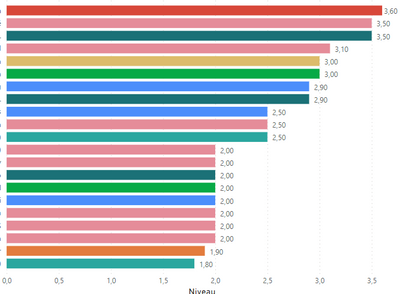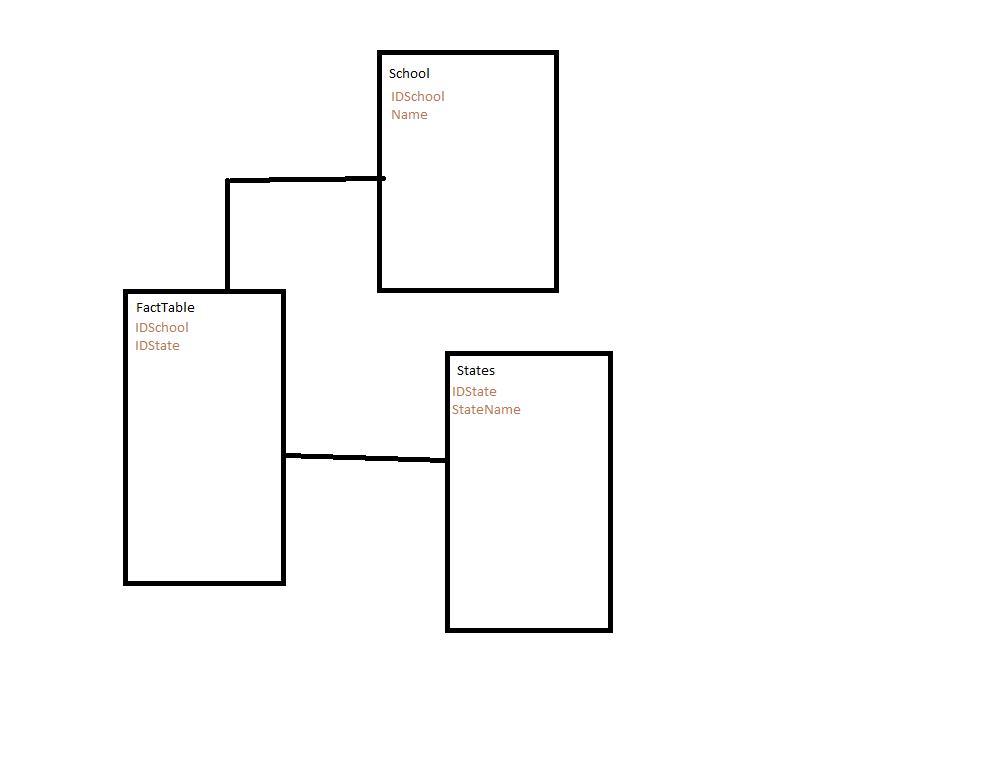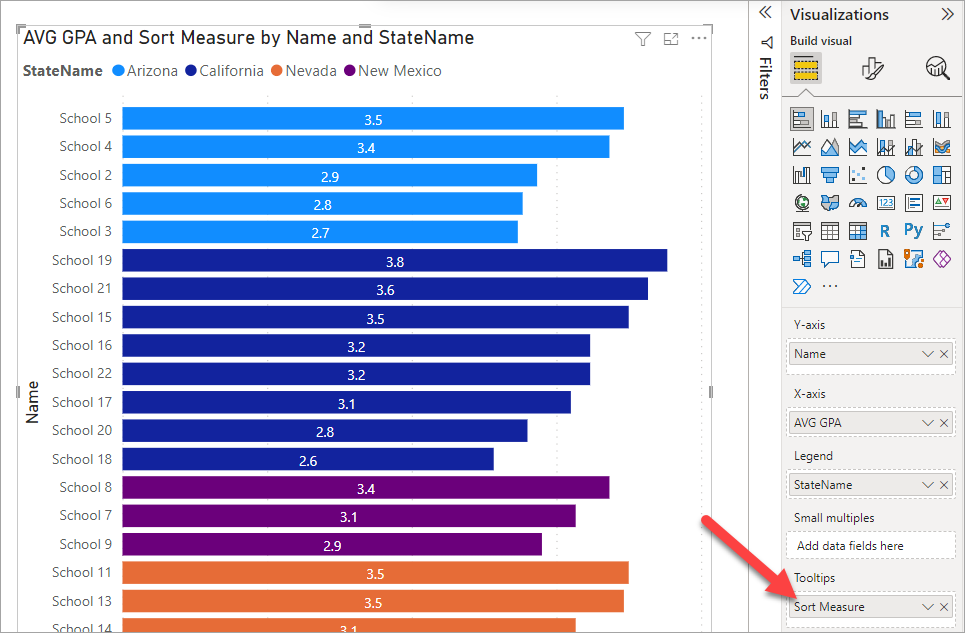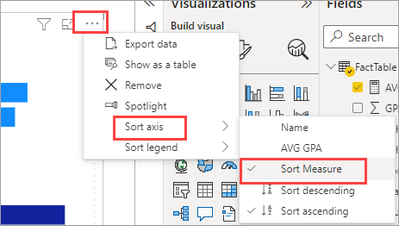- Power BI forums
- Updates
- News & Announcements
- Get Help with Power BI
- Desktop
- Service
- Report Server
- Power Query
- Mobile Apps
- Developer
- DAX Commands and Tips
- Custom Visuals Development Discussion
- Health and Life Sciences
- Power BI Spanish forums
- Translated Spanish Desktop
- Power Platform Integration - Better Together!
- Power Platform Integrations (Read-only)
- Power Platform and Dynamics 365 Integrations (Read-only)
- Training and Consulting
- Instructor Led Training
- Dashboard in a Day for Women, by Women
- Galleries
- Community Connections & How-To Videos
- COVID-19 Data Stories Gallery
- Themes Gallery
- Data Stories Gallery
- R Script Showcase
- Webinars and Video Gallery
- Quick Measures Gallery
- 2021 MSBizAppsSummit Gallery
- 2020 MSBizAppsSummit Gallery
- 2019 MSBizAppsSummit Gallery
- Events
- Ideas
- Custom Visuals Ideas
- Issues
- Issues
- Events
- Upcoming Events
- Community Blog
- Power BI Community Blog
- Custom Visuals Community Blog
- Community Support
- Community Accounts & Registration
- Using the Community
- Community Feedback
Register now to learn Fabric in free live sessions led by the best Microsoft experts. From Apr 16 to May 9, in English and Spanish.
- Power BI forums
- Forums
- Get Help with Power BI
- Desktop
- Sort bar chart by category
- Subscribe to RSS Feed
- Mark Topic as New
- Mark Topic as Read
- Float this Topic for Current User
- Bookmark
- Subscribe
- Printer Friendly Page
- Mark as New
- Bookmark
- Subscribe
- Mute
- Subscribe to RSS Feed
- Permalink
- Report Inappropriate Content
Sort bar chart by category
Hi everyone !
I have a bar chart like this :
I'd like to have all the pink together, then all the blue, etc on the same bar chart, while keeping the current order within a given color group.
If you need more context, these are average GPAs of different schools, color coded by states. And here is my model :
Thank you !
Solved! Go to Solution.
- Mark as New
- Bookmark
- Subscribe
- Mute
- Subscribe to RSS Feed
- Permalink
- Report Inappropriate Content
You can sort a chart using a measure that is not on the chart by adding the measure to the tooltip.
Then setting the sort on the chart to use the measure:
Now the sort measure. First it calcualtes an alphabetical ranking of the states and multiplies that by 100 then adds the ranking of the school based on [Average GPA]. The * 100 + school ranking returns something like:
All Arizona schools are ranked 1__ then the shool ranking is added on so we get 101, 102, 103 for Arizona schools, 201, 202, 203 for California schools, etc.
Sort Measure =
DIVIDE ( [AVG GPA], [AVG GPA] ) *
(
RANKX(ALL(FactTable),CALCULATE(MAX(FactTable[State])),,ASC,Dense) * 100 +
RANKX(ALL(School),[AVG GPA],,DESC,Dense)
)The
DIVIDE ( [AVG GPA], [AVG GPA] ) *
Keeps the ranking from calculating where there is no GPA.
I have attached my sample file for you to look at.
- Mark as New
- Bookmark
- Subscribe
- Mute
- Subscribe to RSS Feed
- Permalink
- Report Inappropriate Content
You can sort a chart using a measure that is not on the chart by adding the measure to the tooltip.
Then setting the sort on the chart to use the measure:
Now the sort measure. First it calcualtes an alphabetical ranking of the states and multiplies that by 100 then adds the ranking of the school based on [Average GPA]. The * 100 + school ranking returns something like:
All Arizona schools are ranked 1__ then the shool ranking is added on so we get 101, 102, 103 for Arizona schools, 201, 202, 203 for California schools, etc.
Sort Measure =
DIVIDE ( [AVG GPA], [AVG GPA] ) *
(
RANKX(ALL(FactTable),CALCULATE(MAX(FactTable[State])),,ASC,Dense) * 100 +
RANKX(ALL(School),[AVG GPA],,DESC,Dense)
)The
DIVIDE ( [AVG GPA], [AVG GPA] ) *
Keeps the ranking from calculating where there is no GPA.
I have attached my sample file for you to look at.
- Mark as New
- Bookmark
- Subscribe
- Mute
- Subscribe to RSS Feed
- Permalink
- Report Inappropriate Content
That's absolutely perfect, thank you so much !
My Average GPA was actually not a measure but a field in the FactTable (forgot to show it in my simplified model) but using
MAX(FactTable[Average GPA])instead of just [Average GPA] solved that issue 🙂
Helpful resources

Microsoft Fabric Learn Together
Covering the world! 9:00-10:30 AM Sydney, 4:00-5:30 PM CET (Paris/Berlin), 7:00-8:30 PM Mexico City

Power BI Monthly Update - April 2024
Check out the April 2024 Power BI update to learn about new features.

| User | Count |
|---|---|
| 114 | |
| 99 | |
| 81 | |
| 70 | |
| 61 |
| User | Count |
|---|---|
| 148 | |
| 116 | |
| 104 | |
| 89 | |
| 65 |