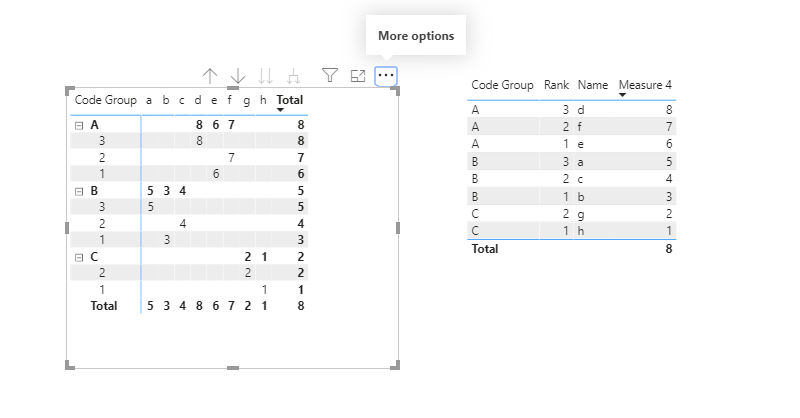- Power BI forums
- Updates
- News & Announcements
- Get Help with Power BI
- Desktop
- Service
- Report Server
- Power Query
- Mobile Apps
- Developer
- DAX Commands and Tips
- Custom Visuals Development Discussion
- Health and Life Sciences
- Power BI Spanish forums
- Translated Spanish Desktop
- Power Platform Integration - Better Together!
- Power Platform Integrations (Read-only)
- Power Platform and Dynamics 365 Integrations (Read-only)
- Training and Consulting
- Instructor Led Training
- Dashboard in a Day for Women, by Women
- Galleries
- Community Connections & How-To Videos
- COVID-19 Data Stories Gallery
- Themes Gallery
- Data Stories Gallery
- R Script Showcase
- Webinars and Video Gallery
- Quick Measures Gallery
- 2021 MSBizAppsSummit Gallery
- 2020 MSBizAppsSummit Gallery
- 2019 MSBizAppsSummit Gallery
- Events
- Ideas
- Custom Visuals Ideas
- Issues
- Issues
- Events
- Upcoming Events
- Community Blog
- Power BI Community Blog
- Custom Visuals Community Blog
- Community Support
- Community Accounts & Registration
- Using the Community
- Community Feedback
Register now to learn Fabric in free live sessions led by the best Microsoft experts. From Apr 16 to May 9, in English and Spanish.
- Power BI forums
- Forums
- Get Help with Power BI
- Desktop
- Re: Sort Top 10 & Others table
- Subscribe to RSS Feed
- Mark Topic as New
- Mark Topic as Read
- Float this Topic for Current User
- Bookmark
- Subscribe
- Printer Friendly Page
- Mark as New
- Bookmark
- Subscribe
- Mute
- Subscribe to RSS Feed
- Permalink
- Report Inappropriate Content
Sort Top 10 & Others table
Hello everyone,
I have created a table where I have the Top 10 customers by AR amount and all the rest customers' amounts are aggregated in Others.
I want to sort by AR amount descending and have always the Others at the bottom of the table.
Now when I sort by AR amount I get:
Customer AR
Others 12,223,445
Customer
Amazon 3,415,788
Costco 1,265,678
Staples 674,789
Walmart 354,897
... ...
... ...
Total ...
Total ...
What I want to have is like below:
Customer AR
Customer
Amazon 3,415,788
Costco 1,265,678
Staples 674,789
Walmart 354,897
... ...
... ...
Total ...
Others 12,223,445
Total ...
Could you please advise me on how I can make this type of sorting?
I would like to mention that the AR amount is a measure. that calculates the AR for Top 10, others and total.
For the Customers there is a table like that:
Amazon Customer
Costco Customer
Staples Customer
Walmart Customer
... Customer
Others Others
Thank you all.
Regards.
Solved! Go to Solution.
- Mark as New
- Bookmark
- Subscribe
- Mute
- Subscribe to RSS Feed
- Permalink
- Report Inappropriate Content
@Anonymous , not very clear, see if this can help
https://www.sqlbi.com/articles/filtering-the-top-3-products-for-each-category-in-power-bi/
top 5 with other
https://community.powerbi.com/t5/Desktop/Top-5-and-others/td-p/165945
For Rank Refer these links
https://radacad.com/how-to-use-rankx-in-dax-part-2-of-3-calculated-measures
https://radacad.com/how-to-use-rankx-in-dax-part-1-of-3-calculated-columns
https://radacad.com/how-to-use-rankx-in-dax-part-3-of-3-the-finale
https://community.powerbi.com/t5/Community-Blog/Dynamic-TopN-made-easy-with-What-If-Parameter/ba-p/367415
Microsoft Power BI Learning Resources, 2023 !!
Learn Power BI - Full Course with Dec-2022, with Window, Index, Offset, 100+ Topics !!
Did I answer your question? Mark my post as a solution! Appreciate your Kudos !! Proud to be a Super User! !!
- Mark as New
- Bookmark
- Subscribe
- Mute
- Subscribe to RSS Feed
- Permalink
- Report Inappropriate Content
Hi @Anonymous
Seems like you'd wanna get the TOPN based on different category : Customer/Others, and show it in the matrix/table. but the category should be ranked as you wish by Custmer>Others, right?
You might refer to rank by multiple columns:
I modified the measure as:
Measure 4 =
VAR t =
SUMMARIZE (
ALLSELECTED ( 'Table (4)' ),
'Table (4)'[Code Group],
'Table (4)'[Name],
'Table (4)'[Rank],'Table (4)'[Sales]
)
RETURN
COUNTROWS (
FILTER (
t,
ISONORAFTER (
'Table (4)'[Code Group], SELECTEDVALUE ( 'Table (4)'[Code Group]), ASC,
'Table (4)'[Sales],SELECTEDVALUE('Table (4)'[Sales]),ASC
)
)
)
That the code group ranks by asc, and sales ranks by desc:
If this post helps, then please consider Accept it as the solution to help the other members find it more
quickly.
- Mark as New
- Bookmark
- Subscribe
- Mute
- Subscribe to RSS Feed
- Permalink
- Report Inappropriate Content
I am adding as an alternative solution this one. I have added the respective files in github if one would need to download an existing example.
- Mark as New
- Bookmark
- Subscribe
- Mute
- Subscribe to RSS Feed
- Permalink
- Report Inappropriate Content
Hi @Anonymous
Seems like you'd wanna get the TOPN based on different category : Customer/Others, and show it in the matrix/table. but the category should be ranked as you wish by Custmer>Others, right?
You might refer to rank by multiple columns:
I modified the measure as:
Measure 4 =
VAR t =
SUMMARIZE (
ALLSELECTED ( 'Table (4)' ),
'Table (4)'[Code Group],
'Table (4)'[Name],
'Table (4)'[Rank],'Table (4)'[Sales]
)
RETURN
COUNTROWS (
FILTER (
t,
ISONORAFTER (
'Table (4)'[Code Group], SELECTEDVALUE ( 'Table (4)'[Code Group]), ASC,
'Table (4)'[Sales],SELECTEDVALUE('Table (4)'[Sales]),ASC
)
)
)
That the code group ranks by asc, and sales ranks by desc:
If this post helps, then please consider Accept it as the solution to help the other members find it more
quickly.
- Mark as New
- Bookmark
- Subscribe
- Mute
- Subscribe to RSS Feed
- Permalink
- Report Inappropriate Content
@Anonymous , not very clear, see if this can help
https://www.sqlbi.com/articles/filtering-the-top-3-products-for-each-category-in-power-bi/
top 5 with other
https://community.powerbi.com/t5/Desktop/Top-5-and-others/td-p/165945
For Rank Refer these links
https://radacad.com/how-to-use-rankx-in-dax-part-2-of-3-calculated-measures
https://radacad.com/how-to-use-rankx-in-dax-part-1-of-3-calculated-columns
https://radacad.com/how-to-use-rankx-in-dax-part-3-of-3-the-finale
https://community.powerbi.com/t5/Community-Blog/Dynamic-TopN-made-easy-with-What-If-Parameter/ba-p/367415
Microsoft Power BI Learning Resources, 2023 !!
Learn Power BI - Full Course with Dec-2022, with Window, Index, Offset, 100+ Topics !!
Did I answer your question? Mark my post as a solution! Appreciate your Kudos !! Proud to be a Super User! !!
Helpful resources

Microsoft Fabric Learn Together
Covering the world! 9:00-10:30 AM Sydney, 4:00-5:30 PM CET (Paris/Berlin), 7:00-8:30 PM Mexico City

Power BI Monthly Update - April 2024
Check out the April 2024 Power BI update to learn about new features.

| User | Count |
|---|---|
| 119 | |
| 105 | |
| 78 | |
| 74 | |
| 52 |
| User | Count |
|---|---|
| 145 | |
| 108 | |
| 107 | |
| 90 | |
| 64 |