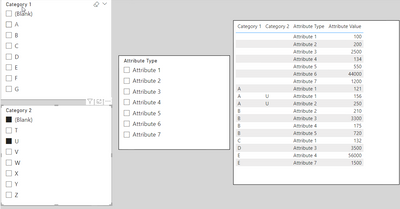- Power BI forums
- Updates
- News & Announcements
- Get Help with Power BI
- Desktop
- Service
- Report Server
- Power Query
- Mobile Apps
- Developer
- DAX Commands and Tips
- Custom Visuals Development Discussion
- Health and Life Sciences
- Power BI Spanish forums
- Translated Spanish Desktop
- Power Platform Integration - Better Together!
- Power Platform Integrations (Read-only)
- Power Platform and Dynamics 365 Integrations (Read-only)
- Training and Consulting
- Instructor Led Training
- Dashboard in a Day for Women, by Women
- Galleries
- Community Connections & How-To Videos
- COVID-19 Data Stories Gallery
- Themes Gallery
- Data Stories Gallery
- R Script Showcase
- Webinars and Video Gallery
- Quick Measures Gallery
- 2021 MSBizAppsSummit Gallery
- 2020 MSBizAppsSummit Gallery
- 2019 MSBizAppsSummit Gallery
- Events
- Ideas
- Custom Visuals Ideas
- Issues
- Issues
- Events
- Upcoming Events
- Community Blog
- Power BI Community Blog
- Custom Visuals Community Blog
- Community Support
- Community Accounts & Registration
- Using the Community
- Community Feedback
Register now to learn Fabric in free live sessions led by the best Microsoft experts. From Apr 16 to May 9, in English and Spanish.
- Power BI forums
- Forums
- Get Help with Power BI
- Desktop
- Slicer that filters rows for the selected value an...
- Subscribe to RSS Feed
- Mark Topic as New
- Mark Topic as Read
- Float this Topic for Current User
- Bookmark
- Subscribe
- Printer Friendly Page
- Mark as New
- Bookmark
- Subscribe
- Mute
- Subscribe to RSS Feed
- Permalink
- Report Inappropriate Content
Slicer that filters rows for the selected value and also rows with a null value
Hello, I'm still very new to Power BI and teaching myself with small projects.
Currently I am trying to create a report to look at an application configuration table. I've included a simplified generized version here:
| Category 1 | Category 2 | Attribute Type | Attribute Value |
| A | U | Attribute 1 | 156 |
| A | U | Attribute 2 | 250 |
| A | W | Attribute 1 | 134 |
| A | Attribute 1 | 121 | |
| B | Attribute 2 | 210 | |
| B | Attribute 3 | 3300 | |
| B | Attribute 4 | 175 | |
| B | Attribute 5 | 720 | |
| C | Attribute 1 | 132 | |
| D | Attribute 3 | 3500 | |
| E | Attribute 4 | 56000 | |
| E | Attribute 7 | 1500 | |
| Attribute 1 | 100 | ||
| Attribute 2 | 200 | ||
| Attribute 3 | 2500 | ||
| Attribute 4 | 134 | ||
| Attribute 5 | 550 | ||
| Attribute 6 | 44000 | ||
| Attribute 7 | 1200 |
| Category 1 |
| A |
| B |
| C |
| D |
| E |
| F |
| G |
| Category 2 |
| T |
| U |
| V |
| W |
| X |
| Y |
| Z |
- The way this table works is that it defines the values of 7 attributes for various combinations of Category 1 and Category 2.
- The rows at the bottom with null values in both category columns are the "Defaults". The rows with Category 1 or Category 1 and Category 2 populated are the "Overrides"
- For any given Category 1 value or Category 1 / Category 2 combination, the system will use the default values for the attributes UNLESS there is a row with matching Category values, in which case those rows will be used to determin the attribute value, thus "overriding" the default.
- I want to create a report with dropdown slicers for category 1, category 2 and Attribute that will filter by returning rows with matching column values as well as an null values. The only rows to be excluded would be rows with non-matching values in that column.
- I can create the functionality by using vertical list slicers and selecting two values at once, the desired value plus the (Blank) selection, which returns all the matchign rows plus the null. But what I want is to be able to do this in a single select dropdown, such that selecting A would return rows with A as well as null values.
- So here is a sample with no selections
- By selecting A in the Category 1 dropdown I would get all rows with "A" in Category 1 as well as rows with NULL in Category 1
- By selecting "U" in Category 2, I would get all rows with "U" in Category 2, plus rows that are NULL. It doesn't return the rows with "W" for instance.
- Conversely, if I select "W" in Category 2, I wouldn't get the rows with "U" in Category 2, just rows with "W" or Null
- Thanks for you time and help. I'm hoping there is a way to do this without getting into heavy Dax, but if it's required then be aware I am just beginning to learn it, and most of what I've done so far is just copy/pasting other people's examples.
Solved! Go to Solution.
- Mark as New
- Bookmark
- Subscribe
- Mute
- Subscribe to RSS Feed
- Permalink
- Report Inappropriate Content
I think this tutorial is a good start: https://apexinsights.net/blog/or-xor-slicing
Basically, you'll need to create some new tables (to use in the slicers) and use DAX to return the rows meeting your conditions. In your case, you might need to use the ISFILTERED() to include blank values.
- Mark as New
- Bookmark
- Subscribe
- Mute
- Subscribe to RSS Feed
- Permalink
- Report Inappropriate Content
Thank you! Perfect tutorial to learn the underlying principles. I laughed at how close my own examples were to the ones the author uses. Thanks again!
- Mark as New
- Bookmark
- Subscribe
- Mute
- Subscribe to RSS Feed
- Permalink
- Report Inappropriate Content
I think this tutorial is a good start: https://apexinsights.net/blog/or-xor-slicing
Basically, you'll need to create some new tables (to use in the slicers) and use DAX to return the rows meeting your conditions. In your case, you might need to use the ISFILTERED() to include blank values.
Helpful resources

Microsoft Fabric Learn Together
Covering the world! 9:00-10:30 AM Sydney, 4:00-5:30 PM CET (Paris/Berlin), 7:00-8:30 PM Mexico City

Power BI Monthly Update - April 2024
Check out the April 2024 Power BI update to learn about new features.

| User | Count |
|---|---|
| 107 | |
| 93 | |
| 77 | |
| 65 | |
| 53 |
| User | Count |
|---|---|
| 147 | |
| 106 | |
| 104 | |
| 87 | |
| 61 |