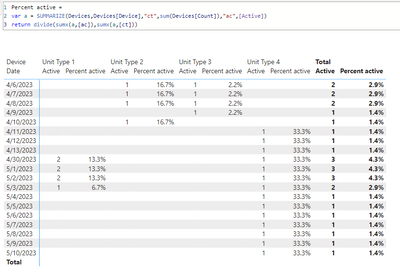- Power BI forums
- Updates
- News & Announcements
- Get Help with Power BI
- Desktop
- Service
- Report Server
- Power Query
- Mobile Apps
- Developer
- DAX Commands and Tips
- Custom Visuals Development Discussion
- Health and Life Sciences
- Power BI Spanish forums
- Translated Spanish Desktop
- Power Platform Integration - Better Together!
- Power Platform Integrations (Read-only)
- Power Platform and Dynamics 365 Integrations (Read-only)
- Training and Consulting
- Instructor Led Training
- Dashboard in a Day for Women, by Women
- Galleries
- Community Connections & How-To Videos
- COVID-19 Data Stories Gallery
- Themes Gallery
- Data Stories Gallery
- R Script Showcase
- Webinars and Video Gallery
- Quick Measures Gallery
- 2021 MSBizAppsSummit Gallery
- 2020 MSBizAppsSummit Gallery
- 2019 MSBizAppsSummit Gallery
- Events
- Ideas
- Custom Visuals Ideas
- Issues
- Issues
- Events
- Upcoming Events
- Community Blog
- Power BI Community Blog
- Custom Visuals Community Blog
- Community Support
- Community Accounts & Registration
- Using the Community
- Community Feedback
Register now to learn Fabric in free live sessions led by the best Microsoft experts. From Apr 16 to May 9, in English and Spanish.
- Power BI forums
- Forums
- Get Help with Power BI
- Desktop
- Re: Showing percentage of affected devices each da...
- Subscribe to RSS Feed
- Mark Topic as New
- Mark Topic as Read
- Float this Topic for Current User
- Bookmark
- Subscribe
- Printer Friendly Page
- Mark as New
- Bookmark
- Subscribe
- Mute
- Subscribe to RSS Feed
- Permalink
- Report Inappropriate Content
Showing percentage of affected devices each day
Hello,
I'm looking for assistance with building a report in PowerBI where i can show the percentage of known devices that have an active case each day. I have a list with the devices and issue open/close dates, A refence table of all the known devices and a standard DimDate table that is related to the issue list open date,
This should be possible as i can easily do this in Excel with minimal effort but i'm banging my head here when trying to do this in Power BI. Any assitance would be helpful
For refernce my tables are as such examples
| Device | Count |
| Unit Type 1 | 15 |
| Unit Type 2 | 6 |
| Unit Type 3 | 45 |
| Unit Type 4 | 3 |
| Issue # | Opened | Closed | Device |
| 1 | 4/6/2023 | 4/8/2023 | Unit Type 2 |
| 2 | 4/6/2023 | 4/9/2023 | Unit Type 3 |
| 3 | 4/10/2023 | 4/10/2023 | Unit Type 2 |
| 4 | 4/11/2023 | 4/13/2023 | Unit Type 4 |
| 5 | 4/30/2023 | 5/3/2023 | Unti Type1 |
| 6 | 4/30/2023 | 5/2/2023 | Unit Type 1 |
| 7 | 4/30/2023 | Unti Type 4 |
- Mark as New
- Bookmark
- Subscribe
- Mute
- Subscribe to RSS Feed
- Permalink
- Report Inappropriate Content
Hi,
Based on that 2 data tables that you have shared, show the exact result you are expecting.
Regards,
Ashish Mathur
http://www.ashishmathur.com
https://www.linkedin.com/in/excelenthusiasts/
- Mark as New
- Bookmark
- Subscribe
- Mute
- Subscribe to RSS Feed
- Permalink
- Report Inappropriate Content
- Mark as New
- Bookmark
- Subscribe
- Mute
- Subscribe to RSS Feed
- Permalink
- Report Inappropriate Content
Thank you Ibendlin, This has helped immesly, but when I increase the data size I do run into an issue where I need to only count duplicates once per day, Is there an adjustment that needs to be made to the DAX that would accomidate this?
Example is when there are reports for the same issue in the same day I would like to only count it as one and not count each instance. the data size increase includes a location so it would look simmilar to this
| Issue # | Opened | Closed | Device | Location |
| 1 | 4/6/2023 | 4/8/2023 | Unit Type 2 | Room a |
| 2 | 4/6/2023 | 4/9/2023 | Unit Type 3 | Room b |
| 3 | 4/10/2023 | 4/10/2023 | Unit Type 4 | Room a |
| 4 | 4/10/2023 | 4/13/2023 | Unit Type 4 | Room a |
| 5 | 4/10/2023 | 4/13/2023 | Unit Type 1 | Room a |
| 6 | 4/12/2023 | 5/2/2023 | Unit Type 1 | Room c |
| 7 | 4/30/2023 | 5/4/2023 | Unit Type 4 | Room b |
| 8 | 5/1/2023 | 5/1/2023 | Unit Type 2 | Room a |
| 9 | 5/1/2023 | 5/5/2023 | Unit Type 2 | Room a |
- Mark as New
- Bookmark
- Subscribe
- Mute
- Subscribe to RSS Feed
- Permalink
- Report Inappropriate Content
I don't see any duplicates in that new sample data?
- Mark as New
- Bookmark
- Subscribe
- Mute
- Subscribe to RSS Feed
- Permalink
- Report Inappropriate Content
The example dupllicates are #3&4 and #8&9 it can be seen that for #3 it was opened and closed the same day while #4 was the same room and issue opened the same day that #3 was (later in the day) but closed out later, simmilar with the second set.
What would be the best way to account for the issue only being counted once for that type of occurance?
- Mark as New
- Bookmark
- Subscribe
- Mute
- Subscribe to RSS Feed
- Permalink
- Report Inappropriate Content
What is the expected outcome? drop 3 and 8 ?
- Mark as New
- Bookmark
- Subscribe
- Mute
- Subscribe to RSS Feed
- Permalink
- Report Inappropriate Content
the short of it yes, would be to drop those from the % affected, but keep thier counts in # of incidents
- Mark as New
- Bookmark
- Subscribe
- Mute
- Subscribe to RSS Feed
- Permalink
- Report Inappropriate Content
Sorry but that's too convoluted. I think my original proposal has a higher level of truthiness.
Helpful resources

Microsoft Fabric Learn Together
Covering the world! 9:00-10:30 AM Sydney, 4:00-5:30 PM CET (Paris/Berlin), 7:00-8:30 PM Mexico City

Power BI Monthly Update - April 2024
Check out the April 2024 Power BI update to learn about new features.

| User | Count |
|---|---|
| 107 | |
| 98 | |
| 78 | |
| 66 | |
| 53 |
| User | Count |
|---|---|
| 144 | |
| 104 | |
| 100 | |
| 86 | |
| 64 |