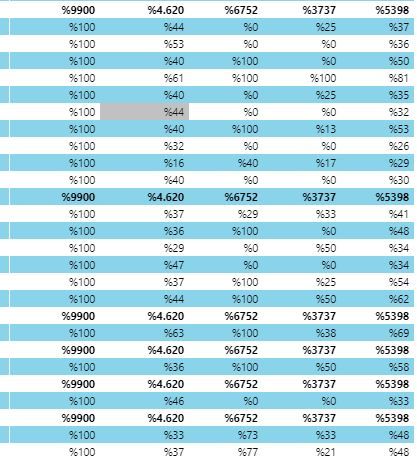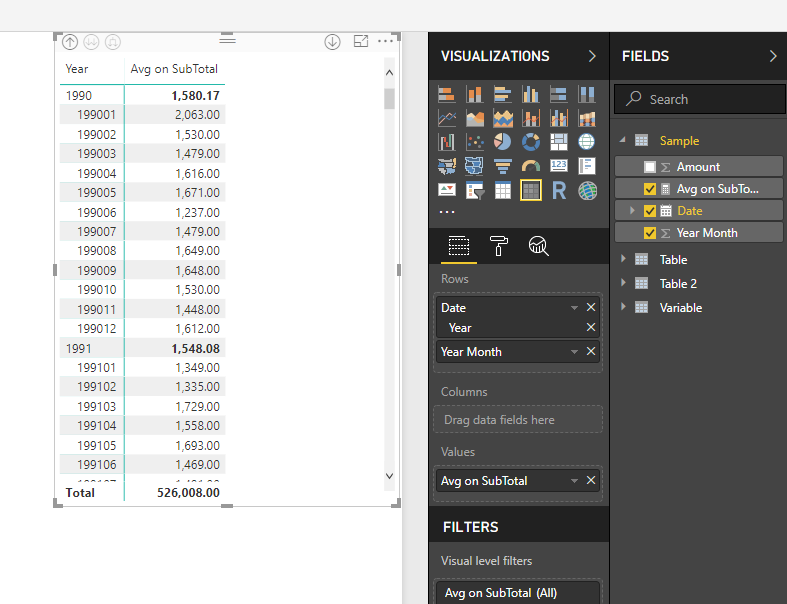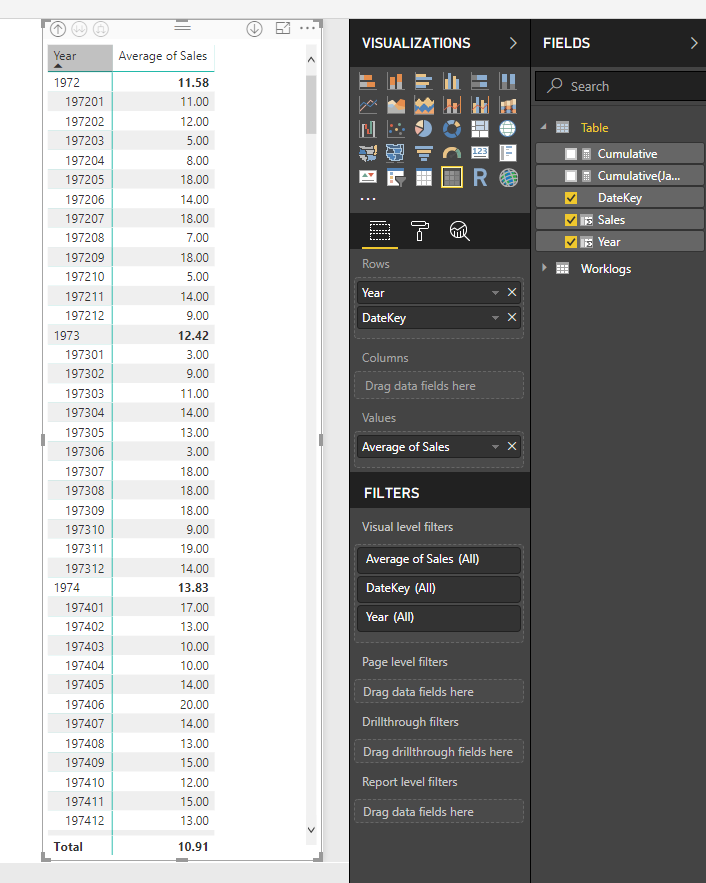Fabric Data Days starts November 4th!
Advance your Data & AI career with 50 days of live learning, dataviz contests, hands-on challenges, study groups & certifications and more!
Get registered- Power BI forums
- Get Help with Power BI
- Desktop
- Service
- Report Server
- Power Query
- Mobile Apps
- Developer
- DAX Commands and Tips
- Custom Visuals Development Discussion
- Health and Life Sciences
- Power BI Spanish forums
- Translated Spanish Desktop
- Training and Consulting
- Instructor Led Training
- Dashboard in a Day for Women, by Women
- Galleries
- Data Stories Gallery
- Themes Gallery
- Contests Gallery
- Quick Measures Gallery
- Visual Calculations Gallery
- Notebook Gallery
- Translytical Task Flow Gallery
- TMDL Gallery
- R Script Showcase
- Webinars and Video Gallery
- Ideas
- Custom Visuals Ideas (read-only)
- Issues
- Issues
- Events
- Upcoming Events
Get Fabric Certified for FREE during Fabric Data Days. Don't miss your chance! Learn more
- Power BI forums
- Forums
- Get Help with Power BI
- Desktop
- Re: Showing SubAvarage As in Excel
- Subscribe to RSS Feed
- Mark Topic as New
- Mark Topic as Read
- Float this Topic for Current User
- Bookmark
- Subscribe
- Printer Friendly Page
- Mark as New
- Bookmark
- Subscribe
- Mute
- Subscribe to RSS Feed
- Permalink
- Report Inappropriate Content
Showing SubAvarage As in Excel
Hello friends,
I want to show subaverage like in excel, it is possible on powerbi?
Solved! Go to Solution.
- Mark as New
- Bookmark
- Subscribe
- Mute
- Subscribe to RSS Feed
- Permalink
- Report Inappropriate Content
HI @Kray,
Do you mean only calculate average on total level, right?
If this is a case, current power bi not support auto calculate on summarized value.
Goal: calculate on summarized amount to get average. Actual: power bi will calculate on underlying data instead of summarized value.
For this scenario, you need to add a condition to filter on total row and use specific formula to calculate on total level.
Sample:
Avg on SubTotal =
VAR temp =
SUMMARIZE (
'Sample',
[Date].[Year],
'Sample'[Yearmonth],
"Total", SUM ( 'Sample'[Amount] )
)
RETURN
IF (
COUNTROWS ( 'Sample' )
= COUNTROWS ( FILTER ( ALL ( 'Sample' ), [Date].[Year]=MAX([Date].[Year]) ) ),
AVERAGEX ( FILTER ( temp, [Date].[Year]=MAX('Sample'[Date].[Year]) ), [Total] ),
SUM ( 'Sample'[Amount] )
)
Regards,
Xiaoxin Sheng
- Mark as New
- Bookmark
- Subscribe
- Mute
- Subscribe to RSS Feed
- Permalink
- Report Inappropriate Content
Hi @Kray,
You can use matrix visual to achieve your requirement.
Notice: if your value field stored measure who has specific filters, it not works well on total level, you need to add condition and total level formula to deal with subtotal level calculation.
Reference link:
Clever Hierarchy Handling in DAX
DAX calculations with hierarchies: Set the order straight.
Regards,
Xiaoxin Sheng
- Mark as New
- Bookmark
- Subscribe
- Mute
- Subscribe to RSS Feed
- Permalink
- Report Inappropriate Content
sorry I didnt explain enough at first message, mine is already matrix visual. I want to see sum on rows but i want to see the average on row subtotal.
for example , in your 1973 data , i want to see sum for every month but row subtotal has to calculate average. (197301+197302+197303+...)/12 , average of months what I see on powerbi. Pbi should not calcuate average on back data.
- Mark as New
- Bookmark
- Subscribe
- Mute
- Subscribe to RSS Feed
- Permalink
- Report Inappropriate Content
HI @Kray,
Do you mean only calculate average on total level, right?
If this is a case, current power bi not support auto calculate on summarized value.
Goal: calculate on summarized amount to get average. Actual: power bi will calculate on underlying data instead of summarized value.
For this scenario, you need to add a condition to filter on total row and use specific formula to calculate on total level.
Sample:
Avg on SubTotal =
VAR temp =
SUMMARIZE (
'Sample',
[Date].[Year],
'Sample'[Yearmonth],
"Total", SUM ( 'Sample'[Amount] )
)
RETURN
IF (
COUNTROWS ( 'Sample' )
= COUNTROWS ( FILTER ( ALL ( 'Sample' ), [Date].[Year]=MAX([Date].[Year]) ) ),
AVERAGEX ( FILTER ( temp, [Date].[Year]=MAX('Sample'[Date].[Year]) ), [Total] ),
SUM ( 'Sample'[Amount] )
)
Regards,
Xiaoxin Sheng
- Mark as New
- Bookmark
- Subscribe
- Mute
- Subscribe to RSS Feed
- Permalink
- Report Inappropriate Content
Thank you so much Sheng 🙂
Helpful resources

Fabric Data Days
Advance your Data & AI career with 50 days of live learning, contests, hands-on challenges, study groups & certifications and more!

Power BI Monthly Update - October 2025
Check out the October 2025 Power BI update to learn about new features.