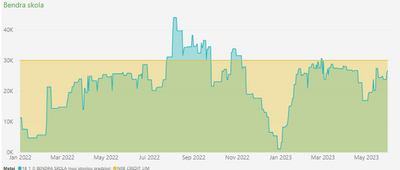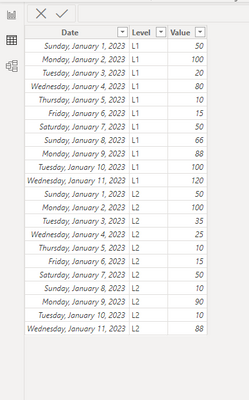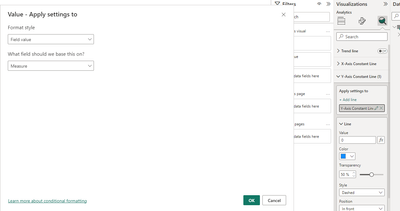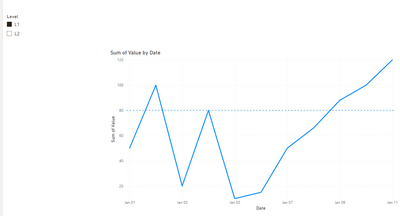- Subscribe to RSS Feed
- Mark Topic as New
- Mark Topic as Read
- Float this Topic for Current User
- Bookmark
- Subscribe
- Printer Friendly Page
- Mark as New
- Bookmark
- Subscribe
- Mute
- Subscribe to RSS Feed
- Permalink
- Report Inappropriate Content

Show visual if selected on other visual Power BI
Hi,
I would like to ask if I select on other visual then diagram appears in first visual if not selected then no diagram not appears in first visual. Like example.
If other visual not selected:
If other visual selected:
How implement this solution?
Solved! Go to Solution.
- Mark as New
- Bookmark
- Subscribe
- Mute
- Subscribe to RSS Feed
- Permalink
- Report Inappropriate Content

Hi , @Analitika
Accoridng to your description, you want to "Show a y-line if selected on other visual Power BI".
Here are the steps you can refer to :
(1)This is my test data:
(2)We can create a measure like this:
Measure = var _check = ISFILTERED('Table1'[Level])
return
IF(_check , 80,BLANK())
(3)Then we can put this measure in the "Y-axis Contant Line":
Then we can get this:
Thank you for your time and sharing, and thank you for your support and understanding of PowerBI!
Best Regards,
Aniya Zhang
If this post helps, then please consider Accept it as the solution to help the other members find it more quickly
- Mark as New
- Bookmark
- Subscribe
- Mute
- Subscribe to RSS Feed
- Permalink
- Report Inappropriate Content

Hi , @Analitika
Accoridng to your description, you want to "Show a y-line if selected on other visual Power BI".
Here are the steps you can refer to :
(1)This is my test data:
(2)We can create a measure like this:
Measure = var _check = ISFILTERED('Table1'[Level])
return
IF(_check , 80,BLANK())
(3)Then we can put this measure in the "Y-axis Contant Line":
Then we can get this:
Thank you for your time and sharing, and thank you for your support and understanding of PowerBI!
Best Regards,
Aniya Zhang
If this post helps, then please consider Accept it as the solution to help the other members find it more quickly
Helpful resources
| Subject | Author | Posted | |
|---|---|---|---|
| 06-25-2024 09:10 PM | |||
| 10-23-2023 12:30 AM | |||
|
Anonymous
| 02-22-2024 09:32 AM | ||
| 05-01-2024 07:59 AM | |||
| 04-03-2024 11:49 AM |
| User | Count |
|---|---|
| 132 | |
| 105 | |
| 86 | |
| 55 | |
| 46 |