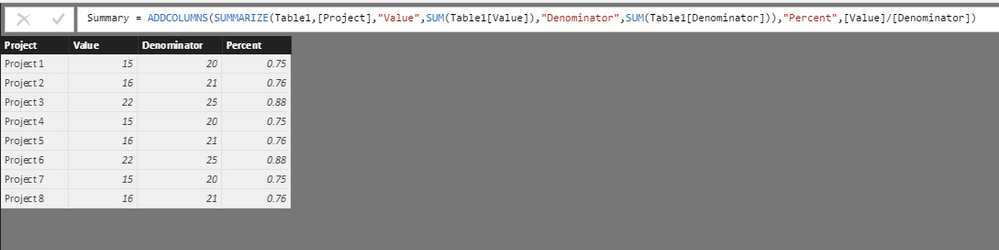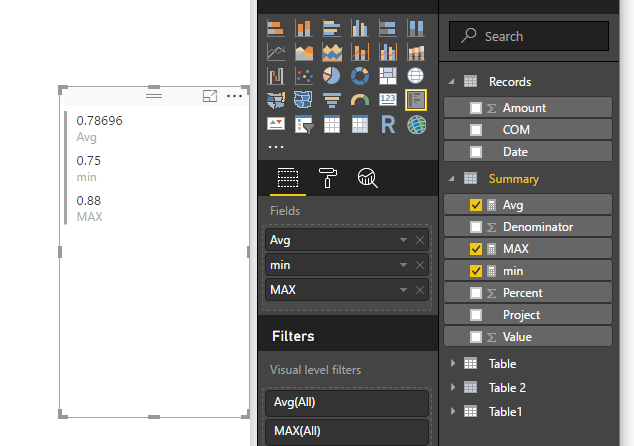Fabric Data Days starts November 4th!
Advance your Data & AI career with 50 days of live learning, dataviz contests, hands-on challenges, study groups & certifications and more!
Get registered- Power BI forums
- Get Help with Power BI
- Desktop
- Service
- Report Server
- Power Query
- Mobile Apps
- Developer
- DAX Commands and Tips
- Custom Visuals Development Discussion
- Health and Life Sciences
- Power BI Spanish forums
- Translated Spanish Desktop
- Training and Consulting
- Instructor Led Training
- Dashboard in a Day for Women, by Women
- Galleries
- Data Stories Gallery
- Themes Gallery
- Contests Gallery
- Quick Measures Gallery
- Visual Calculations Gallery
- Notebook Gallery
- Translytical Task Flow Gallery
- TMDL Gallery
- R Script Showcase
- Webinars and Video Gallery
- Ideas
- Custom Visuals Ideas (read-only)
- Issues
- Issues
- Events
- Upcoming Events
Get Fabric Certified for FREE during Fabric Data Days. Don't miss your chance! Learn more
- Power BI forums
- Forums
- Get Help with Power BI
- Desktop
- Show max and min from a filtered list as KPI
- Subscribe to RSS Feed
- Mark Topic as New
- Mark Topic as Read
- Float this Topic for Current User
- Bookmark
- Subscribe
- Printer Friendly Page
- Mark as New
- Bookmark
- Subscribe
- Mute
- Subscribe to RSS Feed
- Permalink
- Report Inappropriate Content
Show max and min from a filtered list as KPI
Hi,
I have a data set where I have numerator and denominators in different columns (and rows) for different projects.
I use a measure to calculate the resulting percentage of these figures. ((SUM(Table[Numerator])/SUM(Table[Denominator])))
Currently when I view these results they are just the sum of all projects numerator divided by the sum of all projects denominator. What I want to get are the max, min and average of these - for each project as a KPI/single figure. How can I do this? See example data set in excel.
Thanks!
Results I want in the measure is highligted in yellow:
Solved! Go to Solution.
- Mark as New
- Bookmark
- Subscribe
- Mute
- Subscribe to RSS Feed
- Permalink
- Report Inappropriate Content
HI @troyel,
You can try to use below formulas if it suitable for your requirement.
Summary table and calculate the percent:
Summary =
ADDCOLUMNS (
SUMMARIZE (
Table1,
[Project],
"Value", SUM ( Table1[Value] ),
"Denominator", SUM ( Table1[Denominator] )
),
"Percent", [Value] / [Denominator]
)
Measures:
AVG=AVERAGE(Summary[Percent]) MAX=MAX(Summary[Percent]) MIN=MIN(Summary[Percent])
Regards,
Xiaoxin Sheng
- Mark as New
- Bookmark
- Subscribe
- Mute
- Subscribe to RSS Feed
- Permalink
- Report Inappropriate Content
HI @troyel,
You can try to use below formulas if it suitable for your requirement.
Summary table and calculate the percent:
Summary =
ADDCOLUMNS (
SUMMARIZE (
Table1,
[Project],
"Value", SUM ( Table1[Value] ),
"Denominator", SUM ( Table1[Denominator] )
),
"Percent", [Value] / [Denominator]
)
Measures:
AVG=AVERAGE(Summary[Percent]) MAX=MAX(Summary[Percent]) MIN=MIN(Summary[Percent])
Regards,
Xiaoxin Sheng
- Mark as New
- Bookmark
- Subscribe
- Mute
- Subscribe to RSS Feed
- Permalink
- Report Inappropriate Content
Ah - I had not considered creating a separate table to do this. Smart - thank you!
Helpful resources

Fabric Data Days
Advance your Data & AI career with 50 days of live learning, contests, hands-on challenges, study groups & certifications and more!

Power BI Monthly Update - October 2025
Check out the October 2025 Power BI update to learn about new features.