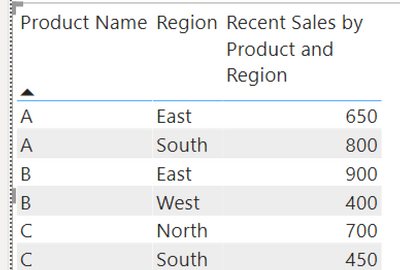- Power BI forums
- Updates
- News & Announcements
- Get Help with Power BI
- Desktop
- Service
- Report Server
- Power Query
- Mobile Apps
- Developer
- DAX Commands and Tips
- Custom Visuals Development Discussion
- Health and Life Sciences
- Power BI Spanish forums
- Translated Spanish Desktop
- Power Platform Integration - Better Together!
- Power Platform Integrations (Read-only)
- Power Platform and Dynamics 365 Integrations (Read-only)
- Training and Consulting
- Instructor Led Training
- Dashboard in a Day for Women, by Women
- Galleries
- Community Connections & How-To Videos
- COVID-19 Data Stories Gallery
- Themes Gallery
- Data Stories Gallery
- R Script Showcase
- Webinars and Video Gallery
- Quick Measures Gallery
- 2021 MSBizAppsSummit Gallery
- 2020 MSBizAppsSummit Gallery
- 2019 MSBizAppsSummit Gallery
- Events
- Ideas
- Custom Visuals Ideas
- Issues
- Issues
- Events
- Upcoming Events
- Community Blog
- Power BI Community Blog
- Custom Visuals Community Blog
- Community Support
- Community Accounts & Registration
- Using the Community
- Community Feedback
Register now to learn Fabric in free live sessions led by the best Microsoft experts. From Apr 16 to May 9, in English and Spanish.
- Power BI forums
- Forums
- Get Help with Power BI
- Desktop
- Re: Show latest sales amount based on the created ...
- Subscribe to RSS Feed
- Mark Topic as New
- Mark Topic as Read
- Float this Topic for Current User
- Bookmark
- Subscribe
- Printer Friendly Page
- Mark as New
- Bookmark
- Subscribe
- Mute
- Subscribe to RSS Feed
- Permalink
- Report Inappropriate Content
Show latest sales amount based on the created date by product and region
I am trying to create a custom column that spits out the latest sales line amount for each product by region. I tried using this code but it returned all blanks.
| Product Name | LINEAMOUNT | CREATEDDATETIME | Region |
| A | 500 | 1/3/2020 | South |
| A | 800 | 2/27/2020 | South |
| A | 600 | 1/18/2020 | East |
| A | 650 | 3/4/2020 | East |
| B | 300 | 7/8/2019 | West |
| B | 400 | 4/3/2020 | West |
| B | 800 | 5/6/2019 | East |
| B | 900 | 12/22/2019 | East |
| C | 200 | 9/21/2019 | North |
| C | 700 | 2/10/2020 | North |
| C | 500 | 8/12/2019 | South |
| C | 450 | 11/2/2019 | South |
Desired Result:
| Product Name | Region | Last Sale |
| A | South | 800 |
| A | East | 650 |
| B | West | 400 |
| B | East | 900 |
| C | North | 700 |
| C | South | 450 |
Realistically I have way more than 3 products, this is just a simple layout of how my data is set up. Any help would be greatly appreciated
Solved! Go to Solution.
- Mark as New
- Bookmark
- Subscribe
- Mute
- Subscribe to RSS Feed
- Permalink
- Report Inappropriate Content
@jakeudy here you go
Recent Sales by Product and Region =
VAR __currentDate =
CALCULATE (
MAX ( ProductRegion[CREATEDDATETIME] ),
ALLEXCEPT( 'Product','Product'[Product Name] ) ,
ALLEXCEPT( Region, Region[Region] )
)
RETURN CALCULATE ( SUM ( ProductRegion[LINEAMOUNT] ), ProductRegion[CREATEDDATETIME] = __currentDate )
and here is the output
Would appreciate Kudos 🙂 if my solution helped.
Subscribe to the @PowerBIHowTo YT channel for an upcoming video on List and Record functions in Power Query!!
Learn Power BI and Fabric - subscribe to our YT channel - Click here: @PowerBIHowTo
If my solution proved useful, I'd be delighted to receive Kudos. When you put effort into asking a question, it's equally thoughtful to acknowledge and give Kudos to the individual who helped you solve the problem. It's a small gesture that shows appreciation and encouragement! ❤
Did I answer your question? Mark my post as a solution. Proud to be a Super User! Appreciate your Kudos 🙂
Feel free to email me with any of your BI needs.
- Mark as New
- Bookmark
- Subscribe
- Mute
- Subscribe to RSS Feed
- Permalink
- Report Inappropriate Content
@jakeudy here you go
Recent Sales by Product and Region =
VAR __currentDate =
CALCULATE (
MAX ( ProductRegion[CREATEDDATETIME] ),
ALLEXCEPT( 'Product','Product'[Product Name] ) ,
ALLEXCEPT( Region, Region[Region] )
)
RETURN CALCULATE ( SUM ( ProductRegion[LINEAMOUNT] ), ProductRegion[CREATEDDATETIME] = __currentDate )
and here is the output
Would appreciate Kudos 🙂 if my solution helped.
Subscribe to the @PowerBIHowTo YT channel for an upcoming video on List and Record functions in Power Query!!
Learn Power BI and Fabric - subscribe to our YT channel - Click here: @PowerBIHowTo
If my solution proved useful, I'd be delighted to receive Kudos. When you put effort into asking a question, it's equally thoughtful to acknowledge and give Kudos to the individual who helped you solve the problem. It's a small gesture that shows appreciation and encouragement! ❤
Did I answer your question? Mark my post as a solution. Proud to be a Super User! Appreciate your Kudos 🙂
Feel free to email me with any of your BI needs.
- Mark as New
- Bookmark
- Subscribe
- Mute
- Subscribe to RSS Feed
- Permalink
- Report Inappropriate Content
This worked great, thank you!
- Mark as New
- Bookmark
- Subscribe
- Mute
- Subscribe to RSS Feed
- Permalink
- Report Inappropriate Content
Hi @jakeudy,
assuming you are trying to create a measure you can use in a table visual, you can try this:
Last Sale =
VAR _product =
CALCULATE ( SELECTEDVALUE ( sales[Product Name] ) )
VAR _region =
CALCULATE ( SELECTEDVALUE ( sales[Region] ) )
VAR _maxDate =
CALCULATE (
MAX ( sales[CREATEDDATETIME] );
FILTER (
ALL ( sales );
sales[Product Name] = _product
&& sales[Region] = _region
)
)
RETURN
CALCULATE (
SUM ( sales[LINEAMOUNT] );
FILTER (
ALL ( sales );
sales[CREATEDDATETIME] = _maxDate
&& sales[Product Name] = _product
&& sales[Region] = _region
)
)
Cheers,
Sturla
- Mark as New
- Bookmark
- Subscribe
- Mute
- Subscribe to RSS Feed
- Permalink
- Report Inappropriate Content
https://community.powerbi.com/t5/Quick-Measures-Gallery/Lookup-Min-Max/td-p/985814
@ me in replies or I'll lose your thread!!!
Instead of a Kudo, please vote for this idea
Become an expert!: Enterprise DNA
External Tools: MSHGQM
YouTube Channel!: Microsoft Hates Greg
Latest book!: The Definitive Guide to Power Query (M)
DAX is easy, CALCULATE makes DAX hard...
Helpful resources

Microsoft Fabric Learn Together
Covering the world! 9:00-10:30 AM Sydney, 4:00-5:30 PM CET (Paris/Berlin), 7:00-8:30 PM Mexico City

Power BI Monthly Update - April 2024
Check out the April 2024 Power BI update to learn about new features.

| User | Count |
|---|---|
| 110 | |
| 96 | |
| 77 | |
| 63 | |
| 55 |
| User | Count |
|---|---|
| 143 | |
| 109 | |
| 89 | |
| 84 | |
| 66 |