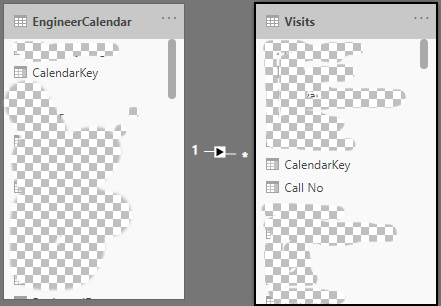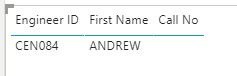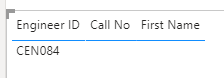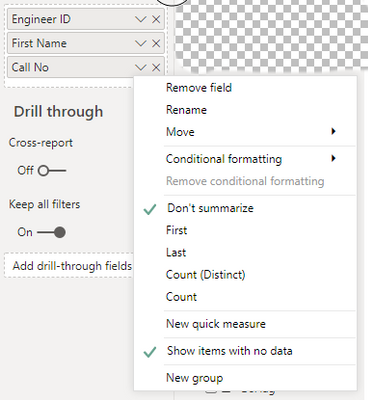Fabric Data Days starts November 4th!
Advance your Data & AI career with 50 days of live learning, dataviz contests, hands-on challenges, study groups & certifications and more!
Get registered- Power BI forums
- Get Help with Power BI
- Desktop
- Service
- Report Server
- Power Query
- Mobile Apps
- Developer
- DAX Commands and Tips
- Custom Visuals Development Discussion
- Health and Life Sciences
- Power BI Spanish forums
- Translated Spanish Desktop
- Training and Consulting
- Instructor Led Training
- Dashboard in a Day for Women, by Women
- Galleries
- Data Stories Gallery
- Themes Gallery
- Contests Gallery
- QuickViz Gallery
- Quick Measures Gallery
- Visual Calculations Gallery
- Notebook Gallery
- Translytical Task Flow Gallery
- TMDL Gallery
- R Script Showcase
- Webinars and Video Gallery
- Ideas
- Custom Visuals Ideas (read-only)
- Issues
- Issues
- Events
- Upcoming Events
Get Fabric Certified for FREE during Fabric Data Days. Don't miss your chance! Request now
- Power BI forums
- Forums
- Get Help with Power BI
- Desktop
- Show items with no data - not working on Table
- Subscribe to RSS Feed
- Mark Topic as New
- Mark Topic as Read
- Float this Topic for Current User
- Bookmark
- Subscribe
- Printer Friendly Page
- Mark as New
- Bookmark
- Subscribe
- Mute
- Subscribe to RSS Feed
- Permalink
- Report Inappropriate Content
Show items with no data - not working on Table
Hi,
I currently have two tables
EngineerCalendar
Visits
Joining the two tables using Cross filter Selection - Single
Not eveything will exist in the Visits Table, so when I created a Table with the following values
Engineer ID (Table: EngineerCalendar)
First Name (Table: EngineerCalendar)
Call No (Table: Visits)
I get to see the values I want to see
But if change the Values around swapping the First Name and Call No, I see the below which is not correct, as I should be seeing the First Name?
Does anyone know if this is a Bug in Power BI?
I have set the following on each Value Show items with no data
I basically need certains Values to be in a specific order.
Thanks
Solved! Go to Solution.
- Mark as New
- Bookmark
- Subscribe
- Mute
- Subscribe to RSS Feed
- Permalink
- Report Inappropriate Content
https://docs.microsoft.com/en-us/power-bi/create-reports/desktop-show-items-no-data
As it says near the bottom, Power BI treats Show Items with no data as a Left Outer Join:
Notice how (Gloss-Red) and (None, blank) appeared as combinations. Here is the reason they appeared:
Power BI first considered ProductStyle[Finish] and selected all the values to display - this resulted in Gloss, Matte, None.
Using each of these values, Power BI selected all the corresponding Product[Color] entries
Since None does not correspond to any Product[Color], a blank appears for that value
It's important to note that the mechanism of selecting values for the columns is order-dependent, and can be thought of as a Left outer join operation between tables. If the order of the columns is changed, the results will change as well.
Let's look at an example of changing the order, and how it impacts results. This is the same as item 2 in this section, with the ordering changed.
Please @mention me in your reply if you want a response.
Copying DAX from this post? Click here for a hack to quickly replace it with your own table names
Has this post solved your problem? Please Accept as Solution so that others can find it quickly and to let the community know your problem has been solved.
If you found this post helpful, please give Kudos C
I work as a Microsoft trainer and consultant, specialising in Power BI and Power Query.
www.excelwithallison.com
- Mark as New
- Bookmark
- Subscribe
- Mute
- Subscribe to RSS Feed
- Permalink
- Report Inappropriate Content
Thanks @AllisonKennedy so I need to make sure all the fields in the Table that relate to Visits need to appear first and fields from EngineerCalendar to appear after them
- Mark as New
- Bookmark
- Subscribe
- Mute
- Subscribe to RSS Feed
- Permalink
- Report Inappropriate Content
Have you set them all to Don't summarize as well? Otherwise your name might be trying to do a 'First' instead, giving you the error?
Also, because of the cross filter direction, if Andrew has no Call value, then you won't see his name in the Name when it is placed after Call.
Please @mention me in your reply if you want a response.
Copying DAX from this post? Click here for a hack to quickly replace it with your own table names
Has this post solved your problem? Please Accept as Solution so that others can find it quickly and to let the community know your problem has been solved.
If you found this post helpful, please give Kudos C
I work as a Microsoft trainer and consultant, specialising in Power BI and Power Query.
www.excelwithallison.com
- Mark as New
- Bookmark
- Subscribe
- Mute
- Subscribe to RSS Feed
- Permalink
- Report Inappropriate Content
Thanks for your reply.
Yes all the fields are set to Don't summarize.
Not sure what you mean when you have said:
"Also, because of the cross filter direction, if Andrew has no Call value, then you won't see his name in the Name when it is placed after Call. "
Yes for that particular day which I have a filter on Dates from the EngineerCalendar
EngYear = 2020
EngMonth = July
EngDay = 17
Andrew did not make any calls for that day but I still want to show the end users that row on the table,
I just find it strange that based on the position of the Values it shows a value but rearrage them it does not show the value.
Thanks
- Mark as New
- Bookmark
- Subscribe
- Mute
- Subscribe to RSS Feed
- Permalink
- Report Inappropriate Content
https://docs.microsoft.com/en-us/power-bi/create-reports/desktop-show-items-no-data
As it says near the bottom, Power BI treats Show Items with no data as a Left Outer Join:
Notice how (Gloss-Red) and (None, blank) appeared as combinations. Here is the reason they appeared:
Power BI first considered ProductStyle[Finish] and selected all the values to display - this resulted in Gloss, Matte, None.
Using each of these values, Power BI selected all the corresponding Product[Color] entries
Since None does not correspond to any Product[Color], a blank appears for that value
It's important to note that the mechanism of selecting values for the columns is order-dependent, and can be thought of as a Left outer join operation between tables. If the order of the columns is changed, the results will change as well.
Let's look at an example of changing the order, and how it impacts results. This is the same as item 2 in this section, with the ordering changed.
Please @mention me in your reply if you want a response.
Copying DAX from this post? Click here for a hack to quickly replace it with your own table names
Has this post solved your problem? Please Accept as Solution so that others can find it quickly and to let the community know your problem has been solved.
If you found this post helpful, please give Kudos C
I work as a Microsoft trainer and consultant, specialising in Power BI and Power Query.
www.excelwithallison.com
- Mark as New
- Bookmark
- Subscribe
- Mute
- Subscribe to RSS Feed
- Permalink
- Report Inappropriate Content
Thanks @AllisonKennedy so I need to make sure all the fields in the Table that relate to Visits need to appear first and fields from EngineerCalendar to appear after them
- Mark as New
- Bookmark
- Subscribe
- Mute
- Subscribe to RSS Feed
- Permalink
- Report Inappropriate Content
Anyone have an answer for this?
Helpful resources

Fabric Data Days
Advance your Data & AI career with 50 days of live learning, contests, hands-on challenges, study groups & certifications and more!

Power BI Monthly Update - October 2025
Check out the October 2025 Power BI update to learn about new features.