Fabric Data Days starts November 4th!
Advance your Data & AI career with 50 days of live learning, dataviz contests, hands-on challenges, study groups & certifications and more!
Get registered- Power BI forums
- Get Help with Power BI
- Desktop
- Service
- Report Server
- Power Query
- Mobile Apps
- Developer
- DAX Commands and Tips
- Custom Visuals Development Discussion
- Health and Life Sciences
- Power BI Spanish forums
- Translated Spanish Desktop
- Training and Consulting
- Instructor Led Training
- Dashboard in a Day for Women, by Women
- Galleries
- Data Stories Gallery
- Themes Gallery
- Contests Gallery
- Quick Measures Gallery
- Visual Calculations Gallery
- Notebook Gallery
- Translytical Task Flow Gallery
- TMDL Gallery
- R Script Showcase
- Webinars and Video Gallery
- Ideas
- Custom Visuals Ideas (read-only)
- Issues
- Issues
- Events
- Upcoming Events
Get Fabric Certified for FREE during Fabric Data Days. Don't miss your chance! Learn more
- Power BI forums
- Forums
- Get Help with Power BI
- Desktop
- Show in chart previous forecasts of the selected f...
- Subscribe to RSS Feed
- Mark Topic as New
- Mark Topic as Read
- Float this Topic for Current User
- Bookmark
- Subscribe
- Printer Friendly Page
- Mark as New
- Bookmark
- Subscribe
- Mute
- Subscribe to RSS Feed
- Permalink
- Report Inappropriate Content
Show in chart previous forecasts of the selected forecast in a slicer
Hello, I'm new to Power BI. I'm trying to replicate a dashboard that was done in another BI software. It's a line chart showing actual values of units sold (by month) and the forecast for the future (in the same chart). There is a column in the table called "version", which corresponds to the version of the forecasts that were created every month, so there are several 12-month forecasts in the table (advancing by one month). For example, version 2022001 is the January forecast that starts in January, and 2022006 is the June forecast.
The table with the forecast values looks like this:
| VERSION | DATE | PREDICTIONS |
| 2022001 | 2022-01 | 300 |
| 2022001 | 2022-02 | 340 |
| 2022001 | 2022-03 | 320 |
| 2022002 | 2022-02 | 310 |
| 2022002 | 2022-03 | 315 |
| 2022002 | 2022-04 | 325 |
| 2022003 | 2022-03 | 330 |
I started with a line chart and a slicer, but what happens is that the chart only shows the selected version of the forecast. I want the past versions to be shown on the previous months of the selected version of the forecast as well. For example, if I select the June version in the slider, the predictions start at June 2022, but I also want to see the previous forecasts corresponding to the previous months (the May forecast value for May, the April forecast value for April, until the first forecast).
This was achieved in the other software using a programming language, so I'm looking at doing something equivalent with DAX.
Maybe something like using the SELECTEDVALUE of the slicer and including previous versions of the forecasts in the months that are before the starting date of the selected forecast?
Thanks in advance!
- Mark as New
- Bookmark
- Subscribe
- Mute
- Subscribe to RSS Feed
- Permalink
- Report Inappropriate Content
Hi @Anonymous ,
Need to confirm with you that you want to see both the forecast data for the current date and the data for the month prior to the current date, based on the date selected? Can you provide a screenshot to describe this?
Looking forward to your reply.
Best Regards,
Henry
- Mark as New
- Bookmark
- Subscribe
- Mute
- Subscribe to RSS Feed
- Permalink
- Report Inappropriate Content
Hi Henry, thanks for replying.
Yes, I want to see the current forecast (i.e., the selected version in the slicer) and also see the previous months of previous forecast versions (not just one previous month). I have been trying creating measures with DAX and managed to advance a bit.
Here is a screenshot. The selected forecast is the June one, and the months before should show the other versions of the forecast that correspond to their first month. So here May should show the first forecast of the May version (2022-05), April should show the first forecast of the April version, and so on. The idea is to see the history of the previous forecasts compared to the real values.
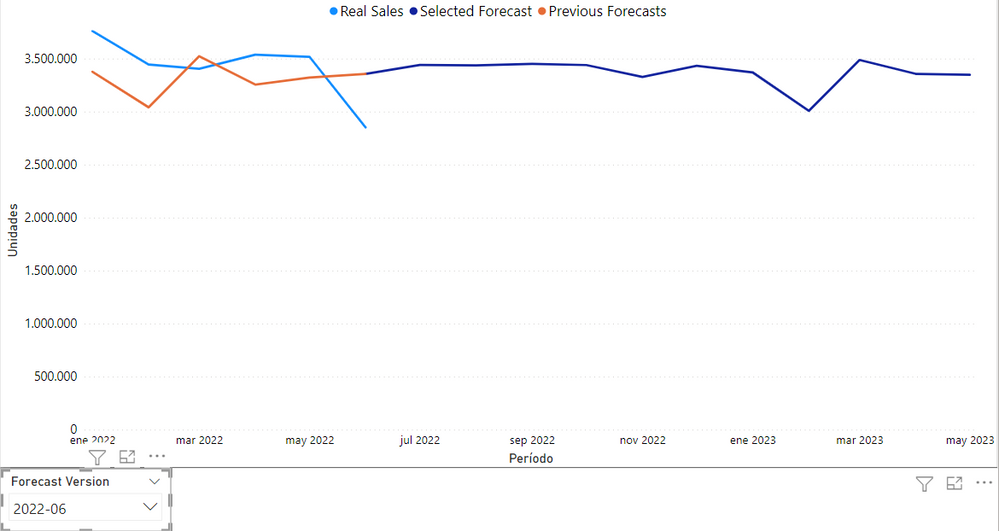
Best regards,
Andres
- Mark as New
- Bookmark
- Subscribe
- Mute
- Subscribe to RSS Feed
- Permalink
- Report Inappropriate Content
If I create a measure like this, it shows the selected version of the forecast properly:
What I want is to add to this measure the previous values of the selected forecast.
For example: If in the slicer I select Version 2022-06, it should show the forecast that starts in 2022-06, plus the previous forecasts.
The Version column corresponds to the first month of the Date for a specific Forecast. So Version 2022-06 means the first prediction corresponds in the Date column to 2022-06. Version 2022-05 starts in Date 2022-05, and so on.
In plain English it would be like: "Show the first month of the prediction (the MIN date) for each category of Version" IF it is before the selected date, otherwise show the selected forecast.
Regards
Helpful resources

Fabric Data Days
Advance your Data & AI career with 50 days of live learning, contests, hands-on challenges, study groups & certifications and more!

Power BI Monthly Update - October 2025
Check out the October 2025 Power BI update to learn about new features.

