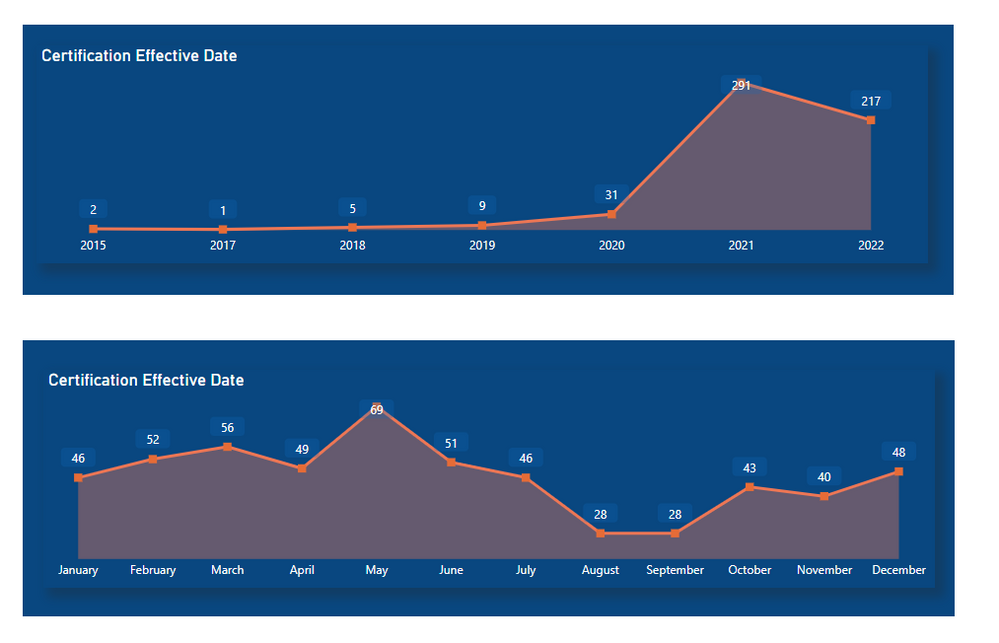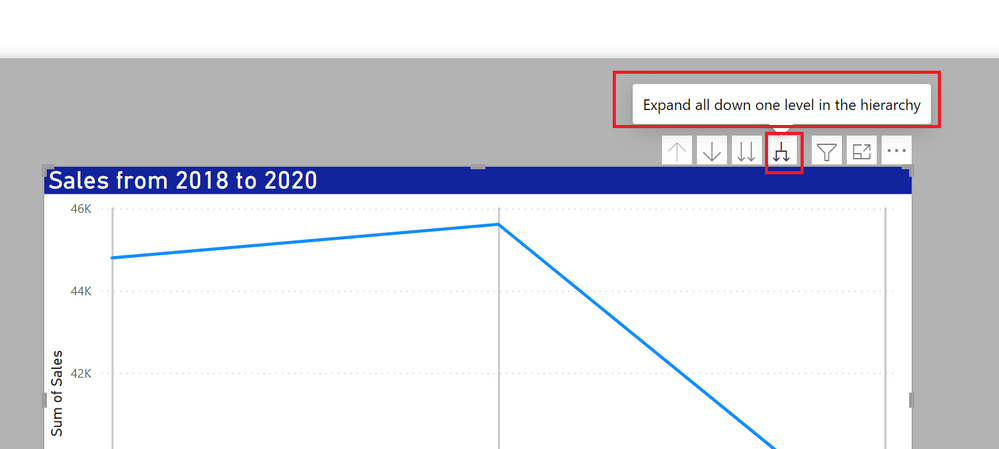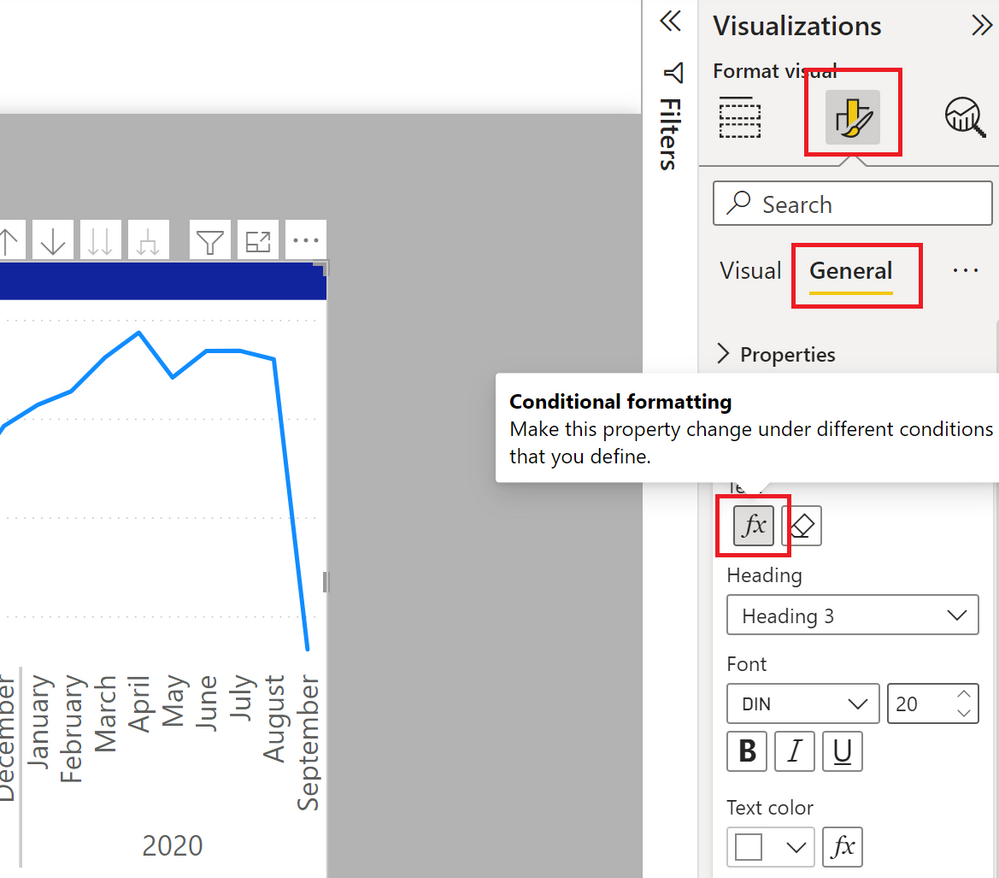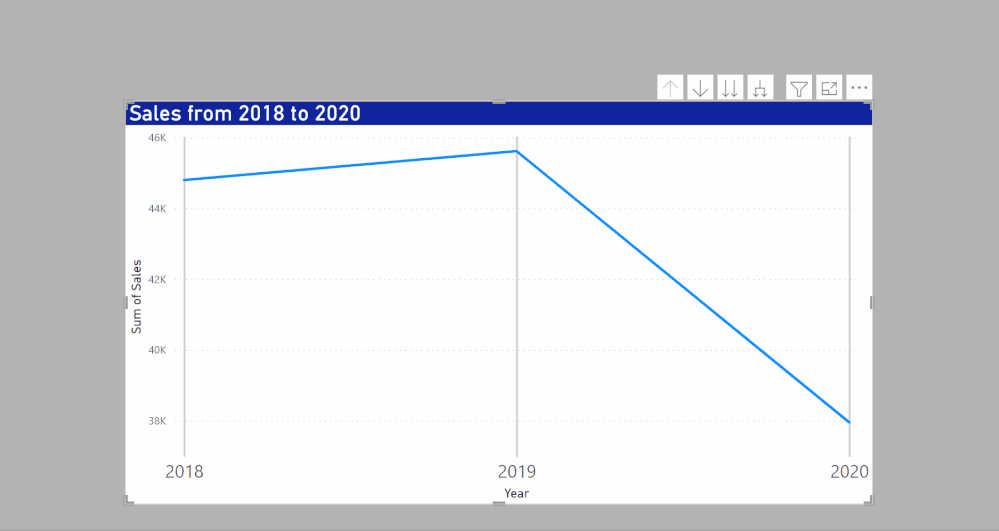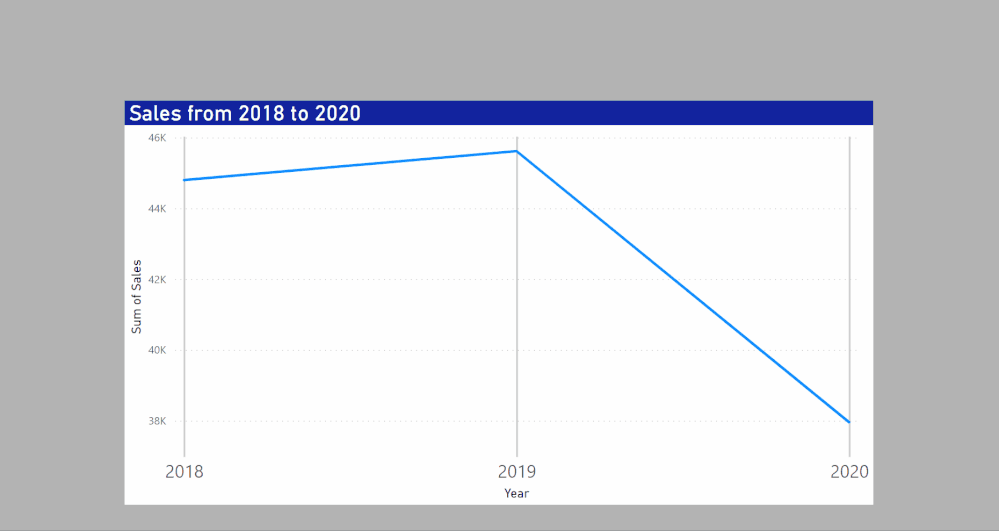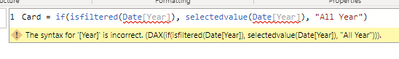Join us at the 2025 Microsoft Fabric Community Conference
Microsoft Fabric Community Conference 2025, March 31 - April 2, Las Vegas, Nevada. Use code FABINSIDER for a $400 discount.
Register now- Power BI forums
- Get Help with Power BI
- Desktop
- Service
- Report Server
- Power Query
- Mobile Apps
- Developer
- DAX Commands and Tips
- Custom Visuals Development Discussion
- Health and Life Sciences
- Power BI Spanish forums
- Translated Spanish Desktop
- Training and Consulting
- Instructor Led Training
- Dashboard in a Day for Women, by Women
- Galleries
- Webinars and Video Gallery
- Data Stories Gallery
- Themes Gallery
- Power BI DataViz World Championships Gallery
- Quick Measures Gallery
- R Script Showcase
- COVID-19 Data Stories Gallery
- Community Connections & How-To Videos
- 2021 MSBizAppsSummit Gallery
- 2020 MSBizAppsSummit Gallery
- 2019 MSBizAppsSummit Gallery
- Events
- Ideas
- Custom Visuals Ideas
- Issues
- Issues
- Events
- Upcoming Events
The Power BI DataViz World Championships are on! With four chances to enter, you could win a spot in the LIVE Grand Finale in Las Vegas. Show off your skills.
- Power BI forums
- Forums
- Get Help with Power BI
- Desktop
- Show blank " " on CARDS when nothing is selected o...
- Subscribe to RSS Feed
- Mark Topic as New
- Mark Topic as Read
- Float this Topic for Current User
- Bookmark
- Subscribe
- Printer Friendly Page
- Mark as New
- Bookmark
- Subscribe
- Mute
- Subscribe to RSS Feed
- Permalink
- Report Inappropriate Content
Show blank " " on CARDS when nothing is selected on a Graph with Drill down.
I have a table of dates and number of instances per date. I set up a drill down. I would like to show the Year when drilling down. Currently the option that I can see is Min - Max. I am not familiar with DAX, but can follow instructions.
The first table shows the Years and the second is the drilled down. As you can see, it does not show which Year was selected. I would like the Year to show either on the Title or on a separate Card visual.
Solved! Go to Solution.
- Mark as New
- Bookmark
- Subscribe
- Mute
- Subscribe to RSS Feed
- Permalink
- Report Inappropriate Content
@New_Folder , You can create a measure
if(isfiltered(Date[Year]), selectedvalue(Date[Year]), "All Year")
You can use this measure in title or card
- Mark as New
- Bookmark
- Subscribe
- Mute
- Subscribe to RSS Feed
- Permalink
- Report Inappropriate Content
First, go into the x-axis in the formatting pane and make sure the Type is set to coninuous.
Expand the visual as
go into the x-axis in the formatting pane and turn off concatenate labels.
Optionally, you can add a dynamic title to the visual to help guide your users. Create a measure along the lines of:
Year Title =
VAR _MinYear =
CALCULATE ( MIN ( 'Calendar Table'[Year] ), ALL ( 'Calendar Table'[Year] ) )
VAR _MaxYear =
CALCULATE ( MAX ( 'Calendar Table'[Year] ), ALL ( 'Calendar Table'[Year] ) )
VAR _Sel =
CONCATENATEX ( VALUES ( 'Calendar Table'[Year] ), 'Calendar Table'[Year], ", " )
RETURN
IF (
ISFILTERED ( 'Calendar Table'[Year] ),
"Sales for " & _Sel,
"Sales from " & _MinYear & " to " & _MaxYear
)
In the formatting pane, go into General -> Title and add the measure to the conditional formatting option,
Now you are ready to go. Just beware that the "Drilling" / Hierarchy ribbon can be confusing to users. (Here the title really helps)
1) "Go to next level of the hierarchy" displays aggregated data by month for all the years
2) "Expand all down one level in the hiearchy" still displays data for all the years, but by month and year:
3) By turning on the "drill-down" option, you can access a particular year data by clicking on a data point
Hope this helps
Did I answer your question? Mark my post as a solution!
In doing so, you are also helping me. Thank you!
Proud to be a Super User!
Paul on Linkedin.
- Mark as New
- Bookmark
- Subscribe
- Mute
- Subscribe to RSS Feed
- Permalink
- Report Inappropriate Content
@New_Folder , You can create a measure
if(isfiltered(Date[Year]), selectedvalue(Date[Year]), "All Year")
You can use this measure in title or card
- Mark as New
- Bookmark
- Subscribe
- Mute
- Subscribe to RSS Feed
- Permalink
- Report Inappropriate Content
I might miss a detail here, should I replace something on the formula you provided? Im getting this error,
I think I got it working. How do I format to remove the thousands comma separator?
ugh, nevermind, found it.. thank you very much awesome internet people.
Helpful resources

Join us at the Microsoft Fabric Community Conference
March 31 - April 2, 2025, in Las Vegas, Nevada. Use code MSCUST for a $150 discount!

Power BI Monthly Update - February 2025
Check out the February 2025 Power BI update to learn about new features.

Join our Community Sticker Challenge 2025
If you love stickers, then you will definitely want to check out our Community Sticker Challenge!

| User | Count |
|---|---|
| 84 | |
| 69 | |
| 68 | |
| 39 | |
| 37 |