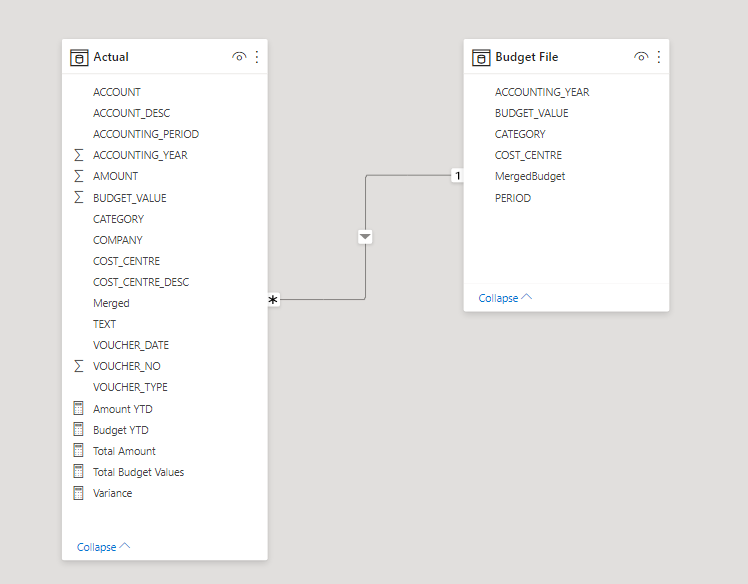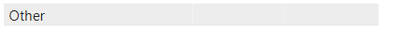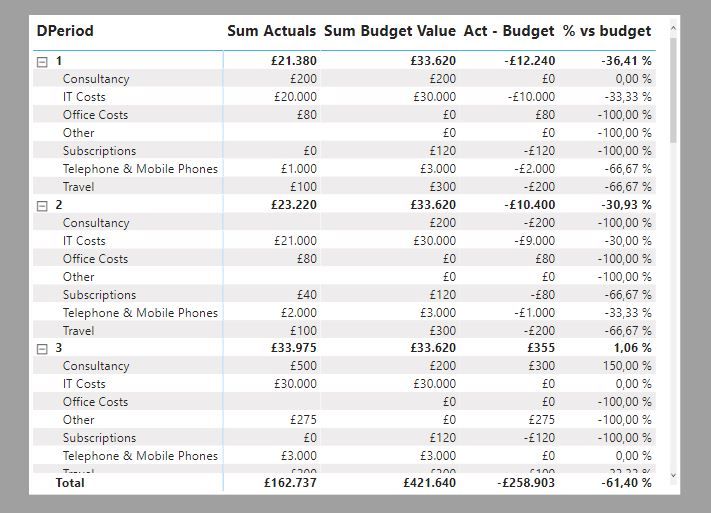Join us at the 2025 Microsoft Fabric Community Conference
March 31 - April 2, 2025, in Las Vegas, Nevada. Use code MSCUST for a $150 discount! Early bird discount ends December 31.
Register Now- Power BI forums
- Get Help with Power BI
- Desktop
- Service
- Report Server
- Power Query
- Mobile Apps
- Developer
- DAX Commands and Tips
- Custom Visuals Development Discussion
- Health and Life Sciences
- Power BI Spanish forums
- Translated Spanish Desktop
- Training and Consulting
- Instructor Led Training
- Dashboard in a Day for Women, by Women
- Galleries
- Community Connections & How-To Videos
- COVID-19 Data Stories Gallery
- Themes Gallery
- Data Stories Gallery
- R Script Showcase
- Webinars and Video Gallery
- Quick Measures Gallery
- 2021 MSBizAppsSummit Gallery
- 2020 MSBizAppsSummit Gallery
- 2019 MSBizAppsSummit Gallery
- Events
- Ideas
- Custom Visuals Ideas
- Issues
- Issues
- Events
- Upcoming Events
Be one of the first to start using Fabric Databases. View on-demand sessions with database experts and the Microsoft product team to learn just how easy it is to get started. Watch now
- Power BI forums
- Forums
- Get Help with Power BI
- Desktop
- Show all budget values/periods
- Subscribe to RSS Feed
- Mark Topic as New
- Mark Topic as Read
- Float this Topic for Current User
- Bookmark
- Subscribe
- Printer Friendly Page
- Mark as New
- Bookmark
- Subscribe
- Mute
- Subscribe to RSS Feed
- Permalink
- Report Inappropriate Content
Show all budget values/periods
Hi all,
I have a table which is formed with a sql statement. There is table A (actual) which has accounting_period, accounting_year, actual_amount, cost centre etc..
This is then joined to table b (budget) which has columns cost_centre, accounting_period, accounting_year.
The sql statement gives me budget results for periods which exist in table a.
In Power BI, I have added a new table which gives me all my budget data from a spreadsheet with columns accounting_year, period, cost_centre, category, budget_value and i have linked this to the main table. But i can only see the budget periods if they exist in the main table. I created a merged column in the actual table and a merged column in the budget table. The columns merged are accounting year, period, category and cost centre.
Is there a measure which will show all budget periods and values even if the period doesnt exist in the main table?
Solved! Go to Solution.
- Mark as New
- Bookmark
- Subscribe
- Mute
- Subscribe to RSS Feed
- Permalink
- Report Inappropriate Content
Use the following:
YTD Actuals =
CALCULATE (
[Sum Actuals],
FILTER (
ALL ( 'Dim Period'[DPeriod] ),
'Dim Period'[DPeriod] <= MAX ( 'Dim Period'[DPeriod] )
)
)
YTD Budget =
CALCULATE (
[Sum Budget Value],
FILTER (
ALL ( 'Dim Period'[DPeriod] ),
'Dim Period'[DPeriod] <= MAX ( 'Dim Period'[DPeriod] )
)
)
YTD Budget - Actuals = [YTD Budget] - [YTD Actuals]for...
Did I answer your question? Mark my post as a solution!
In doing so, you are also helping me. Thank you!
Proud to be a Super User!
Paul on Linkedin.
- Mark as New
- Bookmark
- Subscribe
- Mute
- Subscribe to RSS Feed
- Permalink
- Report Inappropriate Content
Use the following:
YTD Actuals =
CALCULATE (
[Sum Actuals],
FILTER (
ALL ( 'Dim Period'[DPeriod] ),
'Dim Period'[DPeriod] <= MAX ( 'Dim Period'[DPeriod] )
)
)
YTD Budget =
CALCULATE (
[Sum Budget Value],
FILTER (
ALL ( 'Dim Period'[DPeriod] ),
'Dim Period'[DPeriod] <= MAX ( 'Dim Period'[DPeriod] )
)
)
YTD Budget - Actuals = [YTD Budget] - [YTD Actuals]for...
Did I answer your question? Mark my post as a solution!
In doing so, you are also helping me. Thank you!
Proud to be a Super User!
Paul on Linkedin.
- Mark as New
- Bookmark
- Subscribe
- Mute
- Subscribe to RSS Feed
- Permalink
- Report Inappropriate Content
@PaulDBrown thank you so much! I will play about with report and the visuals and see the results if they are what i need. I will let you know how i get on!
- Mark as New
- Bookmark
- Subscribe
- Mute
- Subscribe to RSS Feed
- Permalink
- Report Inappropriate Content
You need to change the model to include dimension tables for period and category.
You also mention cost centre (which also needs a dimension table) but the field is missing in the sample data you have posted. Can you include it in the data &
can you post some sample data for the budget table please?
Did I answer your question? Mark my post as a solution!
In doing so, you are also helping me. Thank you!
Proud to be a Super User!
Paul on Linkedin.
- Mark as New
- Bookmark
- Subscribe
- Mute
- Subscribe to RSS Feed
- Permalink
- Report Inappropriate Content
Hi @PaulDBrown
I have posted some sample data below. I have created a category table and linked it to the actual table but still no luck. The 'Other' ctaegory is showing but with no values?
In Period 3, there is a value for category 'Other' but when i select period 4 from the slicer, nothing displays. If i select any period, this should show the YTD figure for actual and budget.
Hope this helps!
- Mark as New
- Bookmark
- Subscribe
- Mute
- Subscribe to RSS Feed
- Permalink
- Report Inappropriate Content
Thanks for that but we need actual sample data (not an image) from both the fact and budget tables. You can create sample tables in excel and just copy and paste into your post or better yet, share a sample PBIX file through OneDrive, Google Drive, Dropbox etc...
Did I answer your question? Mark my post as a solution!
In doing so, you are also helping me. Thank you!
Proud to be a Super User!
Paul on Linkedin.
- Mark as New
- Bookmark
- Subscribe
- Mute
- Subscribe to RSS Feed
- Permalink
- Report Inappropriate Content
Hi @PaulDBrown
Actual table sample data:
| CATEGORY | ACCOUNTING_PERIOD | AMOUNT |
| Consultancy | 1 | £200.00 |
| Consultancy | 3 | £500.00 |
| Consultancy | 4 | -£500.00 |
| IT Costs | 1 | £20,000.00 |
| IT Costs | 2 | £21,000.00 |
| IT Costs | 3 | £30,000.00 |
| IT Costs | 4 | £40,000.00 |
| IT Costs | 5 | £32,000.00 |
| IT Costs | 6 | £2,000.00 |
| Office Costs | 1 | £80.00 |
| Office Costs | 2 | £80.00 |
| Office Costs | 4 | £80.00 |
| Office Costs | 5 | £80.00 |
| Other | 3 | £275.00 |
| Subscriptions | 1 | £0.00 |
| Subscriptions | 2 | £40.00 |
| Subscriptions | 3 | £0.00 |
| Subscriptions | 4 | £2.00 |
| Telephone & Mobile Phones | 1 | £1,000.00 |
| Telephone & Mobile Phones | 2 | £2,000.00 |
| Telephone & Mobile Phones | 3 | £3,000.00 |
| Telephone & Mobile Phones | 4 | £4,000.00 |
| Telephone & Mobile Phones | 5 | £5,000.00 |
| Travel | 1 | £100.00 |
| Travel | 2 | £100.00 |
| Travel | 3 | £200.00 |
| Travel | 4 | £500.00 |
| Travel | 5 | £1,000.00 |
Budget table sample data:
| CATEGORY | PERIOD | BUDGET_VALUE |
| Consultancy | 1 | £200.00 |
| Consultancy | 2 | £200.00 |
| Consultancy | 3 | £200.00 |
| Consultancy | 4 | £200.00 |
| Consultancy | 5 | £200.00 |
| Consultancy | 6 | £200.00 |
| Consultancy | 7 | £200.00 |
| Consultancy | 8 | £200.00 |
| Consultancy | 9 | £200.00 |
| Consultancy | 10 | £200.00 |
| Consultancy | 11 | £200.00 |
| Consultancy | 12 | £200.00 |
| IT Costs | 1 | £30,000.00 |
| IT Costs | 2 | £30,000.00 |
| IT Costs | 3 | £30,000.00 |
| IT Costs | 4 | £30,000.00 |
| IT Costs | 5 | £30,000.00 |
| IT Costs | 6 | £32,000.00 |
| IT Costs | 7 | £32,000.00 |
| IT Costs | 8 | £32,000.00 |
| IT Costs | 9 | £32,000.00 |
| IT Costs | 10 | £32,000.00 |
| IT Costs | 11 | £32,000.00 |
| IT Costs | 12 | £32,000.00 |
| Office Costs | 1 | £0.00 |
| Office Costs | 2 | £0.00 |
| Office Costs | 3 | £0.00 |
| Office Costs | 4 | £0.00 |
| Office Costs | 5 | £0.00 |
| Office Costs | 6 | £0.00 |
| Office Costs | 7 | £0.00 |
| Office Costs | 8 | £0.00 |
| Office Costs | 9 | £0.00 |
| Office Costs | 10 | £0.00 |
| Office Costs | 11 | £0.00 |
| Office Costs | 12 | £0.00 |
| Other | 1 | £0.00 |
| Other | 2 | £0.00 |
| Other | 3 | £0.00 |
| Other | 4 | £0.00 |
| Other | 5 | £0.00 |
| Other | 6 | £0.00 |
| Other | 7 | £0.00 |
| Other | 8 | £0.00 |
| Other | 9 | £0.00 |
| Other | 10 | £0.00 |
| Other | 11 | £0.00 |
| Other | 12 | £0.00 |
| Subscriptions | 1 | £120.00 |
| Subscriptions | 2 | £120.00 |
| Subscriptions | 3 | £120.00 |
| Subscriptions | 4 | £120.00 |
| Subscriptions | 5 | £120.00 |
| Subscriptions | 6 | £120.00 |
| Subscriptions | 7 | £120.00 |
| Subscriptions | 8 | £120.00 |
| Subscriptions | 9 | £120.00 |
| Subscriptions | 10 | £120.00 |
| Subscriptions | 11 | £120.00 |
| Subscriptions | 12 | £120.00 |
| Telephone & Mobile Phones | 1 | £3,000.00 |
| Telephone & Mobile Phones | 2 | £3,000.00 |
| Telephone & Mobile Phones | 3 | £3,000.00 |
| Telephone & Mobile Phones | 4 | £3,000.00 |
| Telephone & Mobile Phones | 5 | £3,000.00 |
| Telephone & Mobile Phones | 6 | £3,000.00 |
| Telephone & Mobile Phones | 7 | £3,000.00 |
| Telephone & Mobile Phones | 8 | £3,000.00 |
| Telephone & Mobile Phones | 9 | £3,000.00 |
| Telephone & Mobile Phones | 10 | £3,000.00 |
| Telephone & Mobile Phones | 11 | £3,000.00 |
| Telephone & Mobile Phones | 12 | £3,000.00 |
| Travel | 1 | £300.00 |
| Travel | 2 | £300.00 |
| Travel | 3 | £300.00 |
| Travel | 4 | £300.00 |
| Travel | 5 | £300.00 |
| Travel | 6 | £0.00 |
| Travel | 7 | £300.00 |
| Travel | 8 | £1,500.00 |
| Travel | 9 | £1,500.00 |
| Travel | 10 | £1,500.00 |
| Travel | 11 | £1,500.00 |
| Travel | 12 | £0.00 |
- Mark as New
- Bookmark
- Subscribe
- Mute
- Subscribe to RSS Feed
- Permalink
- Report Inappropriate Content
Thanks for the data. It really helps!
Ok, so following modeling best practices, you need to set up the model with dimension tables for fields common to both fact tables. In your case, we need dimension tables for period and category.
The model looks like this:
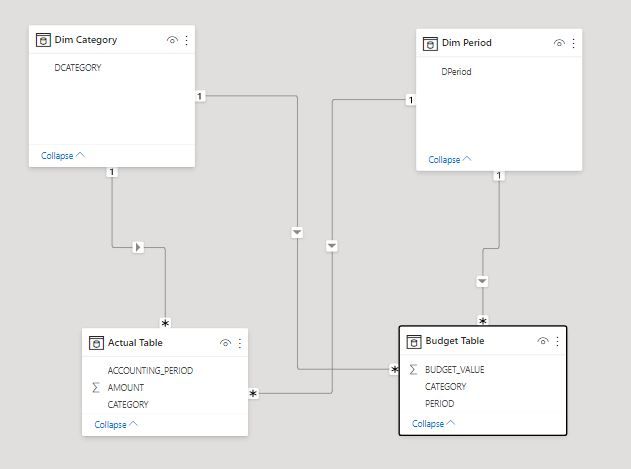
So we can now create measures along the lines of:
Sum Actuals = SUM('Actual Table'[AMOUNT])Sum Budget Value = SUM('Budget Table'[BUDGET_VALUE])Act - Budget = [Sum Actuals] - [Sum Budget Value]% vs budget = DIVIDE([Sum Actuals], [Sum Budget Value]) -1
Creating a matrix visual using the fields from the dimension tables and the measures, you get....
I've attached the sample PBIX file
Did I answer your question? Mark my post as a solution!
In doing so, you are also helping me. Thank you!
Proud to be a Super User!
Paul on Linkedin.
- Mark as New
- Bookmark
- Subscribe
- Mute
- Subscribe to RSS Feed
- Permalink
- Report Inappropriate Content
Hi @PaulDBrown
Thanks for that. How would a YTD measure work for this? My current measure is
I would like to create a table which shows columns Category, YTD Actual Amount, YTD Budget Amount, Variance. I have added the 'Period' from the Period table to the slicer,
- Mark as New
- Bookmark
- Subscribe
- Mute
- Subscribe to RSS Feed
- Permalink
- Report Inappropriate Content
Hi @yaman123
Your description is not very clear. "But i can only see the budget periods if they exist in the main table." How do you see the data? If you select data fields into a table visual, did you select budget values/periods fields from Budget File table instead of Actual table into the visual? Do Budget File table have all budget values/periods but Actual table has only part of them?
Maybe you can share some sample data (removing sensitive info). This can help us understand the problem better.
Best Regards,
Community Support Team _ Jing
- Mark as New
- Bookmark
- Subscribe
- Mute
- Subscribe to RSS Feed
- Permalink
- Report Inappropriate Content
That did not work. Here is some sample data.
| Category | Period | Amount |
| Consultancy | 1 | 5000 |
| Consultancy | 2 | 4000 |
| Other | 3 | 275 |
| Travel | 1 | 100 |
| Travel | 2 | 150 |
| Travel | 3 | 100 |
| Subscriptions | 2 | 50 |
| Subscriptions | 3 | 50 |
| Subscriptions | 4 | 50 |
This is my YTD measure
- Mark as New
- Bookmark
- Subscribe
- Mute
- Subscribe to RSS Feed
- Permalink
- Report Inappropriate Content
PLease follow the recommendations in this thread to help us help you:
https://community.powerbi.com/t5/Desktop/How-to-Get-Your-Question-Answered-Quickly/m-p/1447523
Did I answer your question? Mark my post as a solution!
In doing so, you are also helping me. Thank you!
Proud to be a Super User!
Paul on Linkedin.
Helpful resources

Join us at the Microsoft Fabric Community Conference
March 31 - April 2, 2025, in Las Vegas, Nevada. Use code MSCUST for a $150 discount!

We want your feedback!
Your insights matter. That’s why we created a quick survey to learn about your experience finding answers to technical questions.

Microsoft Fabric Community Conference 2025
Arun Ulag shares exciting details about the Microsoft Fabric Conference 2025, which will be held in Las Vegas, NV.

| User | Count |
|---|---|
| 134 | |
| 91 | |
| 89 | |
| 64 | |
| 58 |
| User | Count |
|---|---|
| 201 | |
| 137 | |
| 107 | |
| 72 | |
| 68 |