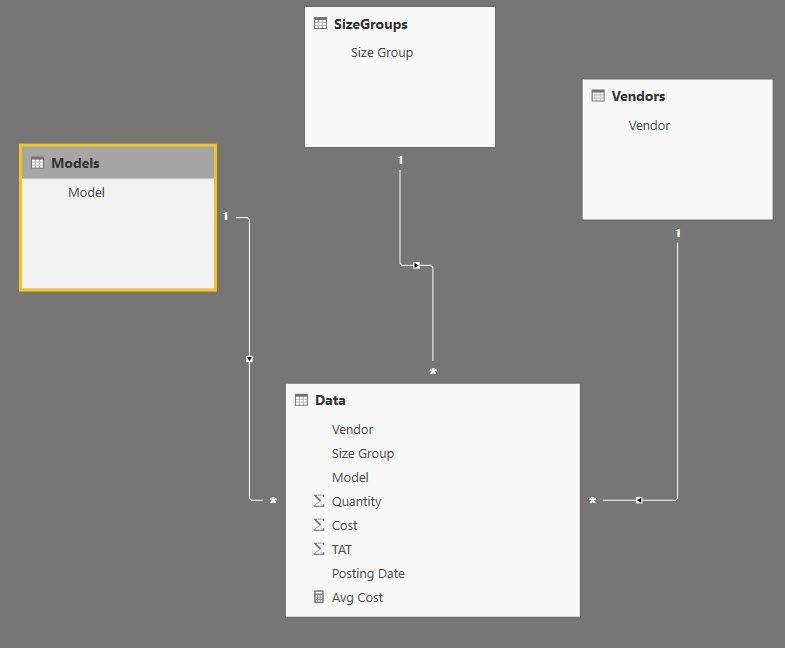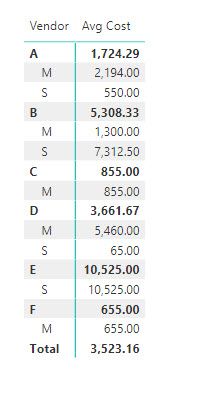- Power BI forums
- Get Help with Power BI
- Desktop
- Service
- Report Server
- Power Query
- Mobile Apps
- Developer
- DAX Commands and Tips
- Custom Visuals Development Discussion
- Health and Life Sciences
- Power BI Spanish forums
- Translated Spanish Desktop
- Training and Consulting
- Instructor Led Training
- Dashboard in a Day for Women, by Women
- Galleries
- Community Connections & How-To Videos
- COVID-19 Data Stories Gallery
- Themes Gallery
- Data Stories Gallery
- R Script Showcase
- Webinars and Video Gallery
- Quick Measures Gallery
- 2021 MSBizAppsSummit Gallery
- 2020 MSBizAppsSummit Gallery
- 2019 MSBizAppsSummit Gallery
- Events
- Ideas
- Custom Visuals Ideas
- Issues
- Issues
- Events
- Upcoming Events
- Community Blog
- Power BI Community Blog
- Power BI 中文博客
- Community Support
- Community Accounts & Registration
- Using the Community
- Community Feedback
Get certified in Microsoft Fabric—for free! For a limited time, the Microsoft Fabric Community team will be offering free DP-600 exam vouchers. Prepare now
- Power BI forums
- Forums
- Get Help with Power BI
- Desktop
- Show Common Items both A & B have
- Subscribe to RSS Feed
- Mark Topic as New
- Mark Topic as Read
- Float this Topic for Current User
- Bookmark
- Subscribe
- Printer Friendly Page
- Mark as New
- Bookmark
- Subscribe
- Mute
- Subscribe to RSS Feed
- Permalink
- Report Inappropriate Content
Show Common Items both A & B have
Hi everyone,
I have this table called "Data":
| Vendor | Size Group | Model | Quantity | Cost | TAT | Posting Date |
| A | S | A150 | 150 | 450 | 67 | July 7, 2018 |
| A | M | A200 | 250 | 1500 | 75 | June 22, 2018 |
| A | M | A150 | 25 | 8500 | 85 | July 9, 2018 |
| C | L | A200 | 350 | 1250 | 125 | March 5, 2018 |
| C | XL | A500 | 150 | 6500 | 45 | February 20, 2018 |
| A | M | A900 | 385 | 475 | 40 | January 29, 2018 |
| A | M | A150 | 650 | 45 | 45 | August 31, 2018 |
| D | M | A150 | 65 | 7500 | 15 | April 10, 2018 |
| D | M | A300 | 140 | 3420 | 10 | April 3, 2018 |
| E | S | A150 | 20 | 10525 | 85 | January 3, 2018 |
| B | S | A150 | 30 | 10500 | 40 | June 3, 2018 |
| B | S | A150 | 450 | 450 | 64 | April 3, 2018 |
| E | XS | A900 | 45 | 75 | 60 | January 3, 2018 |
| F | M | A900 | 95 | 655 | 175 | January 3, 2018 |
| D | XL | A300 | 15 | 21500 | 25 | January 3, 2018 |
| D | S | A500 | 450 | 65 | 25 | May 3, 2018 |
| A | M | A350 | 250 | 450 | 22 | January 3, 2018 |
| B | S | A150 | 45 | 8500 | 28 | January 3, 2018 |
| A | S | A300 | 550 | 650 | 128 | January 3, 2018 |
| C | M | A150 | 1500 | 855 | 190 | January 3, 2018 |
| B | M | A150 | 65 | 1750 | 41 | January 3, 2018 |
| A | L | A500 | 75 | 1700 | 24 | January 3, 2018 |
| B | S | A900 | 55 | 9800 | 37 | May 29, 2018 |
| B | M | A500 | 150 | 850 | 83 | April 18, 2018 |
How can I find common size groups that Vendor A & Vendor B share (ignoring all other vendors) and calculate the corresponding Average Cost for those common groups?
How would you go about this? Any help is very much appreicated! Thank you!!!
- Mark as New
- Bookmark
- Subscribe
- Mute
- Subscribe to RSS Feed
- Permalink
- Report Inappropriate Content
Hi @trdoan
try to build the below model and then add this measure:
Avg Cost =
CALCULATE(
AVERAGE( Data[Cost] ),
CALCULATETABLE(
VALUES( Data[Size Group] ),
Vendors[Vendor] = "A"
),
CALCULATETABLE(
VALUES( Data[Size Group] ),
Vendors[Vendor] = "B"
)
)
Did I answer your question correctly? Mark my answer as a solution!
Proud to be a Datanaut!
- Mark as New
- Bookmark
- Subscribe
- Mute
- Subscribe to RSS Feed
- Permalink
- Report Inappropriate Content
Hi @LivioLanzo, thank you for helping me, however, I received this message even though I did the exact same thing as you had advised:
Error Message:
MdxScript(Model) (5, 14) Calculation error in measure 'Data'[Avg Cost]: The function AVERAGE cannot work with values of type String.
Do you have any ideas why?
Plus, it doesn't quite look like what I really want.
In the provided sample, the common Size Groups A & B both share are S & M. So, I was hoping to display those Size Groups as legend and Average Cost as value in a clustered column chart.
I'm not sure if your measure works out that way as it keeps giving me the same error message.
Thanks again!
- Mark as New
- Bookmark
- Subscribe
- Mute
- Subscribe to RSS Feed
- Permalink
- Report Inappropriate Content
Hi @trdoan
it looks like your 'Cost' column contains strings and not numbers, they column need to be a type number.
You can remove Vendor from the axis and just display the Sizes if that is what you wish to do, the formula stays the same
Did I answer your question correctly? Mark my answer as a solution!
Proud to be a Datanaut!
- Mark as New
- Bookmark
- Subscribe
- Mute
- Subscribe to RSS Feed
- Permalink
- Report Inappropriate Content
Hi @LivioLanzo, your solution works great with my sample data that has a few models, however, it doesn't quite fit in with my real data having hundred of common models.
So, I'm thinking of having a Calculated Column that only shows common models between A & B and hides all uncommon items. Maybe with IF statement? Do you know how to go about this as I don't know what kind of syntax to use with IF that it can filter only common items.
Thanks a lot!
- Mark as New
- Bookmark
- Subscribe
- Mute
- Subscribe to RSS Feed
- Permalink
- Report Inappropriate Content
Hi @trdoan
why is it not working in the real data? is the real model different than what you posted?
Did I answer your question correctly? Mark my answer as a solution!
Proud to be a Datanaut!
- Mark as New
- Bookmark
- Subscribe
- Mute
- Subscribe to RSS Feed
- Permalink
- Report Inappropriate Content
It does work @LivioLanzo. However, there are too many common models in my real data even though data structure is exactly he same. I'm just trying to approach my problem in a different way. That's why I asked if you knew how to do a Calculated Column to filter uncommon and common items.
- Mark as New
- Bookmark
- Subscribe
- Mute
- Subscribe to RSS Feed
- Permalink
- Report Inappropriate Content
Hi @trdoan
if you always want to compare A & B then we can also add a calculted column within the Size Groups dimension with a boolean True / False which identified if the size Group is shared between A and B. So then it will be easy to filter the model by this column.
Is it more or less what you are after?
thx
Did I answer your question correctly? Mark my answer as a solution!
Proud to be a Datanaut!
Helpful resources

Power BI Monthly Update - October 2024
Check out the October 2024 Power BI update to learn about new features.

Microsoft Fabric & AI Learning Hackathon
Learn from experts, get hands-on experience, and win awesome prizes.

| User | Count |
|---|---|
| 113 | |
| 91 | |
| 86 | |
| 76 | |
| 66 |
| User | Count |
|---|---|
| 149 | |
| 117 | |
| 111 | |
| 106 | |
| 95 |