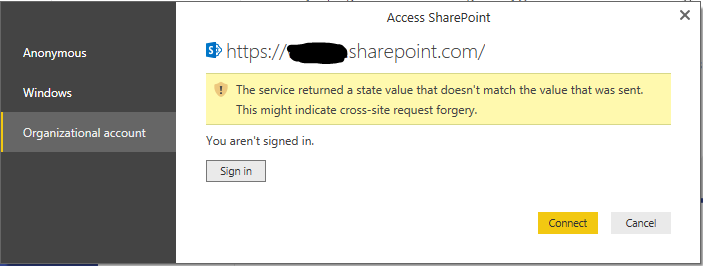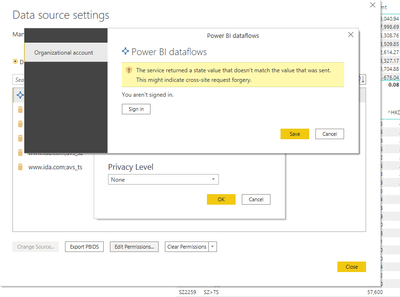Fabric Data Days starts November 4th!
Advance your Data & AI career with 50 days of live learning, dataviz contests, hands-on challenges, study groups & certifications and more!
Get registered- Power BI forums
- Get Help with Power BI
- Desktop
- Service
- Report Server
- Power Query
- Mobile Apps
- Developer
- DAX Commands and Tips
- Custom Visuals Development Discussion
- Health and Life Sciences
- Power BI Spanish forums
- Translated Spanish Desktop
- Training and Consulting
- Instructor Led Training
- Dashboard in a Day for Women, by Women
- Galleries
- Data Stories Gallery
- Themes Gallery
- Contests Gallery
- Quick Measures Gallery
- Visual Calculations Gallery
- Notebook Gallery
- Translytical Task Flow Gallery
- TMDL Gallery
- R Script Showcase
- Webinars and Video Gallery
- Ideas
- Custom Visuals Ideas (read-only)
- Issues
- Issues
- Events
- Upcoming Events
Get Fabric Certified for FREE during Fabric Data Days. Don't miss your chance! Learn more
- Power BI forums
- Forums
- Get Help with Power BI
- Desktop
- SharePoint Online list connection problems from Po...
- Subscribe to RSS Feed
- Mark Topic as New
- Mark Topic as Read
- Float this Topic for Current User
- Bookmark
- Subscribe
- Printer Friendly Page
- Mark as New
- Bookmark
- Subscribe
- Mute
- Subscribe to RSS Feed
- Permalink
- Report Inappropriate Content
SharePoint Online list connection problems from Power BI Desktop
Hi
I've got an odd error connecting to a tenant SharePoint site. When I enter the SharePoint site to pull in data I get the Access SharePoint dialog box, and go to the Organizational Account. When I click to sign in, it gives me the following:
Sometimes it works and lets me enter sign in details, mostly I get this error.
Has anyone else seen this? Does anyone know what it even means? As errors go it's not that helpful for me to diagnose the root of the problem.
Cheers,
Duncan
Edit: Here is the text of the error for search engines to find: "The service returned a state value that doesn't match the value that was sent. This might indicate cross-site request forgery."
- Mark as New
- Bookmark
- Subscribe
- Mute
- Subscribe to RSS Feed
- Permalink
- Report Inappropriate Content
Any thoughts on how to resolve this? My issue is with the Adobe Analytics connector, but exact issue
- Mark as New
- Bookmark
- Subscribe
- Mute
- Subscribe to RSS Feed
- Permalink
- Report Inappropriate Content
Few options did not help such as Clearing credentials, doing a fresh query etc.,, Just tried upgrading the next Power BI desktop version available for me, which did the trick.
So, likely I think, reinstalling the Power BI Desktop should do.
- Mark as New
- Bookmark
- Subscribe
- Mute
- Subscribe to RSS Feed
- Permalink
- Report Inappropriate Content
This warning message will occur while edit the credential of dataflows, anybody knows why?
- Mark as New
- Bookmark
- Subscribe
- Mute
- Subscribe to RSS Feed
- Permalink
- Report Inappropriate Content
I just experienced the same problem for the first time using the Adobe Analytics connector in PBI Desktop. I have tried to re-connect about 10 times and continue to get that same error message. I tried clearing my cache too. Nothing seems to help.
Before I got this message, I was experiencing intermittent connectivity issues while trying to refresh my Adobe Analytics data. When refreshing the data I got the error: "OLE DB or ODBC error: [DataSource.Error] Maximum retry count has been reached, and the report is not ready. Try increasing the max retry count.."
It seems like Power BI is no longer able to connect to Adobe Analytics with my credentials. I can still log into Adobe Analytics and access my reports, and the login screen in Power BI looks the same as when I log into Adobe Analytics online (Sign in by email: Organizational Account)
I would really appreciate hearing how to resolve this issue. My work is now completely broken with no solution that I can find online.
- Mark as New
- Bookmark
- Subscribe
- Mute
- Subscribe to RSS Feed
- Permalink
- Report Inappropriate Content
Having this same issue. Mine started happening about 2 hours ago as well
- Mark as New
- Bookmark
- Subscribe
- Mute
- Subscribe to RSS Feed
- Permalink
- Report Inappropriate Content
You could try turning on Tracing and when you get that error check the log.
Follow on LinkedIn
@ me in replies or I'll lose your thread!!!
Instead of a Kudo, please vote for this idea
Become an expert!: Enterprise DNA
External Tools: MSHGQM
YouTube Channel!: Microsoft Hates Greg
Latest book!: DAX For Humans
DAX is easy, CALCULATE makes DAX hard...
- Mark as New
- Bookmark
- Subscribe
- Mute
- Subscribe to RSS Feed
- Permalink
- Report Inappropriate Content
Hi
Thanks for the reply. I've enabled tracing, but nothing gets added to the log when I click sign in and the error appears.
Incidentally, I also get the error with our own SharePoint Online sites, not just with partners'.
- Mark as New
- Bookmark
- Subscribe
- Mute
- Subscribe to RSS Feed
- Permalink
- Report Inappropriate Content
@DuncanP
Cross-Site Request Forgery looks suspicious. As the log captured nothing so I think PowerBI is innocent.
I guess that request to sharepoint site might have been identifed suspicious so the site refused the request, you'd better consult and confirm this on a dedicated sharepoint forum.
How is it going in a different enviroment, say in your home PC?
- Mark as New
- Bookmark
- Subscribe
- Mute
- Subscribe to RSS Feed
- Permalink
- Report Inappropriate Content
Hi Eric
Thank you for your reply. I think you're right in that Power BI is not to blame as such, it seems more to do with Windows and how it connects via OAuth. I've seen the error posted elsewhere online by people using Excel to connect to SharePoint and CRM Online for example (although no one has provided a solution to it as far as I can see).
I've also tried it at home, and had the same error. I've got it working by simply clicking "Sign-in" again and again until it finally lets me enter my username, which I suppose is ok, but still leaves me curious.
If I do manage to turn up an answer, I'll post it.
Duncan
- Mark as New
- Bookmark
- Subscribe
- Mute
- Subscribe to RSS Feed
- Permalink
- Report Inappropriate Content
Click "Sign in" x 4 also worked for me. Thanks
Helpful resources

Fabric Data Days
Advance your Data & AI career with 50 days of live learning, contests, hands-on challenges, study groups & certifications and more!

Power BI Monthly Update - October 2025
Check out the October 2025 Power BI update to learn about new features.