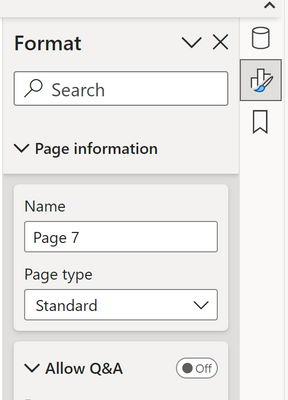- Power BI forums
- Updates
- News & Announcements
- Get Help with Power BI
- Desktop
- Service
- Report Server
- Power Query
- Mobile Apps
- Developer
- DAX Commands and Tips
- Custom Visuals Development Discussion
- Health and Life Sciences
- Power BI Spanish forums
- Translated Spanish Desktop
- Power Platform Integration - Better Together!
- Power Platform Integrations (Read-only)
- Power Platform and Dynamics 365 Integrations (Read-only)
- Training and Consulting
- Instructor Led Training
- Dashboard in a Day for Women, by Women
- Galleries
- Community Connections & How-To Videos
- COVID-19 Data Stories Gallery
- Themes Gallery
- Data Stories Gallery
- R Script Showcase
- Webinars and Video Gallery
- Quick Measures Gallery
- 2021 MSBizAppsSummit Gallery
- 2020 MSBizAppsSummit Gallery
- 2019 MSBizAppsSummit Gallery
- Events
- Ideas
- Custom Visuals Ideas
- Issues
- Issues
- Events
- Upcoming Events
- Community Blog
- Power BI Community Blog
- Custom Visuals Community Blog
- Community Support
- Community Accounts & Registration
- Using the Community
- Community Feedback
Register now to learn Fabric in free live sessions led by the best Microsoft experts. From Apr 16 to May 9, in English and Spanish.
- Power BI forums
- Forums
- Get Help with Power BI
- Desktop
- Re: Share your thoughts on the new On-Object Inter...
- Subscribe to RSS Feed
- Mark Topic as New
- Mark Topic as Read
- Float this Topic for Current User
- Bookmark
- Subscribe
- Printer Friendly Page
- Mark as New
- Bookmark
- Subscribe
- Mute
- Subscribe to RSS Feed
- Permalink
- Report Inappropriate Content
Share your thoughts on the new On-Object Interaction feature (preview)
Hit Reply to tell us what you think about the new On-Object Interaction feature so we can continue to improve.
For example:
- What changes would you like to see?
- If you turned off the preview switch, why?
- Any suggestions for addititional settings or capabilities?
Thanks,
-Power BI team
To read more about the feature, see the announcement in the Power BI Product Blog or our documentation on how to Use on-object interaction
FAQs:
- Q: How can I open multiple panes at once?
- A: You can CTRL + click or right click on the unselected pane you wish to open and choose "Open in new pane"
- Q: Where did aggregations move to?
- A: It's still on right click of a field, or you can use the new flyout aggregations dropdown while choosing or swapping a field.
- Q: Where did drillthrough and tooltip page setup move to?
- A: Drillthrough is now in the page settings of the format pane under Page Information > Page type > Drillthrough or Tooltip.
- Mark as New
- Bookmark
- Subscribe
- Mute
- Subscribe to RSS Feed
- Permalink
- Report Inappropriate Content
Not a fan of this as it stands, I think you should have the option to have both the old way, new way or both. I would like this if i had both.
- Mark as New
- Bookmark
- Subscribe
- Mute
- Subscribe to RSS Feed
- Permalink
- Report Inappropriate Content
Hi lastmileguy,
Thanks for the feedback. We do have future releases to make this work similarily to as it doesn't with the preview feature off. Please stay tuned for the June and July releases.
- Mark as New
- Bookmark
- Subscribe
- Mute
- Subscribe to RSS Feed
- Permalink
- Report Inappropriate Content
I do not like this feature at all. I usually enjoy new features and improvements, but this one is not very user friendly and makes modifications rather cumbersome.
- Mark as New
- Bookmark
- Subscribe
- Mute
- Subscribe to RSS Feed
- Permalink
- Report Inappropriate Content
Hi Tompkinsa,
Thanks for the feedback. We have some upcoming features in the June and July releases that will help with some of the issues that have been mentioned on the forum. Would you be able to let me know which modifications have become cumbersome for you. I'd like to be able to address this and that information will be helpful.
- Mark as New
- Bookmark
- Subscribe
- Mute
- Subscribe to RSS Feed
- Permalink
- Report Inappropriate Content
I was unable to find the Drill-Through filters option and spent about 30 minutes looking for how to add filters to my drill through before I just gave up and converted back to the original view.
- Mark as New
- Bookmark
- Subscribe
- Mute
- Subscribe to RSS Feed
- Permalink
- Report Inappropriate Content
Hi eabrams,
I think I can help with this one. Drill-through has moved into the Format pane under Page information. Selecting Drillthrough from the Page type selector here:
Then the Drill-through options will show up:
You can press the +Add date button to add fields. If you want to drag and drop like you use to right click on the cylinder icon(Data) and select Show in new pane. This will open the Data pane with Format and you can drag your field to the section that contains the +Add data
- Mark as New
- Bookmark
- Subscribe
- Mute
- Subscribe to RSS Feed
- Permalink
- Report Inappropriate Content
Hey all!
In my opinion, definately not one of your best features. Not a fan at all! I have turned the preview off.
Highlights for cons:
- Reports crash frequently, and I am not sure of the cause
- There is not enough room in the pop up window to see the fields efficiently. This is amplified based on where on the screen the visual is to be edited and we are unable to move the pop up window to see full pop up
- After using the "old" or current method, this isn't as intuitive as I would have imagined it would or could have been
Pros:
- Switch visuals is easy
You might consider swapping the way it is currently designed. Use the icon on the visual to a) to swap visuals, and b) edit the appearance of the visual while leaving the data selection in the current visuals pain. Although I prefer the drag and drop of the column or measure for rows/columns/values etc, I can see if the selection method using ">" would be useful for those new to PBI.
Hope this helps.
- Mark as New
- Bookmark
- Subscribe
- Mute
- Subscribe to RSS Feed
- Permalink
- Report Inappropriate Content
Hi Turkish,
Thanks for the feedback. It's always helpful to share your thoughts about Power BI with us.
-If the dialog appears to report the crash, please continue to report that so it can be looked at by Engineering. The June release will be out soon. Please let me know if you are still experiencing crashing with the June release. Hopefully that bug isn't still happening to you
-We are working on a fix for the pop menu but the release is TBD. If you are willing to try out our June release you will be able to attach the Build a visual pop up to the pane switcher. This would be a workaround until an update can be released for the size of the pop up windows
-Drag and drop is something we will continue to support. The > is can be useful for new users, but this was also added for accessibility support. I'll share your feedback with the team about de-coupling visual selection and data selection
- Mark as New
- Bookmark
- Subscribe
- Mute
- Subscribe to RSS Feed
- Permalink
- Report Inappropriate Content
cOn the RTC (Return to clinic order) there is an option for 323 comprehensive care and 704 gender specific care. But nation wide many of the women are in 322 general primary care clinics and we are unable to see the orders cancelled discontinued in these clinics well for women veterans. Is there a way you can add gender/identify to this report so we can better review prevention requirements
- Mark as New
- Bookmark
- Subscribe
- Mute
- Subscribe to RSS Feed
- Permalink
- Report Inappropriate Content
Hi LauriePfeiffer,
I don't believe this was meant for this thread. Hopefully the information you are sharing isn't sensitive.
- Mark as New
- Bookmark
- Subscribe
- Mute
- Subscribe to RSS Feed
- Permalink
- Report Inappropriate Content
Not sure if this has already been reported, @RosieL, but with on-object interaction enabled, reports crash when you try to add the same field to a visual. Use case would be having a field and then a count of occurrences and/or distinct count.
- Mark as New
- Bookmark
- Subscribe
- Mute
- Subscribe to RSS Feed
- Permalink
- Report Inappropriate Content
Me too. A fix is coming in the May release. I've had to turn off the feature because I do this all the time and it crashes every time!
- Mark as New
- Bookmark
- Subscribe
- Mute
- Subscribe to RSS Feed
- Permalink
- Report Inappropriate Content
Hi team,
I've tried to work with it for a while, but I too have turned it off, because it's just not as easy to work with as the classic way. There are a couple of reasons for this:
1. Personally, I keep loosing track of the format pane. Imho, it's just not convenient to have to right-click the visual to select the format pane every time. It would be better to have the on-object-editing work alongside a pinnable format pane.
2. This also goes for the Data pane, though to a lesser extend. It's really not an option to hide the Data pane, because many times you quickly want to see which tables / fields / measures are being used. There is a clear advantage to the on-object adding when you have many fields to add to visuals further away from the Data pane, since it's so close to the visual. But doesn't make the Data pane indispensible.
3. Maybe it's a coincidence, but ever since there is on-object editing, it is (sometimes) (nearly) impossible to key in a value for Width (I'm not sure about height). For instance, just now, I wanted to type in a Width of 1220, but I did not manage to get more than 12 into the field. By that time, the visual is already resizing and the two remaining digits are brutelly ignored. Clicking the Width field forces a full selection (and thus overwrite) of the value, rather than allowing me to add numbers, so trying again, results in exactly the same behavior. This really makes this feature unworkable for me.
4. The on-object style window sometimes unnecessarely and annoyingly overlaps with the filtermenu or open panes, preventing me from seeing what I wanted to see. Also, I see no added value in being able to change the visual type this way. Normally you start with choosing the right visual. Why would you want to change this afterwards?
All in all, to me it feels like we're trying to change a winning team. To increase developer and user experience, I'd rather see different changes, such as:
- formatting options for existing fields when connecting with direct query to existing data sets or
- generate dashboards from different workspaces (so that I can produce a management dashboard without having to copy all source reports to a separate management workspace, solely created for this purpose.
- while the previous is not yet possible, a way to overwrite existing copies of reports from different workspaces.
- aggregation capabilities for fields when personalizing a visual in the service
- the option to change the nature of a top-N filter type as a user in the service
- the option to call bookmarks from any report (users have a hard time remembering in which report they made bookmarks)
- an easy way to track which reports (in use in the service) use certain sources (preferably all the way down to the original connectors, making it easier to track whatever needs to be updated when sources change).
- vast improvements to slicers overall, slicers being such a key asset in many reports.
- etc.
I know, I need to move over to the ideas section.
Just my two cents, thanks for your time and for a great product,
cheers,
Niels
- Mark as New
- Bookmark
- Subscribe
- Mute
- Subscribe to RSS Feed
- Permalink
- Report Inappropriate Content
Really difficult to be productive.
Example: I have multiple visuals and I want to change, let's say, witdth of 5 text boxes at once.
Well no, I can't because now I need to click on each visual. If I want to use selection pane for easier 'clicking' - oh wait, I can't.
- Mark as New
- Bookmark
- Subscribe
- Mute
- Subscribe to RSS Feed
- Permalink
- Report Inappropriate Content
Very bad to chose visual
- Mark as New
- Bookmark
- Subscribe
- Mute
- Subscribe to RSS Feed
- Permalink
- Report Inappropriate Content
how to edit the sparklines added to a table visual: the 2 values were sparlikes and I can't find a way to edit them
- Mark as New
- Bookmark
- Subscribe
- Mute
- Subscribe to RSS Feed
- Permalink
- Report Inappropriate Content
I don't like it and turned it off because I find it too small to work with and too distracting. If I have to hover over a field and see where it's coming from, I can't edit the formula or format it in the "on-object interaction", I need to go into a data pane anyway. I find it annoying and hope it's not going to be a permanent change.
- Mark as New
- Bookmark
- Subscribe
- Mute
- Subscribe to RSS Feed
- Permalink
- Report Inappropriate Content
Turned this feature off - drillthrough is unusable!!!
- Mark as New
- Bookmark
- Subscribe
- Mute
- Subscribe to RSS Feed
- Permalink
- Report Inappropriate Content
Manipulating the data elements in tables takes much longer than before. Slowing my workflow on ad hoc reports. I like the interaction for quickly changing titles/chart elements etc.. but, we should not take away functionality and workflow in one area to add to another.
Great to see innovation here though. Keep up the good work!
Thanks
- Mark as New
- Bookmark
- Subscribe
- Mute
- Subscribe to RSS Feed
- Permalink
- Report Inappropriate Content
I thought it sounded like a good idea but in practice I'm not so sure.
Pros:
Editing titles by clicking on the thing you want to edit
Currently selected visual doesn't change when you accidentally click a new visual in the panel
Less screen 'real estate' used for panel, means more left over for displaying visuals
Cons:
New habits to learn (change is the only constant!)
Occasional crashes
Not ready to give up on it just yet!
- Mark as New
- Bookmark
- Subscribe
- Mute
- Subscribe to RSS Feed
- Permalink
- Report Inappropriate Content
I don't hate it, but it definitely takes longer to work with it than with the classic view: either more clicks are required or you need to drag the field longer than before. I also think it's less intuitive than before, altought this may just be because I need more usage.
i haven't had any crashes as reported above.
Helpful resources

Microsoft Fabric Learn Together
Covering the world! 9:00-10:30 AM Sydney, 4:00-5:30 PM CET (Paris/Berlin), 7:00-8:30 PM Mexico City

Power BI Monthly Update - April 2024
Check out the April 2024 Power BI update to learn about new features.

| User | Count |
|---|---|
| 113 | |
| 100 | |
| 78 | |
| 76 | |
| 52 |
| User | Count |
|---|---|
| 144 | |
| 109 | |
| 108 | |
| 88 | |
| 61 |