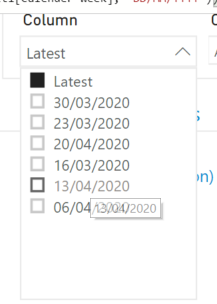New Offer! Become a Certified Fabric Data Engineer
Check your eligibility for this 50% exam voucher offer and join us for free live learning sessions to get prepared for Exam DP-700.
Get Started- Power BI forums
- Get Help with Power BI
- Desktop
- Service
- Report Server
- Power Query
- Mobile Apps
- Developer
- DAX Commands and Tips
- Custom Visuals Development Discussion
- Health and Life Sciences
- Power BI Spanish forums
- Translated Spanish Desktop
- Training and Consulting
- Instructor Led Training
- Dashboard in a Day for Women, by Women
- Galleries
- Community Connections & How-To Videos
- COVID-19 Data Stories Gallery
- Themes Gallery
- Data Stories Gallery
- R Script Showcase
- Webinars and Video Gallery
- Quick Measures Gallery
- 2021 MSBizAppsSummit Gallery
- 2020 MSBizAppsSummit Gallery
- 2019 MSBizAppsSummit Gallery
- Events
- Ideas
- Custom Visuals Ideas
- Issues
- Issues
- Events
- Upcoming Events
Don't miss out! 2025 Microsoft Fabric Community Conference, March 31 - April 2, Las Vegas, Nevada. Use code MSCUST for a $150 discount. Prices go up February 11th. Register now.
- Power BI forums
- Forums
- Get Help with Power BI
- Desktop
- Set most recent date as default to slicer
- Subscribe to RSS Feed
- Mark Topic as New
- Mark Topic as Read
- Float this Topic for Current User
- Bookmark
- Subscribe
- Printer Friendly Page
- Mark as New
- Bookmark
- Subscribe
- Mute
- Subscribe to RSS Feed
- Permalink
- Report Inappropriate Content
Set most recent date as default to slicer
I have a slicer that contains "Calendar Weeks" and currently the most recent date in the slicer is 27 April 2020, and would therefore like this to be th default date when the report loads, obviously I could publish it with that date set, but then when the 04 May 2020 appears in the slicer, I would like that date to be the default, and so it always sets the most recent date in the "Calendar Week" column as the default for the slicer.
Is this possible?
- Mark as New
- Bookmark
- Subscribe
- Mute
- Subscribe to RSS Feed
- Permalink
- Report Inappropriate Content
@StuartSmith
In fact, there no straightforward way to select a category by default. As a workaround,You could add an additional slicer by creating a column, and select "the latest date".
Lastest Date Slicer = IF(Table[Date] = MAX(Table[Date]),LASTDATE(Table[Date]))
Paul Zheng
If this post helps, then please consider Accept it as the solution to help the other members find it more quickly.
- Mark as New
- Bookmark
- Subscribe
- Mute
- Subscribe to RSS Feed
- Permalink
- Report Inappropriate Content
I figured out how to get the code working from the page https://powerpivotpro.com/2013/12/a-simple-trick-for-combating-stale-slicers/,
And getting the "latest" displaying in the drop down, but the other dates are not in order. I guess it becuase its formatted as text. Any ideas how i can get the other dates in order?
- Mark as New
- Bookmark
- Subscribe
- Mute
- Subscribe to RSS Feed
- Permalink
- Report Inappropriate Content
@StuartSmith this actually works, thks.
Im using this trick for "current year" and "current month", as my published report has one slicer for each. I dont have a date table with days, so my example could help someone else.
Also, its a good idea to show the user which are the "current" selections, somewhere on the report....that could be done in several ways, one of them using SELECTEDVALUE (TIME_TABLE[YEAR] ) used in a "CARD" visual.
CURRENT YEAR =
SWITCH(
TRUE();
TIME_TABLE[YEAR] = MAX( TIME_TABLE[YEAR] ); "CURRENT YEAR";
"PREVIOUS (" & FORMAT( TIME_TABLE[YEAR]; "0000" ) & ")"
)
CURRENT MONTH =
SWITCH(
TRUE();
TIME_TABLE[YEAR_MONTH_NUMBER] = MAX( TIME_TABLE[YEAR_MONTH_NUMBER] ); "CURRENT MONTH";
TIME_TABLE[MONTH_TEXT_COLUMN]
)
- Mark as New
- Bookmark
- Subscribe
- Mute
- Subscribe to RSS Feed
- Permalink
- Report Inappropriate Content
You could use the format "YYYY/MM/DD" and it will orderning by default
- Mark as New
- Bookmark
- Subscribe
- Mute
- Subscribe to RSS Feed
- Permalink
- Report Inappropriate Content
Take a look at this post to see if it may be able to help you:
- Mark as New
- Bookmark
- Subscribe
- Mute
- Subscribe to RSS Feed
- Permalink
- Report Inappropriate Content
Thanks, that link does look like it may help, but having trouble understanding how it works, etc. such as what to do or where to put the code..etc. was hoping for step by step instructions.
Can you remember how you got it working?
Helpful resources
| User | Count |
|---|---|
| 117 | |
| 73 | |
| 58 | |
| 49 | |
| 48 |
| User | Count |
|---|---|
| 171 | |
| 122 | |
| 60 | |
| 59 | |
| 56 |