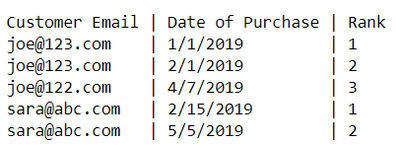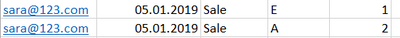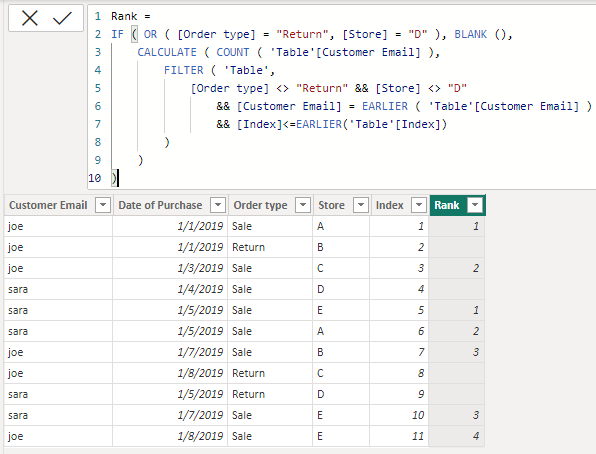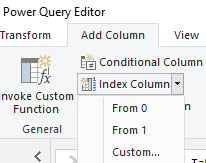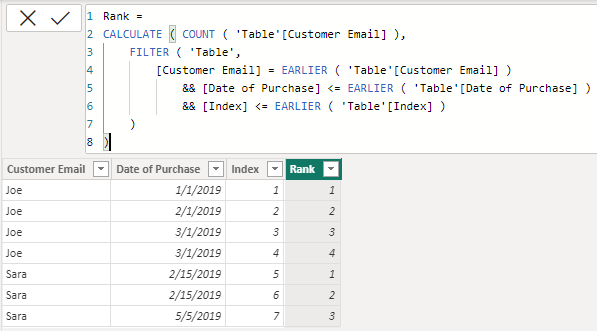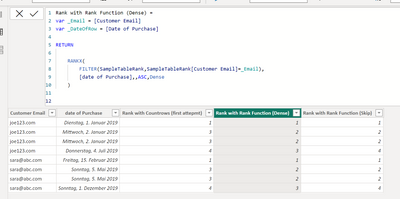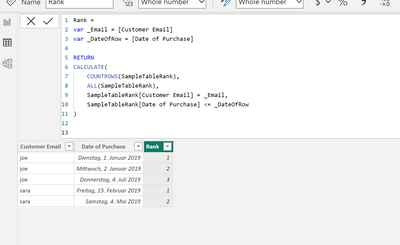- Power BI forums
- Updates
- News & Announcements
- Get Help with Power BI
- Desktop
- Service
- Report Server
- Power Query
- Mobile Apps
- Developer
- DAX Commands and Tips
- Custom Visuals Development Discussion
- Health and Life Sciences
- Power BI Spanish forums
- Translated Spanish Desktop
- Power Platform Integration - Better Together!
- Power Platform Integrations (Read-only)
- Power Platform and Dynamics 365 Integrations (Read-only)
- Training and Consulting
- Instructor Led Training
- Dashboard in a Day for Women, by Women
- Galleries
- Community Connections & How-To Videos
- COVID-19 Data Stories Gallery
- Themes Gallery
- Data Stories Gallery
- R Script Showcase
- Webinars and Video Gallery
- Quick Measures Gallery
- 2021 MSBizAppsSummit Gallery
- 2020 MSBizAppsSummit Gallery
- 2019 MSBizAppsSummit Gallery
- Events
- Ideas
- Custom Visuals Ideas
- Issues
- Issues
- Events
- Upcoming Events
- Community Blog
- Power BI Community Blog
- Custom Visuals Community Blog
- Community Support
- Community Accounts & Registration
- Using the Community
- Community Feedback
Register now to learn Fabric in free live sessions led by the best Microsoft experts. From Apr 16 to May 9, in English and Spanish.
- Power BI forums
- Forums
- Get Help with Power BI
- Desktop
- Re: Sequence numbers of orders date by customer id...
- Subscribe to RSS Feed
- Mark Topic as New
- Mark Topic as Read
- Float this Topic for Current User
- Bookmark
- Subscribe
- Printer Friendly Page
- Mark as New
- Bookmark
- Subscribe
- Mute
- Subscribe to RSS Feed
- Permalink
- Report Inappropriate Content
Sequence numbers of orders date by customer id and date of purchase
How I can create calculated column Sequence numbers of orders date by customer id and date of purchase ?
Solved! Go to Solution.
- Mark as New
- Bookmark
- Subscribe
- Mute
- Subscribe to RSS Feed
- Permalink
- Report Inappropriate Content
Hi, @Anonymous
You still need to add an index column, because there are 2 rows that are the same date and need to be sorted.
Rank =
IF ( OR ( [Order type] = "Return", [Store] = "D" ), BLANK (),
CALCULATE ( COUNT ( 'Table'[Customer Email] ),
FILTER ( 'Table',
[Order type] <> "Return" && [Store] <> "D"
&& [Customer Email] = EARLIER ( 'Table'[Customer Email] )
&& [Index]<=EARLIER('Table'[Index])
)
)
)Is this the result you expect?
Best Regards,
Community Support Team _Charlotte
If this post helps, then please consider Accept it as the solution to help the other members find it more quickly.
- Mark as New
- Bookmark
- Subscribe
- Mute
- Subscribe to RSS Feed
- Permalink
- Report Inappropriate Content
I just want to do this. When one date for ranks one time. For Special Stores and Return skips ranking.
- Mark as New
- Bookmark
- Subscribe
- Mute
- Subscribe to RSS Feed
- Permalink
- Report Inappropriate Content
Hi, @Anonymous
You still need to add an index column, because there are 2 rows that are the same date and need to be sorted.
Rank =
IF ( OR ( [Order type] = "Return", [Store] = "D" ), BLANK (),
CALCULATE ( COUNT ( 'Table'[Customer Email] ),
FILTER ( 'Table',
[Order type] <> "Return" && [Store] <> "D"
&& [Customer Email] = EARLIER ( 'Table'[Customer Email] )
&& [Index]<=EARLIER('Table'[Index])
)
)
)Is this the result you expect?
Best Regards,
Community Support Team _Charlotte
If this post helps, then please consider Accept it as the solution to help the other members find it more quickly.
- Mark as New
- Bookmark
- Subscribe
- Mute
- Subscribe to RSS Feed
- Permalink
- Report Inappropriate Content
Hi, @Anonymous
You can try the following methods.
Column:
Rank =
CALCULATE ( COUNT ( 'Table'[Customer Email] ),
FILTER ( 'Table',
[Customer Email] = EARLIER ( 'Table'[Customer Email] )
&& [Date of Purchase] <= EARLIER ( 'Table'[Date of Purchase] )
&& [Index] <= EARLIER ( 'Table'[Index] )
)
)Is this the result you expect?
Best Regards,
Community Support Team _Charlotte
If this post helps, then please consider Accept it as the solution to help the other members find it more quickly.
- Mark as New
- Bookmark
- Subscribe
- Mute
- Subscribe to RSS Feed
- Permalink
- Report Inappropriate Content
Thank you @Mikelytics . But it doesnt work, when one email repaits (2+ times) in one date of purchase
- Mark as New
- Bookmark
- Subscribe
- Mute
- Subscribe to RSS Feed
- Permalink
- Report Inappropriate Content
Jo @Anonymous ,
question is, what is your expected result when you have two purchases on one date? I added two new versions where I actually used the RANKX function is one of them what your are looking for?
1. RANKX with Dense
Rank with Rank Function (Dense) =
var _Email = [Customer Email]
var _DateOfRow = [Date of Purchase]
RETURN
RANKX(
FILTER(SampleTableRank,SampleTableRank[Customer Email]=_Email),
[date of Purchase],,ASC,Dense
)
2. RANKX with Skip
Rank with Rank Function (Skip) =
var _Email = [Customer Email]
var _DateOfRow = [Date of Purchase]
RETURN
RANKX(
FILTER(SampleTableRank,SampleTableRank[Customer Email]=_Email),
[date of Purchase],,ASC,Skip
)
if this does not work please also take a look on the approach provided by @v-zhangti which provides another possible result.
Best regards
Michael
-----------------------------------------------------
If this post helps, then please consider Accept it as the solution to help the other members find it more quickly.
Appreciate your thumbs up!
@ me in replies or I'll lose your thread.
Visit my blog datenhungrig which I recently started with content about business intelligence and Power BI in German and English or follow me on LinkedIn!
- Mark as New
- Bookmark
- Subscribe
- Mute
- Subscribe to RSS Feed
- Permalink
- Report Inappropriate Content
Hi @Anonymous
Please try the following
Rank =
var _Email = [Customer Email]
var _DateOfRow = [Date of Purchase]
RETURN
CALCULATE(
COUNTROWS(SampleTableRank),
ALL(SampleTableRank),
SampleTableRank[Customer Email] = _Email,
SampleTableRank[Date of Purchase] <= _DateOfRow
)
Best regards
Michael
-----------------------------------------------------
If this post helps, then please consider Accept it as the solution to help the other members find it more quickly.
Appreciate your thumbs up!
@ me in replies or I'll lose your thread.
Visit my blog datenhungrig which I recently started with content about business intelligence and Power BI in German and English or follow me on LinkedIn!
Helpful resources

Microsoft Fabric Learn Together
Covering the world! 9:00-10:30 AM Sydney, 4:00-5:30 PM CET (Paris/Berlin), 7:00-8:30 PM Mexico City

Power BI Monthly Update - April 2024
Check out the April 2024 Power BI update to learn about new features.

| User | Count |
|---|---|
| 114 | |
| 100 | |
| 81 | |
| 70 | |
| 62 |
| User | Count |
|---|---|
| 148 | |
| 116 | |
| 104 | |
| 90 | |
| 65 |