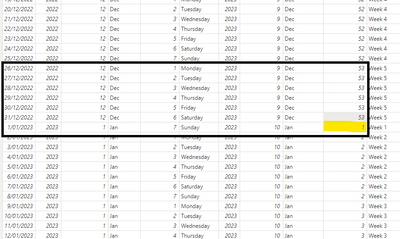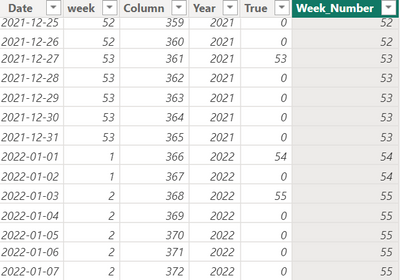FabCon is coming to Atlanta
Join us at FabCon Atlanta from March 16 - 20, 2026, for the ultimate Fabric, Power BI, AI and SQL community-led event. Save $200 with code FABCOMM.
Register now!- Power BI forums
- Get Help with Power BI
- Desktop
- Service
- Report Server
- Power Query
- Mobile Apps
- Developer
- DAX Commands and Tips
- Custom Visuals Development Discussion
- Health and Life Sciences
- Power BI Spanish forums
- Translated Spanish Desktop
- Training and Consulting
- Instructor Led Training
- Dashboard in a Day for Women, by Women
- Galleries
- Data Stories Gallery
- Themes Gallery
- Contests Gallery
- QuickViz Gallery
- Quick Measures Gallery
- Visual Calculations Gallery
- Notebook Gallery
- Translytical Task Flow Gallery
- TMDL Gallery
- R Script Showcase
- Webinars and Video Gallery
- Ideas
- Custom Visuals Ideas (read-only)
- Issues
- Issues
- Events
- Upcoming Events
The Power BI Data Visualization World Championships is back! Get ahead of the game and start preparing now! Learn more
- Power BI forums
- Forums
- Get Help with Power BI
- Desktop
- Semanas continuas
- Subscribe to RSS Feed
- Mark Topic as New
- Mark Topic as Read
- Float this Topic for Current User
- Bookmark
- Subscribe
- Printer Friendly Page
- Mark as New
- Bookmark
- Subscribe
- Mute
- Subscribe to RSS Feed
- Permalink
- Report Inappropriate Content
Semanas continuas
Hola
Me gustaria saber si alguien sabe como generar una columna con semanas seguidas 1,2,3 etc, pero no empiece en semana 1 cada vez que el a'o cambia, por ejemplo en este caso en donde del 26/12/22 al 1/1/23 seria la semana completa (53) pero como cambia de a;o el ultimo dia de la semana me cambia a semana 1 de nuevo, hay alguna manera que tome el 1/1/23 como semana 53 y continue como semana 54 etc.?
Solved! Go to Solution.
- Mark as New
- Bookmark
- Subscribe
- Mute
- Subscribe to RSS Feed
- Permalink
- Report Inappropriate Content
Hi @cecitorresHF ,
Here are the steps you can follow:
1. Create calculated column.
week =
WEEKNUM('Table'[Date],2)Column =
RANKX(
'Table','Table'[Date],,ASC)Year =
YEAR('Table'[Date])True =
var _table1=
FILTER(
'Table', 'Table'[Date]=MINX(FILTER(ALL('Table'),'Table'[week]=EARLIER('Table'[week])&&'Table'[Year]=EARLIER('Table'[Year])),[Date]))
var _table2=
ADDCOLUMNS(
_table1,"rank",
RANKX(_table1,[Date],,ASC))
return
IF(
'Table'[Date]=
MINX(
FILTER(ALL('Table'),
'Table'[Year]=EARLIER('Table'[Year])&&'Table'[week]=EARLIER('Table'[week])),[Date]),
MINX(
FILTER(
_table2,[Date]=EARLIER('Table'[Date])),[rank])
,0)Week_Number =
MAXX(
FILTER(ALL('Table'),
'Table'[Year]=EARLIER('Table'[Year])&&'Table'[week]=EARLIER('Table'[week])),[True])2. Result:
Best Regards,
Liu Yang
If this post helps, then please consider Accept it as the solution to help the other members find it more quickly
- Mark as New
- Bookmark
- Subscribe
- Mute
- Subscribe to RSS Feed
- Permalink
- Report Inappropriate Content
Hi @cecitorresHF ,
Here are the steps you can follow:
1. Create calculated column.
week =
WEEKNUM('Table'[Date],2)Column =
RANKX(
'Table','Table'[Date],,ASC)Year =
YEAR('Table'[Date])True =
var _table1=
FILTER(
'Table', 'Table'[Date]=MINX(FILTER(ALL('Table'),'Table'[week]=EARLIER('Table'[week])&&'Table'[Year]=EARLIER('Table'[Year])),[Date]))
var _table2=
ADDCOLUMNS(
_table1,"rank",
RANKX(_table1,[Date],,ASC))
return
IF(
'Table'[Date]=
MINX(
FILTER(ALL('Table'),
'Table'[Year]=EARLIER('Table'[Year])&&'Table'[week]=EARLIER('Table'[week])),[Date]),
MINX(
FILTER(
_table2,[Date]=EARLIER('Table'[Date])),[rank])
,0)Week_Number =
MAXX(
FILTER(ALL('Table'),
'Table'[Year]=EARLIER('Table'[Year])&&'Table'[week]=EARLIER('Table'[week])),[True])2. Result:
Best Regards,
Liu Yang
If this post helps, then please consider Accept it as the solution to help the other members find it more quickly
- Mark as New
- Bookmark
- Subscribe
- Mute
- Subscribe to RSS Feed
- Permalink
- Report Inappropriate Content
Don't waste your time. Use an external table (for example an Excel sheet in a sharepoint) that has everything precomputed a couple years in advance.
Helpful resources

Power BI Dataviz World Championships
The Power BI Data Visualization World Championships is back! Get ahead of the game and start preparing now!

| User | Count |
|---|---|
| 41 | |
| 38 | |
| 36 | |
| 30 | |
| 28 |
| User | Count |
|---|---|
| 129 | |
| 88 | |
| 79 | |
| 68 | |
| 63 |