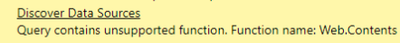Join us at the 2025 Microsoft Fabric Community Conference
March 31 - April 2, 2025, in Las Vegas, Nevada. Use code MSCUST for a $150 discount! Early bird discount ends December 31.
Register Now- Power BI forums
- Get Help with Power BI
- Desktop
- Service
- Report Server
- Power Query
- Mobile Apps
- Developer
- DAX Commands and Tips
- Custom Visuals Development Discussion
- Health and Life Sciences
- Power BI Spanish forums
- Translated Spanish Desktop
- Training and Consulting
- Instructor Led Training
- Dashboard in a Day for Women, by Women
- Galleries
- Community Connections & How-To Videos
- COVID-19 Data Stories Gallery
- Themes Gallery
- Data Stories Gallery
- R Script Showcase
- Webinars and Video Gallery
- Quick Measures Gallery
- 2021 MSBizAppsSummit Gallery
- 2020 MSBizAppsSummit Gallery
- 2019 MSBizAppsSummit Gallery
- Events
- Ideas
- Custom Visuals Ideas
- Issues
- Issues
- Events
- Upcoming Events
Be one of the first to start using Fabric Databases. View on-demand sessions with database experts and the Microsoft product team to learn just how easy it is to get started. Watch now
- Power BI forums
- Forums
- Get Help with Power BI
- Desktop
- Scheduling dynamic anonymous API Refresh in Power ...
- Subscribe to RSS Feed
- Mark Topic as New
- Mark Topic as Read
- Float this Topic for Current User
- Bookmark
- Subscribe
- Printer Friendly Page
- Mark as New
- Bookmark
- Subscribe
- Mute
- Subscribe to RSS Feed
- Permalink
- Report Inappropriate Content
Scheduling dynamic anonymous API Refresh in Power BI service
Hello, I have an API call which I can refresh in the desktop fine. When I publish to the service I am unable to schedule refresh due to error:
I have been successful using http://blog.datainspirations.com/2018/02/17/dynamic-web-contents-and-power-bi-refresh-errors/comment...
to modify my query and use anonymous credentials but the query only returns 1 page x 100 rows. When it iterates on the pagenumber function it just repeats the same 100 rows. For example 1 page x 100 rows = count=100 and distinct count = 100. When it iterates on 5 pages I get count=500 distinct count=100. I would expect 5 pages would return count=500 and distinct count=500.
I have looked at the below post but cannot figure it out for my specific instance.
my query in the advanced editor:
let
Source = Json.Document(Web.Contents("https://harvest.greenhouse.io/v1/jobs?", [Headers=[AUTHORIZATION="Basic xxxxxxxxxxxxxxxxxxxxxx="]])),
Query=[page="(pagestart)&per_page=500"],
- Mark as New
- Bookmark
- Subscribe
- Mute
- Subscribe to RSS Feed
- Permalink
- Report Inappropriate Content
Hi @jpt1228 ,
Try this:
pageRange = {0..Number.RoundUp(totalItems / 250)-1}
pages = List.Transform(pageRange, each ufnCallAPI(_*250+1)),You can take a look at the following document about the help functions about processing pagination api if it meet your requirement:
Helper functions for M extensions for Power Query connectors | Microsoft Docs
Solved: Power Query M function in Paginate API - Microsoft Power BI Community
Solved: Paginate Rest API via Offset and Limit method - Microsoft Power BI Community
Revisiting Dynamic Web.Contents()
Best Regards,
Eyelyn Qin
If this post helps, then please consider Accept it as the solution to help the other members find it more quickly.
- Mark as New
- Bookmark
- Subscribe
- Mute
- Subscribe to RSS Feed
- Permalink
- Report Inappropriate Content
Hello @v-eqin-msft Thanks for your reply. If I put all this together in one query is this the correct query string?
(Page as text) =>
let
Source = Json.Document(Web.Contents("https://harvest.greenhouse.io/v1/jobs?", [Headers=[AUTHORIZATION="Basic xxxxxxxxxxxxxxxxxxxxxx="]])),
pageRange = {0..Number.RoundUp(totalItems / 250)-1}
pages = List.Transform(pageRange, each Page(_*250+1)),
- Mark as New
- Bookmark
- Subscribe
- Mute
- Subscribe to RSS Feed
- Permalink
- Report Inappropriate Content
Hello @v-eqin-msft I wanted to follow up on your response. Where do I put your suggested modifications? Does it replace the "Query="? If you could help with the complete API call it would be much appreciated.
Thanks
Helpful resources

Join us at the Microsoft Fabric Community Conference
March 31 - April 2, 2025, in Las Vegas, Nevada. Use code MSCUST for a $150 discount!

We want your feedback!
Your insights matter. That’s why we created a quick survey to learn about your experience finding answers to technical questions.

Microsoft Fabric Community Conference 2025
Arun Ulag shares exciting details about the Microsoft Fabric Conference 2025, which will be held in Las Vegas, NV.

| User | Count |
|---|---|
| 129 | |
| 88 | |
| 75 | |
| 58 | |
| 56 |
| User | Count |
|---|---|
| 200 | |
| 104 | |
| 101 | |
| 67 | |
| 55 |