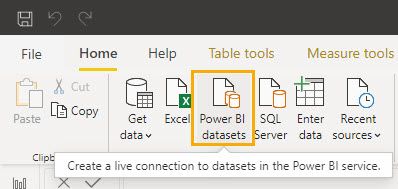- Subscribe to RSS Feed
- Mark Topic as New
- Mark Topic as Read
- Float this Topic for Current User
- Bookmark
- Subscribe
- Printer Friendly Page
- Mark as New
- Bookmark
- Subscribe
- Mute
- Subscribe to RSS Feed
- Permalink
- Report Inappropriate Content
Save as / migration options?
Hi,
I'm finding Power BI a little frustrating in terms of the workflow required to re-use existing reports and/or datasets. Perhaps I'm missing something so if anyone has any suggestions for me to improve my workflow and keep it as DRY as possible, I'd be totally grateful.
I always use the most recent version of Power BI Desktop, although I've found older reports don't always have the current functionality available when re-opened in PBI Desktop, compared to creating a new file in Power BI.
Is there any other way to migrate visual elements, measures, the data model, etc, from an existing report, to a new report where all functionality is available other than re-creating it manually?
Today I want to make a new report from an existing data model. I have a copy of my pbix with only a blank page in the front end, but it's the old-style pages (no dotted boundry & improved layout options). I want to take advantage of the updated features.
The data model has 57 queries in it, and I'm facing the task of having to open Advanced Editorand copy & paste the code for each one individually into my new report, and then I've got about 30 measures to re-create.
I speed things up with the latter using DAX Studio to export my measures to Excel so I can fire through copying & pasting them, but there's got to be a better way than this?
Thanks in advance for any ideas!
- Mark as New
- Bookmark
- Subscribe
- Mute
- Subscribe to RSS Feed
- Permalink
- Report Inappropriate Content
As far as I know, there is no elegant way. You may submit an idea via https://ideas.powerbi.com/forums/265200-power-bi.
If this post helps, then please consider Accept it as the solution to help the other members find it more quickly.
- Mark as New
- Bookmark
- Subscribe
- Mute
- Subscribe to RSS Feed
- Permalink
- Report Inappropriate Content
Is there any better solution available for this yet?
- Mark as New
- Bookmark
- Subscribe
- Mute
- Subscribe to RSS Feed
- Permalink
- Report Inappropriate Content
You can reuse the entire datamodel, and copy visuals from the source pbix to the new pbix.
Step 1: Publish your source file to powerbi.com from the desktop
Step 2: Open a new power bi desktop
Step 3: Connect to a power bi dataset
Step 4: navigate to your dataset of the previous published report
You can now use the linked datamodel.
Helpful resources
| User | Count |
|---|---|
| 134 | |
| 124 | |
| 84 | |
| 61 | |
| 46 |