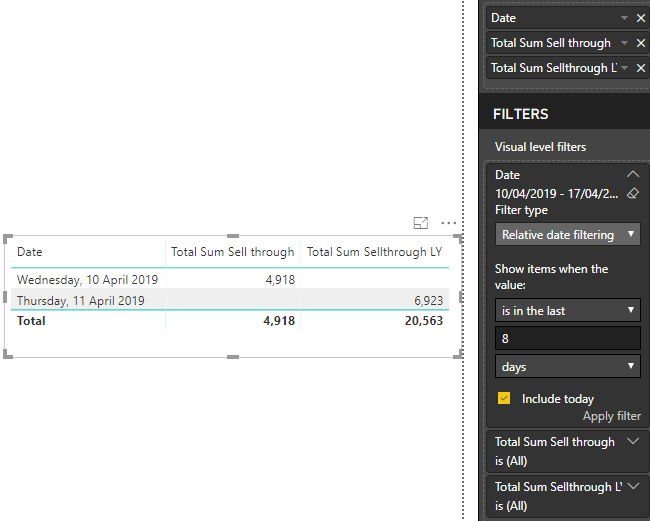New Offer! Become a Certified Fabric Data Engineer
Check your eligibility for this 50% exam voucher offer and join us for free live learning sessions to get prepared for Exam DP-700.
Get Started- Power BI forums
- Get Help with Power BI
- Desktop
- Service
- Report Server
- Power Query
- Mobile Apps
- Developer
- DAX Commands and Tips
- Custom Visuals Development Discussion
- Health and Life Sciences
- Power BI Spanish forums
- Translated Spanish Desktop
- Training and Consulting
- Instructor Led Training
- Dashboard in a Day for Women, by Women
- Galleries
- Community Connections & How-To Videos
- COVID-19 Data Stories Gallery
- Themes Gallery
- Data Stories Gallery
- R Script Showcase
- Webinars and Video Gallery
- Quick Measures Gallery
- 2021 MSBizAppsSummit Gallery
- 2020 MSBizAppsSummit Gallery
- 2019 MSBizAppsSummit Gallery
- Events
- Ideas
- Custom Visuals Ideas
- Issues
- Issues
- Events
- Upcoming Events
Don't miss out! 2025 Microsoft Fabric Community Conference, March 31 - April 2, Las Vegas, Nevada. Use code MSCUST for a $150 discount. Prices go up February 11th. Register now.
- Power BI forums
- Forums
- Get Help with Power BI
- Desktop
- Same Period Last Year not calculating correctly wi...
- Subscribe to RSS Feed
- Mark Topic as New
- Mark Topic as Read
- Float this Topic for Current User
- Bookmark
- Subscribe
- Printer Friendly Page
- Mark as New
- Bookmark
- Subscribe
- Mute
- Subscribe to RSS Feed
- Permalink
- Report Inappropriate Content
Same Period Last Year not calculating correctly with date filter
Hi All,
Having some issues I am hoping you can help with
I have a Calendar Table that I created in Power BI - basically using the principles in the link here
https://exceleratorbi.com.au/build-reusable-calendar-table-power-query/
In essence, It has a "Date"column from 01/01/2014 to the current date
My data table - called "SellThrough" is linked to the "Calendar" Table via the "Date" Column (Many to One relationship, Single Cross Filter direction, Active relationship)
The data table in question has a column called "Sell through (Units)" which I have two measures calculating from:
Total Sum Sell through = sum(Sellthrough[Sell through (Units)])
Total Sum Sellthrough LY = CALCULATE([Total Sum Sell through],SAMEPERIODLASTYEAR('Calendar'[Date]))
This is to compare last year sales vs this Year sales for the same period
However, when I add any sort of Date filtering (using Date function from my created "Calendar" Table), The Total Sum Sell through is calculated correctly, however Total Sum Sellthrough LY is not and is displaying a result that I don't know where it is coming from!
When in a table it seems to have the correct information in the body, but the total is some random quantity!
I have a sample PBIX file that I can send and I have an image of an example of what is happening if anyone thinks they can shed some light on the issue, however for some reason I can't attach either here
Thanks!
- Mark as New
- Bookmark
- Subscribe
- Mute
- Subscribe to RSS Feed
- Permalink
- Report Inappropriate Content
Hi I have exactly the same issue. Did you find a resolution to this?
- Mark as New
- Bookmark
- Subscribe
- Mute
- Subscribe to RSS Feed
- Permalink
- Report Inappropriate Content
Figured out how to add an image
- Mark as New
- Bookmark
- Subscribe
- Mute
- Subscribe to RSS Feed
- Permalink
- Report Inappropriate Content
Hi @Bridgett ,
Could you please offer your pbix file and post your desired result if possible? You could upload your file to Dropbox or OneDrive and send the link here that I could have a test for you.
Regards,
Daniel He
If this post helps, then please consider Accept it as the solution to help the other members find it more quickly.
Helpful resources

Join us at the Microsoft Fabric Community Conference
March 31 - April 2, 2025, in Las Vegas, Nevada. Use code MSCUST for a $150 discount! Prices go up Feb. 11th.

Power BI Monthly Update - January 2025
Check out the January 2025 Power BI update to learn about new features in Reporting, Modeling, and Data Connectivity.

| User | Count |
|---|---|
| 146 | |
| 87 | |
| 66 | |
| 52 | |
| 46 |
| User | Count |
|---|---|
| 215 | |
| 90 | |
| 83 | |
| 66 | |
| 58 |