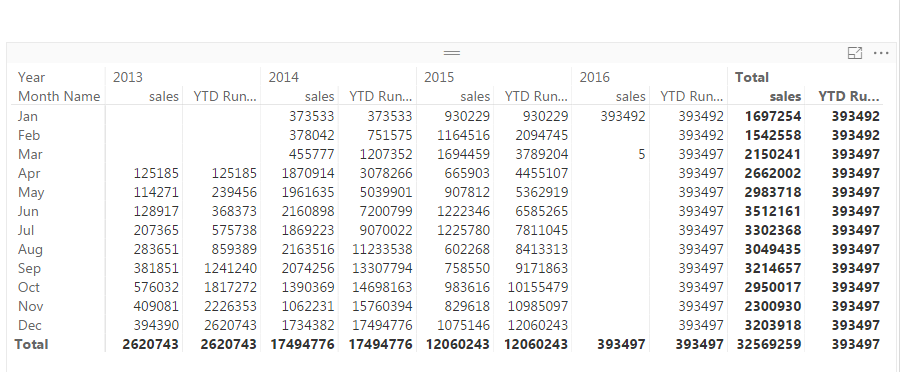Jumpstart your career with the Fabric Career Hub
Find everything you need to get certified on Fabric—skills challenges, live sessions, exam prep, role guidance, and more.
Get started- Power BI forums
- Updates
- News & Announcements
- Get Help with Power BI
- Desktop
- Service
- Report Server
- Power Query
- Mobile Apps
- Developer
- DAX Commands and Tips
- Custom Visuals Development Discussion
- Health and Life Sciences
- Power BI Spanish forums
- Translated Spanish Desktop
- Power Platform Integration - Better Together!
- Power Platform Integrations (Read-only)
- Power Platform and Dynamics 365 Integrations (Read-only)
- Training and Consulting
- Instructor Led Training
- Dashboard in a Day for Women, by Women
- Galleries
- Community Connections & How-To Videos
- COVID-19 Data Stories Gallery
- Themes Gallery
- Data Stories Gallery
- R Script Showcase
- Webinars and Video Gallery
- Quick Measures Gallery
- 2021 MSBizAppsSummit Gallery
- 2020 MSBizAppsSummit Gallery
- 2019 MSBizAppsSummit Gallery
- Events
- Ideas
- Custom Visuals Ideas
- Issues
- Issues
- Events
- Upcoming Events
- Community Blog
- Power BI Community Blog
- Custom Visuals Community Blog
- Community Support
- Community Accounts & Registration
- Using the Community
- Community Feedback
Grow your Fabric skills and prepare for the DP-600 certification exam by completing the latest Microsoft Fabric challenge.
- Power BI forums
- Forums
- Get Help with Power BI
- Desktop
- Same Day last year is throwing time contiguos erro...
- Subscribe to RSS Feed
- Mark Topic as New
- Mark Topic as Read
- Float this Topic for Current User
- Bookmark
- Subscribe
- Printer Friendly Page
- Mark as New
- Bookmark
- Subscribe
- Mute
- Subscribe to RSS Feed
- Permalink
- Report Inappropriate Content
Same Day last year is throwing time contiguos error
HI there,
I am trying to calculate the same period last year over a sales data that has data from 01-04-2013 till 31-01-2016. I am able to get the monthwise sale & running sales for the data but as soon as i am trying to bring the sameperiod last year measure to the matrix visual, i am presented with time contiguos error.
Here is what i tried
Sales_YTD - Calculate(sales,datesytd(datekey(date))) -- Working good
previousyear sale - calculate(sales,sameperiodlastyear(datekey(date))) --Measure created successfully but throwing error when using.
Any idea??
- Mark as New
- Bookmark
- Subscribe
- Mute
- Subscribe to RSS Feed
- Permalink
- Report Inappropriate Content
I suspect your error may be from the grand total column at the end. The grand totals are for multiple years, and hence are not contiguous.
- Mark as New
- Bookmark
- Subscribe
- Mute
- Subscribe to RSS Feed
- Permalink
- Report Inappropriate Content
@MattAllington : i didn't understand your suggestion completely. Can you please be more elaborative. Further, Which grand total column you are talking about. There are two column under TOTAL header column. one is for sales total & another one is for ytd running total. is there a way to avoid this total column from showing up in the visual ??
Apart from my doubt above, I am stuck on this & not able to proceed further to complete my dashborad. it would be great if you help me in resolving it.
regards,
- Mark as New
- Bookmark
- Subscribe
- Mute
- Subscribe to RSS Feed
- Permalink
- Report Inappropriate Content
In DAX, both functions must be based on contiguous date collection. In this scenario, the datesytd() function only evaluates dates within current year. But sameperiodlastyear() function will evaluate the date back to last year. It may have missing date in last year range which makes it not "contiguous". Please check the source data.
Regards,
- Mark as New
- Bookmark
- Subscribe
- Mute
- Subscribe to RSS Feed
- Permalink
- Report Inappropriate Content
Sorry, I am not at my PC to test or check (only iPad). Try putting year on the rows in your matrix, and the. Months below that, also on rows. If the error goes away, then that is the problem. You can check the visualisation tools (paint brush) to see if you can run off grand Totals for rows.
- Mark as New
- Bookmark
- Subscribe
- Mute
- Subscribe to RSS Feed
- Permalink
- Report Inappropriate Content
@MattAllington : it worked mate. The moment i put both year & month one below another in rows the error got away.
Thanks for guiding me.
Regards
Helpful resources
| User | Count |
|---|---|
| 81 | |
| 76 | |
| 70 | |
| 69 | |
| 54 |
| User | Count |
|---|---|
| 104 | |
| 99 | |
| 92 | |
| 78 | |
| 69 |