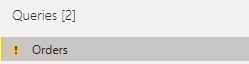New Offer! Become a Certified Fabric Data Engineer
Check your eligibility for this 50% exam voucher offer and join us for free live learning sessions to get prepared for Exam DP-700.
Get Started- Power BI forums
- Get Help with Power BI
- Desktop
- Service
- Report Server
- Power Query
- Mobile Apps
- Developer
- DAX Commands and Tips
- Custom Visuals Development Discussion
- Health and Life Sciences
- Power BI Spanish forums
- Translated Spanish Desktop
- Training and Consulting
- Instructor Led Training
- Dashboard in a Day for Women, by Women
- Galleries
- Community Connections & How-To Videos
- COVID-19 Data Stories Gallery
- Themes Gallery
- Data Stories Gallery
- R Script Showcase
- Webinars and Video Gallery
- Quick Measures Gallery
- 2021 MSBizAppsSummit Gallery
- 2020 MSBizAppsSummit Gallery
- 2019 MSBizAppsSummit Gallery
- Events
- Ideas
- Custom Visuals Ideas
- Issues
- Issues
- Events
- Upcoming Events
Don't miss out! 2025 Microsoft Fabric Community Conference, March 31 - April 2, Las Vegas, Nevada. Use code MSCUST for a $150 discount. Prices go up February 11th. Register now.
- Power BI forums
- Forums
- Get Help with Power BI
- Desktop
- Salvaging a Dense, Slow Power BI Report
- Subscribe to RSS Feed
- Mark Topic as New
- Mark Topic as Read
- Float this Topic for Current User
- Bookmark
- Subscribe
- Printer Friendly Page
- Mark as New
- Bookmark
- Subscribe
- Mute
- Subscribe to RSS Feed
- Permalink
- Report Inappropriate Content
Salvaging a Dense, Slow Power BI Report
Hello,
I've made a Power BI document containing c200 different data sources which are all different websites. As I kept adding each additional website, the document gradually got slower and slower. Is there a limit? My PC gets exhausted running the report, even though I unchecked "Load to Report" on all queries except the aggregate query which appends all the tables anyway.
I eventually started another document as I still need to add a few more hundred sites, querying the other websites as probably 100 at a time so these run better.
Although the 200 site report ran ok before (but slowly), it's now asking me to "Connect" the credentials again. where you specify anonymous access in that dialog box etc. Issue is there are 200+ websites and connecting even just 1 website takes 15 minutes because it runs so slowly and it wants me to connect all 200 again.
So a few queries:
- how can I structure this better?
- is there some way I can quickly pull out the advanced editor code for all 200 queries and split these across new documents without having to rewrite all 200 queries
- is there a way I can reconnect the credentials as anonymous by default without having to do each query one by one and wait 15 minutes each time
thank you so much in advance! Any help is so welcome because I really am struggling, but don't want to lose the work I've done
- Mark as New
- Bookmark
- Subscribe
- Mute
- Subscribe to RSS Feed
- Permalink
- Report Inappropriate Content
Hi @jmillsjmills ,
I'd like to suggest you refer to the document about optimizations guide for Power BI.
Best Regards
Lucien
- Mark as New
- Bookmark
- Subscribe
- Mute
- Subscribe to RSS Feed
- Permalink
- Report Inappropriate Content
Adding soucre that much will soon or later going to slow your report. Don't forget you ony have 1GB of Dataset size if you are on Pro license. A little help here; in Power Query
right click on your tables to disable the load of the sites or tables that you want not to be loaded.
Regards
Amine Jerbi
If I answered your question, please mark this thread as accepted
and you can follow me on
My Website, LinkedIn and Facebook
Helpful resources
| User | Count |
|---|---|
| 117 | |
| 75 | |
| 62 | |
| 50 | |
| 44 |
| User | Count |
|---|---|
| 174 | |
| 125 | |
| 60 | |
| 60 | |
| 57 |