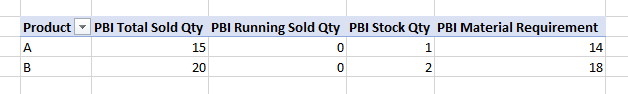Join us at the 2025 Microsoft Fabric Community Conference
March 31 - April 2, 2025, in Las Vegas, Nevada. Use code MSCUST for a $150 discount! Early bird discount ends December 31.
Register Now- Power BI forums
- Get Help with Power BI
- Desktop
- Service
- Report Server
- Power Query
- Mobile Apps
- Developer
- DAX Commands and Tips
- Custom Visuals Development Discussion
- Health and Life Sciences
- Power BI Spanish forums
- Translated Spanish Desktop
- Training and Consulting
- Instructor Led Training
- Dashboard in a Day for Women, by Women
- Galleries
- Community Connections & How-To Videos
- COVID-19 Data Stories Gallery
- Themes Gallery
- Data Stories Gallery
- R Script Showcase
- Webinars and Video Gallery
- Quick Measures Gallery
- 2021 MSBizAppsSummit Gallery
- 2020 MSBizAppsSummit Gallery
- 2019 MSBizAppsSummit Gallery
- Events
- Ideas
- Custom Visuals Ideas
- Issues
- Issues
- Events
- Upcoming Events
Be one of the first to start using Fabric Databases. View on-demand sessions with database experts and the Microsoft product team to learn just how easy it is to get started. Watch now
- Power BI forums
- Forums
- Get Help with Power BI
- Desktop
- Sales - stock Calculation
- Subscribe to RSS Feed
- Mark Topic as New
- Mark Topic as Read
- Float this Topic for Current User
- Bookmark
- Subscribe
- Printer Friendly Page
- Mark as New
- Bookmark
- Subscribe
- Mute
- Subscribe to RSS Feed
- Permalink
- Report Inappropriate Content
Sales - stock Calculation
hi,
I have a Sales table:
Order Date Product Sales
| 1 | 11/25/2017 | A | 10 |
| 2 | 11/26/2017 | B | 20 |
| 3 | 11/27/2017 | A | 5 |
and a Stock table:
Product Quantity
| A | 1 |
| B | 2 |
How can I make a DAX measure to calculate the Material Requirement for each date?
Eg.
Date Product Requirement
| 11/25/2017 | A | 9 |
| 11/26/2017 | B | 18 |
| 11/27/2017 | A | 5 |
the tricky part is that the stock table does not have date column, meanwhile the Sales table has the Date column.
sample file is here:
https://1drv.ms/x/s!Aps8poidQa5zkvFwWm3YbzFb15bkTw
thanks
Solved! Go to Solution.
- Mark as New
- Bookmark
- Subscribe
- Mute
- Subscribe to RSS Feed
- Permalink
- Report Inappropriate Content
- Mark as New
- Bookmark
- Subscribe
- Mute
- Subscribe to RSS Feed
- Permalink
- Report Inappropriate Content
Hi @Iamnvt, if you begin by creating a measure that sums the total product sales for each product before the current date, then you will quickly arrive at a simple formula for Material Requirement.
- Mark as New
- Bookmark
- Subscribe
- Mute
- Subscribe to RSS Feed
- Permalink
- Report Inappropriate Content
It is not working when you put the date field into the pivot.
Br
- Mark as New
- Bookmark
- Subscribe
- Mute
- Subscribe to RSS Feed
- Permalink
- Report Inappropriate Content
Hi @Iamnvt, can you upload the sample file elsewhere? I can't download it from the current host.
- Mark as New
- Bookmark
- Subscribe
- Mute
- Subscribe to RSS Feed
- Permalink
- Report Inappropriate Content
it is Onedrive link. My friend can download it well. Could you please try again? @DAX0110
- Mark as New
- Bookmark
- Subscribe
- Mute
- Subscribe to RSS Feed
- Permalink
- Report Inappropriate Content
- Mark as New
- Bookmark
- Subscribe
- Mute
- Subscribe to RSS Feed
- Permalink
- Report Inappropriate Content
hi,
thanks for the answer. However, it doesn't give the correct result yet.
Order Date Product Requirement
| 1 | 11/25/2017 | A | 9 |
| 2 | 11/26/2017 | B | 18 |
| 3 | 11/27/2017 | A | 5 |
I understand your approach of running total, and able to modify the DAX to give the correct result.
Questions regarding to the DAX:
1. What is the purpose of calling the variants with firstnonblank?
2. when I remove the date field out of the pivot. it seems not working. How can I fix that?
ProductPBI Total Sold Qty PBI Running Sold Qty PBI Stock Qty PBI Material Requirement
| A | 15 | 0 | 1 | |
| B | 20 | 0 | 2 |
- Mark as New
- Bookmark
- Subscribe
- Mute
- Subscribe to RSS Feed
- Permalink
- Report Inappropriate Content
Hi @Iamnvt,
Good to see that you can debug my DAX formula - it's always harder to troubleshoot someone else's work than starting over from scratch yourself, so good work!
As for FIRSTNONBLANK - you can also use SELECTEDVALUE if doing this in Power BI Desktop. It has to be used because there is only a filter context at that point. Try remove it and see what happens.
The pivot table after removing date? Well it's still working. This is my screenshot:
- Mark as New
- Bookmark
- Subscribe
- Mute
- Subscribe to RSS Feed
- Permalink
- Report Inappropriate Content
I think I found the correct debugged version now. It works even if I removed the date field out of the pivot.
=
VAR runningQty = [PBI Running Sold Qty]
VAR thisQty = [PBI Total Sold Qty]
VAR stockQty = [PBI Stock Qty]
VAR reqmt = IF( stockQty > runningQty
, IF(thisQty + runningQty > stockQty
, thisQty+runningQty - stockQty
,BLANK())
,thisQty
)
RETURN IF( ISBLANK( thisQty ), BLANK(), reqmt )
Still few questions:
1. About the Running total formula, why do you use the VAR version to calculate that instead of the common cumulative pattern?
=CALCULATE(Sales[PBI Total Sold Qty], FILTER(ALL('Date'), 'Date'[Date] <= MAX('Date'[Date])))
I tried to replace [PBI Running Sold Qty] with the formula above. It gives the correct result, but when moving the Date field out, it is not correct anymore.
What is the correct Running total formula with FILTER if I don't use the VAR version?
2. Is there any other elegant solution? I think it is quite a simple problem; however, the solution seems not easy.
Helpful resources

Join us at the Microsoft Fabric Community Conference
March 31 - April 2, 2025, in Las Vegas, Nevada. Use code MSCUST for a $150 discount!

Microsoft Fabric Community Conference 2025
Arun Ulag shares exciting details about the Microsoft Fabric Conference 2025, which will be held in Las Vegas, NV.

| User | Count |
|---|---|
| 115 | |
| 76 | |
| 57 | |
| 52 | |
| 44 |
| User | Count |
|---|---|
| 164 | |
| 116 | |
| 63 | |
| 57 | |
| 50 |