FabCon is coming to Atlanta
Join us at FabCon Atlanta from March 16 - 20, 2026, for the ultimate Fabric, Power BI, AI and SQL community-led event. Save $200 with code FABCOMM.
Register now!- Power BI forums
- Get Help with Power BI
- Desktop
- Service
- Report Server
- Power Query
- Mobile Apps
- Developer
- DAX Commands and Tips
- Custom Visuals Development Discussion
- Health and Life Sciences
- Power BI Spanish forums
- Translated Spanish Desktop
- Training and Consulting
- Instructor Led Training
- Dashboard in a Day for Women, by Women
- Galleries
- Data Stories Gallery
- Themes Gallery
- Contests Gallery
- QuickViz Gallery
- Quick Measures Gallery
- Visual Calculations Gallery
- Notebook Gallery
- Translytical Task Flow Gallery
- TMDL Gallery
- R Script Showcase
- Webinars and Video Gallery
- Ideas
- Custom Visuals Ideas (read-only)
- Issues
- Issues
- Events
- Upcoming Events
The Power BI Data Visualization World Championships is back! Get ahead of the game and start preparing now! Learn more
- Power BI forums
- Forums
- Get Help with Power BI
- Desktop
- Sales Stratification/Grouping
- Subscribe to RSS Feed
- Mark Topic as New
- Mark Topic as Read
- Float this Topic for Current User
- Bookmark
- Subscribe
- Printer Friendly Page
- Mark as New
- Bookmark
- Subscribe
- Mute
- Subscribe to RSS Feed
- Permalink
- Report Inappropriate Content
Sales Stratification/Grouping
I have searched all over for this answer but I cannot find it. It seems this would be a pretty popular command, though and my lack of knowledge in this area is probably due to my experience with power BI.
I am trying to group my clients by sales over a period of time. For example, I want
Client Premium
Fred's Donuts $1000
Fred's Donuts $5000
Sam's Auto $100
Eric's Dentistry $10500
to show in a table as:
Client Group Total
Clients < $500 $100
Clients $500 - $2000 $6000
Clients > $10,000 $10,500
How can I do that? And will that total move dynamicly by page level date filters? For example, if Eric's Dentistry only has $600 in premium last year and I filter to last year at the visual level, will he move to the Clients $500 - $2000 group automatically?
- Mark as New
- Bookmark
- Subscribe
- Mute
- Subscribe to RSS Feed
- Permalink
- Report Inappropriate Content
Hi @ZachPLPI
Create measures
Measure = CALCULATE(SUM('Table'[premium]),FILTER(ALLSELECTED('Table'),'Table'[client]=MAX('Table'[client])))
Measure 2 =
SWITCH (
TRUE (),
[Measure] < 500, "<500",
[Measure] >= 500
&& [Measure] < 2000, "500~2000",
[Measure] >= 2000
&& [Measure] < 10000, "2000~10000",
[Measure] > 10000, ">10000",
"other"
)
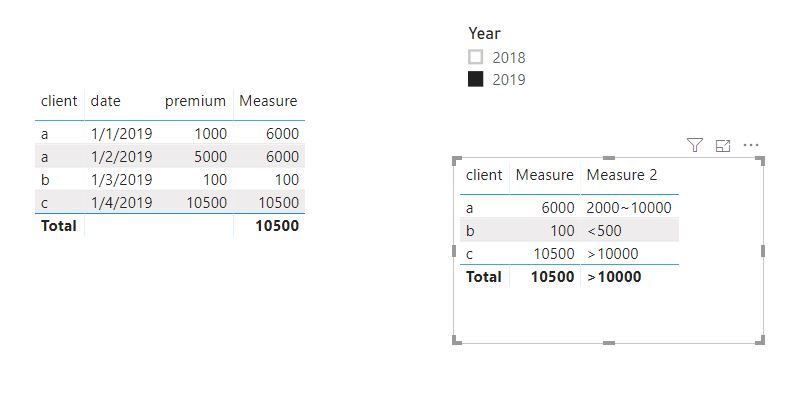
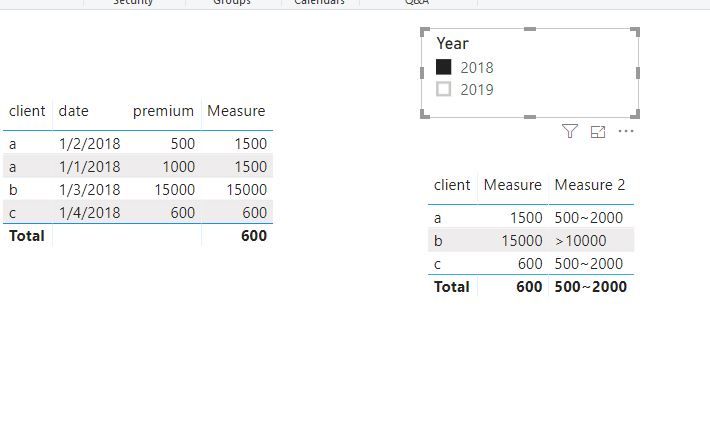
Maggie
If this post helps, then please consider Accept it as the solution to help the other members find it more quickly.
- Mark as New
- Bookmark
- Subscribe
- Mute
- Subscribe to RSS Feed
- Permalink
- Report Inappropriate Content
I plugged this in a while back and it was still pulling premiums that were more or less than there assigned measure. Might there be a typo?
Helpful resources

Power BI Dataviz World Championships
The Power BI Data Visualization World Championships is back! Get ahead of the game and start preparing now!

| User | Count |
|---|---|
| 41 | |
| 37 | |
| 35 | |
| 35 | |
| 28 |
| User | Count |
|---|---|
| 134 | |
| 101 | |
| 71 | |
| 67 | |
| 65 |

