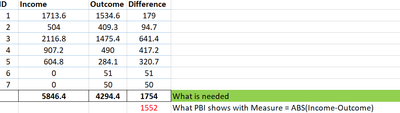- Power BI forums
- Updates
- News & Announcements
- Get Help with Power BI
- Desktop
- Service
- Report Server
- Power Query
- Mobile Apps
- Developer
- DAX Commands and Tips
- Custom Visuals Development Discussion
- Health and Life Sciences
- Power BI Spanish forums
- Translated Spanish Desktop
- Power Platform Integration - Better Together!
- Power Platform Integrations (Read-only)
- Power Platform and Dynamics 365 Integrations (Read-only)
- Training and Consulting
- Instructor Led Training
- Dashboard in a Day for Women, by Women
- Galleries
- Community Connections & How-To Videos
- COVID-19 Data Stories Gallery
- Themes Gallery
- Data Stories Gallery
- R Script Showcase
- Webinars and Video Gallery
- Quick Measures Gallery
- 2021 MSBizAppsSummit Gallery
- 2020 MSBizAppsSummit Gallery
- 2019 MSBizAppsSummit Gallery
- Events
- Ideas
- Custom Visuals Ideas
- Issues
- Issues
- Events
- Upcoming Events
- Community Blog
- Power BI Community Blog
- Custom Visuals Community Blog
- Community Support
- Community Accounts & Registration
- Using the Community
- Community Feedback
Register now to learn Fabric in free live sessions led by the best Microsoft experts. From Apr 16 to May 9, in English and Spanish.
- Power BI forums
- Forums
- Get Help with Power BI
- Desktop
- SUM the ABS total
- Subscribe to RSS Feed
- Mark Topic as New
- Mark Topic as Read
- Float this Topic for Current User
- Bookmark
- Subscribe
- Printer Friendly Page
- Mark as New
- Bookmark
- Subscribe
- Mute
- Subscribe to RSS Feed
- Permalink
- Report Inappropriate Content
SUM the ABS total
Hi all,
I have a table with ID, Income and Outcome columns (both calculated measures), Difference (which is a calc.metric =ABS(Income-Outcome).
I'd like to show the Total Difference value and I need the actual sum ot the diff values (1754), but currently with my formula Difference = ABS(Income-Outcome) the total result in PBI is 1552.
Any ideas for a working measure?
Thank you.
Solved! Go to Solution.
- Mark as New
- Bookmark
- Subscribe
- Mute
- Subscribe to RSS Feed
- Permalink
- Report Inappropriate Content
hi @EmaVasileva
This is a measure total problem, for your case, just add a new measure as below:
Measure =
VAR _table = SUMMARIZE('Table1',[ID],"_value",[Difference])
RETURN
SUMX(_table,[_value])
Regards,
Lin
If this post helps, then please consider Accept it as the solution to help the other members find it more quickly.
- Mark as New
- Bookmark
- Subscribe
- Mute
- Subscribe to RSS Feed
- Permalink
- Report Inappropriate Content
hi @EmaVasileva
This is a measure total problem, for your case, just add a new measure as below:
Measure =
VAR _table = SUMMARIZE('Table1',[ID],"_value",[Difference])
RETURN
SUMX(_table,[_value])
Regards,
Lin
If this post helps, then please consider Accept it as the solution to help the other members find it more quickly.
- Mark as New
- Bookmark
- Subscribe
- Mute
- Subscribe to RSS Feed
- Permalink
- Report Inappropriate Content
Hi, v-lili6-msft
I tried this but my ID column come from a different table and I cannot use the suggested formula. Any ideas? And could you specify which value should I use in the "Value" part?
Also, the measures are calculate fields, not columns, and some functions don't work.
Thank you.
- Mark as New
- Bookmark
- Subscribe
- Mute
- Subscribe to RSS Feed
- Permalink
- Report Inappropriate Content
hi @EmaVasileva
could you please share your sample pbix file for us have atest, that will be a great help.
Regards,
Lin
If this post helps, then please consider Accept it as the solution to help the other members find it more quickly.
- Mark as New
- Bookmark
- Subscribe
- Mute
- Subscribe to RSS Feed
- Permalink
- Report Inappropriate Content
Hi @ v-lili6-msft,
I resolved it. The issue was with the tables relationship. After edited it, both formulas worked:
Difference_2 = SUMX(VALUES('Table 2'[ID]),IF('Table1'[Income]-Table1'[Outcome]<0, ABS('Table1'[Income]-Table1'[Outcome],ABS('Table1'[Income]-Table1'[Outcome])) or
Difference2 = SUMX(VALUES('Table 2'[ID]), ABS('Table1'[Income]-Table1'[Outcome])
Thank you for the help and for the suggestions.
Best regards,
Ema
- Mark as New
- Bookmark
- Subscribe
- Mute
- Subscribe to RSS Feed
- Permalink
- Report Inappropriate Content
Gracias por la recomendación. Ya había perdido mucho tiempo y no encontraba la razón para que fallara el ABS, en mi caso de era el ABS(de dos medidas). Había que escribirlo a pie!!
- Mark as New
- Bookmark
- Subscribe
- Mute
- Subscribe to RSS Feed
- Permalink
- Report Inappropriate Content
@EmaVasileva what is the measure which you used for sum of income and outcome...I tried replicating your issue but worked fine
- Mark as New
- Bookmark
- Subscribe
- Mute
- Subscribe to RSS Feed
- Permalink
- Report Inappropriate Content
Hi @HusnaBanu413,
For the Income I used CALCULATE (SUM ( 'Table1'[Income]; For the Outcome is CALCULATE (SUM ( 'Table1'[Outcome]
The first formula, which I used Is Difference = ABS(Income-Outcome) > didn't work.
I tried with Difference_2 = SUMX(VALUES('Table 2'[ID]),IF('Table1'[Income]-Table1'[Outcome]<0, ABS('Table1'[Income]-Table1'[Outcome],ABS('Table1'[Income]-Table1'[Outcome])) > work only in some cases, where the Outcome is not 0.
Thank you.
- Mark as New
- Bookmark
- Subscribe
- Mute
- Subscribe to RSS Feed
- Permalink
- Report Inappropriate Content
@EmaVasileva This looks like a measure totals problem. Very common. See my post about it here: https://community.powerbi.com/t5/DAX-Commands-and-Tips/Dealing-with-Measure-Totals/td-p/63376
Also, this Quick Measure, Measure Totals, The Final Word should get you what you need:
https://community.powerbi.com/t5/Quick-Measures-Gallery/Measure-Totals-The-Final-Word/m-p/547907
@ me in replies or I'll lose your thread!!!
Instead of a Kudo, please vote for this idea
Become an expert!: Enterprise DNA
External Tools: MSHGQM
YouTube Channel!: Microsoft Hates Greg
Latest book!: The Definitive Guide to Power Query (M)
DAX is easy, CALCULATE makes DAX hard...
Helpful resources

Microsoft Fabric Learn Together
Covering the world! 9:00-10:30 AM Sydney, 4:00-5:30 PM CET (Paris/Berlin), 7:00-8:30 PM Mexico City

Power BI Monthly Update - April 2024
Check out the April 2024 Power BI update to learn about new features.

| User | Count |
|---|---|
| 118 | |
| 107 | |
| 70 | |
| 70 | |
| 43 |
| User | Count |
|---|---|
| 148 | |
| 104 | |
| 104 | |
| 89 | |
| 66 |