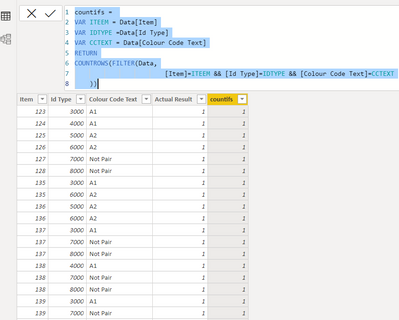Join us at the 2025 Microsoft Fabric Community Conference
Microsoft Fabric Community Conference 2025, March 31 - April 2, Las Vegas, Nevada. Use code FABINSIDER for a $400 discount.
Register now- Power BI forums
- Get Help with Power BI
- Desktop
- Service
- Report Server
- Power Query
- Mobile Apps
- Developer
- DAX Commands and Tips
- Custom Visuals Development Discussion
- Health and Life Sciences
- Power BI Spanish forums
- Translated Spanish Desktop
- Training and Consulting
- Instructor Led Training
- Dashboard in a Day for Women, by Women
- Galleries
- Webinars and Video Gallery
- Data Stories Gallery
- Themes Gallery
- Power BI DataViz World Championships Gallery
- Quick Measures Gallery
- R Script Showcase
- COVID-19 Data Stories Gallery
- Community Connections & How-To Videos
- 2021 MSBizAppsSummit Gallery
- 2020 MSBizAppsSummit Gallery
- 2019 MSBizAppsSummit Gallery
- Events
- Ideas
- Custom Visuals Ideas (read-only)
- Issues
- Issues
- Events
- Upcoming Events
The Power BI DataViz World Championships are on! With four chances to enter, you could win a spot in the LIVE Grand Finale in Las Vegas. Show off your skills.
- Power BI forums
- Forums
- Get Help with Power BI
- Desktop
- SUM(INDEX(1/COUNTIFS in Power BI
- Subscribe to RSS Feed
- Mark Topic as New
- Mark Topic as Read
- Float this Topic for Current User
- Bookmark
- Subscribe
- Printer Friendly Page
- Mark as New
- Bookmark
- Subscribe
- Mute
- Subscribe to RSS Feed
- Permalink
- Report Inappropriate Content
SUM(INDEX(1/COUNTIFS in Power BI
Hi,
How can I do sum and countifs in Power BI.
I have a following column are item, id type, colour code text in my Table and I would like to get the unique count based those columns.
I am able to count by using below mentioned DAX code but I don't how can I do sum and index in my exciting DAX code.
In Excel I am applying the following formula and I would like to get the same thing in PBI. Could you please provide the DAX solution.
D3=SUM(INDEX(1/COUNTIFS(A$3:A$101,A3,B$3:B$101,B3,C$3:C$101,C3),0))
Herewith attached the PBI for your reference.
https://www.dropbox.com/s/6viom43bcbfrklo/SUM%20INDEX%20COUNTIFS.pbix?dl=0
Solved! Go to Solution.
- Mark as New
- Bookmark
- Subscribe
- Mute
- Subscribe to RSS Feed
- Permalink
- Report Inappropriate Content
@Saxon10 ,for your reference,
= 1 / COUNTROWS(
FILTER(
'Table',
'Table'[Item] = EARLIER( 'Table'[Item] )
&& 'Table'[Id Type] = EARLIER( 'Table'[Id Type] )
&& 'Table'[Colour Code Text] = EARLIER( 'Table'[Colour Code Text] )
)
)
Another piece of advice on Excel formula, using Structured Reference makes formula readable and dynamic. Structured Reference is one of the most elegant features of Excel.
| Thanks to the great efforts by MS engineers to simplify syntax of DAX! Most beginners are SUCCESSFULLY MISLED to think that they could easily master DAX; but it turns out that the intricacy of the most frequently used RANKX() is still way beyond their comprehension! |
DAX is simple, but NOT EASY! |
- Mark as New
- Bookmark
- Subscribe
- Mute
- Subscribe to RSS Feed
- Permalink
- Report Inappropriate Content
@Saxon10 ,for your reference,
= 1 / COUNTROWS(
FILTER(
'Table',
'Table'[Item] = EARLIER( 'Table'[Item] )
&& 'Table'[Id Type] = EARLIER( 'Table'[Id Type] )
&& 'Table'[Colour Code Text] = EARLIER( 'Table'[Colour Code Text] )
)
)
Another piece of advice on Excel formula, using Structured Reference makes formula readable and dynamic. Structured Reference is one of the most elegant features of Excel.
| Thanks to the great efforts by MS engineers to simplify syntax of DAX! Most beginners are SUCCESSFULLY MISLED to think that they could easily master DAX; but it turns out that the intricacy of the most frequently used RANKX() is still way beyond their comprehension! |
DAX is simple, but NOT EASY! |
- Mark as New
- Bookmark
- Subscribe
- Mute
- Subscribe to RSS Feed
- Permalink
- Report Inappropriate Content
Thanks for your reply and help.
Your solution is working well.
I try to make structured references formula so it's easy to read it.
- Mark as New
- Bookmark
- Subscribe
- Mute
- Subscribe to RSS Feed
- Permalink
- Report Inappropriate Content
- Mark as New
- Bookmark
- Subscribe
- Mute
- Subscribe to RSS Feed
- Permalink
- Report Inappropriate Content
Thanks for your reply. Here is the data for your reference.
Herewith attached the PBI for your reference
https://www.dropbox.com/s/6viom43bcbfrklo/SUM%20INDEX%20COUNTIFS.pbix?dl=0
Helpful resources

Join us at the Microsoft Fabric Community Conference
March 31 - April 2, 2025, in Las Vegas, Nevada. Use code MSCUST for a $150 discount!

Power BI Monthly Update - February 2025
Check out the February 2025 Power BI update to learn about new features.

| User | Count |
|---|---|
| 86 | |
| 79 | |
| 54 | |
| 39 | |
| 35 |
| User | Count |
|---|---|
| 102 | |
| 82 | |
| 48 | |
| 48 | |
| 48 |