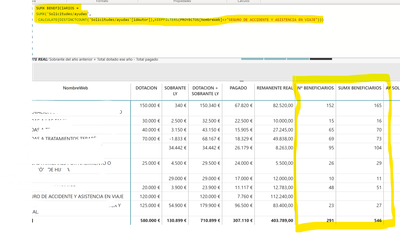European Microsoft Fabric Community Conference
The ultimate Microsoft Fabric, Power BI, Azure AI, and SQL learning event: Join us in Stockholm, September 24-27, 2024.
Save €200 with code MSCUST on top of early bird pricing!
- Power BI forums
- Updates
- News & Announcements
- Get Help with Power BI
- Desktop
- Service
- Report Server
- Power Query
- Mobile Apps
- Developer
- DAX Commands and Tips
- Custom Visuals Development Discussion
- Health and Life Sciences
- Power BI Spanish forums
- Translated Spanish Desktop
- Training and Consulting
- Instructor Led Training
- Dashboard in a Day for Women, by Women
- Galleries
- Community Connections & How-To Videos
- COVID-19 Data Stories Gallery
- Themes Gallery
- Data Stories Gallery
- R Script Showcase
- Webinars and Video Gallery
- Quick Measures Gallery
- 2021 MSBizAppsSummit Gallery
- 2020 MSBizAppsSummit Gallery
- 2019 MSBizAppsSummit Gallery
- Events
- Ideas
- Custom Visuals Ideas
- Issues
- Issues
- Events
- Upcoming Events
- Community Blog
- Power BI Community Blog
- Custom Visuals Community Blog
- Community Support
- Community Accounts & Registration
- Using the Community
- Community Feedback
Find everything you need to get certified on Fabric—skills challenges, live sessions, exam prep, role guidance, and more. Get started
- Power BI forums
- Forums
- Get Help with Power BI
- Desktop
- SUM INCORRECT
- Subscribe to RSS Feed
- Mark Topic as New
- Mark Topic as Read
- Float this Topic for Current User
- Bookmark
- Subscribe
- Printer Friendly Page
- Mark as New
- Bookmark
- Subscribe
- Mute
- Subscribe to RSS Feed
- Permalink
- Report Inappropriate Content
SUM INCORRECT
Hello community
I am trying to solve the total of my matrix, with SUMX but I get a wrong calculation,
My column of NºBENEFICIARIoS I have calculated like this:
CALCULATE(DISTINCTCOUNT(Solicitudes/ayudas'[idAutor]),KEEPFILTERS(PROYECTOS[NombreWeb]<>"ACCIDENT INSURANCE AND TRAVEL ASSISTANCE"))
And I get the result ok but not the sum, logically, I was trying to fix it with sumx but the calculations per row then are not correct....
Does anybody know? i would appreciate
Solved! Go to Solution.
- Mark as New
- Bookmark
- Subscribe
- Mute
- Subscribe to RSS Feed
- Permalink
- Report Inappropriate Content
Hi @afrutos ,
According to your description, the measure NºBENEFICIARIOS can get correct result in each row but incorrect in total, but SUMX BENEFICIARIOS is correct in total but not in each row. Here's my solution.
Suppose the column in Solicitudes/ayudas related to 'PROYECTOS'[NombreWeb] named [Column].
Measure =
IF (
HASONEVALUE ( [NombreWeb] ),
CALCULATE (
DISTINCTCOUNT ( 'Solicitudes/ayudas'[idAutor] ),
KEEPFILTERS ( 'PROYECTOS'[NombreWeb] <> "ACCIDENT INSURANCE AND TRAVEL ASSISTANCE" )
),
SUMX (
SUMMARIZE (
'Solicitudes/ayudas',
'Solicitudes/ayudas'[Column],
"Value",
CALCULATE (
DISTINCTCOUNT ( 'Solicitudes/ayudas'[idAutor] ),
KEEPFILTERS ( 'PROYECTOS'[NombreWeb] <> "ACCIDENT INSURANCE AND TRAVEL ASSISTANCE" )
)
),
[Value]
)
)
Best Regards,
Community Support Team _ kalyj
If this post helps, then please consider Accept it as the solution to help the other members find it more quickly.
- Mark as New
- Bookmark
- Subscribe
- Mute
- Subscribe to RSS Feed
- Permalink
- Report Inappropriate Content
Hi @afrutos ,
According to your description, the measure NºBENEFICIARIOS can get correct result in each row but incorrect in total, but SUMX BENEFICIARIOS is correct in total but not in each row. Here's my solution.
Suppose the column in Solicitudes/ayudas related to 'PROYECTOS'[NombreWeb] named [Column].
Measure =
IF (
HASONEVALUE ( [NombreWeb] ),
CALCULATE (
DISTINCTCOUNT ( 'Solicitudes/ayudas'[idAutor] ),
KEEPFILTERS ( 'PROYECTOS'[NombreWeb] <> "ACCIDENT INSURANCE AND TRAVEL ASSISTANCE" )
),
SUMX (
SUMMARIZE (
'Solicitudes/ayudas',
'Solicitudes/ayudas'[Column],
"Value",
CALCULATE (
DISTINCTCOUNT ( 'Solicitudes/ayudas'[idAutor] ),
KEEPFILTERS ( 'PROYECTOS'[NombreWeb] <> "ACCIDENT INSURANCE AND TRAVEL ASSISTANCE" )
)
),
[Value]
)
)
Best Regards,
Community Support Team _ kalyj
If this post helps, then please consider Accept it as the solution to help the other members find it more quickly.
- Mark as New
- Bookmark
- Subscribe
- Mute
- Subscribe to RSS Feed
- Permalink
- Report Inappropriate Content
Hello, first of all I would like to thank you, you understood perfectly what I needed.
At the end I found a solution, I don't know yet if it's efficient or not, here is it:
Sumx(values(PROYECTOS[NombreWeb]),
CALCULATE(DISTINCTCOUNT('Solicitudes/ayudas'[idAutor]),KEEPFILTERS(PROYECTOS[NombreWeb]<>"SEGURO DE ACCIDENTE Y ASISTENCIA EN VIAJE")))
Nevertheless, your solution is working perfectly as well, so, thank you, is correct
- Mark as New
- Bookmark
- Subscribe
- Mute
- Subscribe to RSS Feed
- Permalink
- Report Inappropriate Content
@afrutos First, please vote for this idea: https://ideas.powerbi.com/ideas/idea/?ideaid=082203f1-594f-4ba7-ac87-bb91096c742e
This looks like a measure totals problem. Very common. See my post about it here: https://community.powerbi.com/t5/DAX-Commands-and-Tips/Dealing-with-Measure-Totals/td-p/63376
Also, this Quick Measure, Measure Totals, The Final Word should get you what you need:
https://community.powerbi.com/t5/Quick-Measures-Gallery/Measure-Totals-The-Final-Word/m-p/547907
Also: https://youtu.be/uXRriTN0cfY
And: https://youtu.be/n4TYhF2ARe8
Follow on LinkedIn
@ me in replies or I'll lose your thread!!!
Instead of a Kudo, please vote for this idea
Become an expert!: Enterprise DNA
External Tools: MSHGQM
YouTube Channel!: Microsoft Hates Greg
Latest book!: The Definitive Guide to Power Query (M)
DAX is easy, CALCULATE makes DAX hard...
Helpful resources

Europe’s largest Microsoft Fabric Community Conference
Join the community in Stockholm for expert Microsoft Fabric learning including a very exciting keynote from Arun Ulag, Corporate Vice President, Azure Data.

Power BI Monthly Update - July 2024
Check out the July 2024 Power BI update to learn about new features.

| User | Count |
|---|---|
| 115 | |
| 112 | |
| 69 | |
| 48 | |
| 43 |
| User | Count |
|---|---|
| 189 | |
| 87 | |
| 77 | |
| 74 | |
| 60 |