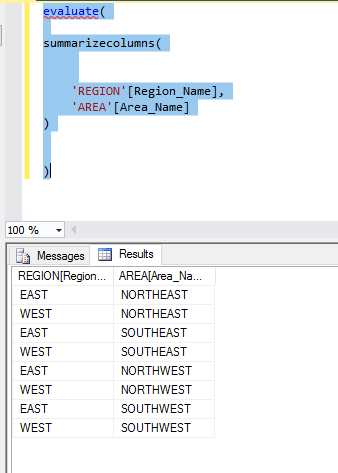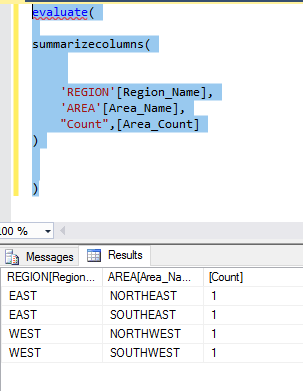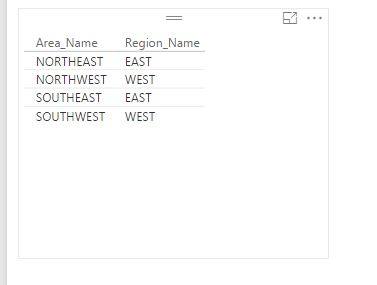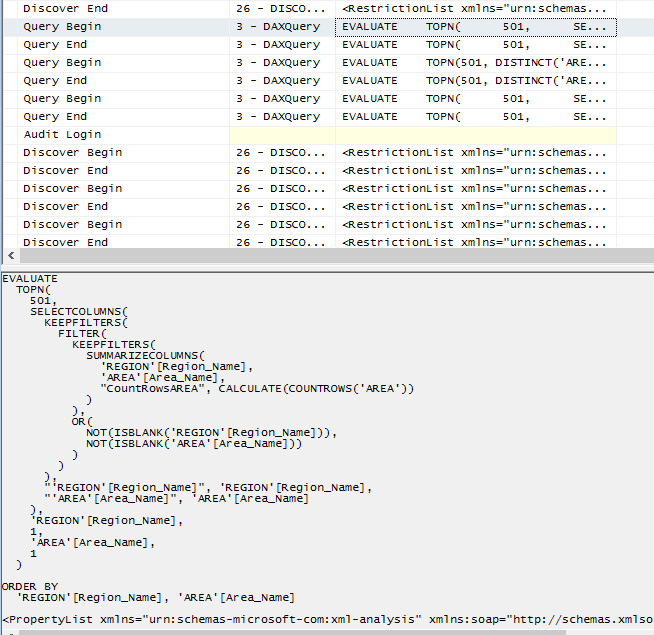- Power BI forums
- Updates
- News & Announcements
- Get Help with Power BI
- Desktop
- Service
- Report Server
- Power Query
- Mobile Apps
- Developer
- DAX Commands and Tips
- Custom Visuals Development Discussion
- Health and Life Sciences
- Power BI Spanish forums
- Translated Spanish Desktop
- Power Platform Integration - Better Together!
- Power Platform Integrations (Read-only)
- Power Platform and Dynamics 365 Integrations (Read-only)
- Training and Consulting
- Instructor Led Training
- Dashboard in a Day for Women, by Women
- Galleries
- Community Connections & How-To Videos
- COVID-19 Data Stories Gallery
- Themes Gallery
- Data Stories Gallery
- R Script Showcase
- Webinars and Video Gallery
- Quick Measures Gallery
- 2021 MSBizAppsSummit Gallery
- 2020 MSBizAppsSummit Gallery
- 2019 MSBizAppsSummit Gallery
- Events
- Ideas
- Custom Visuals Ideas
- Issues
- Issues
- Events
- Upcoming Events
- Community Blog
- Power BI Community Blog
- Custom Visuals Community Blog
- Community Support
- Community Accounts & Registration
- Using the Community
- Community Feedback
Register now to learn Fabric in free live sessions led by the best Microsoft experts. From Apr 16 to May 9, in English and Spanish.
- Power BI forums
- Forums
- Get Help with Power BI
- Desktop
- SSAS Tabular Queries Disregard Model’s Relationshi...
- Subscribe to RSS Feed
- Mark Topic as New
- Mark Topic as Read
- Float this Topic for Current User
- Bookmark
- Subscribe
- Printer Friendly Page
- Mark as New
- Bookmark
- Subscribe
- Mute
- Subscribe to RSS Feed
- Permalink
- Report Inappropriate Content
SSAS Tabular Queries Disregard Model’s Relationships Unless a Measure is Included (Except in Power B
Here is an example that drives me nuts. I have an SSAS tabular model consisting of a parent/child relationship between 2 tables:
Table 1) REGION (logical parent of Area)
Table 2) AREA (logical child of Region)
The REGION table contains these records:
Region_ID Region_Name 1 EAST 2 WEST
The AREA table contains these records:
Region_ID Area_Name 1 NORTHEAST 1 SOUTHEAST 2 NORTHWEST 2 SOUTHWEST
The two tables are related in SSAS by the Region_ID field (bi-directional).
If I do a query of the Region Name and Area Name in Power BI using the tabular model, I get the correct result:
Region_Name Area_Name EAST NORTHEAST EAST SOUTHEAST WEST NORTHWEST WEST SOUTHWEST
ISSUE: If I do a DAX query of the Region Name and Area Name using SSMS, Report Builder or even Tableau, I get a “cross join” between the two tables, UNLESS I ALSO INCLUDE A MEASURE:
Region_Name Area_Name EAST NORTHEAST EAST SOUTHEAST EAST NORTHWEST EAST SOUTHWEST WEST NORTHEAST WEST SOUTHEAST WEST NORTHWEST WEST SOUTHWEST
If I include any measure in my DAX query, the issue goes away:
Region_Name Area_Name AREA_COUNT EAST NORTHEAST 1 EAST SOUTHEAST 1 WEST NORTHWEST 1 WEST SOUTHWEST 1
Why does this work one way (the right way) in Power BI and another (wrong) way everywhere else in the world? Am I modeling it wrong in SSAS? Can I include something in my DAX query to make it behave? I'm a newcomer to SSAS tabular and DAX, but I've been doing tabular modeling in SQL Server since the old Report Models that were last seen in 2008R2.
Sometimes I want to write a query that just lists some fields in my SSAS source, and filter it on some attributes… No measures are required. So, it is important that this works correctly (other than in Power BI).
Any help is greatly appreciated. Thanks for reading!
Solved! Go to Solution.
- Mark as New
- Bookmark
- Subscribe
- Mute
- Subscribe to RSS Feed
- Permalink
- Report Inappropriate Content
@Anonymous
In SSAS tabular, the DAX is directly executed by the VertiPaq Engine which will not determine the relationships between 'Group_By_Columns'. So when you execute the DAX in SSMS (same thing for other reporting tools since it will send the DAX to SSAS server to execute), it will crossjoin those group_by_columns. Once you put a measure, the VertiPaq Engine will have the group_by_columns slice the measure, and the unrelated rows will be aggregated.
However, Power BI uses a separate process running a special instance of Analysis Services, and it will generate the DAX internally.
Reference:
The VertiPaq Engine in DAX
Whitepaper: SSAS Tabular as Analytical Engine
Regards,
- Mark as New
- Bookmark
- Subscribe
- Mute
- Subscribe to RSS Feed
- Permalink
- Report Inappropriate Content
@Anonymous
In SSAS tabular, the DAX is directly executed by the VertiPaq Engine which will not determine the relationships between 'Group_By_Columns'. So when you execute the DAX in SSMS (same thing for other reporting tools since it will send the DAX to SSAS server to execute), it will crossjoin those group_by_columns. Once you put a measure, the VertiPaq Engine will have the group_by_columns slice the measure, and the unrelated rows will be aggregated.
However, Power BI uses a separate process running a special instance of Analysis Services, and it will generate the DAX internally.
Reference:
The VertiPaq Engine in DAX
Whitepaper: SSAS Tabular as Analytical Engine
Regards,
Helpful resources

Microsoft Fabric Learn Together
Covering the world! 9:00-10:30 AM Sydney, 4:00-5:30 PM CET (Paris/Berlin), 7:00-8:30 PM Mexico City

Power BI Monthly Update - April 2024
Check out the April 2024 Power BI update to learn about new features.

| User | Count |
|---|---|
| 100 | |
| 100 | |
| 80 | |
| 77 | |
| 66 |
| User | Count |
|---|---|
| 134 | |
| 106 | |
| 104 | |
| 85 | |
| 73 |