FabCon is coming to Atlanta
Join us at FabCon Atlanta from March 16 - 20, 2026, for the ultimate Fabric, Power BI, AI and SQL community-led event. Save $200 with code FABCOMM.
Register now!- Power BI forums
- Get Help with Power BI
- Desktop
- Service
- Report Server
- Power Query
- Mobile Apps
- Developer
- DAX Commands and Tips
- Custom Visuals Development Discussion
- Health and Life Sciences
- Power BI Spanish forums
- Translated Spanish Desktop
- Training and Consulting
- Instructor Led Training
- Dashboard in a Day for Women, by Women
- Galleries
- Data Stories Gallery
- Themes Gallery
- Contests Gallery
- QuickViz Gallery
- Quick Measures Gallery
- Visual Calculations Gallery
- Notebook Gallery
- Translytical Task Flow Gallery
- TMDL Gallery
- R Script Showcase
- Webinars and Video Gallery
- Ideas
- Custom Visuals Ideas (read-only)
- Issues
- Issues
- Events
- Upcoming Events
View all the Fabric Data Days sessions on demand. View schedule
- Power BI forums
- Forums
- Get Help with Power BI
- Desktop
- SELECTCOLUMNS performs wrong calculation on some t...
- Subscribe to RSS Feed
- Mark Topic as New
- Mark Topic as Read
- Float this Topic for Current User
- Bookmark
- Subscribe
- Printer Friendly Page
- Mark as New
- Bookmark
- Subscribe
- Mute
- Subscribe to RSS Feed
- Permalink
- Report Inappropriate Content
SELECTCOLUMNS performs wrong calculation on some tables
Hi All,
I am getting crazy by a weird behaviour of SELECTCOLUMNS with some - but not all - tables in my dataset.
Since I need to split my data on a yearly basis, I use SC to create a new table with just required columns.
The problem is that same formula produces different outcomes:
- in some cases, values are entered in respective columns (2020 values in 2020 col, 2021 values in 2021 col, and so on)
- in other cases, the same formula has sum up all values of respective years, then populated the new table with these totals
For sure I am doing something wrong, but I just can't figure out where...
Many thanks in advance to whose can provide any help/hint.
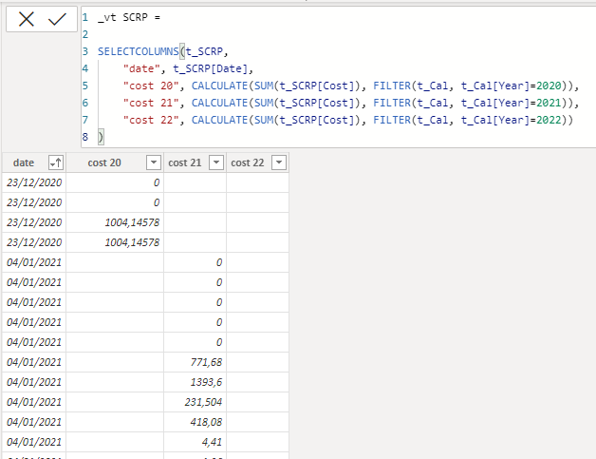

Solved! Go to Solution.
- Mark as New
- Bookmark
- Subscribe
- Mute
- Subscribe to RSS Feed
- Permalink
- Report Inappropriate Content
Hi All,
for all those interested, root cause and solution of the issue can be found in this post: Same Formula applied on identical Tables gives different outcome
- Mark as New
- Bookmark
- Subscribe
- Mute
- Subscribe to RSS Feed
- Permalink
- Report Inappropriate Content
Hi All,
for all those interested, root cause and solution of the issue can be found in this post: Same Formula applied on identical Tables gives different outcome
- Mark as New
- Bookmark
- Subscribe
- Mute
- Subscribe to RSS Feed
- Permalink
- Report Inappropriate Content
@Anonymous , Use summarize
example
summarize(Table, Table[Date], "2020", calculate(sum(Table[Value]), filter(Table, Table[Year] =2020) )
, "2021", calculate(sum(Table[Value]), filter(Table, Table[Year] =2021) )
, "2022", calculate(sum(Table[Value]), filter(Table, Table[Year] =2022) ))
- Mark as New
- Bookmark
- Subscribe
- Mute
- Subscribe to RSS Feed
- Permalink
- Report Inappropriate Content
thanks for your reply; however, though your solution works for different purposes, I don't need the years' totals but all the rows for the same period (see picture 'expected outcome').
In addition, please note that the same logic works with some tables but not with others, so I wonder whether the problem is not in which formula is going to use but in the data/table; here is were I am getting lost.
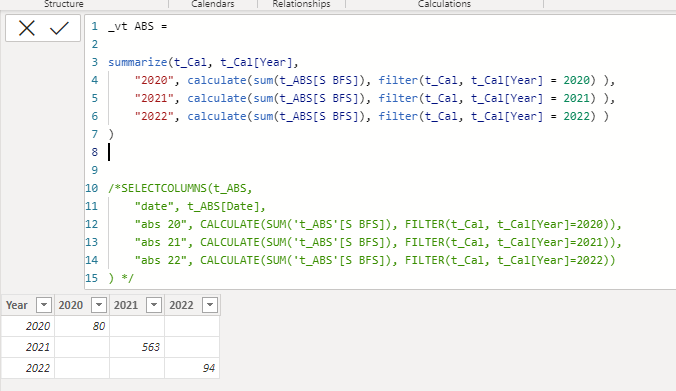
Helpful resources

Power BI Monthly Update - November 2025
Check out the November 2025 Power BI update to learn about new features.

Fabric Data Days
Advance your Data & AI career with 50 days of live learning, contests, hands-on challenges, study groups & certifications and more!

