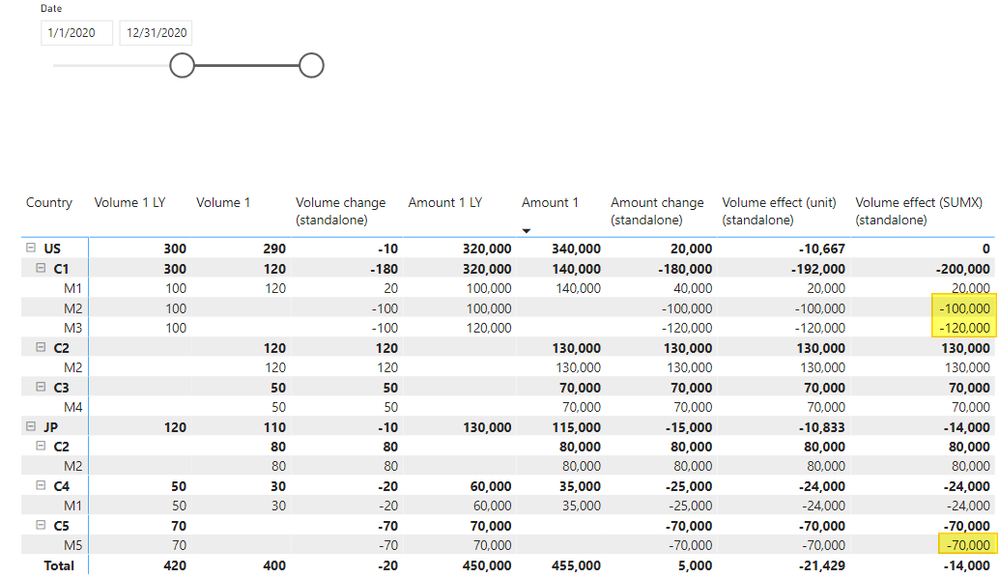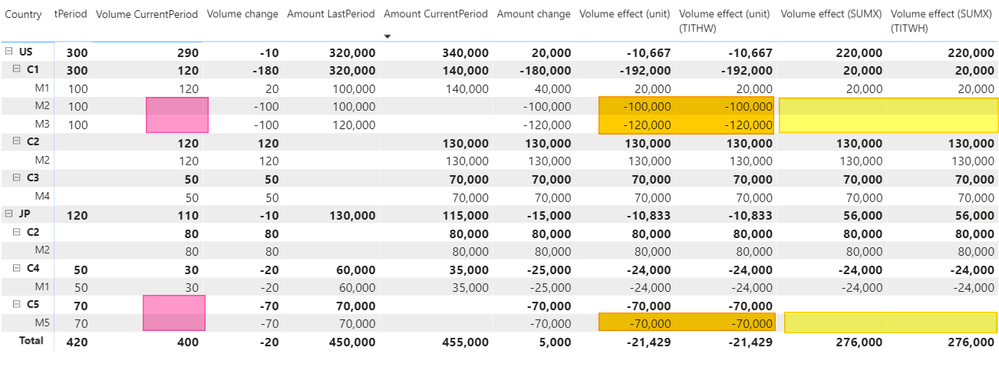- Power BI forums
- Updates
- News & Announcements
- Get Help with Power BI
- Desktop
- Service
- Report Server
- Power Query
- Mobile Apps
- Developer
- DAX Commands and Tips
- Custom Visuals Development Discussion
- Health and Life Sciences
- Power BI Spanish forums
- Translated Spanish Desktop
- Power Platform Integration - Better Together!
- Power Platform Integrations (Read-only)
- Power Platform and Dynamics 365 Integrations (Read-only)
- Training and Consulting
- Instructor Led Training
- Dashboard in a Day for Women, by Women
- Galleries
- Community Connections & How-To Videos
- COVID-19 Data Stories Gallery
- Themes Gallery
- Data Stories Gallery
- R Script Showcase
- Webinars and Video Gallery
- Quick Measures Gallery
- 2021 MSBizAppsSummit Gallery
- 2020 MSBizAppsSummit Gallery
- 2019 MSBizAppsSummit Gallery
- Events
- Ideas
- Custom Visuals Ideas
- Issues
- Issues
- Events
- Upcoming Events
- Community Blog
- Power BI Community Blog
- Custom Visuals Community Blog
- Community Support
- Community Accounts & Registration
- Using the Community
- Community Feedback
Register now to learn Fabric in free live sessions led by the best Microsoft experts. From Apr 16 to May 9, in English and Spanish.
- Power BI forums
- Forums
- Get Help with Power BI
- Desktop
- SAMEPERIODLASTYEAR encapsulated into a SUMX/SUMMAR...
- Subscribe to RSS Feed
- Mark Topic as New
- Mark Topic as Read
- Float this Topic for Current User
- Bookmark
- Subscribe
- Printer Friendly Page
- Mark as New
- Bookmark
- Subscribe
- Mute
- Subscribe to RSS Feed
- Permalink
- Report Inappropriate Content
SAMEPERIODLASTYEAR encapsulated into a SUMX/SUMMARIZE
Dear all
I am trying to implement a volume effect measure which essentially take as an input Volume and Sales of LastPeriod and Current Period
Volume effect (unit) =
IF([Volume LastPeriod]=0,
// Exception case if [Volume LastPeriod] = 0 then Volume effect = (Sales CurrentPeriod - Sales LastPeriod)
[Amount CurrentPeriod] - [Amount LastPeriod],
// General case if [Volume LastPeriod] <> 0 then Volume effect = ( Volume CurrentPeriod - Volume LastPeriod ) * Price LastPeriod
([Volume CurrentPeriod] - [Volume LastPeriod]) * DIVIDE([Amount LastPeriod], [Volume LastPeriod],0))
Now the complex part is that the formula need to be applied at a specific granularity level in the dataset (for example by country/customer/product) and then ensure the effect at the upper level is equal to the sum of the volume effect of the lower level.
I have implemented this idea by encapsulating the above measure into a SUMX and SUMMARIZE function as below:
Volume effect (SUMX) =
SUMX(
SUMMARIZE(Sales, Sales[Country], Sales[Customer], Sales[Material]),
[Volume effect (unit)]
)
The measure works well except in one situation when Volume CurrentPeriod is blank.
I suspect this has to do with the SUMX/SUMMARIZE function messing up with the SAMEPERIODLASTYEAR since Volume effect (unit) computes properly in all cases.
Here the link to the pbix.
Any help/insights would be much appreciated.
Best regards
Michael
Solved! Go to Solution.
- Mark as New
- Bookmark
- Subscribe
- Mute
- Subscribe to RSS Feed
- Permalink
- Report Inappropriate Content
I think I got something. I created a standalone Date1 table and recalculated my measures based on the selected values.
Volume 1 =
VAR __MinDate = MIN(Date1[Date])
VAR __MaxDate = MAX(Date1[Date])
RETURN
CALCULATE(
SUM(Sales[Volume]),
FILTER(Sales, Sales[Date] >= __MinDate && Sales[Date] <= __MaxDate)
)
Volume 1 LY =
VAR __MinDate = MIN(Date1[Date])
VAR __MaxDate = MAX(Date1[Date])
RETURN
CALCULATE(
SUM(Sales[Volume]),
FILTER(Sales,
Sales[Date] >= DATE( YEAR(__MinDate)-1, MONTH(__MinDate), DAY(__MinDate)) &&
Sales[Date] <= DATE( YEAR(__MaxDate)-1, MONTH(__MaxDate), DAY(__MaxDate))
)
)
This seems to solve the issue.
- Mark as New
- Bookmark
- Subscribe
- Mute
- Subscribe to RSS Feed
- Permalink
- Report Inappropriate Content
@Maikeru - Personally, I would ditch time intelligence functions and just do it directly so you can control and troubleshoot what is going on. See if my Time Intelligence the Hard Way provides a different way of accomplishing what you are going for.
https://community.powerbi.com/t5/Quick-Measures-Gallery/Time-Intelligence-quot-The-Hard-Way-quot-TIT...
@ me in replies or I'll lose your thread!!!
Instead of a Kudo, please vote for this idea
Become an expert!: Enterprise DNA
External Tools: MSHGQM
YouTube Channel!: Microsoft Hates Greg
Latest book!: The Definitive Guide to Power Query (M)
DAX is easy, CALCULATE makes DAX hard...
- Mark as New
- Bookmark
- Subscribe
- Mute
- Subscribe to RSS Feed
- Permalink
- Report Inappropriate Content
Dear @Greg_Deckler
Thank you for sharing. It's a very interesting method.
I tried to implement your idea to my 2 LastPeriod measures as below, using dates instead of splitting Year/month:
Volume LastPeriod (TITHW) =
VAR __MaxDate = MAX('Calendar'[Date])
VAR __MinDate = MIN('Calendar'[Date])
VAR __TmpTable = CALCULATETABLE('Sales',ALL('Calendar'[Date]))
VAR __MaxDate_PY = DATE( YEAR(__MaxDate)-1, MONTH(__MaxDate), DAY(__MaxDate))
RETURN
SUMX(
FILTER(__TmpTable,
[Date] >= DATE( YEAR(__MinDate)-1, MONTH(__MinDate), DAY(__MinDate)) &&
[Date] <= DATE( YEAR(__MaxDate)-1, MONTH(__MaxDate), DAY(__MaxDate))
),
[Volume]
)
Amount LastPeriod (TITHW) =
VAR __MaxDate = MAX('Calendar'[Date])
VAR __MinDate = MIN('Calendar'[Date])
VAR __TmpTable = CALCULATETABLE('Sales',ALL('Calendar'[Date]))
VAR __MaxDate_PY = DATE( YEAR(__MaxDate)-1, MONTH(__MaxDate), DAY(__MaxDate))
RETURN
SUMX(
FILTER(__TmpTable,
[Date] >= DATE( YEAR(__MinDate)-1, MONTH(__MinDate), DAY(__MinDate)) &&
[Date] <= DATE( YEAR(__MaxDate)-1, MONTH(__MaxDate), DAY(__MaxDate))
),
[Amount]
)
The measures appear to be working fine.
However when I encapsulate those 2 new measures in the SUMX/SUMMARIZE I get the same issue as when using standard time intelligence.
As shown on the below screenshot, the yellow cells are blank when I would expect the value from the orange cells to be carried over. This happens only in the case the dimensions do not exist in selected CurrentPeriod (red cells).
Come to think about it there is some logic to it, since I suppose SUMX can iterate only on values/dimension which exist in the dataset.
Just wonder if there is some clever way to work around this.
Here is the latest pbix for reference.
Any insights/ideas would be much appreciated.
Best regards
Michael
- Mark as New
- Bookmark
- Subscribe
- Mute
- Subscribe to RSS Feed
- Permalink
- Report Inappropriate Content
@Maikeru - Hmm, I'll have to take a look. I'm working on a project that is intended to destroy the need for time "intelligence" functions once and for all. Solely for the reason that I find them unintuitive, overly complicated and stupid. So let me take a closer look at your PBIX file.
@ me in replies or I'll lose your thread!!!
Instead of a Kudo, please vote for this idea
Become an expert!: Enterprise DNA
External Tools: MSHGQM
YouTube Channel!: Microsoft Hates Greg
Latest book!: The Definitive Guide to Power Query (M)
DAX is easy, CALCULATE makes DAX hard...
- Mark as New
- Bookmark
- Subscribe
- Mute
- Subscribe to RSS Feed
- Permalink
- Report Inappropriate Content
Very much appreciated @Greg_Deckler! This sounds promising!
I will also continue looking for a workaround and post the updates on this thread.
- Mark as New
- Bookmark
- Subscribe
- Mute
- Subscribe to RSS Feed
- Permalink
- Report Inappropriate Content
I think I got something. I created a standalone Date1 table and recalculated my measures based on the selected values.
Volume 1 =
VAR __MinDate = MIN(Date1[Date])
VAR __MaxDate = MAX(Date1[Date])
RETURN
CALCULATE(
SUM(Sales[Volume]),
FILTER(Sales, Sales[Date] >= __MinDate && Sales[Date] <= __MaxDate)
)
Volume 1 LY =
VAR __MinDate = MIN(Date1[Date])
VAR __MaxDate = MAX(Date1[Date])
RETURN
CALCULATE(
SUM(Sales[Volume]),
FILTER(Sales,
Sales[Date] >= DATE( YEAR(__MinDate)-1, MONTH(__MinDate), DAY(__MinDate)) &&
Sales[Date] <= DATE( YEAR(__MaxDate)-1, MONTH(__MaxDate), DAY(__MaxDate))
)
)
This seems to solve the issue.
Helpful resources

Microsoft Fabric Learn Together
Covering the world! 9:00-10:30 AM Sydney, 4:00-5:30 PM CET (Paris/Berlin), 7:00-8:30 PM Mexico City

Power BI Monthly Update - April 2024
Check out the April 2024 Power BI update to learn about new features.

| User | Count |
|---|---|
| 109 | |
| 98 | |
| 77 | |
| 66 | |
| 54 |
| User | Count |
|---|---|
| 144 | |
| 104 | |
| 100 | |
| 86 | |
| 64 |