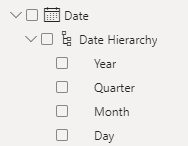- Power BI forums
- Updates
- News & Announcements
- Get Help with Power BI
- Desktop
- Service
- Report Server
- Power Query
- Mobile Apps
- Developer
- DAX Commands and Tips
- Custom Visuals Development Discussion
- Health and Life Sciences
- Power BI Spanish forums
- Translated Spanish Desktop
- Power Platform Integration - Better Together!
- Power Platform Integrations (Read-only)
- Power Platform and Dynamics 365 Integrations (Read-only)
- Training and Consulting
- Instructor Led Training
- Dashboard in a Day for Women, by Women
- Galleries
- Community Connections & How-To Videos
- COVID-19 Data Stories Gallery
- Themes Gallery
- Data Stories Gallery
- R Script Showcase
- Webinars and Video Gallery
- Quick Measures Gallery
- 2021 MSBizAppsSummit Gallery
- 2020 MSBizAppsSummit Gallery
- 2019 MSBizAppsSummit Gallery
- Events
- Ideas
- Custom Visuals Ideas
- Issues
- Issues
- Events
- Upcoming Events
- Community Blog
- Power BI Community Blog
- Custom Visuals Community Blog
- Community Support
- Community Accounts & Registration
- Using the Community
- Community Feedback
Register now to learn Fabric in free live sessions led by the best Microsoft experts. From Apr 16 to May 9, in English and Spanish.
- Power BI forums
- Forums
- Get Help with Power BI
- Desktop
- Re: Running totals showing in my graph after today
- Subscribe to RSS Feed
- Mark Topic as New
- Mark Topic as Read
- Float this Topic for Current User
- Bookmark
- Subscribe
- Printer Friendly Page
- Mark as New
- Bookmark
- Subscribe
- Mute
- Subscribe to RSS Feed
- Permalink
- Report Inappropriate Content
Running totals showing in my graph after today
I have a graph:
It seems like this should be so easy, maybe a filter on my graph? I have researched quite a bit and have found no easy way to do this. Can you please help?
- Mark as New
- Bookmark
- Subscribe
- Mute
- Subscribe to RSS Feed
- Permalink
- Report Inappropriate Content
@jfox61 Add this to your measure:
RETURN
IF( MAX('Date'[Date] > TODAY(), BLANK(), __Result)
@ me in replies or I'll lose your thread!!!
Instead of a Kudo, please vote for this idea
Become an expert!: Enterprise DNA
External Tools: MSHGQM
YouTube Channel!: Microsoft Hates Greg
Latest book!: The Definitive Guide to Power Query (M)
DAX is easy, CALCULATE makes DAX hard...
- Mark as New
- Bookmark
- Subscribe
- Mute
- Subscribe to RSS Feed
- Permalink
- Report Inappropriate Content
So I tried to create a new measure:
- Mark as New
- Bookmark
- Subscribe
- Mute
- Subscribe to RSS Feed
- Permalink
- Report Inappropriate Content
Hi Greg,
Thank you and now another question, do I add this:
RETURN
IF( MAX('Date'[Date] > TODAY(), BLANK(), __Result)
to my running total measure? If so where, at the end? I know this is annoying very beginner-ish!
- Mark as New
- Bookmark
- Subscribe
- Mute
- Subscribe to RSS Feed
- Permalink
- Report Inappropriate Content
@jfox61 Yes, like this:
Count of Unit running total in Month =
VAR __Result =
CALCULATE(
COUNTA('Registrations'[Unit]),
FILTER(
CALCULATETABLE(
SUMMARIZE(
'Registrations',
'Registrations'[Date].[MonthNo],
'Registrations'[Date].[Month]
),
ALLSELECTED('Registrations')
),
ISONORAFTER(
'Registrations'[Date].[MonthNo], MAX('Registrations'[Date].[MonthNo]), DESC,
'Registrations'[Date].[Month], MAX('Registrations'[Date].[Month]), DESC
)
)
)
RETURN
IF( MAX('Date'[Date] > TODAY(), BLANK(), __Result)@ me in replies or I'll lose your thread!!!
Instead of a Kudo, please vote for this idea
Become an expert!: Enterprise DNA
External Tools: MSHGQM
YouTube Channel!: Microsoft Hates Greg
Latest book!: The Definitive Guide to Power Query (M)
DAX is easy, CALCULATE makes DAX hard...
- Mark as New
- Bookmark
- Subscribe
- Mute
- Subscribe to RSS Feed
- Permalink
- Report Inappropriate Content
Oh my gosh thank you for coming back!
So I added:

- Mark as New
- Bookmark
- Subscribe
- Mute
- Subscribe to RSS Feed
- Permalink
- Report Inappropriate Content
@jfox61 You're missing your VAR definition. To use a RETURN statement you need a VAR statement. Check the code I posted again. It's the second line of the code. If you really want to (although I highly recommend against it) you could do it without the VAR and RETURN. But you really should use VAR's because they help break up your code into manageable chunks that you can debug using things like TOCSV, etc.
Count of Unit running total in Month =
IF( MAX('Date'[Date] > TODAY(), BLANK(),
CALCULATE(
COUNTA('Registrations'[Unit]),
FILTER(
CALCULATETABLE(
SUMMARIZE(
'Registrations',
'Registrations'[Date].[MonthNo],
'Registrations'[Date].[Month]
),
ALLSELECTED('Registrations')
),
ISONORAFTER(
'Registrations'[Date].[MonthNo], MAX('Registrations'[Date].[MonthNo]), DESC,
'Registrations'[Date].[Month], MAX('Registrations'[Date].[Month]), DESC
)
)
)
)Another thing, there is far easier syntax to create a running total: Better Running Total - Microsoft Power BI Community
@ me in replies or I'll lose your thread!!!
Instead of a Kudo, please vote for this idea
Become an expert!: Enterprise DNA
External Tools: MSHGQM
YouTube Channel!: Microsoft Hates Greg
Latest book!: The Definitive Guide to Power Query (M)
DAX is easy, CALCULATE makes DAX hard...
- Mark as New
- Bookmark
- Subscribe
- Mute
- Subscribe to RSS Feed
- Permalink
- Report Inappropriate Content
Hi Greg,
I'm really trying here, I swear.
I tried your simpler version to no avail. I got syntax errors there too so it's something that I am doing....
I tried this code:
Count of Unit running total in Month =
VAR _RESULT =
CALCULATE(
COUNTA('Registrations'[Unit]),
FILTER(
CALCULATETABLE(
SUMMARIZE(
'Registrations',
'Registrations'[Date].[MonthNo],
'Registrations'[Date].[Month]
),
ALLSELECTED('Registrations')
),
ISONORAFTER(
'Registrations'[Date].[MonthNo], MAX('Registrations'[Date].[MonthNo]), DESC,
'Registrations'[Date].[Month], MAX('Registrations'[Date].[Month]), DESC
)
)
)
RETURN IF( MAX('Date'[Date] > TODAY(), BLANK(), _RESULT))
in the DAX Formatter on-line, it points to the parens by Blank.. well here is a screenshot:
The syntax error I get in Power BI says there are too many arguments.
- Mark as New
- Bookmark
- Subscribe
- Mute
- Subscribe to RSS Feed
- Permalink
- Report Inappropriate Content
Thank you for the information sorry I didn't read your code in full! I am still getting a syntax error that says "Too many arguments were passed to the MAX function. The maximum argument count for the function is 2."
My Code
- Mark as New
- Bookmark
- Subscribe
- Mute
- Subscribe to RSS Feed
- Permalink
- Report Inappropriate Content
This is my date setup
Helpful resources

Microsoft Fabric Learn Together
Covering the world! 9:00-10:30 AM Sydney, 4:00-5:30 PM CET (Paris/Berlin), 7:00-8:30 PM Mexico City

Power BI Monthly Update - April 2024
Check out the April 2024 Power BI update to learn about new features.

| User | Count |
|---|---|
| 109 | |
| 96 | |
| 77 | |
| 66 | |
| 54 |
| User | Count |
|---|---|
| 144 | |
| 104 | |
| 102 | |
| 88 | |
| 63 |