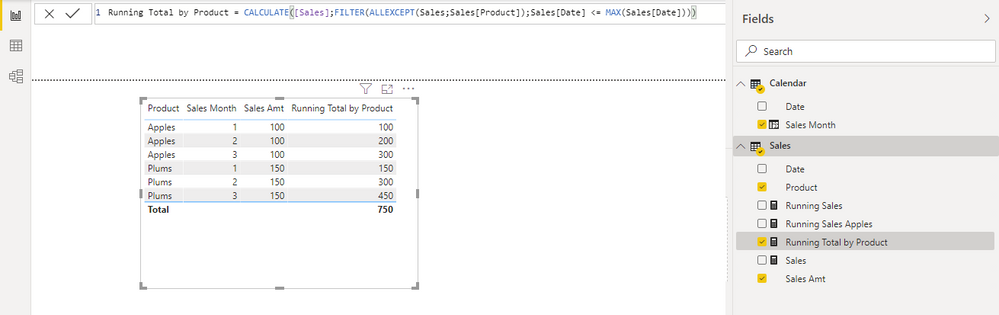Fabric Data Days starts November 4th!
Advance your Data & AI career with 50 days of live learning, dataviz contests, hands-on challenges, study groups & certifications and more!
Get registered- Power BI forums
- Get Help with Power BI
- Desktop
- Service
- Report Server
- Power Query
- Mobile Apps
- Developer
- DAX Commands and Tips
- Custom Visuals Development Discussion
- Health and Life Sciences
- Power BI Spanish forums
- Translated Spanish Desktop
- Training and Consulting
- Instructor Led Training
- Dashboard in a Day for Women, by Women
- Galleries
- Data Stories Gallery
- Themes Gallery
- Contests Gallery
- Quick Measures Gallery
- Visual Calculations Gallery
- Notebook Gallery
- Translytical Task Flow Gallery
- TMDL Gallery
- R Script Showcase
- Webinars and Video Gallery
- Ideas
- Custom Visuals Ideas (read-only)
- Issues
- Issues
- Events
- Upcoming Events
Get Fabric Certified for FREE during Fabric Data Days. Don't miss your chance! Learn more
- Power BI forums
- Forums
- Get Help with Power BI
- Desktop
- Running Total with FILTER on a Fact Table not work...
- Subscribe to RSS Feed
- Mark Topic as New
- Mark Topic as Read
- Float this Topic for Current User
- Bookmark
- Subscribe
- Printer Friendly Page
- Mark as New
- Bookmark
- Subscribe
- Mute
- Subscribe to RSS Feed
- Permalink
- Report Inappropriate Content
Running Total with FILTER on a Fact Table not working
Hello friends,
***Edited***********
I think I've solved it.
This calculation is WRONG:
Running Sales Apples = CALCULATE([Running Sales],FILTER(Sales,Sales[Product]="Apples"))
And this one is right:
Running Sales Apples = CALCULATE([Running Sales],Sales[Product]="Apples")
So without FILTER() it is working.
Can anyone explain it, please?
********************
I have a simple Sales Fact Table and a Calendar table.
I have a Running Sales Amt which is working fine.
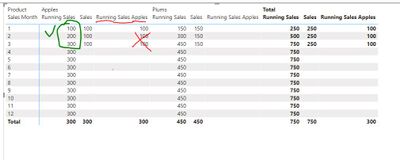
- Mark as New
- Bookmark
- Subscribe
- Mute
- Subscribe to RSS Feed
- Permalink
- Report Inappropriate Content
They are different on dax engine. The similar thread in stackoverflow below and two blogs may help you understand the difference:
https://stackoverflow.com/questions/50506030/dax-calculate-function-with-and-without-filter
Blogs:
https://www.red-gate.com/simple-talk/sql/bi/using-the-filter-function-in-dax/
https://exceleratorbi.com.au/the-filter-function-in-dax/
Community Support Team _ Jimmy Tao
If this post helps, then please consider Accept it as the solution to help the other members find it more quickly.
- Mark as New
- Bookmark
- Subscribe
- Mute
- Subscribe to RSS Feed
- Permalink
- Report Inappropriate Content
Thanks, I've looked at all of the articles.
Nowhere could I find the answer - why doesn't my Running Total work?
I did include ALL(Calendar) - and it is working until I do FILTER(Sales,...)
Please help to understand
Thank you
- Mark as New
- Bookmark
- Subscribe
- Mute
- Subscribe to RSS Feed
- Permalink
- Report Inappropriate Content
I think I solved it.
This calculation is WRONG:
Running Sales Apples = CALCULATE([Running Sales],FILTER(Sales,Sales[Product]="Apples"))
And this one is right:
Running Sales Apples = CALCULATE([Running Sales],Sales[Product]="Apples")
So without FILTER() it is working.
Can anyone explain it, please?
- Mark as New
- Bookmark
- Subscribe
- Mute
- Subscribe to RSS Feed
- Permalink
- Report Inappropriate Content
- Mark as New
- Bookmark
- Subscribe
- Mute
- Subscribe to RSS Feed
- Permalink
- Report Inappropriate Content
- Mark as New
- Bookmark
- Subscribe
- Mute
- Subscribe to RSS Feed
- Permalink
- Report Inappropriate Content
- Mark as New
- Bookmark
- Subscribe
- Mute
- Subscribe to RSS Feed
- Permalink
- Report Inappropriate Content
Sorry, @FrankAT
ALLEXCEPT doesn't fit because there are other fields in Fact table that can be drillable.
The solution is on the surface, why the plain FILTER is not working?
- Mark as New
- Bookmark
- Subscribe
- Mute
- Subscribe to RSS Feed
- Permalink
- Report Inappropriate Content
Hmm, well, see attached and let me know what you think:
Follow on LinkedIn
@ me in replies or I'll lose your thread!!!
Instead of a Kudo, please vote for this idea
Become an expert!: Enterprise DNA
External Tools: MSHGQM
YouTube Channel!: Microsoft Hates Greg
Latest book!: DAX For Humans
DAX is easy, CALCULATE makes DAX hard...
- Mark as New
- Bookmark
- Subscribe
- Mute
- Subscribe to RSS Feed
- Permalink
- Report Inappropriate Content
@Greg_Deckler thanks, but SUMX is not the solution I am looking for.
Because of ALL(Sales) - I cannot drill down to details....
When there are other fields in the Sales table - your measure will return same amount for all of them.
Helpful resources

Fabric Data Days
Advance your Data & AI career with 50 days of live learning, contests, hands-on challenges, study groups & certifications and more!

Power BI Monthly Update - October 2025
Check out the October 2025 Power BI update to learn about new features.