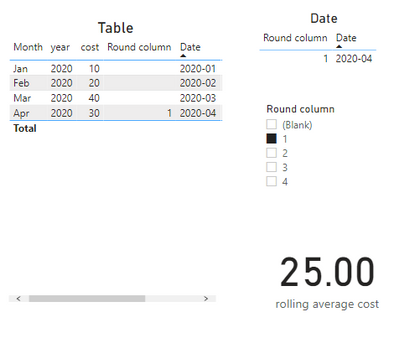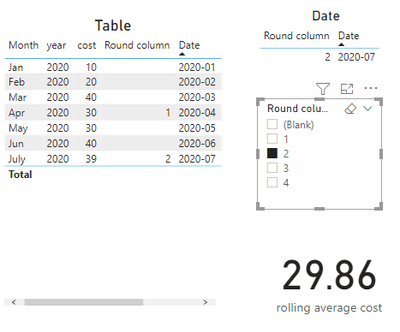Join us at the 2025 Microsoft Fabric Community Conference
March 31 - April 2, 2025, in Las Vegas, Nevada. Use code MSCUST for a $150 discount! Early bird discount ends December 31.
Register Now- Power BI forums
- Get Help with Power BI
- Desktop
- Service
- Report Server
- Power Query
- Mobile Apps
- Developer
- DAX Commands and Tips
- Custom Visuals Development Discussion
- Health and Life Sciences
- Power BI Spanish forums
- Translated Spanish Desktop
- Training and Consulting
- Instructor Led Training
- Dashboard in a Day for Women, by Women
- Galleries
- Community Connections & How-To Videos
- COVID-19 Data Stories Gallery
- Themes Gallery
- Data Stories Gallery
- R Script Showcase
- Webinars and Video Gallery
- Quick Measures Gallery
- 2021 MSBizAppsSummit Gallery
- 2020 MSBizAppsSummit Gallery
- 2019 MSBizAppsSummit Gallery
- Events
- Ideas
- Custom Visuals Ideas
- Issues
- Issues
- Events
- Upcoming Events
Be one of the first to start using Fabric Databases. View on-demand sessions with database experts and the Microsoft product team to learn just how easy it is to get started. Watch now
- Power BI forums
- Forums
- Get Help with Power BI
- Desktop
- Rolling average for last 12 month
- Subscribe to RSS Feed
- Mark Topic as New
- Mark Topic as Read
- Float this Topic for Current User
- Bookmark
- Subscribe
- Printer Friendly Page
- Mark as New
- Bookmark
- Subscribe
- Mute
- Subscribe to RSS Feed
- Permalink
- Report Inappropriate Content
Rolling average for last 12 month
Hello ,
I want rolling average based on some cretriya.
We need average based on round column and date .
Month year cost. Round column
Jan. 2020. 10
Feb. 2020. 20
Mar. 2020. 40
Apr. 2020. 30. 1
May. 2020. 30
Jun. 2020. 40
July. 2020. 39. 2
Aug. 2020. 20.
Sep. 2020. 19
Oct. 2020. 12. 3
Nov. 2020. 10
Dec. 2020. 10
Jan. 2021. 20
Feb. 2021. 30
Mar. 2021. 39
Apr. 2021. 30. 4
Like same for all years .
In above data round 1 on showing April 2020 , for that I want last 12 month rolling average.
Like I want rolling average of April 2020 to past 12 month data based on round .
Like every rond I want last 12 month rolling average data for round.
Thank you
- Mark as New
- Bookmark
- Subscribe
- Mute
- Subscribe to RSS Feed
- Permalink
- Report Inappropriate Content
Please provide the wrong visual and related visual fields settings .
Best Regards
Community Support Team _ Ailsa Tao
- Mark as New
- Bookmark
- Subscribe
- Mute
- Subscribe to RSS Feed
- Permalink
- Report Inappropriate Content
Hello team ,
Below are details information of my dummy data.
I want last 12 month rolling average based on round column and average rating based on round Column.
Below are some dummy example.
With 2 tabels
Table 1
Date. Round. Rating
1 Jan 2020. 1. 3
2 Feb 2020. 1. 2
3 mar 2020.
4 apr 2020.
5 may 2020 2. 4
6 June 2020. 2. 4
7 jul 2020
8 aug 2020.
9 sept. 2020. 3. 7
10 Oct 2020.
11 Nov 2020.
12 Dec. 2020
1 Jan 2021 4 8
2 feb 2021. 4. 8
Table 2
Date. Cost
1 Jan 20. 100
2 feb 20. 200
3 mar 20. 300
4 apr 20. 500
5 may 20. 100
6 jun 20. 200
7 jul 20. 300
8 aug 20. 100
9 sep 20. 200
10 Oct 20. 300
11 Nov 20. 200
12 Dec 20. 100
1 Jan 21. 200
2 feb 21 100
Need below results.
Round - avg rating. Cost
1. 2.5. Last 12 month avg
2. 4 last 12 month avg
3. 7. Last 12 m rolling avg
4. 8. 216
So based on above I have year filter
And in matrix I want above results
Like round 4 I want 8 as a rating average
And 216 is last 12 month rolling average.
Please help me to write dax .
Thank you
- Mark as New
- Bookmark
- Subscribe
- Mute
- Subscribe to RSS Feed
- Permalink
- Report Inappropriate Content
I don't particularly understand your needs .
Do you want to use the Round column value as the selection criteria ? If you choose 1, then calculate the average value of 1 corresponding to April 2020 and the previous 12 months. If you choose 2, then calculate the average value of 12 months before July 2020, isn't it ?
I create a sample based on my own ideas .
(1)Create a column to convert [Month] and [Year] to a date format column[Date]
Date = DATEVALUE('Table'[year]&"/"&'Table'[Month])(2)Create a new table to extract column [Round column] and [Date]
Date = SELECTCOLUMNS('Table',"Date",'Table'[Date],"Round column",'Table'[Round column])(3)Create a slicer with 'Date'[Round column] to filter the date in ‘Table’ that between last 12 months ,and then to calculate the average .
rolling average cost = CALCULATE(AVERAGE('Table'[cost]),FILTER('Table','Table'[Date]<=MAX('Date'[Date]) && 'Table'[Date]>=EOMONTH(MAX('Date'[Date]),-12)+1))The final result is as shown :
I have attached my pbix file ,you can refer to it .
Best Regards
Community Support Team _ Ailsa Tao
If this post helps, then please consider Accept it as the solution to help the other members find it more quickly.
- Mark as New
- Bookmark
- Subscribe
- Mute
- Subscribe to RSS Feed
- Permalink
- Report Inappropriate Content
Thank you for replying....i want round in x Axis of chart and showing rolling average for the same. But whenever I select any month on filters then round values showing wrongly in x Axis..
Please suggest me some idea.
- Mark as New
- Bookmark
- Subscribe
- Mute
- Subscribe to RSS Feed
- Permalink
- Report Inappropriate Content
Here are all the calculations that you need:
Helpful resources

Join us at the Microsoft Fabric Community Conference
March 31 - April 2, 2025, in Las Vegas, Nevada. Use code MSCUST for a $150 discount!

Microsoft Fabric Community Conference 2025
Arun Ulag shares exciting details about the Microsoft Fabric Conference 2025, which will be held in Las Vegas, NV.

| User | Count |
|---|---|
| 126 | |
| 85 | |
| 69 | |
| 53 | |
| 44 |
| User | Count |
|---|---|
| 202 | |
| 106 | |
| 100 | |
| 64 | |
| 56 |