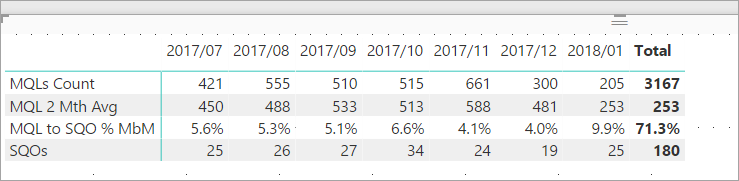FabCon is coming to Atlanta
Join us at FabCon Atlanta from March 16 - 20, 2026, for the ultimate Fabric, Power BI, AI and SQL community-led event. Save $200 with code FABCOMM.
Register now!- Power BI forums
- Get Help with Power BI
- Desktop
- Service
- Report Server
- Power Query
- Mobile Apps
- Developer
- DAX Commands and Tips
- Custom Visuals Development Discussion
- Health and Life Sciences
- Power BI Spanish forums
- Translated Spanish Desktop
- Training and Consulting
- Instructor Led Training
- Dashboard in a Day for Women, by Women
- Galleries
- Data Stories Gallery
- Themes Gallery
- Contests Gallery
- QuickViz Gallery
- Quick Measures Gallery
- Visual Calculations Gallery
- Notebook Gallery
- Translytical Task Flow Gallery
- TMDL Gallery
- R Script Showcase
- Webinars and Video Gallery
- Ideas
- Custom Visuals Ideas (read-only)
- Issues
- Issues
- Events
- Upcoming Events
The Power BI Data Visualization World Championships is back! It's time to submit your entry. Live now!
- Power BI forums
- Forums
- Get Help with Power BI
- Desktop
- Rolling Measure Total
- Subscribe to RSS Feed
- Mark Topic as New
- Mark Topic as Read
- Float this Topic for Current User
- Bookmark
- Subscribe
- Printer Friendly Page
- Mark as New
- Bookmark
- Subscribe
- Mute
- Subscribe to RSS Feed
- Permalink
- Report Inappropriate Content
Rolling Measure Total
Hi Folks,
I have an issue with averaging a rolling measure. See table below
Say my MQL to SQA conversion ration is defined as follows
MQL to SQO % MbM = CALCULATE(DIVIDE([SQOs],[MQL 2 Mth Avg]))
And
MQL 2 Mth Avg =
CALCULATE (
[MQLs Count],
DATESINPERIOD ( '7_Date'[Date], LASTDATE ( '7_Date'[Date] ), -2, MONTH )
)
/ 2
How do I get the [MQL to SQO % MbM] % for the months shown?
I guess the question really is, how to I get the [MQL 2 Mth Avg] total to actually total instead of using the measure?
Does that make sense?
Thanks,
Donal
- Mark as New
- Bookmark
- Subscribe
- Mute
- Subscribe to RSS Feed
- Permalink
- Report Inappropriate Content
Not entirely. But, have you checked out the Running Total quick measure?
Follow on LinkedIn
@ me in replies or I'll lose your thread!!!
Instead of a Kudo, please vote for this idea
Become an expert!: Enterprise DNA
External Tools: MSHGQM
YouTube Channel!: Microsoft Hates Greg
Latest book!: DAX For Humans
DAX is easy, CALCULATE makes DAX hard...
- Mark as New
- Bookmark
- Subscribe
- Mute
- Subscribe to RSS Feed
- Permalink
- Report Inappropriate Content
Hi smoupre,
Thanks for getting back to me. I tried the below, added it to the matrix and it gave me the exact same result as is already in the [MQL 2 Mth Avg].
MQL 2 Mth Avg running total in Date =
CALCULATE(
[MQL 2 Mth Avg],
FILTER(
ALLSELECTED('7_Date'[Date]),
ISONORAFTER('7_Date'[Date], MAX('7_Date'[Date]), DESC)
)
)
Thanks,
Donal
Helpful resources

Power BI Dataviz World Championships
The Power BI Data Visualization World Championships is back! It's time to submit your entry.

Power BI Monthly Update - January 2026
Check out the January 2026 Power BI update to learn about new features.

| User | Count |
|---|---|
| 61 | |
| 49 | |
| 30 | |
| 25 | |
| 23 |
| User | Count |
|---|---|
| 129 | |
| 104 | |
| 56 | |
| 39 | |
| 31 |