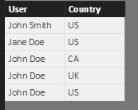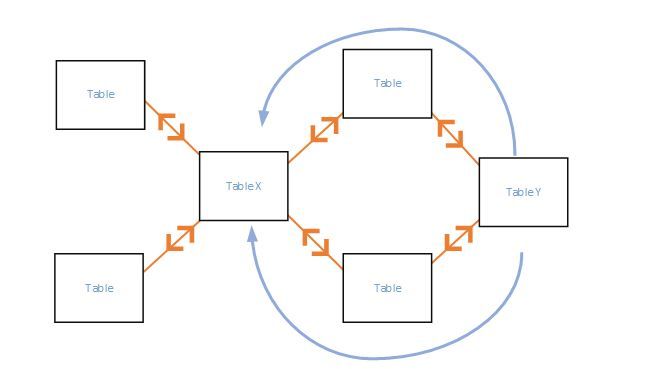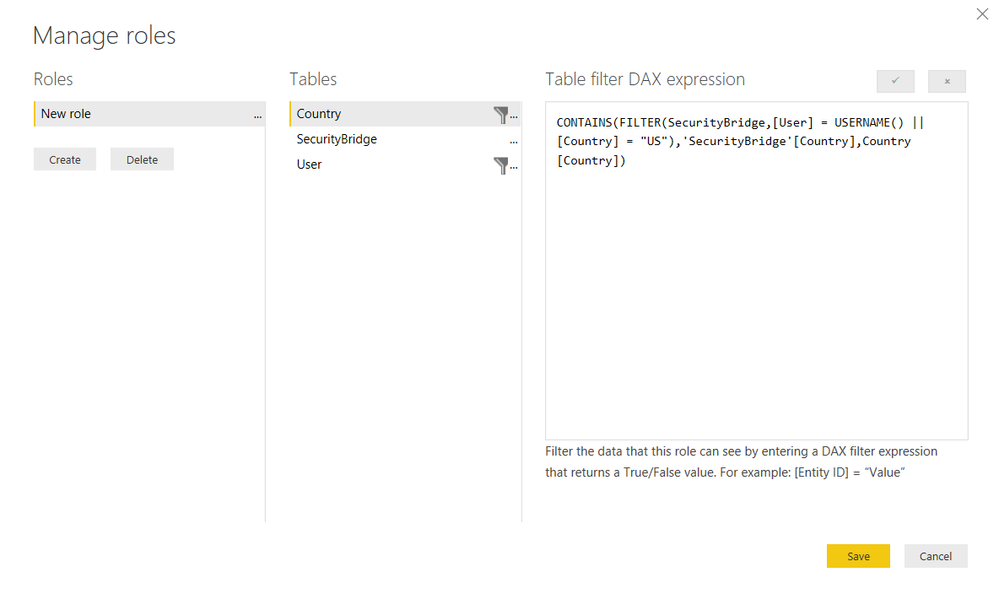- Power BI forums
- Updates
- News & Announcements
- Get Help with Power BI
- Desktop
- Service
- Report Server
- Power Query
- Mobile Apps
- Developer
- DAX Commands and Tips
- Custom Visuals Development Discussion
- Health and Life Sciences
- Power BI Spanish forums
- Translated Spanish Desktop
- Power Platform Integration - Better Together!
- Power Platform Integrations (Read-only)
- Power Platform and Dynamics 365 Integrations (Read-only)
- Training and Consulting
- Instructor Led Training
- Dashboard in a Day for Women, by Women
- Galleries
- Community Connections & How-To Videos
- COVID-19 Data Stories Gallery
- Themes Gallery
- Data Stories Gallery
- R Script Showcase
- Webinars and Video Gallery
- Quick Measures Gallery
- 2021 MSBizAppsSummit Gallery
- 2020 MSBizAppsSummit Gallery
- 2019 MSBizAppsSummit Gallery
- Events
- Ideas
- Custom Visuals Ideas
- Issues
- Issues
- Events
- Upcoming Events
- Community Blog
- Power BI Community Blog
- Custom Visuals Community Blog
- Community Support
- Community Accounts & Registration
- Using the Community
- Community Feedback
Register now to learn Fabric in free live sessions led by the best Microsoft experts. From Apr 16 to May 9, in English and Spanish.
- Power BI forums
- Forums
- Get Help with Power BI
- Desktop
- Re: Role Level Security on Multiple Tables
- Subscribe to RSS Feed
- Mark Topic as New
- Mark Topic as Read
- Float this Topic for Current User
- Bookmark
- Subscribe
- Printer Friendly Page
- Mark as New
- Bookmark
- Subscribe
- Mute
- Subscribe to RSS Feed
- Permalink
- Report Inappropriate Content
Role Level Security on Multiple Tables
I want to set up role level filters using 2 different tables. The default filter is to make this an 'and' filter, meaning I only want the cross sections from these two tables. I need the filters to be an 'or' filter, meaning that I need all from both sections.
For example, say I have a sales team table and a location table. I want to view all of John Doe's sales and all of US Sales in the same report. Right now, I can only figure out how to see John Doe's sales in the US.
Solved! Go to Solution.
- Mark as New
- Bookmark
- Subscribe
- Mute
- Subscribe to RSS Feed
- Permalink
- Report Inappropriate Content
I believe we were overthing this. I accidentally posted this same question twice, but the solution is on the other one. I simply put a filter on the sales table for the Employee ID and Location Code.
- Mark as New
- Bookmark
- Subscribe
- Mute
- Subscribe to RSS Feed
- Permalink
- Report Inappropriate Content
- Try something like this. Create a table with the users and country combination
- The set BI directional filters to your dimension tables, user and country
- In your manage role, put your security filter on the bridge table
By filtering the bridge table, you will propogate filter using the bi-directional relationships to your other 2 dimensions. This should give you the OR clause that you are looking for.
Remember that you need to include for John Doe a list of all the countries that he should have access to. Not just the US.
Let me know how you get on.
- Mark as New
- Bookmark
- Subscribe
- Mute
- Subscribe to RSS Feed
- Permalink
- Report Inappropriate Content
This is a great creative solution, however this does not work for me. My hierearchies currently have a relationship with a common table that has sales. Power BI will not let me create a full circle of relationships between tables due to abiguity in filtering. Please see my sample data below.
| Country | City | Location ID |
| U.S. | Ney York | A |
| U.S. | Atlanta | B |
| U.S. | Chicago | C |
| Canada | Toronto | D |
| Canada | Ottawa | E |
| Sales Manager | Sales Person | Employee ID |
| John Doe | Jane Doe | 1 |
| John Doe | Janet Jackson | 2 |
| John Doe | Tito Jackson | 3 |
| Rick Ross | Nick LaChey | 4 |
| Rick Ross | Justin Timberlake | 5 |
| Rick Ross | Steve Austin | 6 |
| Employee ID | Location ID | Amount |
| 1 | E | $ 500.00 |
| 1 | A | $ 300.00 |
| 1 | B | $ 250.00 |
| 2 | C | $ 750.00 |
| 2 | C | $ 650.00 |
| 3 | D | $ 200.00 |
| 4 | D | $ 320.00 |
| 5 | C | $ 890.00 |
| 5 | C | $ 400.00 |
| 6 | C | $ 165.00 |
| 6 | E | $ 500.00 |
| 6 | A | $ 230.00 |
| 6 | A | $ 320.00 |
- Mark as New
- Bookmark
- Subscribe
- Mute
- Subscribe to RSS Feed
- Permalink
- Report Inappropriate Content
You can still use the bridge table concept, the key it to ensure that you have the combination of all the users and countries that exist in your data set.
Remove the BI directional joins and instead use the following code against the user table and country table under manage roles:
User:
CONTAINS (
FILTER ( SecurityBridge, [User] = USERNAME () || [Country] = "US" ),
'SecurityBridge'[User], 'User'[User]
)
Country
CONTAINS (
FILTER ( SecurityBridge, [User] = USERNAME () || [Country] = "US" ),
'SecurityBridge'[Country], Country[Country]
)
This will filter the bridge table for a list of user that are either in the country or is that actual user. You can then filter the user table appropriately and do the samething for the country table. This should give you the correct combinations.
Let me know how you get on.
- Mark as New
- Bookmark
- Subscribe
- Mute
- Subscribe to RSS Feed
- Permalink
- Report Inappropriate Content
I did a CROSSJOIN with the Country and User Tables to make my bridge table. Then I copied your formulas into the role filters. This did not work for me.
Do I need to make any relationships with the bridge table? I tried that with no success.
- Mark as New
- Bookmark
- Subscribe
- Mute
- Subscribe to RSS Feed
- Permalink
- Report Inappropriate Content
I have created an example using the data you supplied below. Row Level Security Example
- Mark as New
- Bookmark
- Subscribe
- Mute
- Subscribe to RSS Feed
- Permalink
- Report Inappropriate Content
Hi OpenDataLab,
I opened your pbix file and viewed as John Doe , and i adjusted the filter from || to && and In security bridge table i removed canada for Joihn Doe. So i expected to see only US sales..but i still can see everythin? how come? Do I need to send some settings or so?
- Mark as New
- Bookmark
- Subscribe
- Mute
- Subscribe to RSS Feed
- Permalink
- Report Inappropriate Content
I believe we were overthing this. I accidentally posted this same question twice, but the solution is on the other one. I simply put a filter on the sales table for the Employee ID and Location Code.
Helpful resources

Microsoft Fabric Learn Together
Covering the world! 9:00-10:30 AM Sydney, 4:00-5:30 PM CET (Paris/Berlin), 7:00-8:30 PM Mexico City

Power BI Monthly Update - April 2024
Check out the April 2024 Power BI update to learn about new features.

| User | Count |
|---|---|
| 109 | |
| 98 | |
| 77 | |
| 66 | |
| 54 |
| User | Count |
|---|---|
| 144 | |
| 104 | |
| 100 | |
| 86 | |
| 64 |