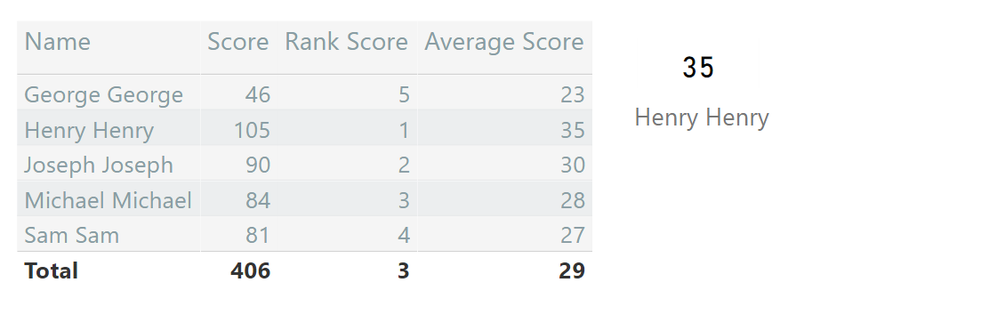New Offer! Become a Certified Fabric Data Engineer
Check your eligibility for this 50% exam voucher offer and join us for free live learning sessions to get prepared for Exam DP-700.
Get Started- Power BI forums
- Get Help with Power BI
- Desktop
- Service
- Report Server
- Power Query
- Mobile Apps
- Developer
- DAX Commands and Tips
- Custom Visuals Development Discussion
- Health and Life Sciences
- Power BI Spanish forums
- Translated Spanish Desktop
- Training and Consulting
- Instructor Led Training
- Dashboard in a Day for Women, by Women
- Galleries
- Community Connections & How-To Videos
- COVID-19 Data Stories Gallery
- Themes Gallery
- Data Stories Gallery
- R Script Showcase
- Webinars and Video Gallery
- Quick Measures Gallery
- 2021 MSBizAppsSummit Gallery
- 2020 MSBizAppsSummit Gallery
- 2019 MSBizAppsSummit Gallery
- Events
- Ideas
- Custom Visuals Ideas
- Issues
- Issues
- Events
- Upcoming Events
Don't miss out! 2025 Microsoft Fabric Community Conference, March 31 - April 2, Las Vegas, Nevada. Use code MSCUST for a $150 discount. Prices go up February 11th. Register now.
- Power BI forums
- Forums
- Get Help with Power BI
- Desktop
- Retrieving Details of Rank 1 Row
- Subscribe to RSS Feed
- Mark Topic as New
- Mark Topic as Read
- Float this Topic for Current User
- Bookmark
- Subscribe
- Printer Friendly Page
- Mark as New
- Bookmark
- Subscribe
- Mute
- Subscribe to RSS Feed
- Permalink
- Report Inappropriate Content
Retrieving Details of Rank 1 Row
Hey all, this is my second message, which the first one was very successful thanks to the best members for the world 🙂
Okay, What I have done is get the top rank of employees based on there average score (because they try more than once):
Employee ID | Name | Score | |
3167 | Henry Henry | 35 | |
1412 | Joseph Joseph | 30 | |
3142 | Michael Michael | 28 | |
1312 | Sam Sam | 27 | |
1231 | George George | 23 | |
3167 | Henry Henry | 35 | |
1412 | Joseph Joseph | 30 | |
3142 | Michael Michael | 28 | |
1312 | Sam Sam | 27 | |
1231 | George George | 23 | |
3167 | Henry Henry | 35 | |
1412 | Joseph Joseph | 30 | |
3142 | Michael Michael | 28 | |
1312 | Sam Sam | 27 |
What I did to get the first rank is:
- Make a new measure:
- Average Score = AVERAGE(Sheet1[Score])
- Then a new measure to rank them:
- Score Rank = CALCULATE(RANKX(ALLSELECTED(Sheet1[Name]),[Average Score],,0,Dense))
- It gave rank 1 to Henry Henry
What I want is, to make 2 cards, one card has the highest "Average Score" (Score Rank = 1) (35), and another card with the name of the highest "Average Score" (Score Rank = 1) (Henry Henry).
Tried doing this: Adding the name to the card as "Fields" and then add "Score Rank" measure to "Visual Level Filters" to equel it as 1 to give me the name of "Henry Henry", but for some reason, it won't let me edit "Score Rank"
A bit of detail to your answer would be appreciated.
Thank you guys, I'm have been trouble I know 🙂
Thanks again.
Solved! Go to Solution.
- Mark as New
- Bookmark
- Subscribe
- Mute
- Subscribe to RSS Feed
- Permalink
- Report Inappropriate Content
Hey,
Please excuse, but I do not understand the requirement you describe in your latest post, I was able to solve a similar requirement like yours, using two visulas by using a clustered column chart, instead two cards I used one chart, here is the result
If this is what you are looking inspect the formating options of the chart, the pbix file is here have a look at report page 2.
If it's not what you are looking for, please provide some sample data (sharing a link to your pbix on onedrive or sharepoint) and it would by really helpful if you also share some images, how your chart / visuals should look like.
Regards
Tom
Did I answer your question? Mark my post as a solution, this will help others!
Proud to be a Super User!
I accept Kudos 😉
Hamburg, Germany
- Mark as New
- Bookmark
- Subscribe
- Mute
- Subscribe to RSS Feed
- Permalink
- Report Inappropriate Content
- Mark as New
- Bookmark
- Subscribe
- Mute
- Subscribe to RSS Feed
- Permalink
- Report Inappropriate Content
Hey,
I had my issues with the card visual myself.
But I was able to use a simple column chart, in your case you would use name on the axis and average score as value, use score rank as visual filter, then you have to start playing with the formatting options of the column chart, eg
- hiding the y axis
- and other stuff like that
Hope this helps somehow
Regards
Tom
Did I answer your question? Mark my post as a solution, this will help others!
Proud to be a Super User!
I accept Kudos 😉
Hamburg, Germany
- Mark as New
- Bookmark
- Subscribe
- Mute
- Subscribe to RSS Feed
- Permalink
- Report Inappropriate Content
- Mark as New
- Bookmark
- Subscribe
- Mute
- Subscribe to RSS Feed
- Permalink
- Report Inappropriate Content
Hey,
Please excuse, but I do not understand the requirement you describe in your latest post, I was able to solve a similar requirement like yours, using two visulas by using a clustered column chart, instead two cards I used one chart, here is the result
If this is what you are looking inspect the formating options of the chart, the pbix file is here have a look at report page 2.
If it's not what you are looking for, please provide some sample data (sharing a link to your pbix on onedrive or sharepoint) and it would by really helpful if you also share some images, how your chart / visuals should look like.
Regards
Tom
Did I answer your question? Mark my post as a solution, this will help others!
Proud to be a Super User!
I accept Kudos 😉
Hamburg, Germany
- Mark as New
- Bookmark
- Subscribe
- Mute
- Subscribe to RSS Feed
- Permalink
- Report Inappropriate Content
Helpful resources

Join us at the Microsoft Fabric Community Conference
March 31 - April 2, 2025, in Las Vegas, Nevada. Use code MSCUST for a $150 discount!

Power BI Monthly Update - January 2025
Check out the January 2025 Power BI update to learn about new features in Reporting, Modeling, and Data Connectivity.

| User | Count |
|---|---|
| 192 | |
| 79 | |
| 70 | |
| 50 | |
| 42 |