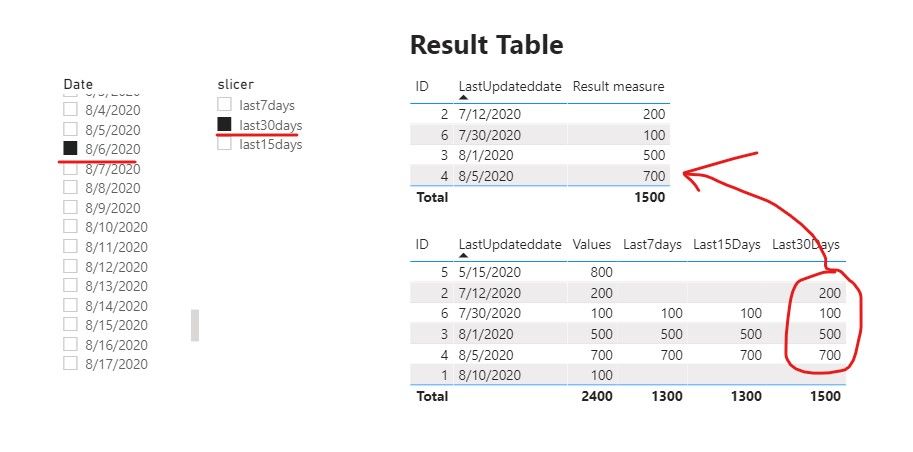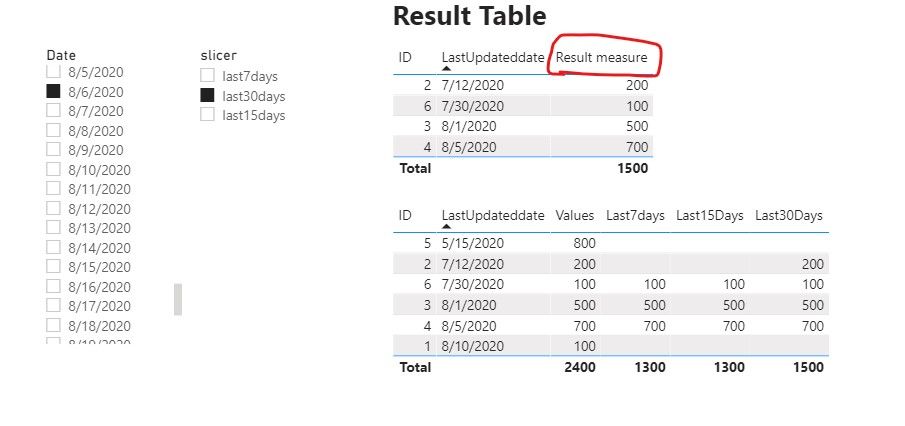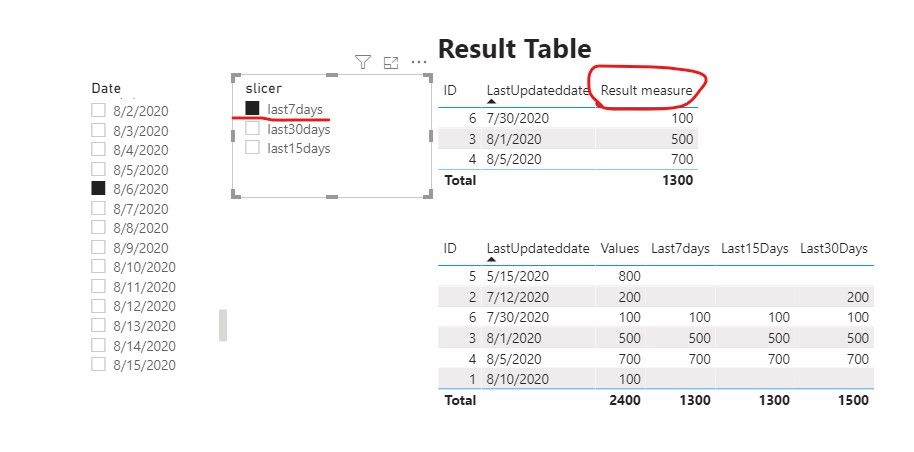New Offer! Become a Certified Fabric Data Engineer
Check your eligibility for this 50% exam voucher offer and join us for free live learning sessions to get prepared for Exam DP-700.
Get Started- Power BI forums
- Get Help with Power BI
- Desktop
- Service
- Report Server
- Power Query
- Mobile Apps
- Developer
- DAX Commands and Tips
- Custom Visuals Development Discussion
- Health and Life Sciences
- Power BI Spanish forums
- Translated Spanish Desktop
- Training and Consulting
- Instructor Led Training
- Dashboard in a Day for Women, by Women
- Galleries
- Community Connections & How-To Videos
- COVID-19 Data Stories Gallery
- Themes Gallery
- Data Stories Gallery
- R Script Showcase
- Webinars and Video Gallery
- Quick Measures Gallery
- 2021 MSBizAppsSummit Gallery
- 2020 MSBizAppsSummit Gallery
- 2019 MSBizAppsSummit Gallery
- Events
- Ideas
- Custom Visuals Ideas
- Issues
- Issues
- Events
- Upcoming Events
Don't miss out! 2025 Microsoft Fabric Community Conference, March 31 - April 2, Las Vegas, Nevada. Use code MSCUST for a $150 discount. Prices go up February 11th. Register now.
- Power BI forums
- Forums
- Get Help with Power BI
- Desktop
- Required custom date Slicer Last 7 days,last 15 da...
- Subscribe to RSS Feed
- Mark Topic as New
- Mark Topic as Read
- Float this Topic for Current User
- Bookmark
- Subscribe
- Printer Friendly Page
- Mark as New
- Bookmark
- Subscribe
- Mute
- Subscribe to RSS Feed
- Permalink
- Report Inappropriate Content
Required custom date Slicer Last 7 days,last 15 days,last 30 days
Hi Team,
I have 3 columns
ID LastUpdateddate Values
1 2020-08-10 100
2 2020-07-12 200
3 2020-08-01 500
4 2020-08-05 700
5 2020-05-15 800
6 2020-07-30 100
I need a date slicer in that i required last7days,last15days,last30 option
once i select last7 days filter , table should display last 7days records only and so on for other option.
Date filter
last7days
last15days
last30days
Solved! Go to Solution.
- Mark as New
- Bookmark
- Subscribe
- Mute
- Subscribe to RSS Feed
- Permalink
- Report Inappropriate Content
Hi @Anonymous ,
If you want to create slicer like following screenshot, we can use the following ways to meet your requirement.
1. Create a date table and a date slicer table. There is no relationship among tables.
Date = CALENDAR("2020/5/1","2020/8/31")
2. Create three measure to calculate the last 7 days, last 15 days and last 30 days.
Last7days =
var _select = SELECTEDVALUE('Date'[Date])
var _last7days = _select-7
var _last7values = CALCULATE(SUM('Table'[Values]),FILTER('Table','Table'[LastUpdateddate]<=_select&&'Table'[LastUpdateddate]>=_last7days))
return
IF(
ISFILTERED('Date'[Date]),
_last7values,
SUM('Table'[Values]))
Last15Days =
var _select = MIN('Date'[Date])
var _last15days = _select-15
var _last15values = CALCULATE(SUM('Table'[Values]),FILTER('Table','Table'[LastUpdateddate]<=_select&&'Table'[LastUpdateddate]>=_last15days))
return
IF(
ISFILTERED('Date'[Date]),
_last15values,
SUM('Table'[Values]))
Last30Days =
var _select = MIN('Date'[Date])
var _last30days = _select-30
var _last30values = CALCULATE(SUM('Table'[Values]),FILTER('Table','Table'[LastUpdateddate]<=_select&&'Table'[LastUpdateddate]>=_last30days))
return
IF(
ISFILTERED('Date'[Date]),
_last30values,
SUM('Table'[Values]))
3. At last we can create a measure to get the result.
Result measure =
var _select = SELECTEDVALUE('Date filter'[slicer])
return
IF(
ISFILTERED('Date filter'[slicer]),
SWITCH(
TRUE(),
_select="last7days",[Last7days],
_select="last15days",[Last15Days],
_select="last30days",[Last30Days]
))
If it doesn’t meet your requirement, could you please show the exact expected result based on the table that you have shared?
Best regards,
Community Support Team _ zhenbw
If this post helps, then please consider Accept it as the solution to help the other members find it more quickly.
BTW, pbix as attached.
- Mark as New
- Bookmark
- Subscribe
- Mute
- Subscribe to RSS Feed
- Permalink
- Report Inappropriate Content
Hi @v-zhenbw-msft ,
thanks for the amazing answer! What if I want to make this more dynamic, so that I don't have to do it for every KPI but use it with selected measure?
- Mark as New
- Bookmark
- Subscribe
- Mute
- Subscribe to RSS Feed
- Permalink
- Report Inappropriate Content
Thanks for the help
- Mark as New
- Bookmark
- Subscribe
- Mute
- Subscribe to RSS Feed
- Permalink
- Report Inappropriate Content
Hi @Anonymous ,
If you want to create slicer like following screenshot, we can use the following ways to meet your requirement.
1. Create a date table and a date slicer table. There is no relationship among tables.
Date = CALENDAR("2020/5/1","2020/8/31")
2. Create three measure to calculate the last 7 days, last 15 days and last 30 days.
Last7days =
var _select = SELECTEDVALUE('Date'[Date])
var _last7days = _select-7
var _last7values = CALCULATE(SUM('Table'[Values]),FILTER('Table','Table'[LastUpdateddate]<=_select&&'Table'[LastUpdateddate]>=_last7days))
return
IF(
ISFILTERED('Date'[Date]),
_last7values,
SUM('Table'[Values]))
Last15Days =
var _select = MIN('Date'[Date])
var _last15days = _select-15
var _last15values = CALCULATE(SUM('Table'[Values]),FILTER('Table','Table'[LastUpdateddate]<=_select&&'Table'[LastUpdateddate]>=_last15days))
return
IF(
ISFILTERED('Date'[Date]),
_last15values,
SUM('Table'[Values]))
Last30Days =
var _select = MIN('Date'[Date])
var _last30days = _select-30
var _last30values = CALCULATE(SUM('Table'[Values]),FILTER('Table','Table'[LastUpdateddate]<=_select&&'Table'[LastUpdateddate]>=_last30days))
return
IF(
ISFILTERED('Date'[Date]),
_last30values,
SUM('Table'[Values]))
3. At last we can create a measure to get the result.
Result measure =
var _select = SELECTEDVALUE('Date filter'[slicer])
return
IF(
ISFILTERED('Date filter'[slicer]),
SWITCH(
TRUE(),
_select="last7days",[Last7days],
_select="last15days",[Last15Days],
_select="last30days",[Last30Days]
))
If it doesn’t meet your requirement, could you please show the exact expected result based on the table that you have shared?
Best regards,
Community Support Team _ zhenbw
If this post helps, then please consider Accept it as the solution to help the other members find it more quickly.
BTW, pbix as attached.
- Mark as New
- Bookmark
- Subscribe
- Mute
- Subscribe to RSS Feed
- Permalink
- Report Inappropriate Content
I've been looking for a similar solution and this is the closest to what i'm after i think. so i'm hoping you can help. I'm very new so this may be stupid question. but i have 2 date fields for my data, sometimes i want to filter my table by 'creation date', and sometimes i want to use 'Dispatch Date'. i only want to have 1 slicer and just a button or something to swap between which data the slicer is using. seems kind of similar to what you're doing here but i cant work out what i'd need to change to make it work.
Thanks for any help you may be able to give
- Mark as New
- Bookmark
- Subscribe
- Mute
- Subscribe to RSS Feed
- Permalink
- Report Inappropriate Content
This worked perfectly for a report I am working on.
Only needed a few changes as the start date for me didn't need selection so no Date table. Also used EDATE to work with months instead of days. Brilliant solution 🙂
Last3months =
var _today = TODAY()
var _last3months = CALCULATE('Table'[Value],
DATESBETWEEN('Table'[MostRecentActivity], EDATE(_today, -3), _today))
return _last3months
- Mark as New
- Bookmark
- Subscribe
- Mute
- Subscribe to RSS Feed
- Permalink
- Report Inappropriate Content
Amazingly detailed answer
- Mark as New
- Bookmark
- Subscribe
- Mute
- Subscribe to RSS Feed
- Permalink
- Report Inappropriate Content
@Anonymous , I think the same issue as -
Else create slicer like this -
And use rolling measure -
Rolling 7 days = CALCULATE(sum(Sal[Sales Amount]),DATESINPERIOD('Date'[Date],max(Sales[Sales Date]),-7,Day))
Rolling 14 days = CALCULATE(sum(Sal[Sales Amount]),DATESINPERIOD('Date'[Date],max(Sales[Sales Date]),-14,Day))
In case you need to display all dates
- Mark as New
- Bookmark
- Subscribe
- Mute
- Subscribe to RSS Feed
- Permalink
- Report Inappropriate Content
@Anonymous use relative date filtering
I would ❤ Kudos if my solution helped. 👉 If you can spend time posting the question, you can also make efforts to give Kudos whoever helped to solve your problem. It is a token of appreciation!
⚡Visit us at https://perytus.com, your one-stop-shop for Power BI-related projects/training/consultancy.⚡
Subscribe to the @PowerBIHowTo YT channel for an upcoming video on List and Record functions in Power Query!!
Learn Power BI and Fabric - subscribe to our YT channel - Click here: @PowerBIHowTo
If my solution proved useful, I'd be delighted to receive Kudos. When you put effort into asking a question, it's equally thoughtful to acknowledge and give Kudos to the individual who helped you solve the problem. It's a small gesture that shows appreciation and encouragement! ❤
Did I answer your question? Mark my post as a solution. Proud to be a Super User! Appreciate your Kudos 🙂
Feel free to email me with any of your BI needs.
- Mark as New
- Bookmark
- Subscribe
- Mute
- Subscribe to RSS Feed
- Permalink
- Report Inappropriate Content
- Mark as New
- Bookmark
- Subscribe
- Mute
- Subscribe to RSS Feed
- Permalink
- Report Inappropriate Content
@Anonymous check this post and tweak it as per your need.
I would ❤ Kudos if my solution helped. 👉 If you can spend time posting the question, you can also make efforts to give Kudos whoever helped to solve your problem. It is a token of appreciation!
⚡Visit us at https://perytus.com, your one-stop-shop for Power BI-related projects/training/consultancy.⚡
Subscribe to the @PowerBIHowTo YT channel for an upcoming video on List and Record functions in Power Query!!
Learn Power BI and Fabric - subscribe to our YT channel - Click here: @PowerBIHowTo
If my solution proved useful, I'd be delighted to receive Kudos. When you put effort into asking a question, it's equally thoughtful to acknowledge and give Kudos to the individual who helped you solve the problem. It's a small gesture that shows appreciation and encouragement! ❤
Did I answer your question? Mark my post as a solution. Proud to be a Super User! Appreciate your Kudos 🙂
Feel free to email me with any of your BI needs.
Helpful resources

Join us at the Microsoft Fabric Community Conference
March 31 - April 2, 2025, in Las Vegas, Nevada. Use code MSCUST for a $150 discount! Prices go up Feb. 11th.

Power BI Monthly Update - January 2025
Check out the January 2025 Power BI update to learn about new features in Reporting, Modeling, and Data Connectivity.

| User | Count |
|---|---|
| 144 | |
| 76 | |
| 63 | |
| 51 | |
| 48 |
| User | Count |
|---|---|
| 211 | |
| 86 | |
| 64 | |
| 59 | |
| 56 |