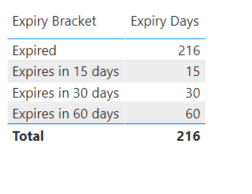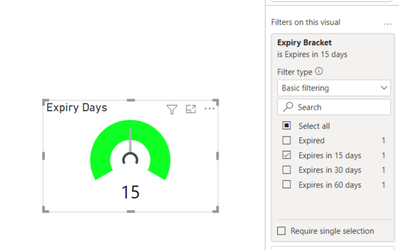FabCon is coming to Atlanta
Join us at FabCon Atlanta from March 16 - 20, 2026, for the ultimate Fabric, Power BI, AI and SQL community-led event. Save $200 with code FABCOMM.
Register now!- Power BI forums
- Get Help with Power BI
- Desktop
- Service
- Report Server
- Power Query
- Mobile Apps
- Developer
- DAX Commands and Tips
- Custom Visuals Development Discussion
- Health and Life Sciences
- Power BI Spanish forums
- Translated Spanish Desktop
- Training and Consulting
- Instructor Led Training
- Dashboard in a Day for Women, by Women
- Galleries
- Data Stories Gallery
- Themes Gallery
- Contests Gallery
- QuickViz Gallery
- Quick Measures Gallery
- Visual Calculations Gallery
- Notebook Gallery
- Translytical Task Flow Gallery
- TMDL Gallery
- R Script Showcase
- Webinars and Video Gallery
- Ideas
- Custom Visuals Ideas (read-only)
- Issues
- Issues
- Events
- Upcoming Events
Get Fabric Certified for FREE during Fabric Data Days. Don't miss your chance! Request now
- Power BI forums
- Forums
- Get Help with Power BI
- Desktop
- Re: Reporting different counts on a date column
- Subscribe to RSS Feed
- Mark Topic as New
- Mark Topic as Read
- Float this Topic for Current User
- Bookmark
- Subscribe
- Printer Friendly Page
- Mark as New
- Bookmark
- Subscribe
- Mute
- Subscribe to RSS Feed
- Permalink
- Report Inappropriate Content
Reporting different counts on a date column
Hi there,
I wonder if anyone can help?
I have a date column in a table called 'Expires' and I want to show a count of any dates that fall into the following ranges:
Any dates that have already passed (expired)
Any dates between today and up to 15 days from today
Any dates between today+16 days up to 30 days from today
Any dates between today+31 days up to 60 days from today
To approach this, I created four new columns in Power BI called:
'Expired'
'Expires in 15 days'
'Expires in 30 days'
'Expires in 60 days'
I dragged the 'Expires' column into each one and set it to 'Count'
Then, I used this formula in the 'Expires in 15 days' column:
And it works a treat.
Expires in 60 Days =
Solved! Go to Solution.
- Mark as New
- Bookmark
- Subscribe
- Mute
- Subscribe to RSS Feed
- Permalink
- Report Inappropriate Content
@LeightonG
When you use CALCULATE in a column multiple times, there is context transition, and circular dependency occurs.
I think the best way to solve your problem is using a disconnected table as follows. Please refer to the attached PBIX file. I created a dummy date table, you can replace it with your expires column.
⭕ Subscribe and learn Power BI from these videos
⚪ Website ⚪ LinkedIn ⚪ PBI User Group
- Mark as New
- Bookmark
- Subscribe
- Mute
- Subscribe to RSS Feed
- Permalink
- Report Inappropriate Content
@LeightonG
What is the Custom Visual that you are using here?
You select the visual, drag and drop the Expiry Bracket field to the Visual filter in the filter pane and select each item for each visual.
⭕ Subscribe and learn Power BI from these videos
⚪ Website ⚪ LinkedIn ⚪ PBI User Group
- Mark as New
- Bookmark
- Subscribe
- Mute
- Subscribe to RSS Feed
- Permalink
- Report Inappropriate Content
Thanks. That is the Tachometer visual (I don't think it's custom?). I have four of them in a row.
I have dragged the Expiry Bracket field, however that is just a blank text field?
- Mark as New
- Bookmark
- Subscribe
- Mute
- Subscribe to RSS Feed
- Permalink
- Report Inappropriate Content
@LeightonG
You can set the bracket as follows in the filters pane
⭕ Subscribe and learn Power BI from these videos
⚪ Website ⚪ LinkedIn ⚪ PBI User Group
- Mark as New
- Bookmark
- Subscribe
- Mute
- Subscribe to RSS Feed
- Permalink
- Report Inappropriate Content
Thanks.
I think this is too complicated for me!
When I select that it just brings back the value set in the table (15). The same as in your example above. Do you know how I can get that to display the count of all dates in my table where the column 'Expires' fall within the 15 day range?
- Mark as New
- Bookmark
- Subscribe
- Mute
- Subscribe to RSS Feed
- Permalink
- Report Inappropriate Content
@LeightonG
My Measure counts the number of dates on Expires column that fall within the 15-day range from today when you tick "Expires in 15 Days". You can assign the respective selection from the filter pane for 4 of these visuals. I attached the file for you.
If this does not help you, please share a sample file showing where it is going wrong and what you expect as results.
⭕ Subscribe and learn Power BI from these videos
⚪ Website ⚪ LinkedIn ⚪ PBI User Group
- Mark as New
- Bookmark
- Subscribe
- Mute
- Subscribe to RSS Feed
- Permalink
- Report Inappropriate Content
Ah ok I see how it works now. Thank you for the help.
This doesn't quite do what I need it to however.
For the 15, 30 and 60 day displays, I don't want them to count each other.
For example, the 30 day should count everything from 16 days from today up to 30 days from today, so it will exclude the 15 day count.
Does that make sense? I don't think I can do this with the example you have provided?
- Mark as New
- Bookmark
- Subscribe
- Mute
- Subscribe to RSS Feed
- Permalink
- Report Inappropriate Content
@LeightonG
Please replace the code inside the "Expiry Days" measure with the following.
Revised measure:
Expiry Days =
VAR __days =
SELECTEDVALUE ( Expiry[Days] )
VAR __expirydays =
TODAY () + __days
RETURN
SWITCH (
TRUE (),
__days = 0,
CALCULATE (
COUNTROWS ( 'Table' ),
'Table'[Expires] > TODAY (),
NOT ISBLANK ( 'Table'[Expires] )
),
__days = 15,
CALCULATE (
COUNTROWS ( 'Table' ),
'Table'[Expires] <= __expirydays,
'Table'[Expires] > TODAY (),
NOT ISBLANK ( 'Table'[Expires] )
),
__days = 30,
CALCULATE (
COUNTROWS ( 'Table' ),
'Table'[Expires] <= __expirydays,
'Table'[Expires]
> TODAY () + 15,
NOT ISBLANK ( 'Table'[Expires] )
),
__days = 60,
CALCULATE (
COUNTROWS ( 'Table' ),
'Table'[Expires] <= __expirydays,
'Table'[Expires]
> TODAY () + 30,
NOT ISBLANK ( 'Table'[Expires] )
)
)
⭕ Subscribe and learn Power BI from these videos
⚪ Website ⚪ LinkedIn ⚪ PBI User Group
- Mark as New
- Bookmark
- Subscribe
- Mute
- Subscribe to RSS Feed
- Permalink
- Report Inappropriate Content
Fantastic! Thanks so much for your help with this.
I really appreciate it.
- Mark as New
- Bookmark
- Subscribe
- Mute
- Subscribe to RSS Feed
- Permalink
- Report Inappropriate Content
@LeightonG
You are most welcome!
⭕ Subscribe and learn Power BI from these videos
⚪ Website ⚪ LinkedIn ⚪ PBI User Group
- Mark as New
- Bookmark
- Subscribe
- Mute
- Subscribe to RSS Feed
- Permalink
- Report Inappropriate Content
@LeightonG
When you use CALCULATE in a column multiple times, there is context transition, and circular dependency occurs.
I think the best way to solve your problem is using a disconnected table as follows. Please refer to the attached PBIX file. I created a dummy date table, you can replace it with your expires column.
⭕ Subscribe and learn Power BI from these videos
⚪ Website ⚪ LinkedIn ⚪ PBI User Group
- Mark as New
- Bookmark
- Subscribe
- Mute
- Subscribe to RSS Feed
- Permalink
- Report Inappropriate Content
Hi Fowmy,
Many thanks for taking the time to read and respond to my post. Much appreciated!
I have reviewed the pbix file you kindly created and attached for me, and applied it to my dashboard.
I am still unable to split out the calculations to show in separate visuals though.
Please see this snip of my dashboard with what I'm trying to display.
Am I missing something obvious?
Helpful resources

Power BI Monthly Update - November 2025
Check out the November 2025 Power BI update to learn about new features.

Fabric Data Days
Advance your Data & AI career with 50 days of live learning, contests, hands-on challenges, study groups & certifications and more!

| User | Count |
|---|---|
| 104 | |
| 82 | |
| 68 | |
| 50 | |
| 46 |