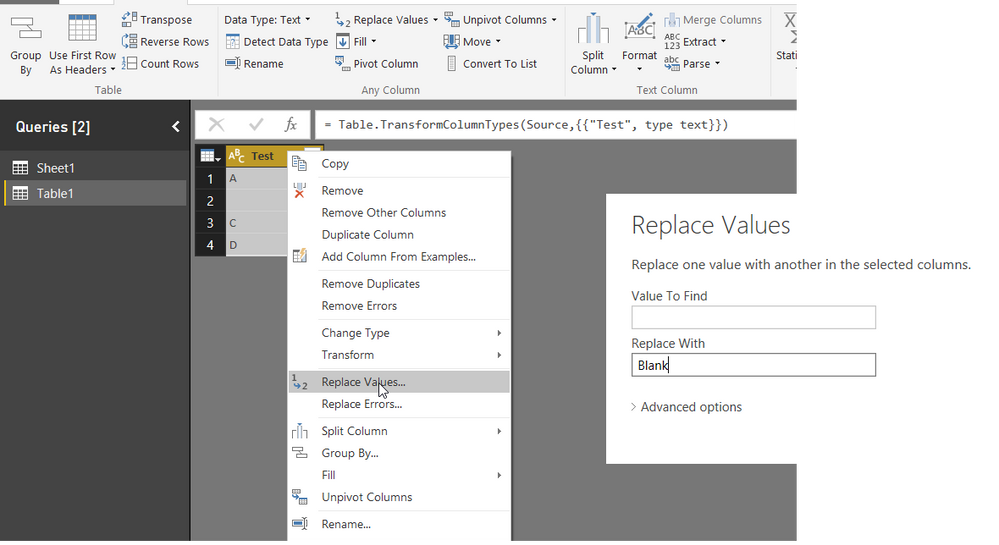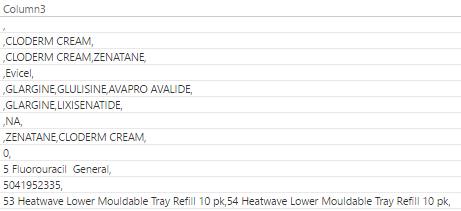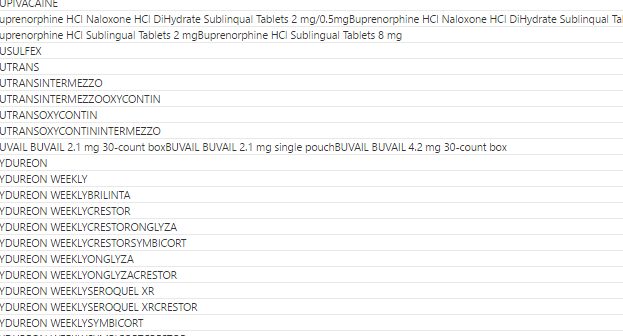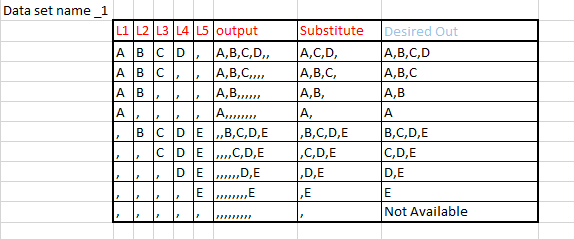New Offer! Become a Certified Fabric Data Engineer
Check your eligibility for this 50% exam voucher offer and join us for free live learning sessions to get prepared for Exam DP-700.
Get Started- Power BI forums
- Get Help with Power BI
- Desktop
- Service
- Report Server
- Power Query
- Mobile Apps
- Developer
- DAX Commands and Tips
- Custom Visuals Development Discussion
- Health and Life Sciences
- Power BI Spanish forums
- Translated Spanish Desktop
- Training and Consulting
- Instructor Led Training
- Dashboard in a Day for Women, by Women
- Galleries
- Community Connections & How-To Videos
- COVID-19 Data Stories Gallery
- Themes Gallery
- Data Stories Gallery
- R Script Showcase
- Webinars and Video Gallery
- Quick Measures Gallery
- 2021 MSBizAppsSummit Gallery
- 2020 MSBizAppsSummit Gallery
- 2019 MSBizAppsSummit Gallery
- Events
- Ideas
- Custom Visuals Ideas
- Issues
- Issues
- Events
- Upcoming Events
Don't miss out! 2025 Microsoft Fabric Community Conference, March 31 - April 2, Las Vegas, Nevada. Use code MSCUST for a $150 discount. Prices go up February 11th. Register now.
- Power BI forums
- Forums
- Get Help with Power BI
- Desktop
- Replacing Blank with word "Balnk" ?
- Subscribe to RSS Feed
- Mark Topic as New
- Mark Topic as Read
- Float this Topic for Current User
- Bookmark
- Subscribe
- Printer Friendly Page
- Mark as New
- Bookmark
- Subscribe
- Mute
- Subscribe to RSS Feed
- Permalink
- Report Inappropriate Content
Replacing Blank with word "Balnk" ?
Hi, I want to replace my blanks into word "Blanks" so that I can show them in the slicer as blanks itself as one line item, is it possible ??
I have list of word in the 1st column
column1
Apple
Bag
Car
<- Blank
Echo
Expecting Output:
column
Apple
Bag
Car
(Blank)
Echo
Thank you in advance
Solved! Go to Solution.
- Mark as New
- Bookmark
- Subscribe
- Mute
- Subscribe to RSS Feed
- Permalink
- Report Inappropriate Content
Hi @dineshkumar_vrv,
In the advance query choose the replace values "" to "blank"
Regards
MFelix
Regards
Miguel Félix
Did I answer your question? Mark my post as a solution!
Proud to be a Super User!
Check out my blog: Power BI em Português- Mark as New
- Bookmark
- Subscribe
- Mute
- Subscribe to RSS Feed
- Permalink
- Report Inappropriate Content
Hi
You can use the replace value transform in Query editor.
Don't enter any value on "Value To Find". We can achieve the same result using below methods,
1. Custom Column with IF condition
2. New column using DAX expression - IF
Thanks
Hari
- Mark as New
- Bookmark
- Subscribe
- Mute
- Subscribe to RSS Feed
- Permalink
- Report Inappropriate Content
HI @dineshkumar_vrv,
I have remade my formula to adjust to your values please add this as a column to your table
Column =
VAR L1 =
SWITCH (
TRUE (),
Dataset_name[L1] = BLANK (), BLANK (),
Dataset_name[L1] & ","
)
VAR L2 =
SWITCH (
TRUE (),
Dataset_name[L2] = BLANK (), BLANK (),
Dataset_name[L2] & ","
)
VAR L3 =
SWITCH (
TRUE (),
Dataset_name[L3] = BLANK (), BLANK (),
Dataset_name[L3]
)
VAR L4 =
SWITCH (
TRUE (),
Dataset_name[L4] = BLANK (), BLANK (),
Dataset_name[L4]
)
VAR L5 =
SWITCH (
TRUE (),
Dataset_name[L5] = BLANK (), BLANK (),
Dataset_name[L5]
)
RETURN
IF (
RIGHT ( L1 & L2 & L3 & L4 & L5 )
= ",",
LEFT ( L1 & L2 & L3 & L4 & L5 , LEN ( L1 & L2 & L3 & L4 & L5 ) - 1 ),
L1 & L2 & L3 & L4 & L5
)I check if the value is blank however if the value in each colum is the comma (as appears in your table) replace by the following formula.
Column =
VAR L1 =
SWITCH (
TRUE (),
Dataset_name[L1] = ",", BLANK (),
Dataset_name[L1] & ","
)
VAR L2 =
SWITCH (
TRUE (),
Dataset_name[L2] = ",", BLANK (),
Dataset_name[L2] & ","
)
VAR L3 =
SWITCH (
TRUE (),
Dataset_name[L3] = ",", BLANK (),
Dataset_name[L3]
)
VAR L4 =
SWITCH (
TRUE (),
Dataset_name[L4] = ",", BLANK (),
Dataset_name[L4]
)
VAR L5 =
SWITCH (
TRUE (),
Dataset_name[L5] = ",", BLANK (),
Dataset_name[L5]
)
RETURN
IF (
RIGHT ( L1 & L2 & L3 & L4 & L5 )
= ",",
LEFT ( L1 & L2 & L3 & L4 & L5 , LEN ( L1 & L2 & L3 & L4 & L5 ) - 1 ),
L1 & L2 & L3 & L4 & L5
)Regards,
MFelix
Regards
Miguel Félix
Did I answer your question? Mark my post as a solution!
Proud to be a Super User!
Check out my blog: Power BI em Português- Mark as New
- Bookmark
- Subscribe
- Mute
- Subscribe to RSS Feed
- Permalink
- Report Inappropriate Content
Hello everyone,
I am pretty much not sure if the solution is old.
Today when I was trying to replace spaces with NULL using the "Replace values" option it wasn't allowing me to leave the text box with blank. The column was a date field then by writing in M code rather than UI option it worked.
Thanks,
Karthik
- Mark as New
- Bookmark
- Subscribe
- Mute
- Subscribe to RSS Feed
- Permalink
- Report Inappropriate Content
Hi @Anonymous,
This is possible in M has you refer but in this specific case the user wanted the solution in DAX.
But good insight.
Regards
Miguel Félix
Did I answer your question? Mark my post as a solution!
Proud to be a Super User!
Check out my blog: Power BI em Português- Mark as New
- Bookmark
- Subscribe
- Mute
- Subscribe to RSS Feed
- Permalink
- Report Inappropriate Content
Hi @dineshkumar_vrv,
In the advance query choose the replace values "" to "blank"
Regards
MFelix
Regards
Miguel Félix
Did I answer your question? Mark my post as a solution!
Proud to be a Super User!
Check out my blog: Power BI em Português- Mark as New
- Bookmark
- Subscribe
- Mute
- Subscribe to RSS Feed
- Permalink
- Report Inappropriate Content
Thank you
- Mark as New
- Bookmark
- Subscribe
- Mute
- Subscribe to RSS Feed
- Permalink
- Report Inappropriate Content
hi
Are you telling the advanced editor ??
- Mark as New
- Bookmark
- Subscribe
- Mute
- Subscribe to RSS Feed
- Permalink
- Report Inappropriate Content
Hi
You can use the replace value transform in Query editor.
Don't enter any value on "Value To Find". We can achieve the same result using below methods,
1. Custom Column with IF condition
2. New column using DAX expression - IF
Thanks
Hari
- Mark as New
- Bookmark
- Subscribe
- Mute
- Subscribe to RSS Feed
- Permalink
- Report Inappropriate Content
Hi Hari,
Thanks it worked. I have one more query kindly suggested a solution on below.
I used below DAX to concate and I got ouput where it giving extra coma if the value in the one column is null.
| New column =dataset_name[level1] &","& dataset_name[Level2] &","& dataset_name[Level3] |
How to get the desired output which i have highlighted in RED.
Thank you in Advance
- Mark as New
- Bookmark
- Subscribe
- Mute
- Subscribe to RSS Feed
- Permalink
- Report Inappropriate Content
Hi
you can use the "Substitute" function in DAX on top of your final column.
SUBSTITUTE(TableName[ColumnName],",,",",")
Thanks
Hari
- Mark as New
- Bookmark
- Subscribe
- Mute
- Subscribe to RSS Feed
- Permalink
- Report Inappropriate Content
Hi Hari,
That idea works partially because I am getting the comma before, after and in between the word(refer below image) now if i use the substitute function I may loose comma in between words, but i want to remove the commas before and after the words only. inbetween thw words it should be present.
- Mark as New
- Bookmark
- Subscribe
- Mute
- Subscribe to RSS Feed
- Permalink
- Report Inappropriate Content
HI @dineshkumar_vrv,
I have made this test in my PBI see if it works for what you want.
Column =
VAR level1 =
SWITCH (
TRUE (),
Dataset_name[Level1] = BLANK (), BLANK (),
Dataset_name[Level1] & ","
)
VAR level2 =
SWITCH (
TRUE (),
Dataset_name[Level2] = BLANK (), BLANK (),
Dataset_name[Level2] & ","
)
VAR level3 =
SWITCH (
TRUE (),
Dataset_name[Level3] = BLANK (), BLANK (),
Dataset_name[Level3]
)
RETURN
IF (
RIGHT ( level1 & level2 & level3 )
= ",",
LEFT ( level1 & level2 & level3, LEN ( level1 & level2 & level3 ) - 1 ),
level1 & level2
& level3
)Regards,
MFelix
Regards
Miguel Félix
Did I answer your question? Mark my post as a solution!
Proud to be a Super User!
Check out my blog: Power BI em Português- Mark as New
- Bookmark
- Subscribe
- Mute
- Subscribe to RSS Feed
- Permalink
- Report Inappropriate Content
Hi MFelix,
The above lines of code is not working It dosent give the comma in between words.
- Mark as New
- Bookmark
- Subscribe
- Mute
- Subscribe to RSS Feed
- Permalink
- Report Inappropriate Content
Can you post your measure?
MFelix
Regards
Miguel Félix
Did I answer your question? Mark my post as a solution!
Proud to be a Super User!
Check out my blog: Power BI em Português- Mark as New
- Bookmark
- Subscribe
- Mute
- Subscribe to RSS Feed
- Permalink
- Report Inappropriate Content
Hi MFelix,
I will rewrite my problem statement, please find the below screen shot.
Points:
1.I have concatenated the columns L1,L2,L3,L4,L5 -> output (Refere above table)
2.Next I used Substitute function and replaced "," ",," ",,," ",,,," all these sets of comma into single "," -> Substitute (Refere above table)
3.Now please suggested how to get the Desired output removing the unwanted commas in fornt of the words and end of the words but to keep the comma in between concatenated words ?
- Mark as New
- Bookmark
- Subscribe
- Mute
- Subscribe to RSS Feed
- Permalink
- Report Inappropriate Content
Are you doing this in DAX (PBI) or in M (Query Editor)?
MFelix
Regards
Miguel Félix
Did I answer your question? Mark my post as a solution!
Proud to be a Super User!
Check out my blog: Power BI em Português- Mark as New
- Bookmark
- Subscribe
- Mute
- Subscribe to RSS Feed
- Permalink
- Report Inappropriate Content
DAX in power Bi
- Mark as New
- Bookmark
- Subscribe
- Mute
- Subscribe to RSS Feed
- Permalink
- Report Inappropriate Content
HI @dineshkumar_vrv,
I have remade my formula to adjust to your values please add this as a column to your table
Column =
VAR L1 =
SWITCH (
TRUE (),
Dataset_name[L1] = BLANK (), BLANK (),
Dataset_name[L1] & ","
)
VAR L2 =
SWITCH (
TRUE (),
Dataset_name[L2] = BLANK (), BLANK (),
Dataset_name[L2] & ","
)
VAR L3 =
SWITCH (
TRUE (),
Dataset_name[L3] = BLANK (), BLANK (),
Dataset_name[L3]
)
VAR L4 =
SWITCH (
TRUE (),
Dataset_name[L4] = BLANK (), BLANK (),
Dataset_name[L4]
)
VAR L5 =
SWITCH (
TRUE (),
Dataset_name[L5] = BLANK (), BLANK (),
Dataset_name[L5]
)
RETURN
IF (
RIGHT ( L1 & L2 & L3 & L4 & L5 )
= ",",
LEFT ( L1 & L2 & L3 & L4 & L5 , LEN ( L1 & L2 & L3 & L4 & L5 ) - 1 ),
L1 & L2 & L3 & L4 & L5
)I check if the value is blank however if the value in each colum is the comma (as appears in your table) replace by the following formula.
Column =
VAR L1 =
SWITCH (
TRUE (),
Dataset_name[L1] = ",", BLANK (),
Dataset_name[L1] & ","
)
VAR L2 =
SWITCH (
TRUE (),
Dataset_name[L2] = ",", BLANK (),
Dataset_name[L2] & ","
)
VAR L3 =
SWITCH (
TRUE (),
Dataset_name[L3] = ",", BLANK (),
Dataset_name[L3]
)
VAR L4 =
SWITCH (
TRUE (),
Dataset_name[L4] = ",", BLANK (),
Dataset_name[L4]
)
VAR L5 =
SWITCH (
TRUE (),
Dataset_name[L5] = ",", BLANK (),
Dataset_name[L5]
)
RETURN
IF (
RIGHT ( L1 & L2 & L3 & L4 & L5 )
= ",",
LEFT ( L1 & L2 & L3 & L4 & L5 , LEN ( L1 & L2 & L3 & L4 & L5 ) - 1 ),
L1 & L2 & L3 & L4 & L5
)Regards,
MFelix
Regards
Miguel Félix
Did I answer your question? Mark my post as a solution!
Proud to be a Super User!
Check out my blog: Power BI em Português- Mark as New
- Bookmark
- Subscribe
- Mute
- Subscribe to RSS Feed
- Permalink
- Report Inappropriate Content
Hi MFelix,
Thank you so much It really worked and helpled me alot, Special thanks for your patients and sharing your valuable time.
- Mark as New
- Bookmark
- Subscribe
- Mute
- Subscribe to RSS Feed
- Permalink
- Report Inappropriate Content
MFelix,
Thanks I will try and revert back to you.
Helpful resources

Join us at the Microsoft Fabric Community Conference
March 31 - April 2, 2025, in Las Vegas, Nevada. Use code MSCUST for a $150 discount!

Power BI Monthly Update - January 2025
Check out the January 2025 Power BI update to learn about new features in Reporting, Modeling, and Data Connectivity.

| User | Count |
|---|---|
| 100 | |
| 72 | |
| 44 | |
| 38 | |
| 29 |
| User | Count |
|---|---|
| 156 | |
| 92 | |
| 62 | |
| 44 | |
| 41 |