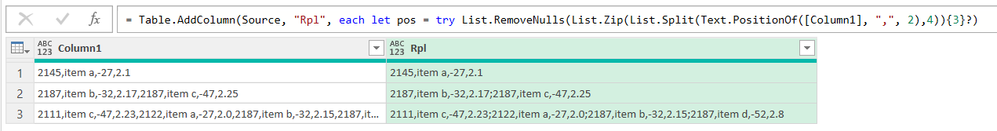- Power BI forums
- Updates
- News & Announcements
- Get Help with Power BI
- Desktop
- Service
- Report Server
- Power Query
- Mobile Apps
- Developer
- DAX Commands and Tips
- Custom Visuals Development Discussion
- Health and Life Sciences
- Power BI Spanish forums
- Translated Spanish Desktop
- Power Platform Integration - Better Together!
- Power Platform Integrations (Read-only)
- Power Platform and Dynamics 365 Integrations (Read-only)
- Training and Consulting
- Instructor Led Training
- Dashboard in a Day for Women, by Women
- Galleries
- Community Connections & How-To Videos
- COVID-19 Data Stories Gallery
- Themes Gallery
- Data Stories Gallery
- R Script Showcase
- Webinars and Video Gallery
- Quick Measures Gallery
- 2021 MSBizAppsSummit Gallery
- 2020 MSBizAppsSummit Gallery
- 2019 MSBizAppsSummit Gallery
- Events
- Ideas
- Custom Visuals Ideas
- Issues
- Issues
- Events
- Upcoming Events
- Community Blog
- Power BI Community Blog
- Custom Visuals Community Blog
- Community Support
- Community Accounts & Registration
- Using the Community
- Community Feedback
Register now to learn Fabric in free live sessions led by the best Microsoft experts. From Apr 16 to May 9, in English and Spanish.
- Power BI forums
- Forums
- Get Help with Power BI
- Desktop
- Re: Replace comma with semi colon at fixed interva...
- Subscribe to RSS Feed
- Mark Topic as New
- Mark Topic as Read
- Float this Topic for Current User
- Bookmark
- Subscribe
- Printer Friendly Page
- Mark as New
- Bookmark
- Subscribe
- Mute
- Subscribe to RSS Feed
- Permalink
- Report Inappropriate Content
Replace comma with semi colon at fixed intervals
Hi,
In 3 cells i have the following entries
2145,item a,-27,2.1
2187,item b,-32,2.17,2187,item c,-47,2.25
2111,item c,-47,2.23,2122,item a,-27,2.0,2187,item b,-32,2.15,2187,item d,-52,2.8
In each cell, i would like to replace the comma at every instance which is a multiple of 4 with a semi colon. So the commmas at the 4,8,12,16,20 positions should be replaced with a semi colon.
Please help me with the M code for this.
Thank you.
Regards,
Ashish Mathur
http://www.ashishmathur.com
https://www.linkedin.com/in/excelenthusiasts/
Solved! Go to Solution.
- Mark as New
- Bookmark
- Subscribe
- Mute
- Subscribe to RSS Feed
- Permalink
- Report Inappropriate Content
= Table.AddColumn(Source, "Rpl", each let pos = try List.RemoveNulls(List.Zip(List.Split(Text.PositionOf([Column1], ",", 2),4)){3}?) otherwise {} in List.Accumulate(pos, [Column1], (s,c) => Text.ReplaceRange(s,c,1,";")))| Thanks to the great efforts by MS engineers to simplify syntax of DAX! Most beginners are SUCCESSFULLY MISLED to think that they could easily master DAX; but it turns out that the intricacy of the most frequently used RANKX() is still way beyond their comprehension! |
DAX is simple, but NOT EASY! |
- Mark as New
- Bookmark
- Subscribe
- Mute
- Subscribe to RSS Feed
- Permalink
- Report Inappropriate Content
show the result as it should be
- Mark as New
- Bookmark
- Subscribe
- Mute
- Subscribe to RSS Feed
- Permalink
- Report Inappropriate Content
Thank you Ahmedx. CNENFRNL has answered my question.
Regards,
Ashish Mathur
http://www.ashishmathur.com
https://www.linkedin.com/in/excelenthusiasts/
- Mark as New
- Bookmark
- Subscribe
- Mute
- Subscribe to RSS Feed
- Permalink
- Report Inappropriate Content
= Table.AddColumn(Source, "Rpl", each let pos = try List.RemoveNulls(List.Zip(List.Split(Text.PositionOf([Column1], ",", 2),4)){3}?) otherwise {} in List.Accumulate(pos, [Column1], (s,c) => Text.ReplaceRange(s,c,1,";")))| Thanks to the great efforts by MS engineers to simplify syntax of DAX! Most beginners are SUCCESSFULLY MISLED to think that they could easily master DAX; but it turns out that the intricacy of the most frequently used RANKX() is still way beyond their comprehension! |
DAX is simple, but NOT EASY! |
- Mark as New
- Bookmark
- Subscribe
- Mute
- Subscribe to RSS Feed
- Permalink
- Report Inappropriate Content
Hi,
Thank you for your help. Could you kinldy clarify the following:
- What is the result of List.Zip in the second row - 2187,item b,-32,2.17,2187,item c,-47,2.25
- What is the {3}? doing there. I read up on the ducumentation of List.Zip but did not find these inputs explained there.
Thank you for devoting your time and shating your knoeledge.
Regards,
Ashish Mathur
http://www.ashishmathur.com
https://www.linkedin.com/in/excelenthusiasts/
- Mark as New
- Bookmark
- Subscribe
- Mute
- Subscribe to RSS Feed
- Permalink
- Report Inappropriate Content
Hi, my friend, now you see how awful the readability of M is ... for this snippet of code
try List.RemoveNulls(List.Zip(List.Split(Text.PositionOf([Column1], ",", 2),4)){3}?) otherwise {}you can strip it down this way,
let
Source = "2187,item b,-32,2.17,2187,item c,-47,2.25",
#"Pos of All Occurrences" = Text.PositionOf(Source, ",", Occurrence.All),
#"Split by 4" = List.Split(#"Pos of All Occurrences", 4),
Zipped = List.Zip(#"Split by 4"),
#"4th Element of List" = Zipped{3}?, //"?" is "Selection and Projection Operators": https://learn.microsoft.com/en-us/powerquery-m/m-spec-operators
#"Removed Nulls" = List.RemoveNulls(#"4th Element of List")
in
#"Removed Nulls"| Thanks to the great efforts by MS engineers to simplify syntax of DAX! Most beginners are SUCCESSFULLY MISLED to think that they could easily master DAX; but it turns out that the intricacy of the most frequently used RANKX() is still way beyond their comprehension! |
DAX is simple, but NOT EASY! |
- Mark as New
- Bookmark
- Subscribe
- Mute
- Subscribe to RSS Feed
- Permalink
- Report Inappropriate Content
Hi,
Thank you for that explanation.
Regards,
Ashish Mathur
http://www.ashishmathur.com
https://www.linkedin.com/in/excelenthusiasts/
- Mark as New
- Bookmark
- Subscribe
- Mute
- Subscribe to RSS Feed
- Permalink
- Report Inappropriate Content
look i got you right
- Mark as New
- Bookmark
- Subscribe
- Mute
- Subscribe to RSS Feed
- Permalink
- Report Inappropriate Content
Thank you for replying. The result does not look correct. I want every 4th comma to become a semi colon. Also, please paste the code - you have only posted the image.
Thank you for your help.
Regards,
Ashish Mathur
http://www.ashishmathur.com
https://www.linkedin.com/in/excelenthusiasts/
Helpful resources

Microsoft Fabric Learn Together
Covering the world! 9:00-10:30 AM Sydney, 4:00-5:30 PM CET (Paris/Berlin), 7:00-8:30 PM Mexico City

Power BI Monthly Update - April 2024
Check out the April 2024 Power BI update to learn about new features.

| User | Count |
|---|---|
| 115 | |
| 100 | |
| 88 | |
| 68 | |
| 61 |
| User | Count |
|---|---|
| 152 | |
| 120 | |
| 102 | |
| 87 | |
| 68 |