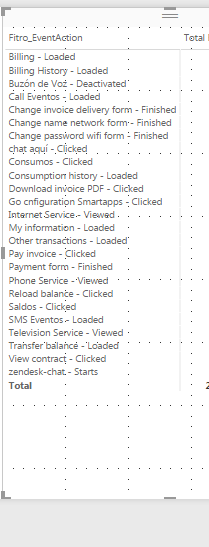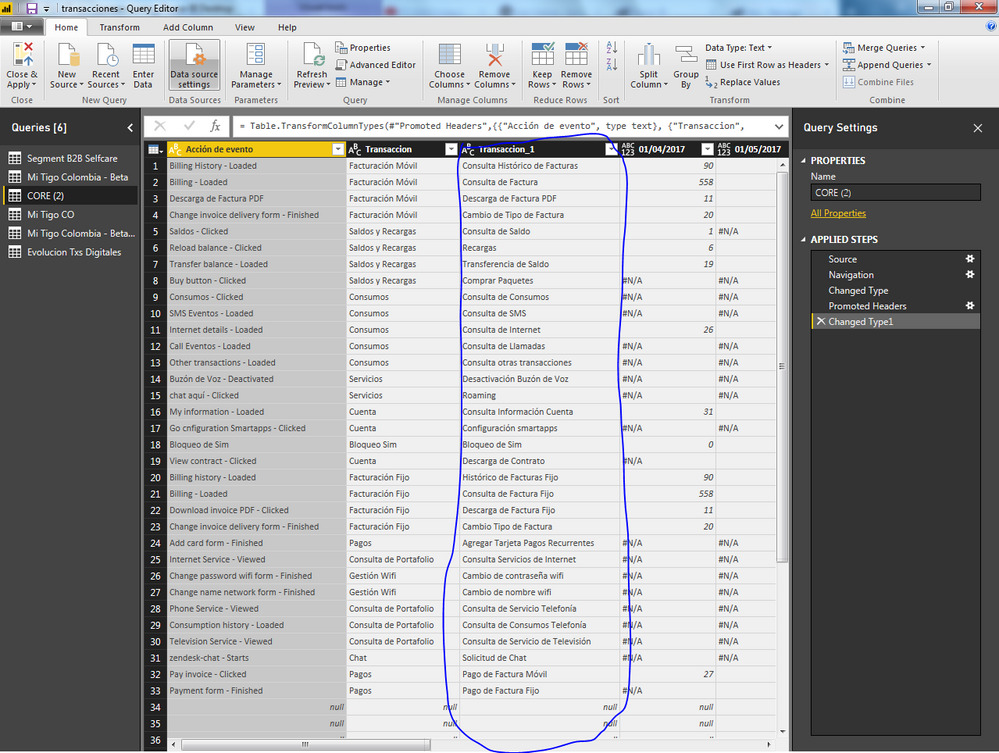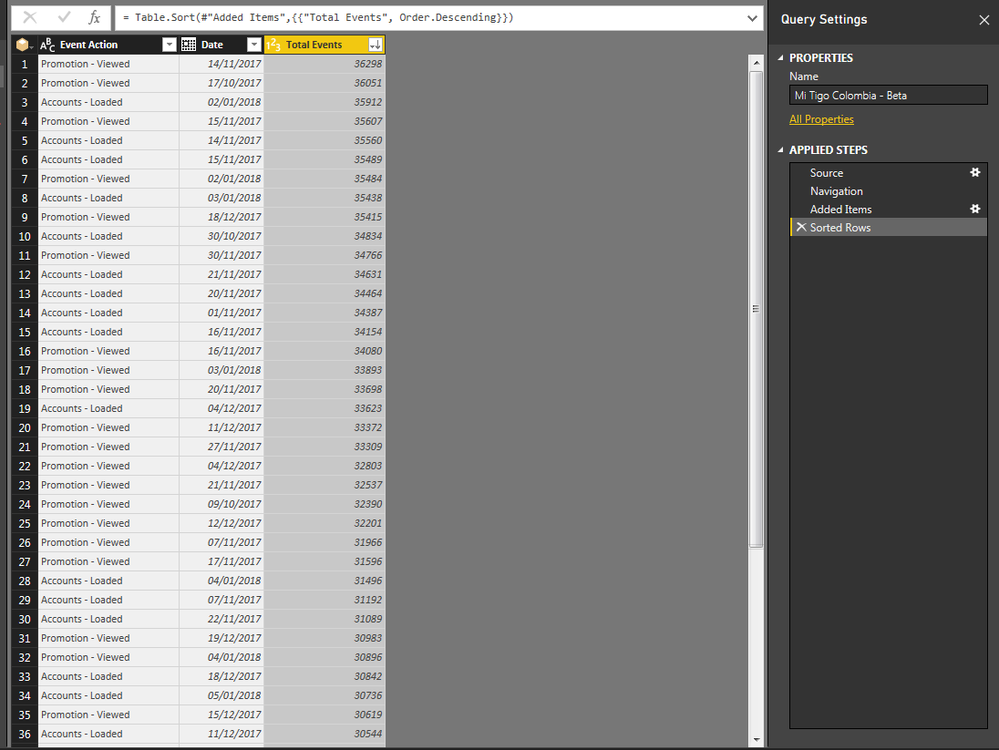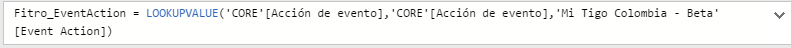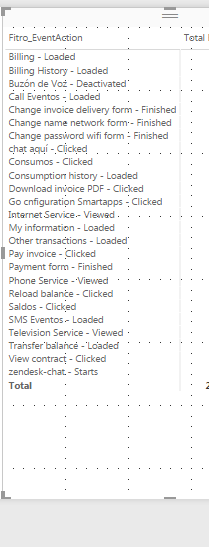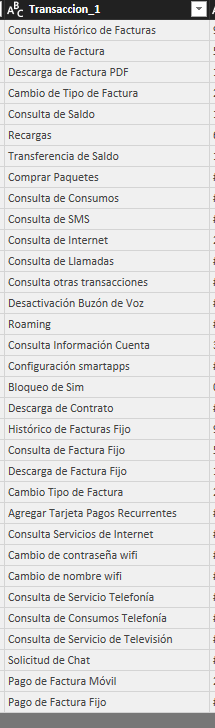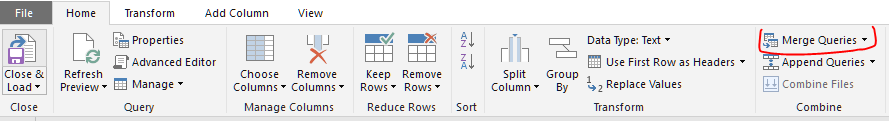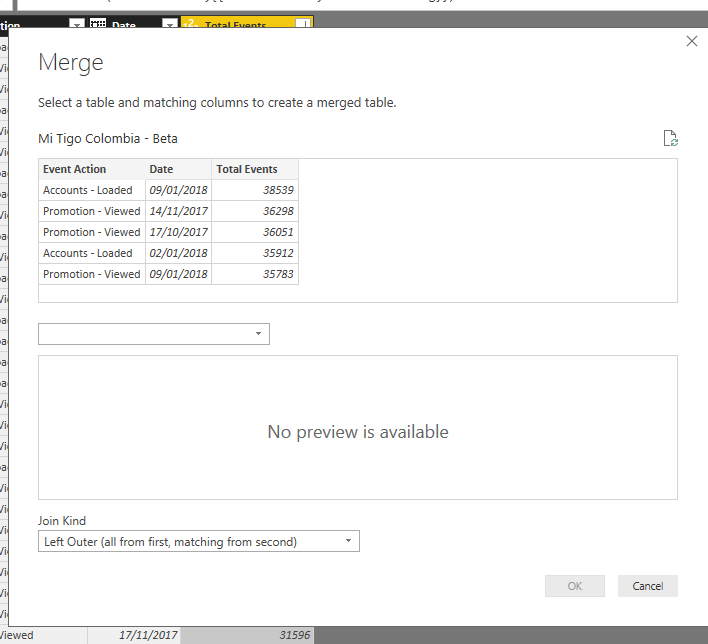Fabric Data Days starts November 4th!
Advance your Data & AI career with 50 days of live learning, dataviz contests, hands-on challenges, study groups & certifications and more!
Get registered- Power BI forums
- Get Help with Power BI
- Desktop
- Service
- Report Server
- Power Query
- Mobile Apps
- Developer
- DAX Commands and Tips
- Custom Visuals Development Discussion
- Health and Life Sciences
- Power BI Spanish forums
- Translated Spanish Desktop
- Training and Consulting
- Instructor Led Training
- Dashboard in a Day for Women, by Women
- Galleries
- Data Stories Gallery
- Themes Gallery
- Contests Gallery
- Quick Measures Gallery
- Visual Calculations Gallery
- Notebook Gallery
- Translytical Task Flow Gallery
- TMDL Gallery
- R Script Showcase
- Webinars and Video Gallery
- Ideas
- Custom Visuals Ideas (read-only)
- Issues
- Issues
- Events
- Upcoming Events
Get Fabric Certified for FREE during Fabric Data Days. Don't miss your chance! Learn more
- Power BI forums
- Forums
- Get Help with Power BI
- Desktop
- Re: Replace Text with other text
- Subscribe to RSS Feed
- Mark Topic as New
- Mark Topic as Read
- Float this Topic for Current User
- Bookmark
- Subscribe
- Printer Friendly Page
- Mark as New
- Bookmark
- Subscribe
- Mute
- Subscribe to RSS Feed
- Permalink
- Report Inappropriate Content
Replace Text with other text
Hello community,
I want to request your help to replace the text of a Custom Column with the text of other column.
Original Text:
Desired text:
Thank and happy year!!
- Mark as New
- Bookmark
- Subscribe
- Mute
- Subscribe to RSS Feed
- Permalink
- Report Inappropriate Content
You may try Power Query M function Text.Replace and Text.ReplaceRange, and DAX Function REPLACE Function and SUBSTITUTE Function.
If this post helps, then please consider Accept it as the solution to help the other members find it more quickly.
- Mark as New
- Bookmark
- Subscribe
- Mute
- Subscribe to RSS Feed
- Permalink
- Report Inappropriate Content
Could you help me with the formula please? I am new at this.
- Mark as New
- Bookmark
- Subscribe
- Mute
- Subscribe to RSS Feed
- Permalink
- Report Inappropriate Content
Share us a more complete example, please.
If this post helps, then please consider Accept it as the solution to help the other members find it more quickly.
- Mark as New
- Bookmark
- Subscribe
- Mute
- Subscribe to RSS Feed
- Permalink
- Report Inappropriate Content
I'll explain it to you in more detail, My data source comes from Google Analytics:
Then I create a Custom Column to extract the data I need with a lookupvalue:
This is the data source that contains the search column:
And the visualization (matrix) is this:
Now, what I need is for all that text to be replaced by this:
Note: This text is in the same table as the replacetext_3 image.
- Mark as New
- Bookmark
- Subscribe
- Mute
- Subscribe to RSS Feed
- Permalink
- Report Inappropriate Content
The first parameter <result_columnName> of LOOKUPVALUE Function needs to be the name of an existing column that contains the value you want to return.
If this post helps, then please consider Accept it as the solution to help the other members find it more quickly.
- Mark as New
- Bookmark
- Subscribe
- Mute
- Subscribe to RSS Feed
- Permalink
- Report Inappropriate Content
I do not understand.
- Mark as New
- Bookmark
- Subscribe
- Mute
- Subscribe to RSS Feed
- Permalink
- Report Inappropriate Content
I still thik you should follow @Greg_Deckler idea and change it in PowerQuery. Instead of LOOKUPVALUE in DAX you can merge the tables using Table.NestedJoin in PowerQuery, it should give the same end result and you have much more flexibility in transforming the tables
Thank you for the kudos 🙂
- Mark as New
- Bookmark
- Subscribe
- Mute
- Subscribe to RSS Feed
- Permalink
- Report Inappropriate Content
With a custom column can I use PowerQuery?
- Mark as New
- Bookmark
- Subscribe
- Mute
- Subscribe to RSS Feed
- Permalink
- Report Inappropriate Content
no, you cannot use PowerQuery with DAX custom column - but you can create the same column in PowerQuery itself (so it's no longer calcuated), you can do the PowerQuery equivalent of DAX LOOKUPVALUE by using Merge Queries functionality
Thank you for the kudos 🙂
- Mark as New
- Bookmark
- Subscribe
- Mute
- Subscribe to RSS Feed
- Permalink
- Report Inappropriate Content
And now what do I do?
- Mark as New
- Bookmark
- Subscribe
- Mute
- Subscribe to RSS Feed
- Permalink
- Report Inappropriate Content
you select your lookup table from the drop down, create a left join (your lookup key needs to be unique), and then expand new column (the one you were looking up)
this video is very helpful on working with PowerQuery, may be good to :
https://www.youtube.com/watch?v=KXxUDWwo0pg
Thank you for the kudos 🙂
- Mark as New
- Bookmark
- Subscribe
- Mute
- Subscribe to RSS Feed
- Permalink
- Report Inappropriate Content
this is what I have in my advanced editor:
let
Source = GoogleAnalytics.Accounts(),
#"" = Source{[Id=""]}[Data],
#"UA" = #""{[Id="UA"]}[Data],
#"148099323" = #"UA"{[Id=""]}[Data],
#"Added Items" = Cube.Transform(#"148099323",
{
{Cube.AddAndExpandDimensionColumn, "ga:eventAction", {"ga:eventAction"}, {"Event Action"}},
{Cube.AddAndExpandDimensionColumn, "ga:date", {"ga:date"}, {"Date"}},
{Cube.AddMeasureColumn, "Total Events", "ga:totalEvents"}
}),
#"Sorted Rows" = Table.Sort(#"Added Items",{{"Total Events", Order.Descending}}),
#"Filtered Rows" = Table.SelectRows(#"Sorted Rows", each [Event Action] = "Billing History - Loaded" or [Event Action] = "Billing - Loaded" or [Event Action] = "Change invoice delivery form - Finished" or [Event Action] = "Saldos - Clicked" or [Event Action] = "Reload balance - Clicked" or [Event Action] = "Transfer balance - Loaded" or [Event Action] = "Buy button - Clicked" or [Event Action] = "Consumos - Clicked" or [Event Action] = "SMS Eventos - Loaded" or [Event Action] = "Internet details - Loaded" or [Event Action] = "Call Eventos - Loaded" or [Event Action] = "Other transactions - Loaded" or [Event Action] = "Buzón de Voz - Deactivated" or [Event Action] = "chat aquí - Clicked" or [Event Action] = "My information - Loaded" or [Event Action] = "Go cnfiguration Smartapps - Clicked" or [Event Action] = "View contract - Clicked" or [Event Action] = "Billing history - Loaded" or [Event Action] = "Billing - Loaded" or [Event Action] = "Download invoice PDF - Clicked" or [Event Action] = "Change invoice delivery form - Finished" or [Event Action] = "Add card form - Finished" or [Event Action] = "Internet Service - Viewed" or [Event Action] = "Change password wifi form - Finished" or [Event Action] = "Change name network form - Finished" or [Event Action] = "Phone Service - Viewed" or [Event Action] = "Consumption history - Loaded" or [Event Action] = "Television Service - Viewed" or [Event Action] = "zendesk-chat - Starts" or [Event Action] = "Pay invoice - Clicked" or [Event Action] = "Payment form - Finished")
in
#"Filtered Rows"
- Mark as New
- Bookmark
- Subscribe
- Mute
- Subscribe to RSS Feed
- Permalink
- Report Inappropriate Content
Looks like you are in query editor. Why not just remove your custom column, duplicate your desired column and rename the new column to your deleted column name?
Follow on LinkedIn
@ me in replies or I'll lose your thread!!!
Instead of a Kudo, please vote for this idea
Become an expert!: Enterprise DNA
External Tools: MSHGQM
YouTube Channel!: Microsoft Hates Greg
Latest book!: DAX For Humans
DAX is easy, CALCULATE makes DAX hard...
- Mark as New
- Bookmark
- Subscribe
- Mute
- Subscribe to RSS Feed
- Permalink
- Report Inappropriate Content
because the original column is created by LOOKUPVALUE from another column of more fields
Helpful resources

Fabric Data Days
Advance your Data & AI career with 50 days of live learning, contests, hands-on challenges, study groups & certifications and more!

Power BI Monthly Update - October 2025
Check out the October 2025 Power BI update to learn about new features.