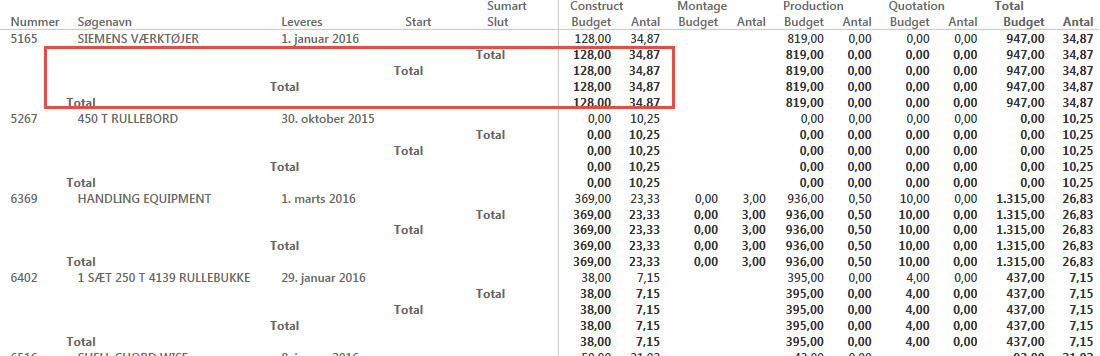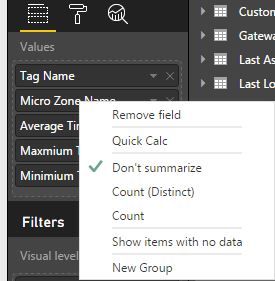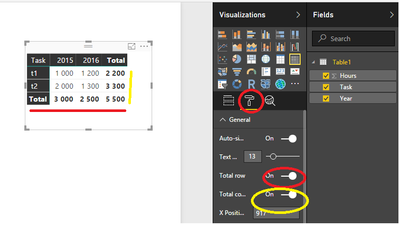FabCon is coming to Atlanta
Join us at FabCon Atlanta from March 16 - 20, 2026, for the ultimate Fabric, Power BI, AI and SQL community-led event. Save $200 with code FABCOMM.
Register now!- Power BI forums
- Get Help with Power BI
- Desktop
- Service
- Report Server
- Power Query
- Mobile Apps
- Developer
- DAX Commands and Tips
- Custom Visuals Development Discussion
- Health and Life Sciences
- Power BI Spanish forums
- Translated Spanish Desktop
- Training and Consulting
- Instructor Led Training
- Dashboard in a Day for Women, by Women
- Galleries
- Data Stories Gallery
- Themes Gallery
- Contests Gallery
- QuickViz Gallery
- Quick Measures Gallery
- Visual Calculations Gallery
- Notebook Gallery
- Translytical Task Flow Gallery
- TMDL Gallery
- R Script Showcase
- Webinars and Video Gallery
- Ideas
- Custom Visuals Ideas (read-only)
- Issues
- Issues
- Events
- Upcoming Events
Get Fabric Certified for FREE during Fabric Data Days. Don't miss your chance! Request now
- Power BI forums
- Forums
- Get Help with Power BI
- Desktop
- Re: Remove totals in matrix table
- Subscribe to RSS Feed
- Mark Topic as New
- Mark Topic as Read
- Float this Topic for Current User
- Bookmark
- Subscribe
- Printer Friendly Page
- Mark as New
- Bookmark
- Subscribe
- Mute
- Subscribe to RSS Feed
- Permalink
- Report Inappropriate Content
Remove totals in matrix table
How do I remove totals from the rows. When I make a matrix the columns delivers a total for every column, distubing the picture.
Solved! Go to Solution.
- Mark as New
- Bookmark
- Subscribe
- Mute
- Subscribe to RSS Feed
- Permalink
- Report Inappropriate Content
According to me marix properties->General->Row Totals on/off should work
- Mark as New
- Bookmark
- Subscribe
- Mute
- Subscribe to RSS Feed
- Permalink
- Report Inappropriate Content
So I am going to add to this string because there is some confusion. Yes the solution identified turns of ALL TOTALS. But as per the original post - some of us want less sub-totals but still totals. This question is not answered.
There is a post saying that one can right click and select Do Not Summarize - - but that post is incorrect as several have noted - it applies only to the Table visual, not the Matrix visual.
What is happening is that there is a Total line for each Row. The Row fields are defined & showing in the Visual Design Pane at right. To have a less number of Total lines you need to have a less number of Row fields.
In my case I had separate fields for customer name, customer number - - so I created a new calculated field that merged those 2 fields - -so then in the matrix I could have one less Row field - thus one less Total line....
hope this helps someone......
- Mark as New
- Bookmark
- Subscribe
- Mute
- Subscribe to RSS Feed
- Permalink
- Report Inappropriate Content
Thanks for your post CahabaData. It helped me.
- Mark as New
- Bookmark
- Subscribe
- Mute
- Subscribe to RSS Feed
- Permalink
- Report Inappropriate Content
Yes this is crazy. I want to be able to show totals for the columns I choose, not all columns.
I only want to show a total for my $ amounts, the other 'totals' are nonsensical. The same behaviour as the Table visual would be good. And While I'm making suggestions, I'd really like to be able to edit those column headings - what is there is just silly!
- Mark as New
- Bookmark
- Subscribe
- Mute
- Subscribe to RSS Feed
- Permalink
- Report Inappropriate Content
Go into the Fields Icon , which is on the Right End ( which is more of a Rectangle inside a Rectangle Shape). Right Click on the field which you do not want the total for "Check"/ "Select" the "Dont Summarize" option.
- Mark as New
- Bookmark
- Subscribe
- Mute
- Subscribe to RSS Feed
- Permalink
- Report Inappropriate Content
Hi! Could you please add a print screen, because I don't seem to find the elements... Thanks!
- Mark as New
- Bookmark
- Subscribe
- Mute
- Subscribe to RSS Feed
- Permalink
- Report Inappropriate Content
Right Click on the field which you do not want to use the summarize option and tick mark the dont summarize option.
- Mark as New
- Bookmark
- Subscribe
- Mute
- Subscribe to RSS Feed
- Permalink
- Report Inappropriate Content
This was it. Issue solved. Thank you!!
- Mark as New
- Bookmark
- Subscribe
- Mute
- Subscribe to RSS Feed
- Permalink
- Report Inappropriate Content
Thanks for the screenshots, sriharsha36. Unfortuantely that only seems to work if the vizualization is a Table. When it is changed to Matrix, the option disappears.
- Mark as New
- Bookmark
- Subscribe
- Mute
- Subscribe to RSS Feed
- Permalink
- Report Inappropriate Content
Thanks for the screenshots, sriharsha36. Unfortunately that only appears to be an option if the visualization is a Table. When Matrix is selected, this option disappears.
- Mark as New
- Bookmark
- Subscribe
- Mute
- Subscribe to RSS Feed
- Permalink
- Report Inappropriate Content
I have checked my version of power bi desktop and do not seem to have the ability to turn off subtotals in a matix
- Mark as New
- Bookmark
- Subscribe
- Mute
- Subscribe to RSS Feed
- Permalink
- Report Inappropriate Content
This is a really hopeless thread. Obviously a few people including myself with no idea how to disable the row totals.
"Just go to matrix properties" is extremely vague as this ribbon or drop down either doesnt exist on the current version or is very well hidden.
- Mark as New
- Bookmark
- Subscribe
- Mute
- Subscribe to RSS Feed
- Permalink
- Report Inappropriate Content
Hi @ronnoc
Please take a look at the attached screenshot. Does it answer your question?
Best regards
Tsanka
- Mark as New
- Bookmark
- Subscribe
- Mute
- Subscribe to RSS Feed
- Permalink
- Report Inappropriate Content
Thanks! I'm new to Power BI and could not find this. Never thought to look under "General". DOH!! 🙂
- Mark as New
- Bookmark
- Subscribe
- Mute
- Subscribe to RSS Feed
- Permalink
- Report Inappropriate Content
This is the correct answer and should be promoted to the top. Thanks Tsanka!
- Mark as New
- Bookmark
- Subscribe
- Mute
- Subscribe to RSS Feed
- Permalink
- Report Inappropriate Content
Yes it does cheers! Missed it all along. Thank you
- Mark as New
- Bookmark
- Subscribe
- Mute
- Subscribe to RSS Feed
- Permalink
- Report Inappropriate Content
Hi all,
Does anyone know if having sub-totalling as option at a field level is in the roadmap?
I.e. right now, you either have an all or nothing when it comes to totalling a matrix with multiple row fields, some of which we don't need totalling on.
I don't think this is possibly currently?
Thanks in advance,
Cody
- Mark as New
- Bookmark
- Subscribe
- Mute
- Subscribe to RSS Feed
- Permalink
- Report Inappropriate Content
THANK YOU. Not only is it not called "Properties" it was not where I expected it to be.
- Mark as New
- Bookmark
- Subscribe
- Mute
- Subscribe to RSS Feed
- Permalink
- Report Inappropriate Content
Is there a way to remove totals from the rows but keeping the Grand Total?
- Mark as New
- Bookmark
- Subscribe
- Mute
- Subscribe to RSS Feed
- Permalink
- Report Inappropriate Content
Have you found any solution to this?
- Mark as New
- Bookmark
- Subscribe
- Mute
- Subscribe to RSS Feed
- Permalink
- Report Inappropriate Content
see my post of 4/20 on page 3 of this string
- Mark as New
- Bookmark
- Subscribe
- Mute
- Subscribe to RSS Feed
- Permalink
- Report Inappropriate Content
According to me marix properties->General->Row Totals on/off should work
Helpful resources

Power BI Monthly Update - November 2025
Check out the November 2025 Power BI update to learn about new features.

Fabric Data Days
Advance your Data & AI career with 50 days of live learning, contests, hands-on challenges, study groups & certifications and more!