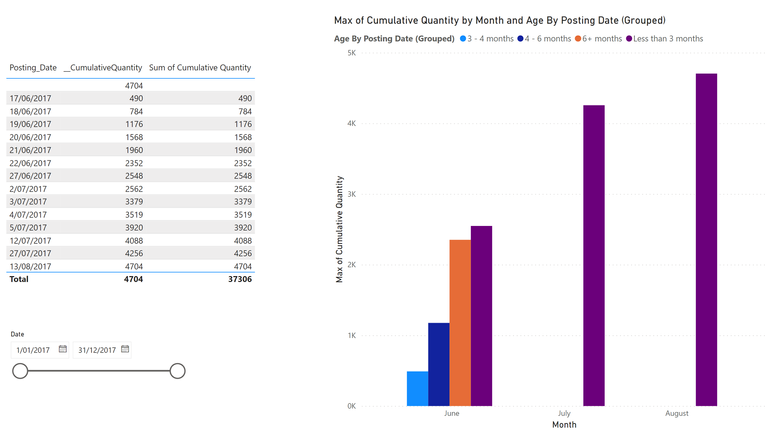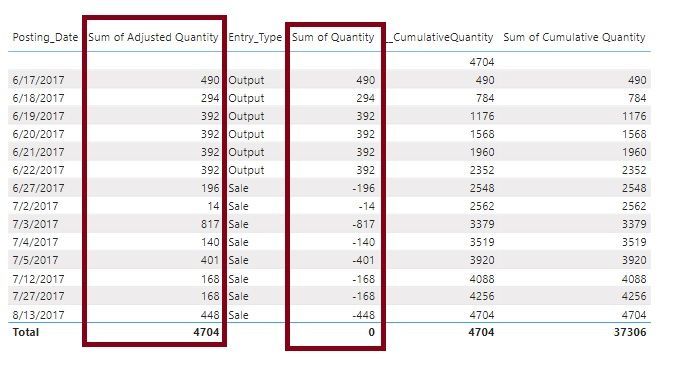- Power BI forums
- Updates
- News & Announcements
- Get Help with Power BI
- Desktop
- Service
- Report Server
- Power Query
- Mobile Apps
- Developer
- DAX Commands and Tips
- Custom Visuals Development Discussion
- Health and Life Sciences
- Power BI Spanish forums
- Translated Spanish Desktop
- Power Platform Integration - Better Together!
- Power Platform Integrations (Read-only)
- Power Platform and Dynamics 365 Integrations (Read-only)
- Training and Consulting
- Instructor Led Training
- Dashboard in a Day for Women, by Women
- Galleries
- Community Connections & How-To Videos
- COVID-19 Data Stories Gallery
- Themes Gallery
- Data Stories Gallery
- R Script Showcase
- Webinars and Video Gallery
- Quick Measures Gallery
- 2021 MSBizAppsSummit Gallery
- 2020 MSBizAppsSummit Gallery
- 2019 MSBizAppsSummit Gallery
- Events
- Ideas
- Custom Visuals Ideas
- Issues
- Issues
- Events
- Upcoming Events
- Community Blog
- Power BI Community Blog
- Custom Visuals Community Blog
- Community Support
- Community Accounts & Registration
- Using the Community
- Community Feedback
Register now to learn Fabric in free live sessions led by the best Microsoft experts. From Apr 16 to May 9, in English and Spanish.
- Power BI forums
- Forums
- Get Help with Power BI
- Desktop
- Re: Remaining Balance per year with dynamic age gr...
- Subscribe to RSS Feed
- Mark Topic as New
- Mark Topic as Read
- Float this Topic for Current User
- Bookmark
- Subscribe
- Printer Friendly Page
- Mark as New
- Bookmark
- Subscribe
- Mute
- Subscribe to RSS Feed
- Permalink
- Report Inappropriate Content
Remaining Balance per year with dynamic age grouping
Hi, I am trying to create a bar chart per month & year of the remaining stocks per year with the age of that stocks on that particular period. The age of my stocks were computed based on the production date and posting date - this means that the remaining stocks were changing its age each month and year. Any tips how to achieve this in power bi?
I have tried below dax, but it is giving me a negative value whenever I add a Aged Group bracket on the legend.
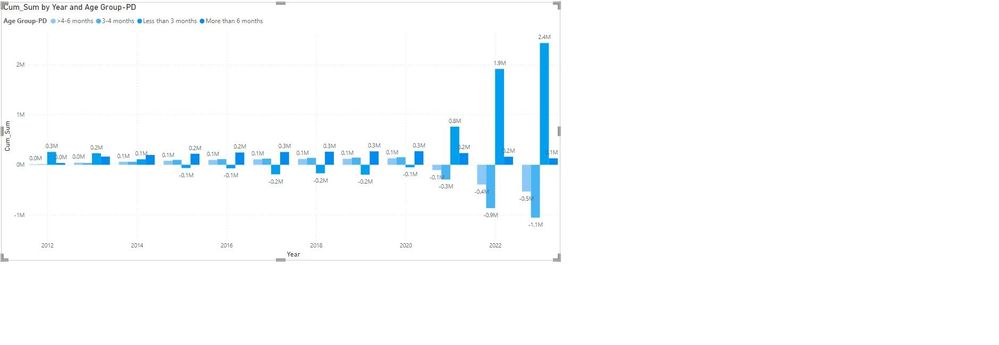 This is using my DAX formula
This is using my DAX formula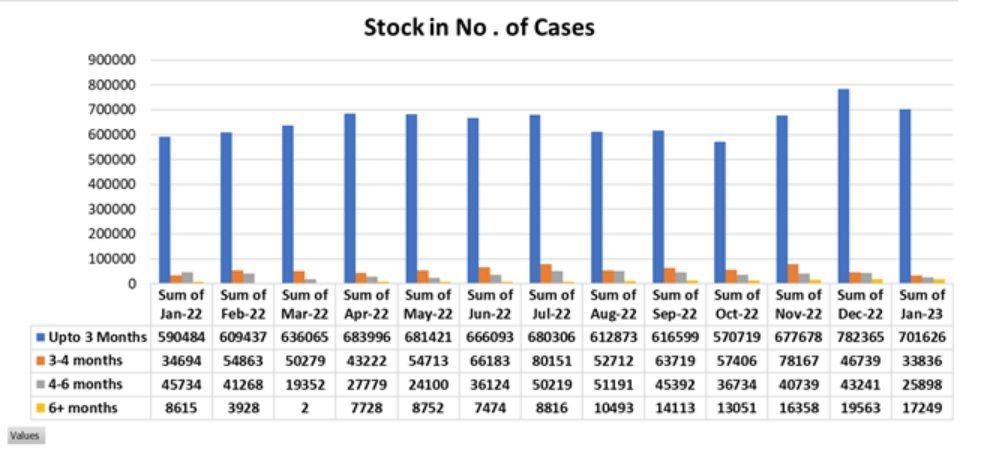 This is what I am trying to achieve
This is what I am trying to achieve
- Mark as New
- Bookmark
- Subscribe
- Mute
- Subscribe to RSS Feed
- Permalink
- Report Inappropriate Content
Hi @Hot_Potato
Attached is a PBIX which has the outputs you're after (I hope). Obviously, as you add more data to the attached PBIX model, the output will look more detailed, etc.
All the best!
Theo
If I have posted a response that resolves your question, please accept it as a solution to formally close the post.
Also, if you are as passionate about Power BI, DAX and data as I am, please feel free to reach out if you have any questions, queries, or if you simply want to connect and talk to another data geek!
Want to connect?www.linkedin.com/in/theoconias
- Mark as New
- Bookmark
- Subscribe
- Mute
- Subscribe to RSS Feed
- Permalink
- Report Inappropriate Content
@TheoC hi! thank you for checking this, however this did not solve the problem. The total of the remaining quantity did not sum up to 0 though. The adjusted qty column measure that you have put just converted the number from negative to positive making both the sales & output both positive, hence you were able to come up to a bar chart with no negative number. However what I need is to get the balance per year before it gets 0 with the dynamic ageing groups.
- Mark as New
- Bookmark
- Subscribe
- Mute
- Subscribe to RSS Feed
- Permalink
- Report Inappropriate Content
Hi @Hot_Potato
I'm sorry, I do not understand exactly what you are after.
Can you please manually enter the output that you want in the "OUTPUT REQUIRED" column in the below data sample.
| Entry_Type | Item_No | Variant_Code | Location_Code | Lot_No | Quantity | Posting_Date | Expiration_Date | Production Date | Age by Posting Date | Adjusted Quantity | Cumulative Quantity | End Of Month | Age By Posting Date (Grouped) | OUTPUT REQUIRED |
| Output | 600R | 6688 | E | FG10000 | 490 | 17/06/2017 | 14/06/2020 | 14/06/2017 | 3 | 490 | 490 | 30/06/2017 | 3 - 4 months | |
| Output | 600R | 6688 | E | FG10000 | 294 | 18/06/2017 | 14/06/2020 | 14/06/2017 | 4 | 294 | 784 | 30/06/2017 | 4 - 6 months | |
| Output | 600R | 6688 | E | FG10000 | 392 | 19/06/2017 | 14/06/2020 | 14/06/2017 | 5 | 392 | 1176 | 30/06/2017 | 4 - 6 months | |
| Output | 600R | 6688 | E | FG10000 | 392 | 20/06/2017 | 14/06/2020 | 14/06/2017 | 6 | 392 | 1568 | 30/06/2017 | 6+ months | |
| Output | 600R | 6688 | E | FG10000 | 392 | 21/06/2017 | 14/06/2020 | 14/06/2017 | 7 | 392 | 1960 | 30/06/2017 | 6+ months | |
| Output | 600R | 6688 | E | FG10000 | 392 | 22/06/2017 | 14/06/2020 | 14/06/2017 | 8 | 392 | 2352 | 30/06/2017 | 6+ months | |
| Sale | 600R | 6688 | E | FG10000 | -196 | 27/06/2017 | 27/06/2020 | 27/06/2017 | 0 | 196 | 2548 | 30/06/2017 | Less than 3 months | |
| Sale | 600R | 6688 | E | FG10000 | -14 | 2/07/2017 | 2/07/2020 | 2/07/2017 | 0 | 14 | 2562 | 31/07/2017 | Less than 3 months | |
| Sale | 600R | 6688 | E | FG10000 | -817 | 3/07/2017 | 3/07/2020 | 3/07/2017 | 0 | 817 | 3379 | 31/07/2017 | Less than 3 months | |
| Sale | 600R | 6688 | E | FG10000 | -140 | 4/07/2017 | 4/07/2020 | 4/07/2017 | 0 | 140 | 3519 | 31/07/2017 | Less than 3 months | |
| Sale | 600R | 6688 | E | FG10000 | -401 | 5/07/2017 | 5/07/2020 | 5/07/2017 | 0 | 401 | 3920 | 31/07/2017 | Less than 3 months | |
| Sale | 600R | 6688 | E | FG10000 | -168 | 12/07/2017 | 12/07/2020 | 12/07/2017 | 0 | 168 | 4088 | 31/07/2017 | Less than 3 months | |
| Sale | 600R | 6688 | E | FG10000 | -168 | 27/07/2017 | 27/07/2020 | 27/07/2017 | 0 | 168 | 4256 | 31/07/2017 | Less than 3 months | |
| Sale | 600R | 6688 | E | FG10000 | -448 | 13/08/2017 | 13/08/2020 | 13/08/2017 | 0 | 448 | 4704 | 31/08/2017 | Less than 3 months |
If I have posted a response that resolves your question, please accept it as a solution to formally close the post.
Also, if you are as passionate about Power BI, DAX and data as I am, please feel free to reach out if you have any questions, queries, or if you simply want to connect and talk to another data geek!
Want to connect?www.linkedin.com/in/theoconias
- Mark as New
- Bookmark
- Subscribe
- Mute
- Subscribe to RSS Feed
- Permalink
- Report Inappropriate Content
Hi @Hot_Potato
If you haven't established a Date table, please ensure to have one created.
Also, without dummy data, it's hard to provide a solution. However, based on what you have provided, you can try something like the following (please ensure your table names and column names are updated):
- Create a new measure to calculate the age of your stock. Based on what you said, it should be calculated as:
Stock Age = DATEDIFF ( ILE[Production_Date] , ILE[Posting_Date] , MONTH ) - Create a second measure which is closely aligned to what you had but takes it one step further:
Stock Count = CALCULATE ( SUM ( ILE[Quantity] ) , FILTER ( ALLSELECTED ( 'Date' ) , Date[Date] <= MAX ( ILE[Posting_Date] ) ) , Date[Date] = MAX ( Date[Date] ) ) - SUMX ( VALUES ( Date[Date] ) , CALCULATE ( SUM ( ILE[Quantity] ) ) ) - Using the column chart visual, drag Stock Count in the Values field and the Date table's Month column in the X Axis. You can add the Stock Age measure to the Legend field to split the aging. However, I'd suggest grouping the ages.
Note, if you want to use grouping for ages, you might want to create a Calculated Column for Stock Age rather than a measure (i.e. step 1). You can then group stock by age grouping using a SWITCH TRUE formula in a second calculated column.
Hope this helps and hope it works mate!
Theo 🙂
If I have posted a response that resolves your question, please accept it as a solution to formally close the post.
Also, if you are as passionate about Power BI, DAX and data as I am, please feel free to reach out if you have any questions, queries, or if you simply want to connect and talk to another data geek!
Want to connect?www.linkedin.com/in/theoconias
- Mark as New
- Bookmark
- Subscribe
- Mute
- Subscribe to RSS Feed
- Permalink
- Report Inappropriate Content
Hi @TheoC , thank you for checking this. I have tried your dax formula, however it is still showing negative quantities. What I want to achieve is that, the report should get first the remaining quantity for the year or month and then categories it to age group by that particular year, same as in the bar graph that I have posted here. I have attached here a sample data for your reference. I hope you can help me solve it. Thanks.
| Posting_Date | Entry_Type | Item_No | Variant_Code | Location_Code | Lot_No | Quantity | Expiration_Date | Production Date | Age by Posting Date | Age Group-By Posting Date |
| 17-Jun-17 | Output | 600R | 6688 | E | FG10000 | 490 | 14-Jun-20 | 14-Jun-17 | 0 | Less than 3 months |
| 18-Jun-17 | Output | 600R | 6688 | E | FG10000 | 294 | 14-Jun-20 | 14-Jun-17 | 0 | Less than 3 months |
| 19-Jun-17 | Output | 600R | 6688 | E | FG10000 | 392 | 14-Jun-20 | 14-Jun-17 | 0 | Less than 3 months |
| 20-Jun-17 | Output | 600R | 6688 | E | FG10000 | 392 | 14-Jun-20 | 14-Jun-17 | 0 | Less than 3 months |
| 21-Jun-17 | Output | 600R | 6688 | E | FG10000 | 392 | 14-Jun-20 | 14-Jun-17 | 0 | Less than 3 months |
| 22-Jun-17 | Output | 600R | 6688 | E | FG10000 | 392 | 14-Jun-20 | 14-Jun-17 | 0 | Less than 3 months |
| 27-Jun-17 | Sale | 600R | 6688 | E | FG10000 | -196 | 27-Jun-20 | 27-Jun-17 | 0 | Less than 3 months |
| 02-Jul-17 | Sale | 600R | 6688 | E | FG10000 | -14 | 02-Jul-20 | 02-Jul-17 | 0 | Less than 3 months |
| 03-Jul-17 | Sale | 600R | 6688 | E | FG10000 | -817 | 03-Jul-20 | 03-Jul-17 | 0 | Less than 3 months |
| 04-Jul-17 | Sale | 600R | 6688 | E | FG10000 | -140 | 04-Jul-20 | 04-Jul-17 | 0 | Less than 3 months |
| 05-Jul-17 | Sale | 600R | 6688 | E | FG10000 | -401 | 05-Jul-20 | 05-Jul-17 | 0 | Less than 3 months |
| 12-Jul-17 | Sale | 600R | 6688 | E | FG10000 | -168 | 12-Jul-20 | 12-Jul-17 | 0 | Less than 3 months |
| 27-Jul-17 | Sale | 600R | 6688 | E | FG10000 | -168 | 27-Jul-20 | 27-Jul-17 | 0 | Less than 3 months |
| 13-Aug-17 | Sale | 600R | 6688 | E | FG10000 | -448 | 13-Aug-20 | 13-Aug-17 | 0 | Less than 3 months |
- Mark as New
- Bookmark
- Subscribe
- Mute
- Subscribe to RSS Feed
- Permalink
- Report Inappropriate Content
Hi,
Share the download link of the PBI file.
Regards,
Ashish Mathur
http://www.ashishmathur.com
https://www.linkedin.com/in/excelenthusiasts/
- Mark as New
- Bookmark
- Subscribe
- Mute
- Subscribe to RSS Feed
- Permalink
- Report Inappropriate Content
Hi I don't have link for the PBIX File but above is the sample data. Thanks.
- Mark as New
- Bookmark
- Subscribe
- Mute
- Subscribe to RSS Feed
- Permalink
- Report Inappropriate Content
Hi @Hot_Potato
If you haven't established a Date table, please ensure to have one created.
Also, without dummy data, it's hard to provide a solution. However, based on what you have provided, you can try something like the following (please ensure your table names and column names are updated):
- Create a new measure to calculate the age of your stock. Based on what you said, it should be calculated as:
Stock Age = DATEDIFF ( ILE[Production_Date] , ILE[Posting_Date] , MONTH ) - Create a second measure which is closely aligned to what you had but takes it one step further:
Stock Count = CALCULATE ( SUM ( ILE[Quantity] ) , FILTER ( ALLSELECTED ( 'Date' ) , Date[Date] <= MAX ( ILE[Posting_Date] ) ) , Date[Date] = MAX ( Date[Date] ) ) - SUMX ( VALUES ( Date[Date] ) , CALCULATE ( SUM ( ILE[Quantity] ) ) ) - Using the column chart visual, drag Stock Count in the Values field and the Date table's Month column in the X Axis. You can add the Stock Age measure to the Legend field to split the aging. However, I'd suggest grouping the ages.
Note, if you want to use grouping for ages, you might want to create a Calculated Column for Stock Age rather than a measure (i.e. step 1). You can then group stock by age grouping using a SWITCH TRUE formula in a second calculated column.
Hope this helps and hope it works mate!
Theo 🙂
If I have posted a response that resolves your question, please accept it as a solution to formally close the post.
Also, if you are as passionate about Power BI, DAX and data as I am, please feel free to reach out if you have any questions, queries, or if you simply want to connect and talk to another data geek!
Want to connect?www.linkedin.com/in/theoconias
Helpful resources

Microsoft Fabric Learn Together
Covering the world! 9:00-10:30 AM Sydney, 4:00-5:30 PM CET (Paris/Berlin), 7:00-8:30 PM Mexico City

Power BI Monthly Update - April 2024
Check out the April 2024 Power BI update to learn about new features.

| User | Count |
|---|---|
| 109 | |
| 98 | |
| 80 | |
| 64 | |
| 57 |
| User | Count |
|---|---|
| 145 | |
| 110 | |
| 91 | |
| 84 | |
| 66 |