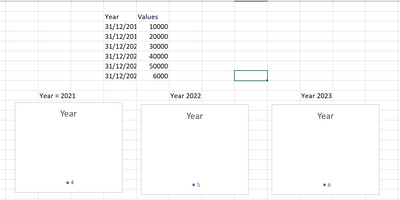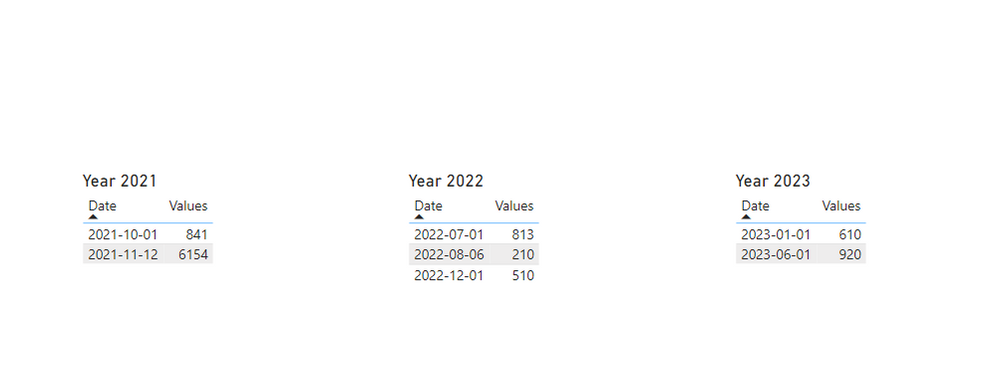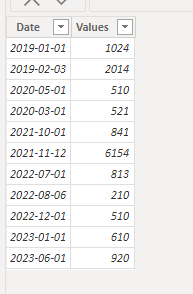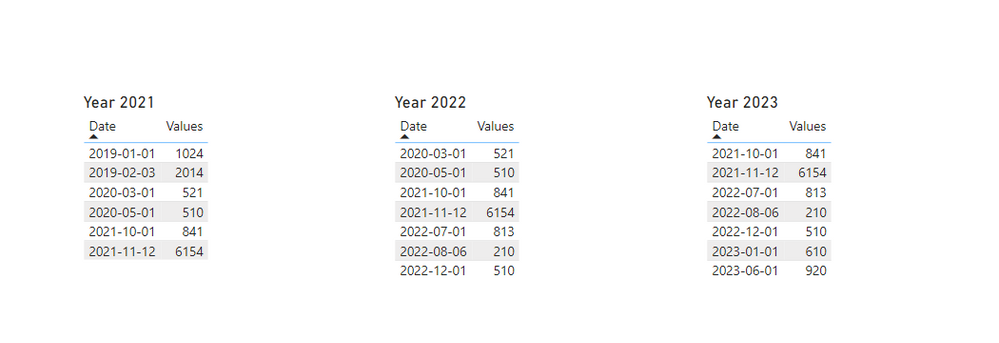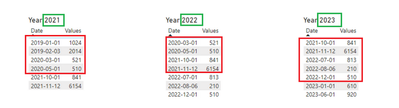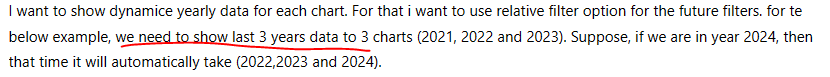Huge last-minute discounts for FabCon Vienna from September 15-18, 2025
Supplies are limited. Contact info@espc.tech right away to save your spot before the conference sells out.
Get your discount- Power BI forums
- Get Help with Power BI
- Desktop
- Service
- Report Server
- Power Query
- Mobile Apps
- Developer
- DAX Commands and Tips
- Custom Visuals Development Discussion
- Health and Life Sciences
- Power BI Spanish forums
- Translated Spanish Desktop
- Training and Consulting
- Instructor Led Training
- Dashboard in a Day for Women, by Women
- Galleries
- Data Stories Gallery
- Themes Gallery
- Contests Gallery
- Quick Measures Gallery
- Notebook Gallery
- Translytical Task Flow Gallery
- TMDL Gallery
- R Script Showcase
- Webinars and Video Gallery
- Ideas
- Custom Visuals Ideas (read-only)
- Issues
- Issues
- Events
- Upcoming Events
Score big with last-minute savings on the final tickets to FabCon Vienna. Secure your discount
- Power BI forums
- Forums
- Get Help with Power BI
- Desktop
- Relative date filter based on year
- Subscribe to RSS Feed
- Mark Topic as New
- Mark Topic as Read
- Float this Topic for Current User
- Bookmark
- Subscribe
- Printer Friendly Page
- Mark as New
- Bookmark
- Subscribe
- Mute
- Subscribe to RSS Feed
- Permalink
- Report Inappropriate Content
Relative date filter based on year
Hi,
I want to show dynamice yearly data for each chart. For that i want to use relative filter option for the future filters. for te below example, we need to show last 3 years data to 3 charts (2021, 2022 and 2023). Suppose, if we are in year 2024, then that time it will automatically take (2022,2023 and 2024).
Solved! Go to Solution.
- Mark as New
- Bookmark
- Subscribe
- Mute
- Subscribe to RSS Feed
- Permalink
- Report Inappropriate Content
Hi @Murali777 ,
Try below dax formula:
Measure =
VAR cur_year =
YEAR ( TODAY () )
VAR cur_date =
SELECTEDVALUE ( 'Table'[Date] )
RETURN
IF ( YEAR ( cur_date ) = cur_year - 2, 1, 0 )
Measure2 =
VAR cur_year =
YEAR ( TODAY () )
VAR cur_date =
SELECTEDVALUE ( 'Table'[Date] )
RETURN
IF ( YEAR ( cur_date ) = cur_year - 1, 1, 0 )
Measure3=
VAR cur_year =
YEAR ( TODAY () )
VAR cur_date =
SELECTEDVALUE ( 'Table'[Date] )
RETURN
IF ( YEAR ( cur_date ) = cur_year, 1, 0 )
Please refer the attached .pbix file.
Best regards,
Community Support Team_Binbin Yu
If this post helps, then please consider Accept it as the solution to help the other members find it more quickly.
- Mark as New
- Bookmark
- Subscribe
- Mute
- Subscribe to RSS Feed
- Permalink
- Report Inappropriate Content
Hi @Murali777 ,
Please try below steps:
1. below is my test table
Table:
2. create measure with below dax formula
Measure =
VAR cur_year = 2021
VAR cur_date =
SELECTEDVALUE ( 'Table'[Date] )
RETURN
IF ( YEAR ( cur_date ) > cur_year - 3 && YEAR ( cur_date ) <= cur_year, 1, 0 )
Measure =
VAR cur_year = 2022
VAR cur_date =
SELECTEDVALUE ( 'Table'[Date] )
RETURN
IF ( YEAR ( cur_date ) > cur_year - 3 && YEAR ( cur_date ) <= cur_year, 1, 0 )
Measure =
VAR cur_year = 2023
VAR cur_date =
SELECTEDVALUE ( 'Table'[Date] )
RETURN
IF ( YEAR ( cur_date ) > cur_year - 3 && YEAR ( cur_date ) <= cur_year, 1, 0 )
3. add table visula and add measure to filter pane
Please refer the attached .pbix file.
Best regards,
Community Support Team_Binbin Yu
If this post helps, then please consider Accept it as the solution to help the other members find it more quickly.
- Mark as New
- Bookmark
- Subscribe
- Mute
- Subscribe to RSS Feed
- Permalink
- Report Inappropriate Content
Hi Biny,
Each widget should contains the same year data, but in your example, it is showing previous year data also.
- Mark as New
- Bookmark
- Subscribe
- Mute
- Subscribe to RSS Feed
- Permalink
- Report Inappropriate Content
Hi @Murali777 ,
The sample is according to your descriptions.
If I have misunderstood your needs, please feel free to let me know.
Best regards,
Community Support Team_Binbin Yu
- Mark as New
- Bookmark
- Subscribe
- Mute
- Subscribe to RSS Feed
- Permalink
- Report Inappropriate Content
sorry for the inconveniences, What my requirement is, i want 3 widgets with last years of data (for particular widget should contains respective year data).
1. Widget 1 ( current year is 2023, so the first widget should have data only for year 2021)
2. Widget 2 ( current year is 2023, so the Second widget should have data only for year 2022)
3. Widget 3 ( current year is 2023, so the Third widget should have data only for year 2023)
If we are in 2024 Year as a current year, then the
1. Widget 1 ( Future year is 2024, so the first widget should have data only for year 2022)
2. Widget 2 ( Future year 2024, so the second widget should have data only for year 2023)
3. Widget 3 ( Future year 2024, so the Third widget should have data only for year 2024)
- Mark as New
- Bookmark
- Subscribe
- Mute
- Subscribe to RSS Feed
- Permalink
- Report Inappropriate Content
Hi @Murali777 ,
Try below dax formula:
Measure =
VAR cur_year =
YEAR ( TODAY () )
VAR cur_date =
SELECTEDVALUE ( 'Table'[Date] )
RETURN
IF ( YEAR ( cur_date ) = cur_year - 2, 1, 0 )
Measure2 =
VAR cur_year =
YEAR ( TODAY () )
VAR cur_date =
SELECTEDVALUE ( 'Table'[Date] )
RETURN
IF ( YEAR ( cur_date ) = cur_year - 1, 1, 0 )
Measure3=
VAR cur_year =
YEAR ( TODAY () )
VAR cur_date =
SELECTEDVALUE ( 'Table'[Date] )
RETURN
IF ( YEAR ( cur_date ) = cur_year, 1, 0 )
Please refer the attached .pbix file.
Best regards,
Community Support Team_Binbin Yu
If this post helps, then please consider Accept it as the solution to help the other members find it more quickly.