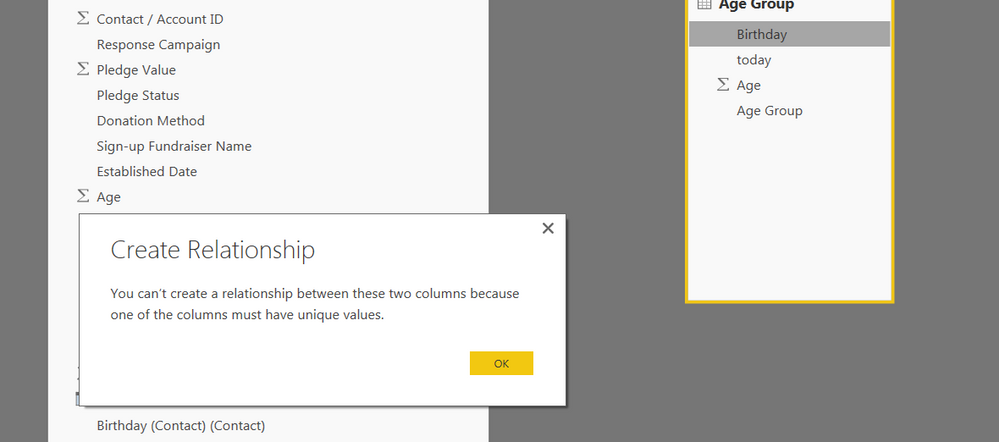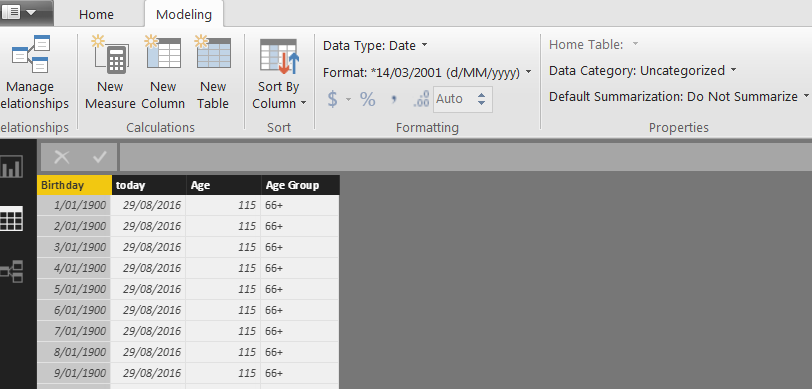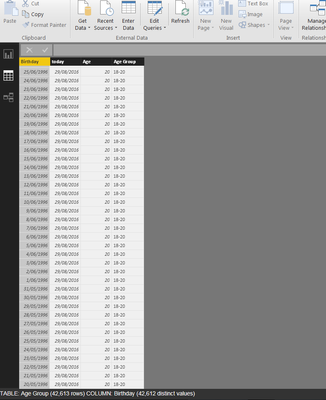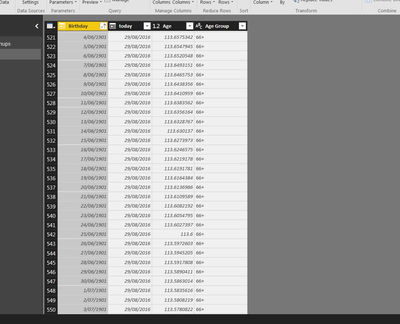Join us at the 2025 Microsoft Fabric Community Conference
Microsoft Fabric Community Conference 2025, March 31 - April 2, Las Vegas, Nevada. Use code FABINSIDER for a $400 discount.
Register now- Power BI forums
- Get Help with Power BI
- Desktop
- Service
- Report Server
- Power Query
- Mobile Apps
- Developer
- DAX Commands and Tips
- Custom Visuals Development Discussion
- Health and Life Sciences
- Power BI Spanish forums
- Translated Spanish Desktop
- Training and Consulting
- Instructor Led Training
- Dashboard in a Day for Women, by Women
- Galleries
- Webinars and Video Gallery
- Data Stories Gallery
- Themes Gallery
- Power BI DataViz World Championships Gallery
- Quick Measures Gallery
- R Script Showcase
- COVID-19 Data Stories Gallery
- Community Connections & How-To Videos
- 2021 MSBizAppsSummit Gallery
- 2020 MSBizAppsSummit Gallery
- 2019 MSBizAppsSummit Gallery
- Events
- Ideas
- Custom Visuals Ideas (read-only)
- Issues
- Issues
- Events
- Upcoming Events
The Power BI DataViz World Championships are on! With four chances to enter, you could win a spot in the LIVE Grand Finale in Las Vegas. Show off your skills.
- Power BI forums
- Forums
- Get Help with Power BI
- Desktop
- Relationship with Dates
- Subscribe to RSS Feed
- Mark Topic as New
- Mark Topic as Read
- Float this Topic for Current User
- Bookmark
- Subscribe
- Printer Friendly Page
- Mark as New
- Bookmark
- Subscribe
- Mute
- Subscribe to RSS Feed
- Permalink
- Report Inappropriate Content
Relationship with Dates
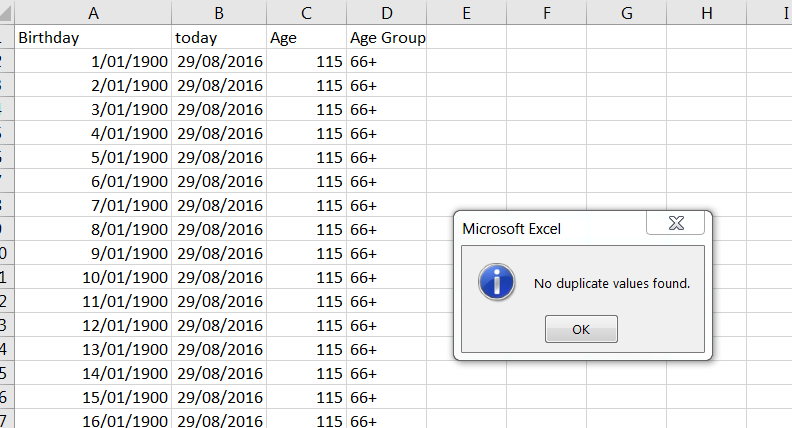
- Mark as New
- Bookmark
- Subscribe
- Mute
- Subscribe to RSS Feed
- Permalink
- Report Inappropriate Content
@Anonymous - I have had something like this happen before with Excel documents. Go into the query editor and in the Birthdays file have a look at the bottom of the table and see if there are any values there. I have foud sometimes there are a couple random rows at the bottom and these cause the issue.
Giles
- Mark as New
- Bookmark
- Subscribe
- Mute
- Subscribe to RSS Feed
- Permalink
- Report Inappropriate Content
any easy way to go to the bottom of the page? as the birthday are covers from 1900 to today. very long list. thanks.
- Mark as New
- Bookmark
- Subscribe
- Mute
- Subscribe to RSS Feed
- Permalink
- Report Inappropriate Content
@Anonymous - you can click on the filter button and see if any thing other than numbers shows up. otherwise just scroll all the way.
- Mark as New
- Bookmark
- Subscribe
- Mute
- Subscribe to RSS Feed
- Permalink
- Report Inappropriate Content
@Anonymous have you tried in the table view in the Power BI desktop? On the left hand side there is a button to see the tables, this will allow you to scroll to the bottom.
- Mark as New
- Bookmark
- Subscribe
- Mute
- Subscribe to RSS Feed
- Permalink
- Report Inappropriate Content
@GilesWalker i'm unable to see the bottom from data view or query view as it's too many rows.
- Mark as New
- Bookmark
- Subscribe
- Mute
- Subscribe to RSS Feed
- Permalink
- Report Inappropriate Content
@Anonymous wrote:
@GilesWalker i'm unable to see the bottom from data view or query view as it's too many rows.
@Anonymous
The first picture tells the story, pay attention to its foot.
TABLE: Age Group(42613 rows) COLUMN:Birthday(42612 distinct values)
To find out the duplicates, try to create a new table
new table =
FILTER (
SUMMARIZE (
'Age group',
'Age group'[Birthday],
"cnt rows", COUNTROWS ( 'Age group' )
),
[cnt rows] > 1
)
- Mark as New
- Bookmark
- Subscribe
- Mute
- Subscribe to RSS Feed
- Permalink
- Report Inappropriate Content
I am no expert, in fact I ask for a lot of help on here, but from my expierence I learned to start in excel by formatting the data as a table with headers. Once that is done you can quickly scroll to the bottom of the table using the slide bar on the right. I have tables with 90,000 rows and can get to the bottom in seconds this way.
Once you do that you might find you have blank rows on your table. That happened to me and it took me 2 days to realize that was the problem. Find Duplicates does not count blank rows so it will not appear as a problem. Delete those blank rows so your table is completely filled in, then refresh data and import it back in again.
Hope that helps! Goodluck,
HW
- Mark as New
- Bookmark
- Subscribe
- Mute
- Subscribe to RSS Feed
- Permalink
- Report Inappropriate Content
- Mark as New
- Bookmark
- Subscribe
- Mute
- Subscribe to RSS Feed
- Permalink
- Report Inappropriate Content
@GilesWalkeri'm unable to see all the values from filters, as it's "limit of 1000 values reached. but looks like it's all dates.
- Mark as New
- Bookmark
- Subscribe
- Mute
- Subscribe to RSS Feed
- Permalink
- Report Inappropriate Content
any easy way to go to the bottom of the page? as the birthday are covers from 1900 to today. very long list. thanks.
Helpful resources

Join us at the Microsoft Fabric Community Conference
March 31 - April 2, 2025, in Las Vegas, Nevada. Use code MSCUST for a $150 discount!

Power BI Monthly Update - February 2025
Check out the February 2025 Power BI update to learn about new features.

| User | Count |
|---|---|
| 84 | |
| 75 | |
| 53 | |
| 38 | |
| 35 |
| User | Count |
|---|---|
| 102 | |
| 84 | |
| 48 | |
| 48 | |
| 48 |