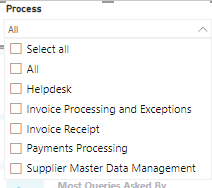- Power BI forums
- Updates
- News & Announcements
- Get Help with Power BI
- Desktop
- Service
- Report Server
- Power Query
- Mobile Apps
- Developer
- DAX Commands and Tips
- Custom Visuals Development Discussion
- Health and Life Sciences
- Power BI Spanish forums
- Translated Spanish Desktop
- Power Platform Integration - Better Together!
- Power Platform Integrations (Read-only)
- Power Platform and Dynamics 365 Integrations (Read-only)
- Training and Consulting
- Instructor Led Training
- Dashboard in a Day for Women, by Women
- Galleries
- Community Connections & How-To Videos
- COVID-19 Data Stories Gallery
- Themes Gallery
- Data Stories Gallery
- R Script Showcase
- Webinars and Video Gallery
- Quick Measures Gallery
- 2021 MSBizAppsSummit Gallery
- 2020 MSBizAppsSummit Gallery
- 2019 MSBizAppsSummit Gallery
- Events
- Ideas
- Custom Visuals Ideas
- Issues
- Issues
- Events
- Upcoming Events
- Community Blog
- Power BI Community Blog
- Custom Visuals Community Blog
- Community Support
- Community Accounts & Registration
- Using the Community
- Community Feedback
Earn a 50% discount on the DP-600 certification exam by completing the Fabric 30 Days to Learn It challenge.
- Power BI forums
- Forums
- Get Help with Power BI
- Desktop
- Regarding Title removal in the Process filter in P...
- Subscribe to RSS Feed
- Mark Topic as New
- Mark Topic as Read
- Float this Topic for Current User
- Bookmark
- Subscribe
- Printer Friendly Page
- Mark as New
- Bookmark
- Subscribe
- Mute
- Subscribe to RSS Feed
- Permalink
- Report Inappropriate Content
Regarding Title removal in the Process filter in Power Bi
I have the slicer visual, Visualized in the power bi and provided the Process data for the slicer and it is shown as the dropdown, so now I have 5 to six option in that and I inculded a select all option for that, So I have 6 different options in that slicer and All is also one process in that so now , If I donot select any option it is showing All at starting, It should not show like that, How to remove that.
Solved! Go to Solution.
- Mark as New
- Bookmark
- Subscribe
- Mute
- Subscribe to RSS Feed
- Permalink
- Report Inappropriate Content
Hi @Anand2
With reference to the information provided by you, the following is the case description: You need to show nothing in the table when nothing is selected in the slicer.
Here is my test, first you need to add a select all to your source table data as shown below.
According to my test results, if you add select all in the position as shown in the picture, when you select select all, there will be no data displayed in the table.
Secondly, you can create a calculated table as follows.
slicer table = VALUES('Table'[status])
And you can create a measure as follows.
Measure = IF(SELECTEDVALUE('slicer table'[status]) = BLANK(), 0, IF(SELECTEDVALUE('slicer table'[status]) = SELECTEDVALUE('Table'[status]), 1, IF(SELECTEDVALUE('slicer table'[status]) == "select all", 1, 0)))
Then put the measure into the filter so that the visual only shows data where the measure is equal to 1.
Is this the result you expect?
Best Regards,
Community Support Team_Yuliax
If this post helps, then please consider Accept it as the solution to help the other members find it more quickly.
- Mark as New
- Bookmark
- Subscribe
- Mute
- Subscribe to RSS Feed
- Permalink
- Report Inappropriate Content
Hi @Anand2
With reference to the information provided by you, the following is the case description: You need to show nothing in the table when nothing is selected in the slicer.
Here is my test, first you need to add a select all to your source table data as shown below.
According to my test results, if you add select all in the position as shown in the picture, when you select select all, there will be no data displayed in the table.
Secondly, you can create a calculated table as follows.
slicer table = VALUES('Table'[status])
And you can create a measure as follows.
Measure = IF(SELECTEDVALUE('slicer table'[status]) = BLANK(), 0, IF(SELECTEDVALUE('slicer table'[status]) = SELECTEDVALUE('Table'[status]), 1, IF(SELECTEDVALUE('slicer table'[status]) == "select all", 1, 0)))
Then put the measure into the filter so that the visual only shows data where the measure is equal to 1.
Is this the result you expect?
Best Regards,
Community Support Team_Yuliax
If this post helps, then please consider Accept it as the solution to help the other members find it more quickly.
- Mark as New
- Bookmark
- Subscribe
- Mute
- Subscribe to RSS Feed
- Permalink
- Report Inappropriate Content
Thanks for your response @v-xuxinyi-msft , But I couldnt see any picture attached in your message and I tried selecting all but it was showing ALL only in the Header.
- Mark as New
- Bookmark
- Subscribe
- Mute
- Subscribe to RSS Feed
- Permalink
- Report Inappropriate Content
My reply has been updated, please check it out.
- Mark as New
- Bookmark
- Subscribe
- Mute
- Subscribe to RSS Feed
- Permalink
- Report Inappropriate Content
Hi @PijushRoy
In the Screenshot which i attached above, The option present in the dropdown from ALL to supply master data management are all the Processes which i can distinctly select and select all is the option to select all the below processes, Now in the screenshot which I have provided there is no option selected but it is showing ALL at the down of Title, I know it will defaultly show, But As there is an process called ALL in my list, It is confusing, So Is there is any way to remove that and show Select an process something like that and then when user selects any process, It can show that name at that place...
- Mark as New
- Bookmark
- Subscribe
- Mute
- Subscribe to RSS Feed
- Permalink
- Report Inappropriate Content
Hi @Anand2
When you save the PBIX file, please click on Select All option and save the report.
So when users open the file, they can see Select All instead of All
- Mark as New
- Bookmark
- Subscribe
- Mute
- Subscribe to RSS Feed
- Permalink
- Report Inappropriate Content
Hi @Anand2
What do you want to show? I am not clear.
Do you want to change the Dropdown option order, if yes, what is the order you are looking for.
Please share screenshot