Fabric Data Days starts November 4th!
Advance your Data & AI career with 50 days of live learning, dataviz contests, hands-on challenges, study groups & certifications and more!
Get registered- Power BI forums
- Get Help with Power BI
- Desktop
- Service
- Report Server
- Power Query
- Mobile Apps
- Developer
- DAX Commands and Tips
- Custom Visuals Development Discussion
- Health and Life Sciences
- Power BI Spanish forums
- Translated Spanish Desktop
- Training and Consulting
- Instructor Led Training
- Dashboard in a Day for Women, by Women
- Galleries
- Data Stories Gallery
- Themes Gallery
- Contests Gallery
- Quick Measures Gallery
- Visual Calculations Gallery
- Notebook Gallery
- Translytical Task Flow Gallery
- TMDL Gallery
- R Script Showcase
- Webinars and Video Gallery
- Ideas
- Custom Visuals Ideas (read-only)
- Issues
- Issues
- Events
- Upcoming Events
Get Fabric Certified for FREE during Fabric Data Days. Don't miss your chance! Learn more
- Power BI forums
- Forums
- Get Help with Power BI
- Desktop
- Referencing Part of a Calendar Tablein a Moving Av...
- Subscribe to RSS Feed
- Mark Topic as New
- Mark Topic as Read
- Float this Topic for Current User
- Bookmark
- Subscribe
- Printer Friendly Page
- Mark as New
- Bookmark
- Subscribe
- Mute
- Subscribe to RSS Feed
- Permalink
- Report Inappropriate Content
Referencing Part of a Calendar Tablein a Moving Average Measure
Hi,
I'm currently working on a report to bring together all of our main datasets. This includes a page per dataset and then one to combine relevant data. I've created a calendar table to link the date element of all datasets together. The issue i'm having is with the moving average measure for one dataset, this is because there is a year's less data. All other datasets start on 04/01/2015 while this one only goes back to 04/01/2016. This is causing the April 2016 moving average to include previous months as if the value is 0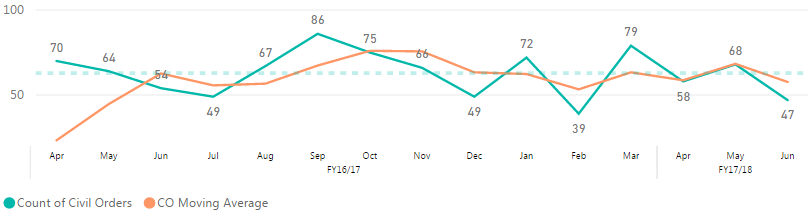
The DAX i'm using for moving average is:
Confirm Moving Average = IF(COUNTROWS(VALUES('Calendar'[MonthNumber]))=1,CALCULATE([Count of Confirm Records]/COUNTROWS(VALUES('Calendar'[MonthNumber])),DATESBETWEEN('Calendar'[Date],FIRSTDATE(PARALLELPERIOD('Calendar'[Date],-2,MONTH)),LASTDATE(PARALLELPERIOD('Calendar'[Date],0,MONTH))),ALL('Calendar')))
My question is, is there anything I can add into the DAX so that it only includes data from 04/01/2016 rather than the whole calendar dates column.
I'm relatively new to Power BI so any advice would be greatly appreciated.
Solved! Go to Solution.
- Mark as New
- Bookmark
- Subscribe
- Mute
- Subscribe to RSS Feed
- Permalink
- Report Inappropriate Content
What if you add a filter to the DAX? For further questions, please post some sample data(in plain text or file, we can't copy from a snapshot) and expected output.
Confirm Moving Average =
IF (
COUNTROWS ( VALUES ( 'Calendar'[MonthNumber] ) ) = 1,
CALCULATE (
[Count of Confirm Records] / COUNTROWS ( VALUES ( 'Calendar'[MonthNumber] ) ),
DATESBETWEEN (
'Calendar'[Date],
FIRSTDATE ( PARALLELPERIOD ( 'Calendar'[Date], -2, MONTH ) ),
LASTDATE ( PARALLELPERIOD ( 'Calendar'[Date], 0, MONTH ) )
),
FILTER ( 'Calendar', 'Calendar'[Date] >= DATE( 2016, 4, 1 ) )
)
)
- Mark as New
- Bookmark
- Subscribe
- Mute
- Subscribe to RSS Feed
- Permalink
- Report Inappropriate Content
What if you add a filter to the DAX? For further questions, please post some sample data(in plain text or file, we can't copy from a snapshot) and expected output.
Confirm Moving Average =
IF (
COUNTROWS ( VALUES ( 'Calendar'[MonthNumber] ) ) = 1,
CALCULATE (
[Count of Confirm Records] / COUNTROWS ( VALUES ( 'Calendar'[MonthNumber] ) ),
DATESBETWEEN (
'Calendar'[Date],
FIRSTDATE ( PARALLELPERIOD ( 'Calendar'[Date], -2, MONTH ) ),
LASTDATE ( PARALLELPERIOD ( 'Calendar'[Date], 0, MONTH ) )
),
FILTER ( 'Calendar', 'Calendar'[Date] >= DATE( 2016, 4, 1 ) )
)
)
- Mark as New
- Bookmark
- Subscribe
- Mute
- Subscribe to RSS Feed
- Permalink
- Report Inappropriate Content
Thank you, this works perfectly. I will do so in future posts, thanks for the advice.
Helpful resources

Fabric Data Days
Advance your Data & AI career with 50 days of live learning, contests, hands-on challenges, study groups & certifications and more!

Power BI Monthly Update - October 2025
Check out the October 2025 Power BI update to learn about new features.

