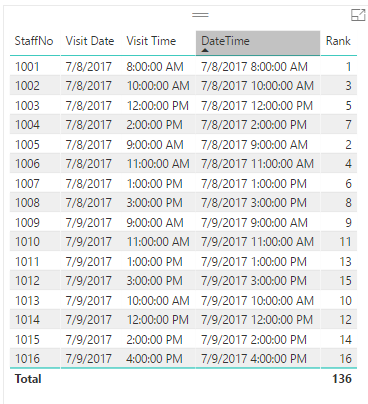Jumpstart your career with the Fabric Career Hub
Find everything you need to get certified on Fabric—skills challenges, live sessions, exam prep, role guidance, and more.
Get started- Power BI forums
- Updates
- News & Announcements
- Get Help with Power BI
- Desktop
- Service
- Report Server
- Power Query
- Mobile Apps
- Developer
- DAX Commands and Tips
- Custom Visuals Development Discussion
- Health and Life Sciences
- Power BI Spanish forums
- Translated Spanish Desktop
- Power Platform Integration - Better Together!
- Power Platform Integrations (Read-only)
- Power Platform and Dynamics 365 Integrations (Read-only)
- Training and Consulting
- Instructor Led Training
- Dashboard in a Day for Women, by Women
- Galleries
- Community Connections & How-To Videos
- COVID-19 Data Stories Gallery
- Themes Gallery
- Data Stories Gallery
- R Script Showcase
- Webinars and Video Gallery
- Quick Measures Gallery
- 2021 MSBizAppsSummit Gallery
- 2020 MSBizAppsSummit Gallery
- 2019 MSBizAppsSummit Gallery
- Events
- Ideas
- Custom Visuals Ideas
- Issues
- Issues
- Events
- Upcoming Events
- Community Blog
- Power BI Community Blog
- Custom Visuals Community Blog
- Community Support
- Community Accounts & Registration
- Using the Community
- Community Feedback
Grow your Fabric skills and prepare for the DP-600 certification exam by completing the latest Microsoft Fabric challenge.
- Power BI forums
- Forums
- Get Help with Power BI
- Desktop
- Ranking with Filters
- Subscribe to RSS Feed
- Mark Topic as New
- Mark Topic as Read
- Float this Topic for Current User
- Bookmark
- Subscribe
- Printer Friendly Page
- Mark as New
- Bookmark
- Subscribe
- Mute
- Subscribe to RSS Feed
- Permalink
- Report Inappropriate Content
Ranking with Filters
Hi Team,
I must confess I am still a newbie to DAX,
I have a Table with which I wish to rank Visit Time based on Date and Staff ID. It looks like this:
I will like to have a Calculated Column that Ranks the Visit Time by Visit Date & StaffNo. Like this:
What Formula can I use for the calculated column.
You can view the above data in excel format here: https://drive.google.com/file/d/0Byxc8IzPhZ5-YUx3MnBlR0FjZ1U/view?usp=sharing
Thank you.
Solved! Go to Solution.
- Mark as New
- Bookmark
- Subscribe
- Mute
- Subscribe to RSS Feed
- Permalink
- Report Inappropriate Content
Follow the below steps
Create a New Calculated Column Datasheet
DateTime = Table3[Visit Date] &" " &Table3[Visit Time]
Rank = RANKX(ALL('Table3'),'Table3'[DateTime],,ASC)
Regards,
Chetan K
- Mark as New
- Bookmark
- Subscribe
- Mute
- Subscribe to RSS Feed
- Permalink
- Report Inappropriate Content
Hi,
You may refer to my solution here.
Hope this helps.
Regards,
Ashish Mathur
http://www.ashishmathur.com
https://www.linkedin.com/in/excelenthusiasts/
- Mark as New
- Bookmark
- Subscribe
- Mute
- Subscribe to RSS Feed
- Permalink
- Report Inappropriate Content
Follow the below steps
Create a New Calculated Column Datasheet
DateTime = Table3[Visit Date] &" " &Table3[Visit Time]
Rank = RANKX(ALL('Table3'),'Table3'[DateTime],,ASC)
Regards,
Chetan K
Helpful resources
| User | Count |
|---|---|
| 86 | |
| 82 | |
| 68 | |
| 65 | |
| 55 |
| User | Count |
|---|---|
| 123 | |
| 100 | |
| 90 | |
| 83 | |
| 66 |