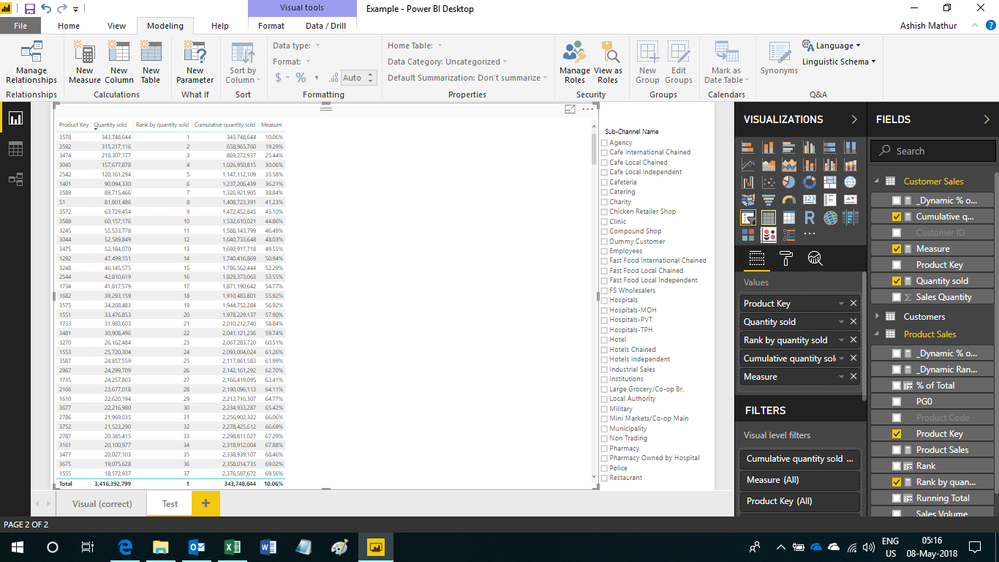Fabric Data Days starts November 4th!
Advance your Data & AI career with 50 days of live learning, dataviz contests, hands-on challenges, study groups & certifications and more!
Get registered- Power BI forums
- Get Help with Power BI
- Desktop
- Service
- Report Server
- Power Query
- Mobile Apps
- Developer
- DAX Commands and Tips
- Custom Visuals Development Discussion
- Health and Life Sciences
- Power BI Spanish forums
- Translated Spanish Desktop
- Training and Consulting
- Instructor Led Training
- Dashboard in a Day for Women, by Women
- Galleries
- Data Stories Gallery
- Themes Gallery
- Contests Gallery
- Quick Measures Gallery
- Visual Calculations Gallery
- Notebook Gallery
- Translytical Task Flow Gallery
- TMDL Gallery
- R Script Showcase
- Webinars and Video Gallery
- Ideas
- Custom Visuals Ideas (read-only)
- Issues
- Issues
- Events
- Upcoming Events
Get Fabric Certified for FREE during Fabric Data Days. Don't miss your chance! Learn more
- Power BI forums
- Forums
- Get Help with Power BI
- Desktop
- Re: Rank for running total - measure vs. column
- Subscribe to RSS Feed
- Mark Topic as New
- Mark Topic as Read
- Float this Topic for Current User
- Bookmark
- Subscribe
- Printer Friendly Page
- Mark as New
- Bookmark
- Subscribe
- Mute
- Subscribe to RSS Feed
- Permalink
- Report Inappropriate Content
Rank for running total - measure vs. column
Hi all,
Note: I'm working on a PBIX to share, but the amount of data to simulate, even for a subset, will take me a while.
I'm trying to create a rank of products by sales volume for my product table, which will eventually be used for a running total. From what I understand, the rank needs to be a column to be used in the running total formula. When I was only using slicers from the products table, I could create the rank as a column, and it worked just fine.
Rank = rankx(all('Product Sales'), 'Product Sales'[% of Total])
Running Total =
CALCULATE (
SUM ('Product Sales'[% of Total]),
FILTER (
ALL ('Product Sales'),
'Product Sales'[Rank] <= EARLIER ('Product Sales'[Rank])
))However, when I attempt to filter by fields outside of the home table, Rank as a column returns all values as 1. I can get it to work as a measure, but then it can't be used as a running total.

I feel like I'm missing something simple here.
Solved! Go to Solution.
- Mark as New
- Bookmark
- Subscribe
- Mute
- Subscribe to RSS Feed
- Permalink
- Report Inappropriate Content
Hi,
You may refer to my solution in this file. I have not used any calculated column - only meaures.
Hope this helps.
Regards,
Ashish Mathur
http://www.ashishmathur.com
https://www.linkedin.com/in/excelenthusiasts/
- Mark as New
- Bookmark
- Subscribe
- Mute
- Subscribe to RSS Feed
- Permalink
- Report Inappropriate Content
Hi,
Share a dataset and show the expected result.
Regards,
Ashish Mathur
http://www.ashishmathur.com
https://www.linkedin.com/in/excelenthusiasts/
- Mark as New
- Bookmark
- Subscribe
- Mute
- Subscribe to RSS Feed
- Permalink
- Report Inappropriate Content
.PBIX is attached.
I have a visual on the first tab which is working properly - products are arranged in decreasing order by sales volume and rank (and by association, increasing running total). It properly responds to the slicer on the page.
The second tab contains a table with the same data, but I can't get the rank to work as a column (in order to work in the running total formula) and still respond to the slicer. @Greg_Deckler recommended "a temp table using something like SUMMARIZE or GROUPBY," but I'm not sure exactly what he means, or how to accomplish it.
- Mark as New
- Bookmark
- Subscribe
- Mute
- Subscribe to RSS Feed
- Permalink
- Report Inappropriate Content
Hi,
You may refer to my solution in this file. I have not used any calculated column - only meaures.
Hope this helps.
Regards,
Ashish Mathur
http://www.ashishmathur.com
https://www.linkedin.com/in/excelenthusiasts/
- Mark as New
- Bookmark
- Subscribe
- Mute
- Subscribe to RSS Feed
- Permalink
- Report Inappropriate Content
Why can't you use it as a running total? Just create a temp table using something like SUMMARIZE or GROUPBY or FILTER or whatever. Can't be more specific without sample/example data.
Follow on LinkedIn
@ me in replies or I'll lose your thread!!!
Instead of a Kudo, please vote for this idea
Become an expert!: Enterprise DNA
External Tools: MSHGQM
YouTube Channel!: Microsoft Hates Greg
Latest book!: DAX For Humans
DAX is easy, CALCULATE makes DAX hard...
- Mark as New
- Bookmark
- Subscribe
- Mute
- Subscribe to RSS Feed
- Permalink
- Report Inappropriate Content
Helpful resources

Fabric Data Days
Advance your Data & AI career with 50 days of live learning, contests, hands-on challenges, study groups & certifications and more!

Power BI Monthly Update - October 2025
Check out the October 2025 Power BI update to learn about new features.